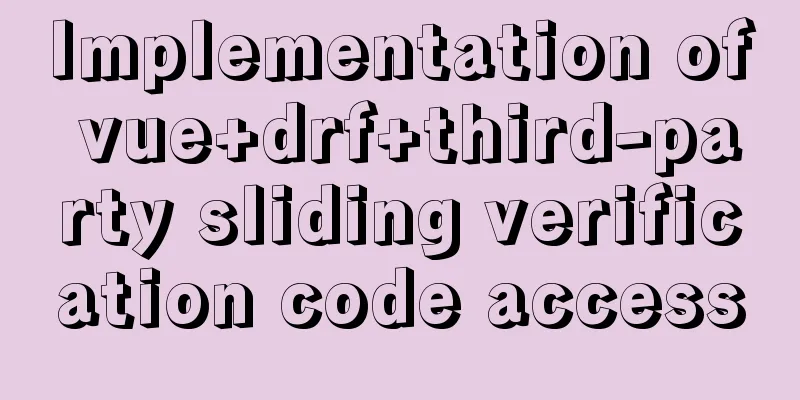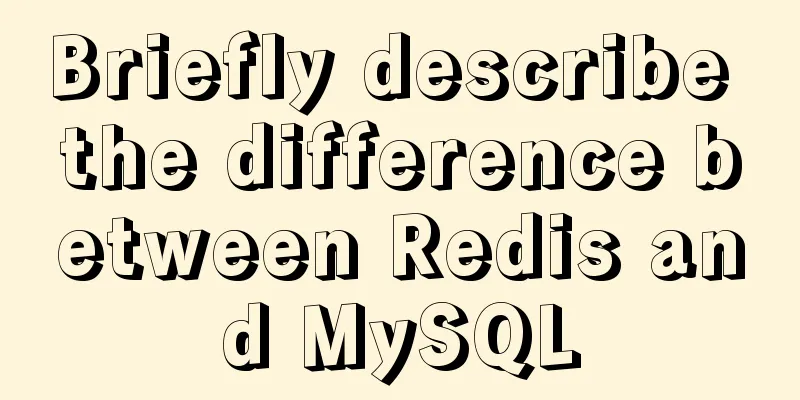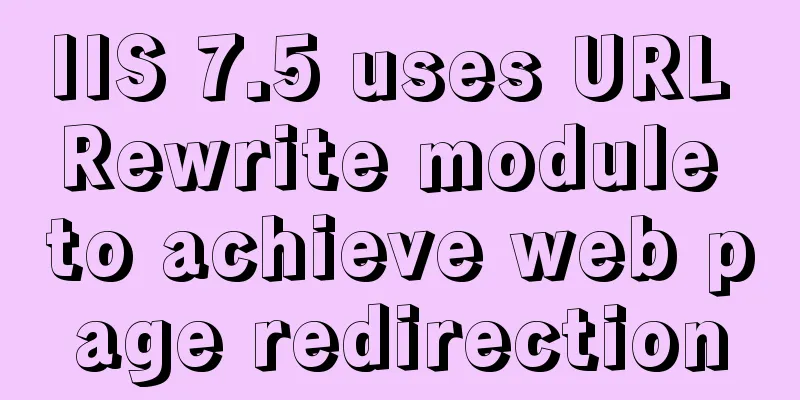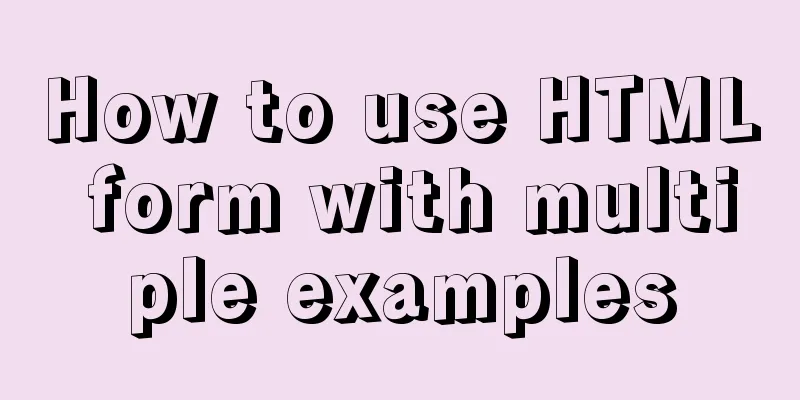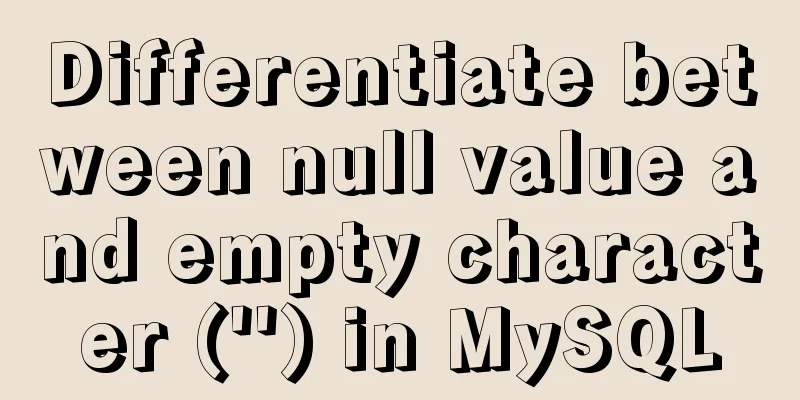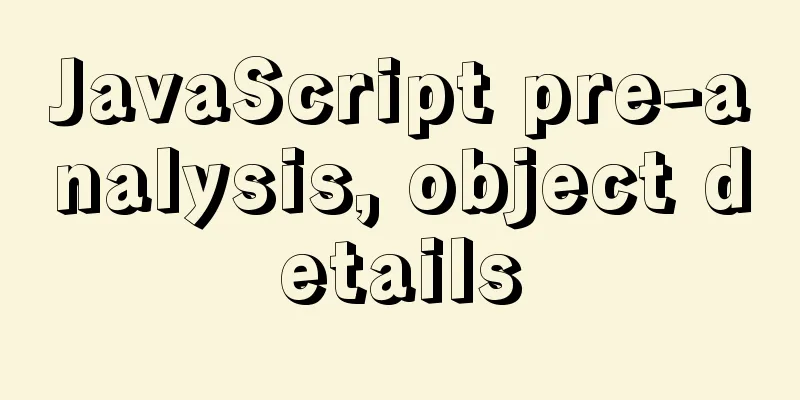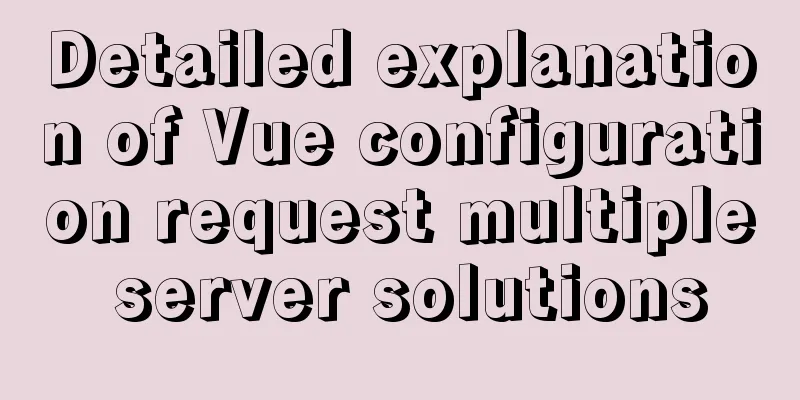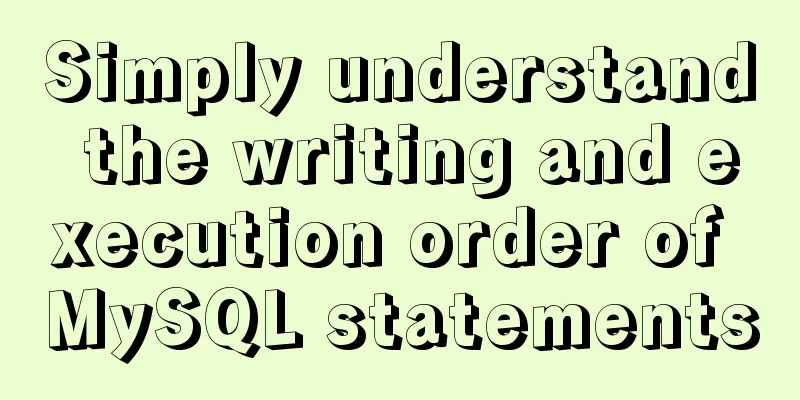How to delete the container created in Docker
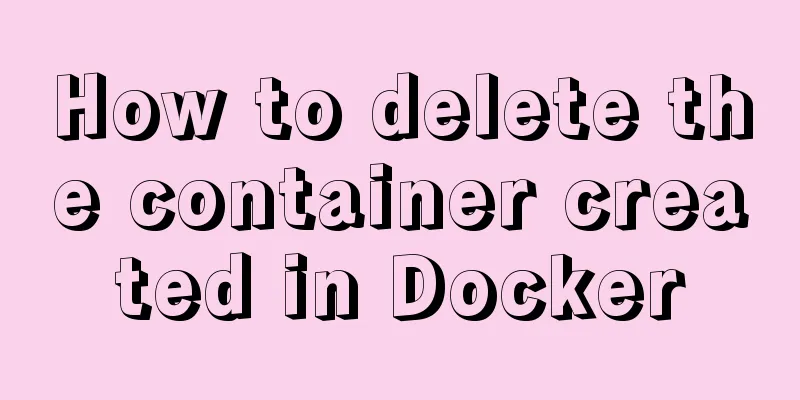
|
How to delete the container created in Docker 1. First, use the docker -s -a command to list all containers # docker ps -a CONTAINER ID IMAGE COMMAND CREATED STATUS PORTS NAMES f2582758af13 ubuntu "/bin/bash" 2 hours ago Up 2 hours first_ubuntu 6b5b5a969241 centos "/bin/bash" 2 days ago Exited (0) 24 hours ago ubuntu-web 2. Then use the docker stop command to stop the container to be deleted docker stop <CONTAINER ID|NAME> 3. Now remove single or multiple containers using the following command. docker rm <CONTAINER ID|NAME> <CONTAINER ID|NAME> Note: You can also use the following command to remove all stopped containers at once. docker rm $(docker ps -a -q) Content extension: If your docker-registry is in a container, you cannot use commands to delete the image and can only delete the image file manually. If not, you can use docker rmi image name to delete it Docker is a platform for developers and system administrators to develop, migrate, and run applications. After the application is packaged into a Docker Image through Docker, it can be downloaded, started, expanded, deleted, and migrated in a unified way, which facilitates the deployment and operation and maintenance of the application. Docker uses a server/client model. The Docker client creates, runs, or deploys Docker containers by interacting with the Docker Daemon. Users can install the Docker client and Docker Daemon on the same system or on different systems. The Docker client communicates with the Docker Daemon through ports or RESTful APIs. Docker internally consists of three parts: Docker images: A Docker image is a read-only template used to create a Docker container. The image can contain a Linux operating system, Apache or a Web application, etc. Users can download already created Docker images or create Docker images for other users. Each image is composed of many layers, and Docker binds these layers into one image through Union File Systems. Each image is based on a primary image, and then new layers are added to these primary images through operation instructions. Operation instructions can be commands to run, files or directories to add, or create a usable operating environment. These operation instructions are saved in the "Dockerfile" file. Docker registries: Docker registries are used to store Docker images, which are also divided into public and private types. The public Docker registry is Docker Hub. Users can also create private Docker registries to provide Docker images for other users to download. Docker containers: Similar to directories that store VMware virtual machine configuration files, they provide everything needed to run an application. Docker Containers can be run, started, stopped, or deleted, and each container is an isolated and secure application platform. This is the end of this article about how to delete the container created in docker. For more information about how to delete the container created in docker, please search for previous articles on 123WORDPRESS.COM or continue to browse the following related articles. I hope you will support 123WORDPRESS.COM in the future! You may also be interested in:
|
>>: The easiest way to create a new user and grant permissions to MySQL
Recommend
Deeply understand the current status of HTML5 development in mobile development
"We're writing our next set of mobile pr...
Personalized and creative website design examples (30)
Therefore, we made a selection of 30 combinations ...
A brief analysis of the knowledge points of exporting and importing MySQL data
Often, we may need to export local database data ...
Tutorial on installing Elasticsearch 7.6.2 in Docker
Install Docker You have to install Docker, no fur...
SSH port forwarding, local port forwarding, remote port forwarding, dynamic port forwarding details
Part 1 Overview of SSH Port Forwarding When you a...
Summary of common problems and solutions in Vue (recommended)
There are some issues that are not limited to Vue...
Detailed explanation of the service problem reported by Ubuntu 20.04 using Xshell through SSH connection
1. I recently installed a new version of Ubuntu. ...
Detailed explanation of the solution to the problem of nohup log output being too large under Linux
Recently, I ran a spark streaming program in a ha...
MySQL data aggregation and grouping
We often need to summarize data without actually ...
Detailed explanation of the pitfalls of mixing npm and cnpm
Table of contents cause reason Introduction to NP...
js detects keywords in the title and description and replaces or jumps to other pages when found
Keywords General The title cannot contain words l...
A permanent solution to MYSQL's inability to recognize Chinese
In most cases, MySQL does not support Chinese whe...
Vue song progress bar sample code
Note that this is not a project created by vue-cl...
Simple tips to increase web page loading speed
The loading speed of a web page is an important in...
CSS3 Tab animation example background switching dynamic effect
CSS 3 animation example - dynamic effect of Tab b...