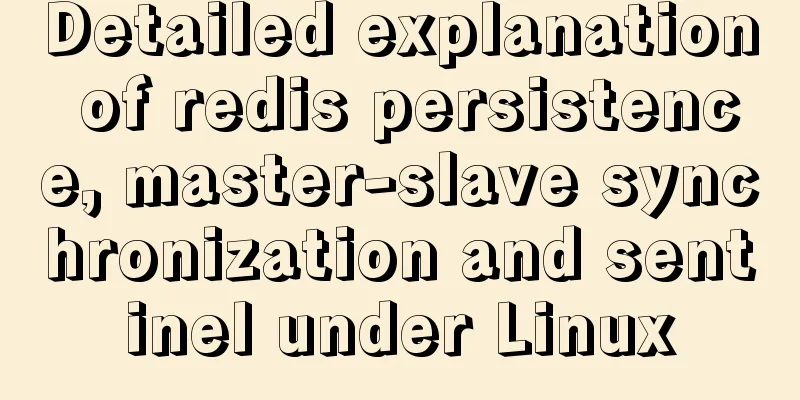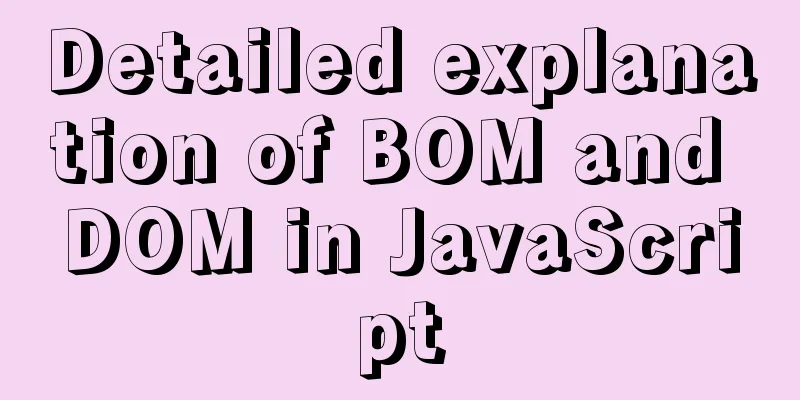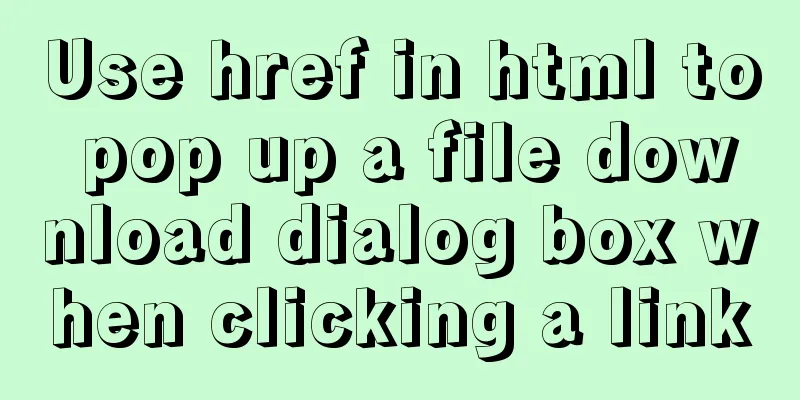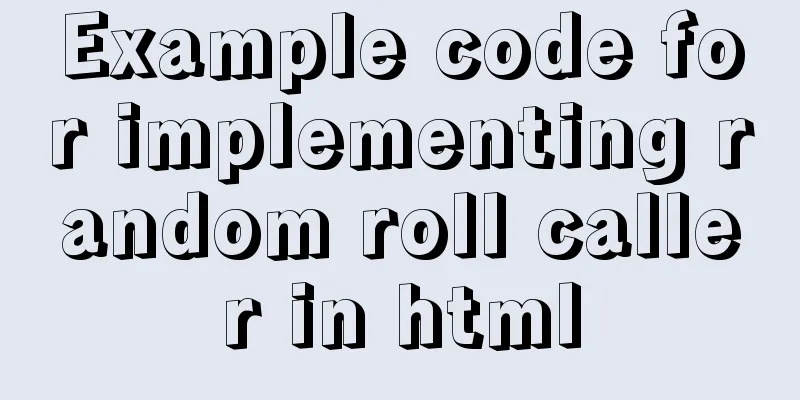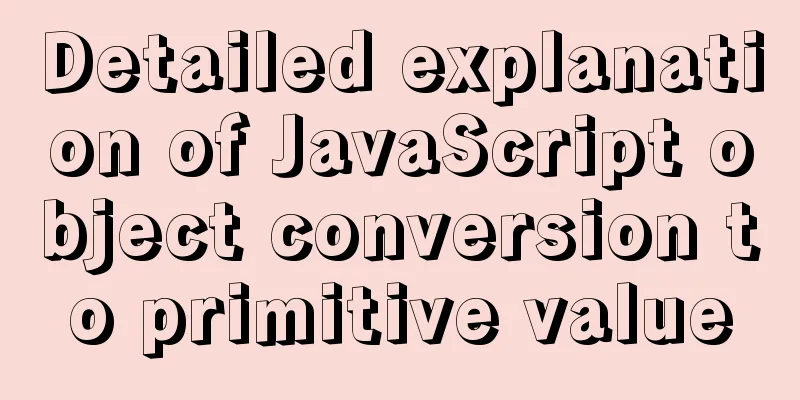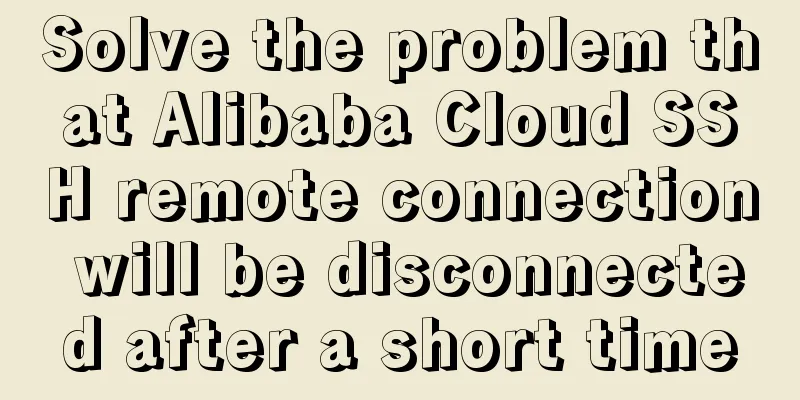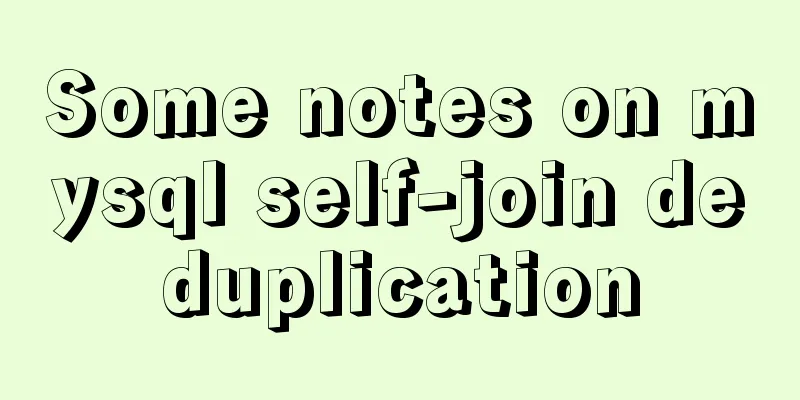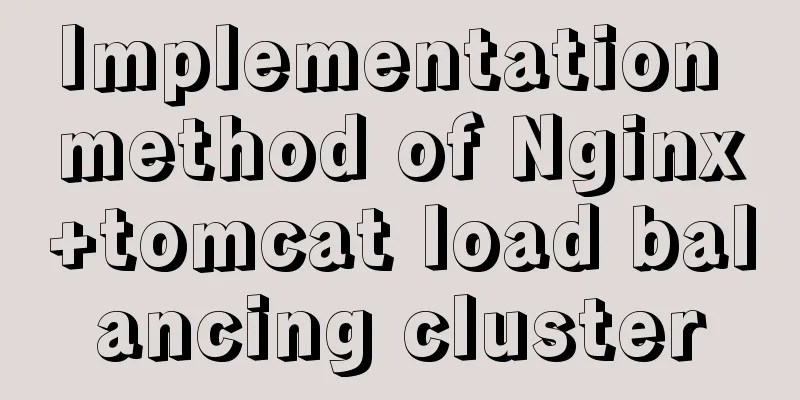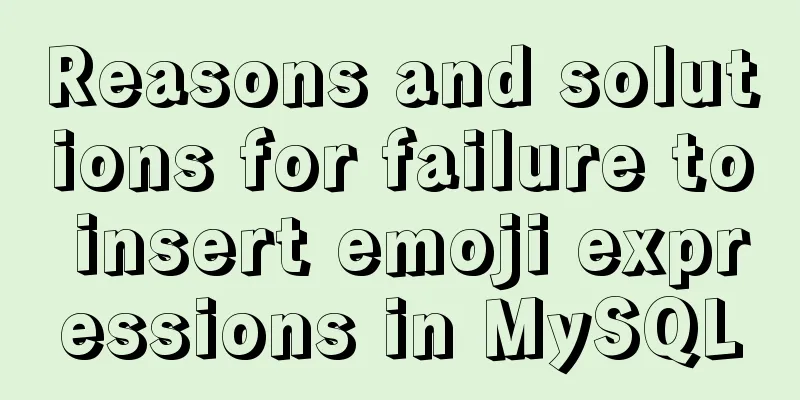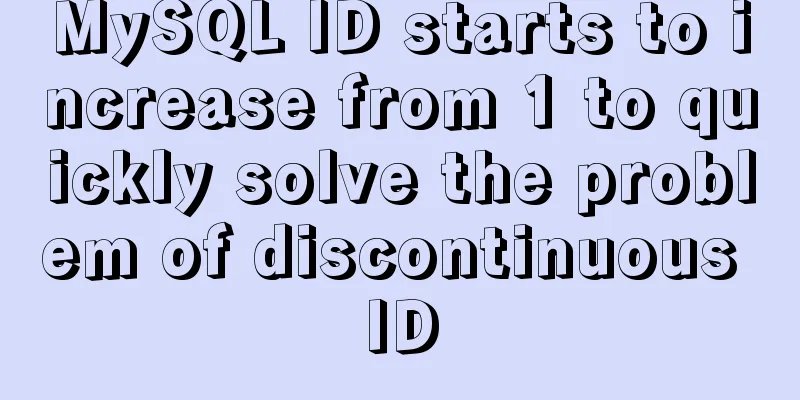CSS3 Tab animation example background switching dynamic effect
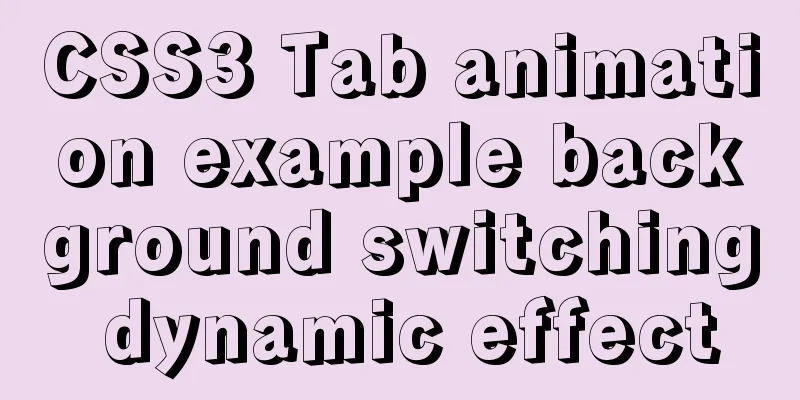
|
CSS 3 animation example - dynamic effect of Tab background switching, the specific code is as follows:
<style type="text/css">
.slide-tabs { display:flex; position:relative; border:1px solid #3d3d3d; border-radius:10px; width:150px; overflow:hidden; background:#1c1c1c; }
.slide-tabs * { z-index: 2; }
.slide-tabs input[type=radio] { display:none; }
.slide-tabs .tab { display:flex; align-items:center; justify-content:center; border-radius:9px; height:18px; font-size:12px; color:#fff; cursor:pointer; }
.slide-tabs .glider { display:flex; position:absolute; border-radius:9px; height:18px; background:#3da35a; z-index:1; transition:0.25s ease-out; } /*lower z-index */
.slide-tabs input[type=radio]:checked + label { color:#fff; } /*Modify the current item color as needed*/
.slide-tabs input[type=radio]:nth-of-type(1):checked ~ .glider { transform:translateX(0%); }
.slide-tabs input[type=radio]:nth-of-type(2):checked ~ .glider { transform:translateX(100%); }
.slide-tabs input[type=radio]:nth-of-type(3):checked ~ .glider { transform:translateX(200%); }
.slide-tabs.tabs-3x .tab,
.slide-tabs.tabs-3x .glider { width:50px; }
</style>
<div class="slide-tabs tabs-3x">
<input type="radio" id="radio-1" value="1" name="tabs" checked="checked">
<label class="tab" for="radio-1">Daily</label>
<input type="radio" id="radio-2" value="2" name="tabs">
<label class="tab" for="radio-2">Week</label>
<input type="radio" id="radio-3" value="3" name="tabs">
<label class="tab" for="radio-3">Month</label>
<span class="glider"></span>
</div>The code is as above. When you click "Day, Week, Month", in addition to selecting the current item, the green block below will also move. As shown below:
Clever Using radio, this eliminates the need for JavaScript to set the current item. At the same time, the radio is hidden, and the for attribute of the label associates the label with the radio. Clicking the label is equivalent to clicking the radio. Clever 2 The transition is combined with transform:translateX, where translateX refers to the displacement in the x direction. This concludes this article about the background switching dynamic effects of CSS3 Tab animation examples. For more related CSS3 tab background switching effects content, please search 123WORDPRESS.COM’s previous articles or continue to browse the following related articles. I hope everyone will support 123WORDPRESS.COM in the future! |
<<: Introduction to the use and advantages and disadvantages of MySQL triggers
>>: The meaning of status code in HTTP protocol
Recommend
Vue realizes price calendar effect
This article example shares the specific code of ...
Sample code for a simple seamless scrolling carousel implemented with native Js
There are many loopholes in the simple seamless s...
Solve the problem of inconsistent front and back end ports of Vue
Vue front and back end ports are inconsistent In ...
Introduction to the use of the indeterminate property of the checkbox
When we use the folder properties dialog box in Wi...
Vue3+Vite+TS implements secondary encapsulation of element-plus business components sfasga
Table of contents 1. Structure string 2. Return t...
Linux kernel device driver memory management notes
/********************** * Linux memory management...
Combining XML and CSS styles
student.xml <?xml version="1.0" enco...
19 MySQL optimization methods in database management
After MySQL database optimization, not only can t...
JavaScript implements asynchronous submission of form data
This article example shares the specific code of ...
How to use Node.js to determine whether a png image has transparent pixels
background PNG images take up more storage space ...
How to get the dynamic number of remaining words in textarea
I encountered a case at work that I had never wri...
Several common methods for passing additional parameters when submitting a form
When submitting a form, you may encounter situatio...
Play and save WeChat public account recording files (convert amr files to mp3)
Table of contents Audio transcoding tools princip...
Detailed explanation of the difference between tags and elements in HTML
I believe that many friends who are new to web pag...
Detailed explanation of MySQL view management view example [add, delete, modify and query operations]
This article uses an example to describe the mana...