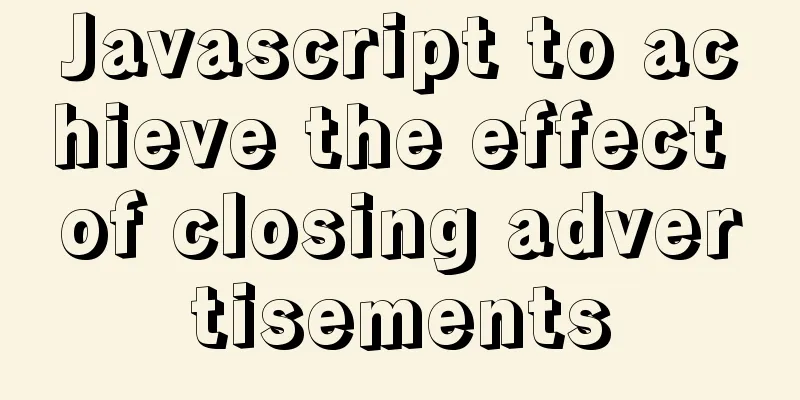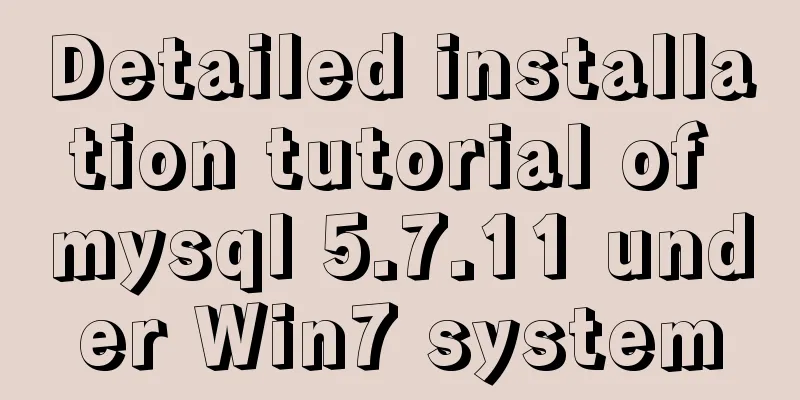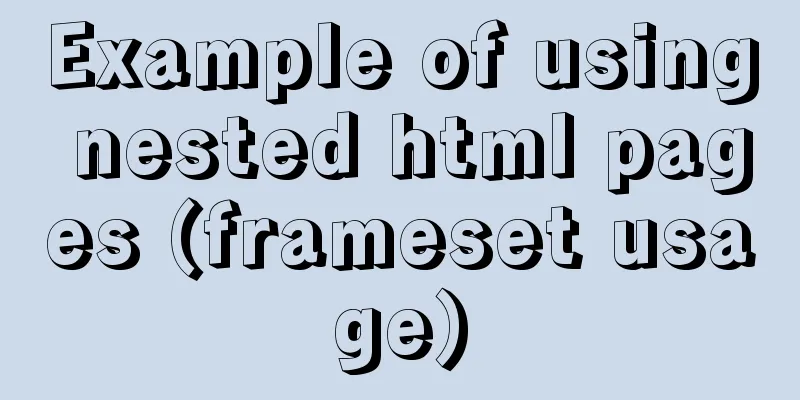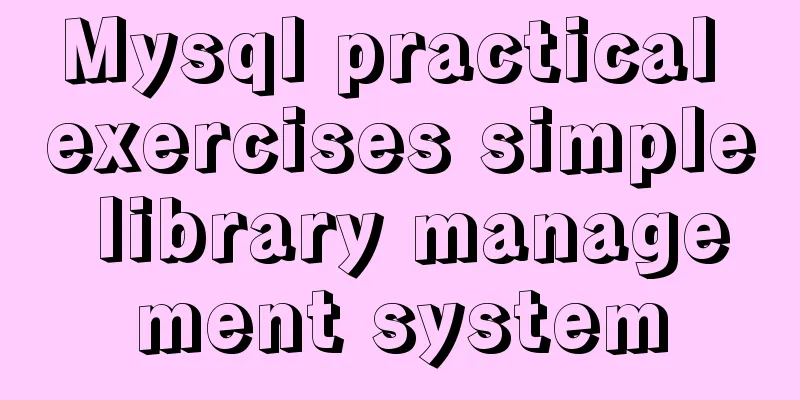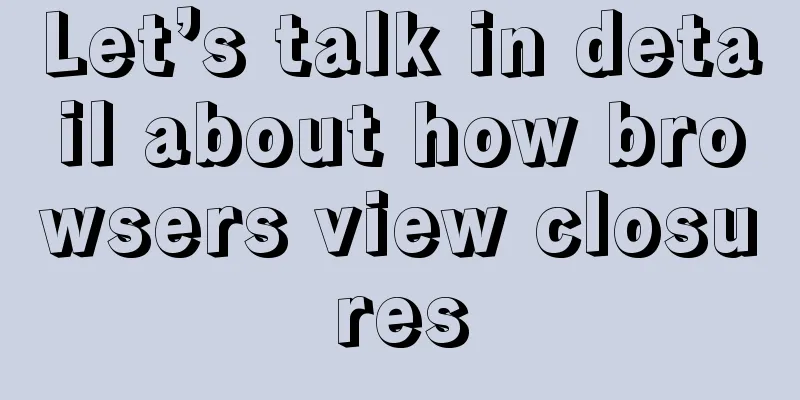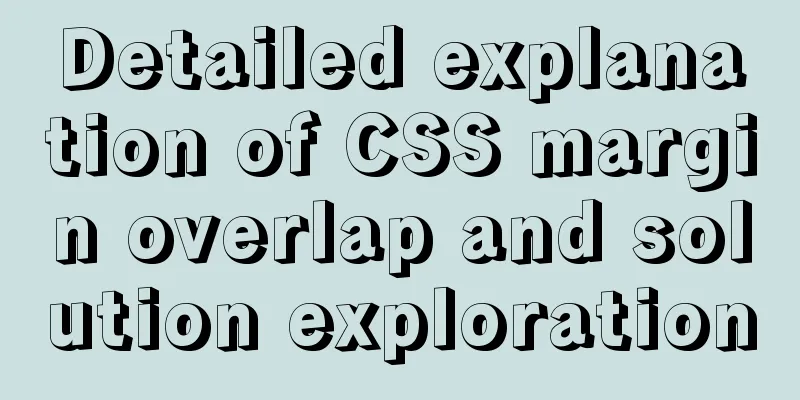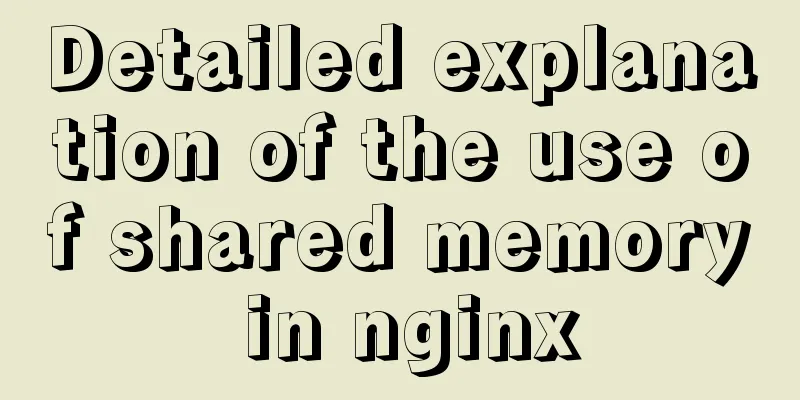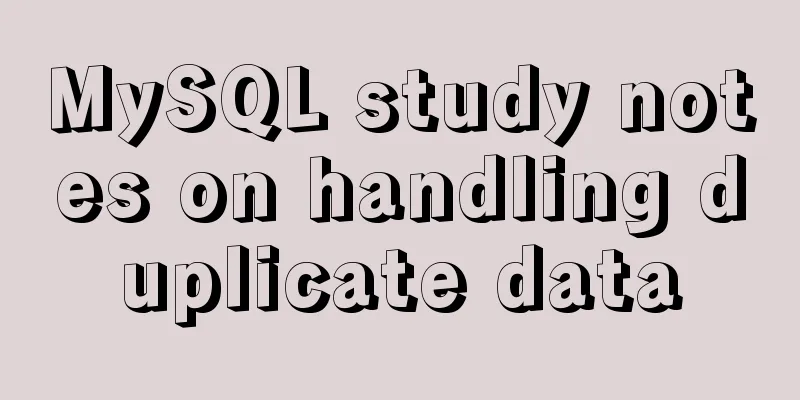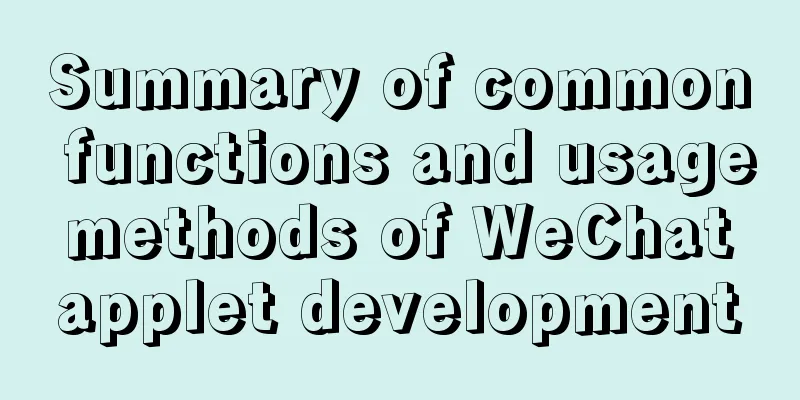Solve the problem that Alibaba Cloud SSH remote connection will be disconnected after a short time
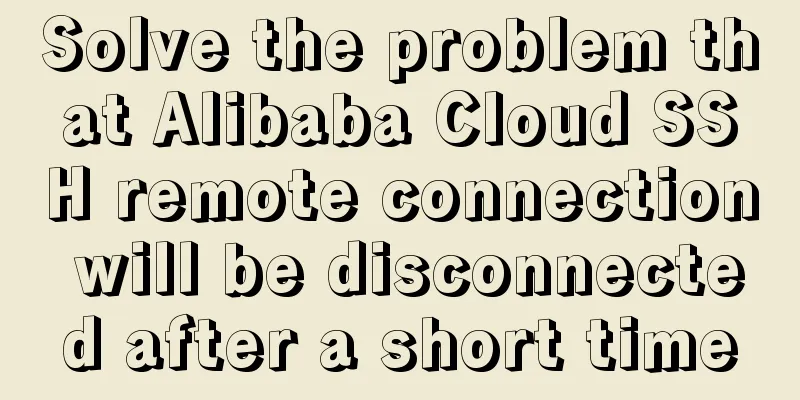
|
Problem Reproduction Alibaba Cloud Server, using Finalshell remote connection, no task exceptions occurred during the operation. As long as there is no operation during the remote connection, the server will be disconnected after a while. If you cannot enter commands in the input box, you need to close the current window and reconnect. Problem Analysis Generally, for this kind of problem, we first check whether there is a problem with finalshell itself. We can open xshell and remotely connect to Alibaba Cloud, and find that xshell is still disconnected. Then we have ruled out the possibility of software problems. Next, we need to check the ssh service to see if there are some restrictions in the sshd configuration file. Problem Solving 1. Open the sshd configuration file
Modify the following two lines:
2. Modify the following parameters ClientAliveInterval 30 #The client sends a heartbeat data to the service every 30 seconds ClientAliveCountMax 1800 # The server will automatically disconnect the client if there is no response for a certain number of seconds 3. Restart the service:
Replenish After solving this problem, I remembered another interesting parameter In the company, we often encounter a situation where you use ssh to connect remotely to an IP and are ready to enter your username and password. Before you enter them, the connection remains connected. Or you have entered your username and password but have not yet pressed Enter. At this time, your work is interrupted and someone comes to chat with you, so the connection will be waiting. This parameter means how long to wait before the connection is automatically closed. Summarize This article mainly explains that when you connect to the server remotely through ssh, if there is a situation where the connection is disconnected after a short period of time without any operation, you can adjust the parameters according to this article to extend the time. This is the end of this article about how to solve the problem of Alibaba Cloud SSH remote connection being disconnected after a short time. For more relevant Alibaba Cloud SSH remote connection content, please search for previous articles on 123WORDPRESS.COM or continue to browse the following related articles. I hope everyone will support 123WORDPRESS.COM in the future! You may also be interested in:
|
<<: Mysql index types and basic usage examples
>>: Detailed explanation of the loop form item example in Vue
Recommend
Detailed explanation and practical exercises of Mysql tuning Explain tool (recommended)
MySQL tuning Explain tool detailed explanation an...
Detailed application of Vue dynamic form
Overview There are many form requirements in the ...
Button does not specify type as submit. Clicking the button does not jump to the specified URL.
Today, due to project requirements, js is needed t...
Implementation example of scan code payment in vue project (with demo)
Table of contents Demand background Thought Analy...
Detailed explanation of Nginx passively checking the server's survival status
introduce Monitors the health of HTTP servers in ...
How to expand the disk partition for centos system
Problem/failure/scenario/requirement The hard dis...
Vue detailed introductory notes
Table of contents 1. Introduction 2. Initial Vue ...
A brief analysis of MySQL cardinality statistics
1. What is the cardinality? Cardinality refers to...
A simple method to modify the size of Nginx uploaded files
Original link: https://vien.tech/article/138 Pref...
Solve the 1251 error when establishing a connection between mysql and navicat
I reinstalled the computer and installed the late...
Detailed explanation of Deepin using docker to install mysql database
Query the MySQL source first docker search mysql ...
Detailed explanation of installing applications in Linux Centos7 without Internet connection
1. In the previous chapter, we learned that we ca...
Vue routing relative path jump method
Table of contents Vue routing relative path jump ...
Detailed explanation of the principle and function of JavaScript closure
Table of contents Introduction Uses of closures C...