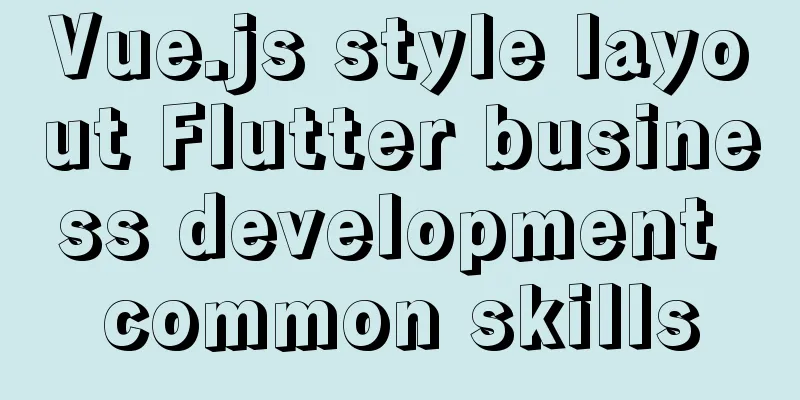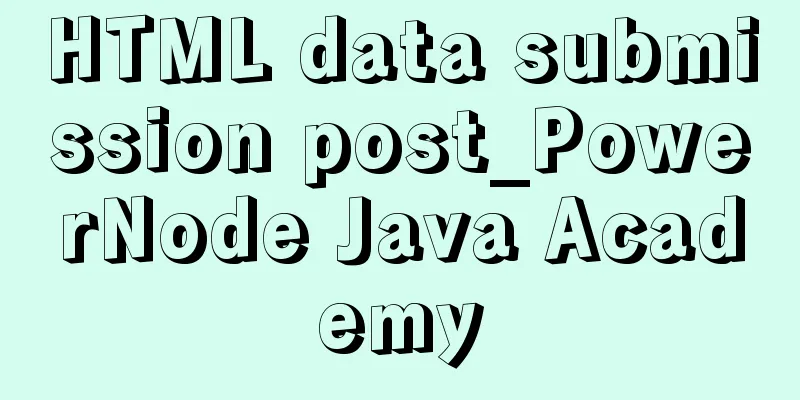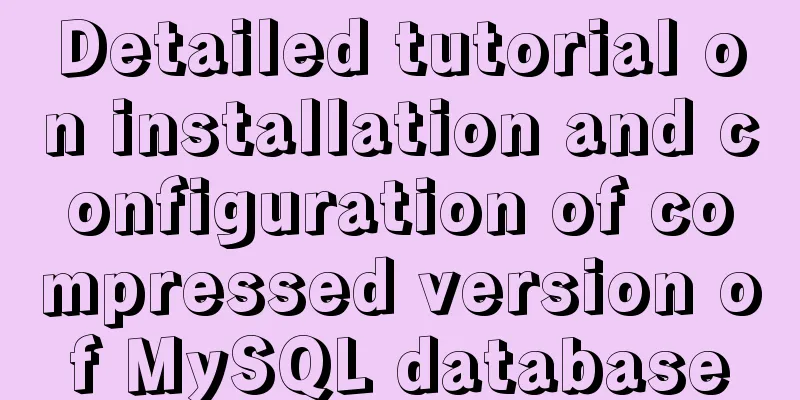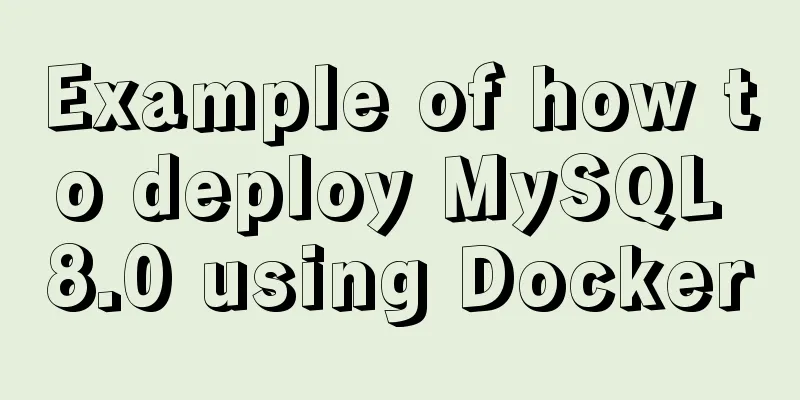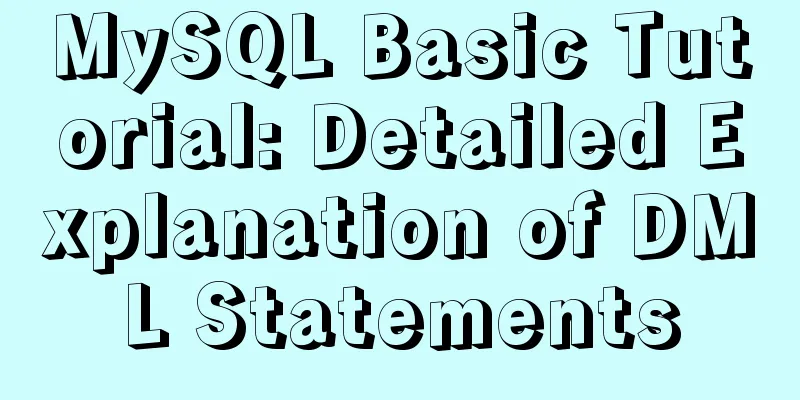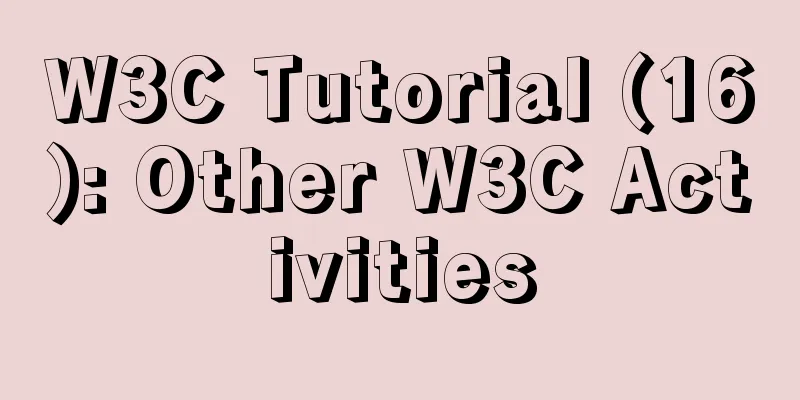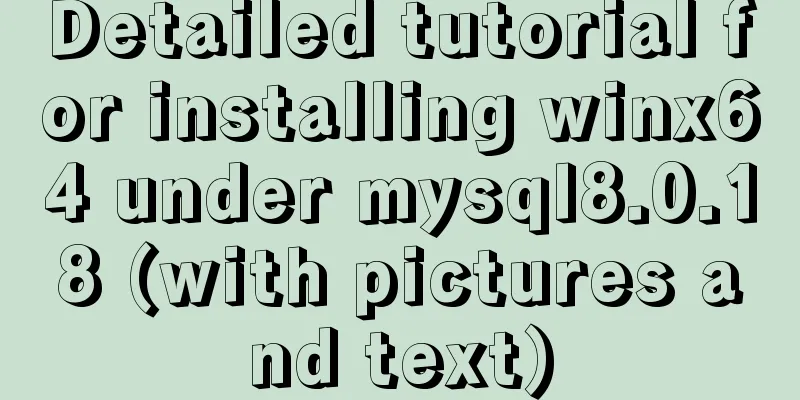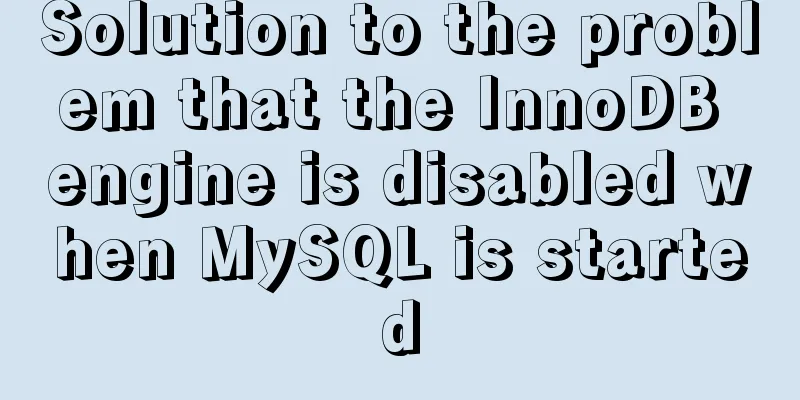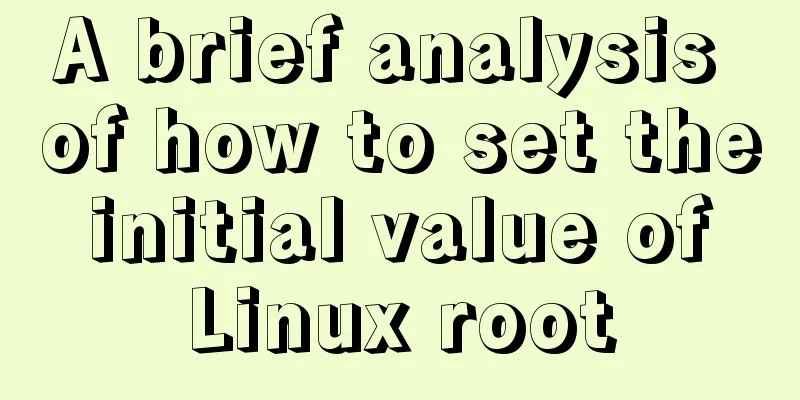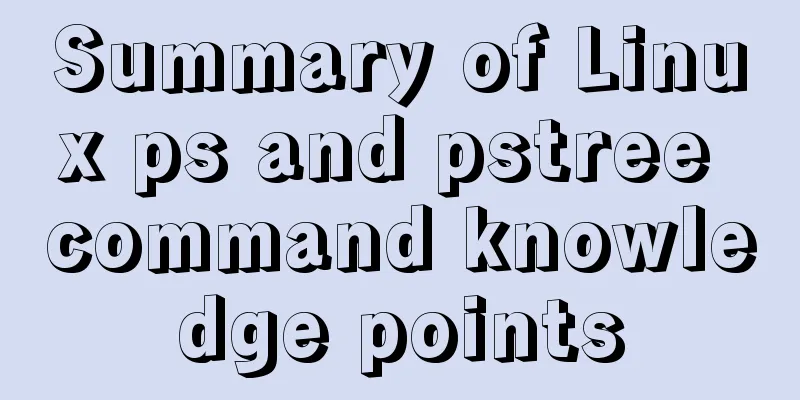Javascript to achieve the effect of closing advertisements
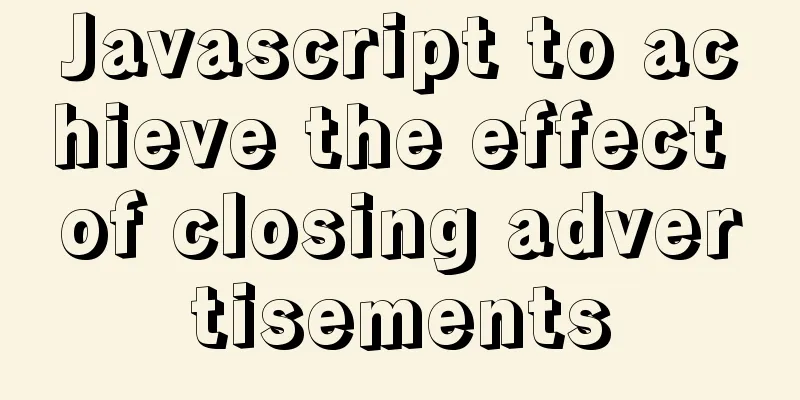
|
Here is a case study on how to close ads using Javascript for your reference. The details are as follows: I am still learning the big front end. Please forgive me if there are any irregular or incorrect codes and ideas. Thank you for your advice. We can often see annoying small advertisements on web pages, and there is usually a specific position and icon next to the advertisement to close the advertisement. The following JS code is used to simply implement <!DOCTYPE html>
<html lang="en">
<head>
<meta charset="UTF-8">
<title>Title</title>
<style>
*{
padding: 0;
margin: 0;
border: 0;
}
.gg{
width: 100%;
height: 300px;
background-image: url("../images/JD.png");
}
.img{
width: 20px;
height: 20px;
float: right;
}
</style>
</head>
<body>
<div class="gg">
<img class="img" src="../images/2.jpg" title="Close">
</div>
<script>
var gg = document.querySelector('.gg')
var mg = document.querySelector('img')
mg.onclick = function () {
gg.style.display = 'none'
}
</script>
</body>
</html>Code Explanation The principle here is very simple. I put an annoying advertising picture at the bottom of the div, and then put a small icon representing close on it, and placed it in the upper right corner of the small advertisement. Then I get the event, and when it is onclick, the function is triggered. The content of the function is to hide this large div box directly and not display it, thus achieving the purpose of closing the advertisement. Demonstration effect Note the upper right corner
After clicking the set location
The above is the full content of this article. I hope it will be helpful for everyone’s study. I also hope that everyone will support 123WORDPRESS.COM. You may also be interested in:
|
<<: How to change mysql password under Centos
>>: Problems and solutions for MYSQL5.7.17 connection failure under MAC
Recommend
MySQL 8.0.14 installation and configuration method graphic tutorial
This article records the installation and configu...
Detailed tutorial on deploying Apollo custom environment with docker-compose
Table of contents What is the Apollo Configuratio...
Detailed explanation of Vue ElementUI manually uploading excel files to the server
Table of contents Overview Property settings Proc...
9 ways to show and hide CSS elements
In web page production, displaying and hiding ele...
Basic principles for compiling a website homepage
1. The organizational structure of the hypertext d...
A brief discussion on the whole process of Vue's first rendering
Table of contents 1. Vue initialization vue entry...
Batch replace part of the data of a field in Mysql (recommended)
Batch replace part of the data of a field in MYSQ...
Unicode signature BOM detailed description
Unicode Signature BOM - What is the BOM? BOM is th...
A record of the pitfalls of the WeChat applet component life cycle
The component lifecycle is usually where our busi...
Docker installs Redis and introduces the visual client for operation
1 Introduction Redis is a high-performance NoSQL ...
SQL Practice Exercise: Online Mall Database Product Category Data Operation
Online shopping mall database-product category da...
MySQL 8.0.20 Window10 free installation version configuration and Navicat management tutorial graphic detailed explanation
1. Download and decompress MySQL 8.0.20 Download ...
Several common methods of CSS equal height layout
Equal height layout Refers to the layout of child...
Tips for adding favicon to a website: a small icon in front of the URL
The so-called favicon, which is the abbreviation o...
js implements clock component based on canvas
Canvas has always been an indispensable tag eleme...