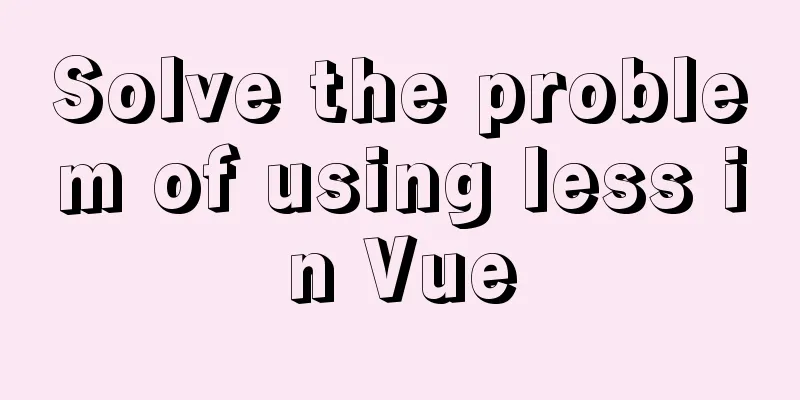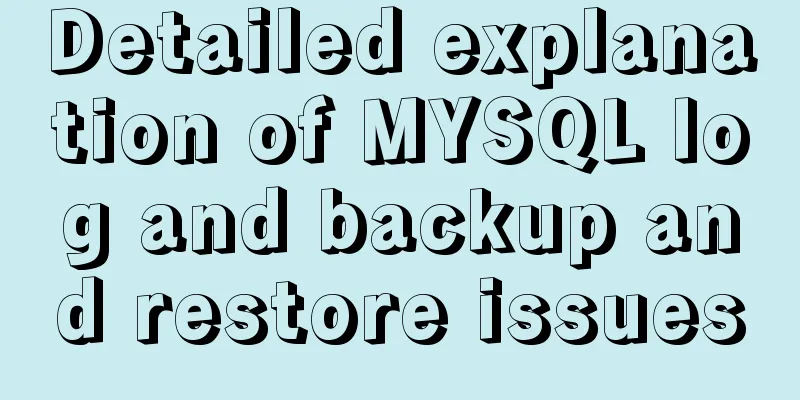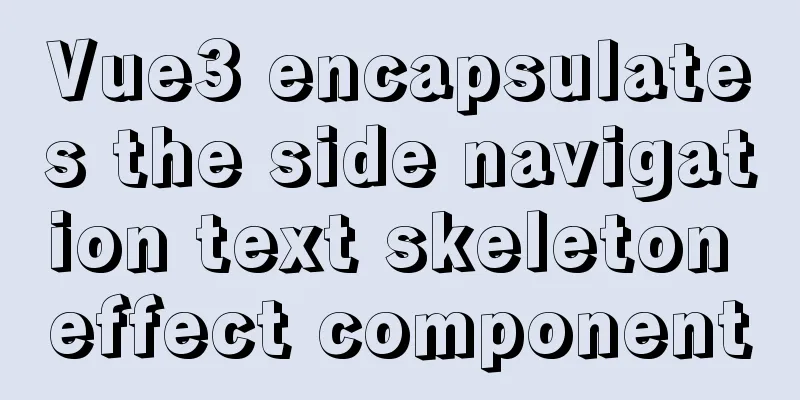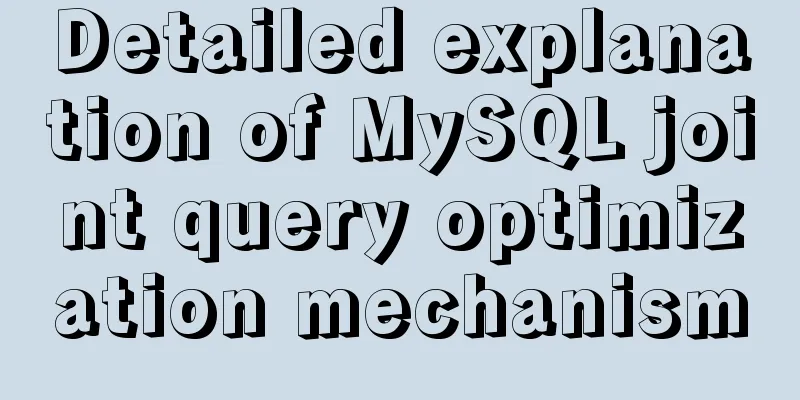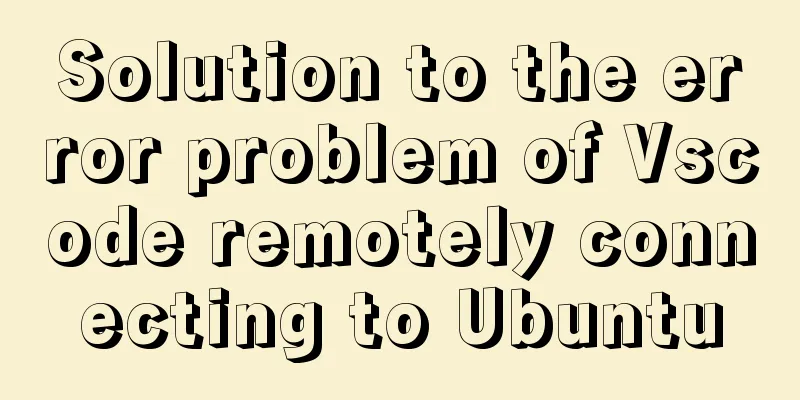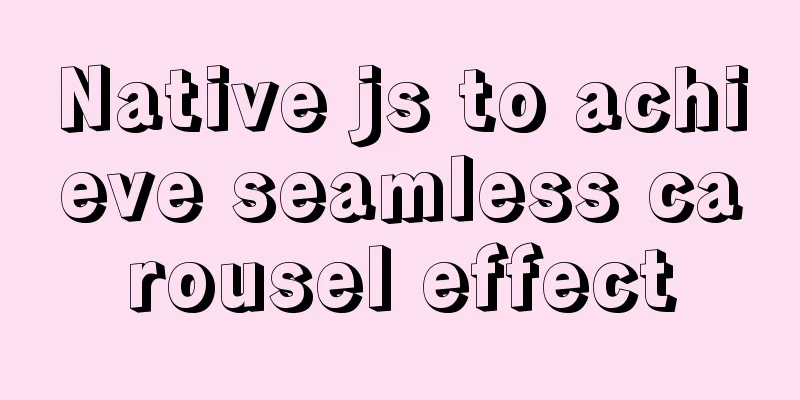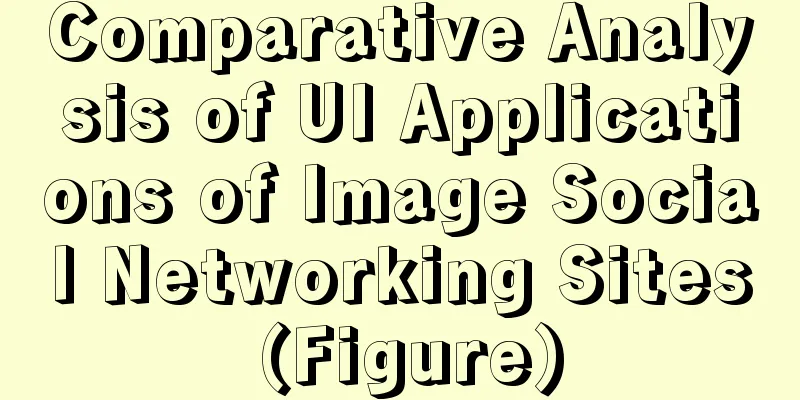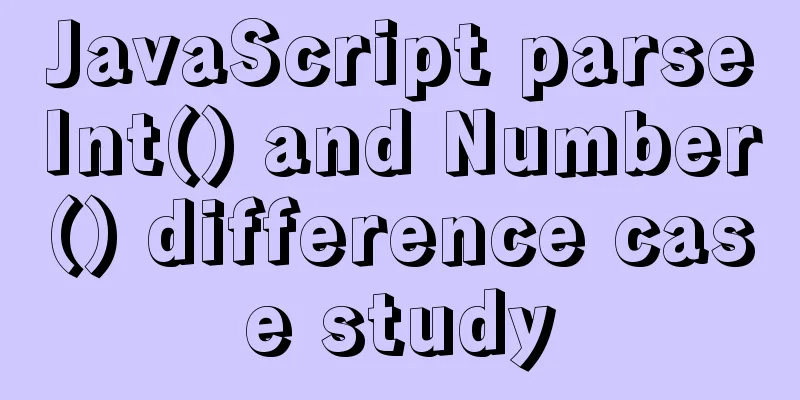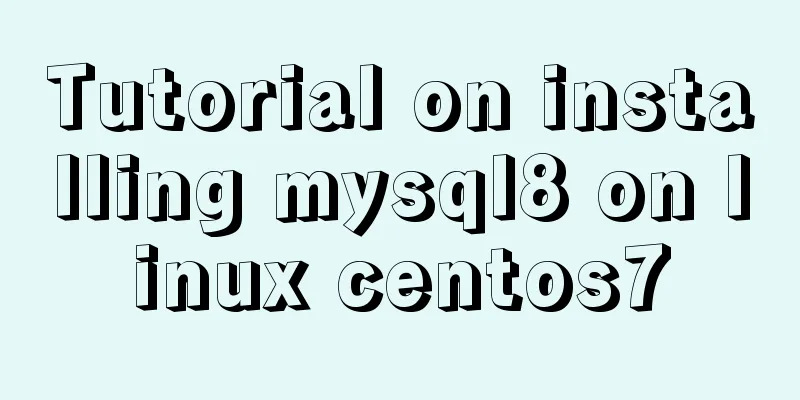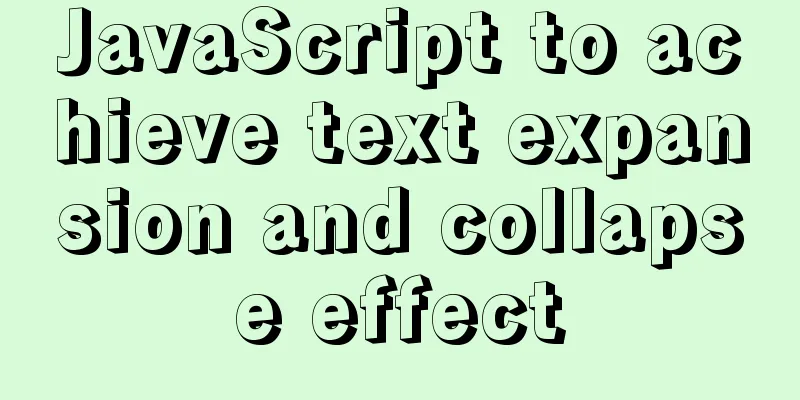Detailed tutorial on installation and configuration of compressed version of MySQL database
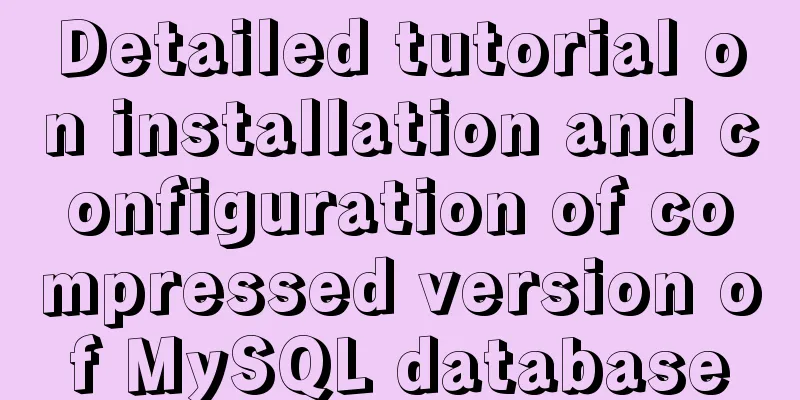
1. Download MySQLDownload address: https://dev.mysql.com/downloads/mysql/
2. Unzip the compressed packageAfter the download is complete, decompress the compressed package directly.
3. Initialize mysqlCreate a new data file and a new my.ini configuration file Create an empty folder called data under the unzipped mysql directory, and then create a new configuration file called my.ini under D:\Program Files\mysql-8.0.25-winx64. Write the following code in the file: [mysqld] #Set the character set used by the server to utf-8 character-set-server=UTF8MB4 #Bind IPv4 address bind-address=0.0.0.0 #Set the mysql port number port = 3306 #Set the installation directory of mysql basedir=F:/mysql-5.7.23 #Set the storage directory of mysql database data datadir=C:/mysql-5.7.23/data #Maximum number of connections allowed max_connections=2000 #The default storage engine that will be used when creating a new table default-storage-engine=INNODB #Set the default encoding of mysql and database [mysql] default-character-set=utf8 [mysql.server] default-character-set=utf8 #Set the client default character set [client] default-character-set=utf8 The # sign and the Chinese characters behind it must be deleted. The final effect is as shown below:
One thing to note here is that if the data file is not empty, an error will be reported: The designated data directory D:\Program Files\mysql-8.0.25-winx64\data\ is unusable. You can remove all files that the server added to it. Solution: Delete the files in the data folder.
Run cmd as an administrator and enter the bin directory of mysql
4. Install MySQL serviceExecute the command: mysqld --install If you need to uninstall, use the command mysqld --remove
Execute the command: mysqld --initialize --user=root --console
Here I encountered an error:
The reason is that the encoding format in my my.ini file is incorrect. Just modify it according to the error prompts.
Start the mysql service. Use the command: net start mysql
Log in to mysql and execute the command: mysql -uroot -p: The random password just initialized encountered an error:
Change password command: set password = password('new password') Stop service Use the command: net stop mysql
This is the end of this article about the detailed tutorial on MySQL database installation and configuration. For more relevant MySQL installation and configuration content, please search for previous articles on 123WORDPRESS.COM or continue to browse the related articles below. I hope everyone will support 123WORDPRESS.COM in the future! You may also be interested in:
|
<<: Use Docker to create a distributed lnmp image
>>: A detailed introduction to for/of, for/in in JavaScript
Recommend
JS Difficulties Synchronous and Asynchronous and Scope and Closure and Detailed Explanation of Prototype and Prototype Chain
Table of contents JS Three Mountains Synchronous ...
Solution to the system abnormality (unable to boot) caused by upgrading glibc in Centos7
Table of contents Cause of the problem: Solution:...
Ideas and methods for incremental backup of MySQL database
To perform incremental backup of the MySQL databa...
How to check where the metadata lock is blocked in MySQL
How to check where the metadata lock is blocked i...
Docker installs redis 5.0.7 and mounts external configuration and data issues
Redis is an open source NoSQL database written in...
Setting up a proxy server using nginx
Nginx can use its reverse proxy function to imple...
Example code for implementing page floating box based on JS
When the scroll bar is pulled down, the floating ...
Mysql5.7.17 winx64.zip decompression version installation and configuration graphic tutorial
1. Download mysql-5.7.17-winx64.zip; Link: https:...
Vue realizes the whole process of slider drag verification function
Rendering Define the skeleton, write HTML and CSS...
Detailed introduction and usage examples of map tag parameters
Map tags must appear in pairs, i.e. <map> .....
Basic security settings steps for centos7 server
Turn off ping scanning, although it doesn't h...
How to embed flash video format (flv, swf) files in html files
Flash file formats: .FLV and .SWF There are two ex...
JavaScript implements password box input verification
Sometimes it is necessary to perform simple verif...
Front-end JavaScript housekeeper package.json
Table of contents 1. Required attributes 1. name ...
Installation, configuration and uninstallation of MySQL 8.0 in Windows environment
Software Version Windows: Windows 10 MySQL: mysql...