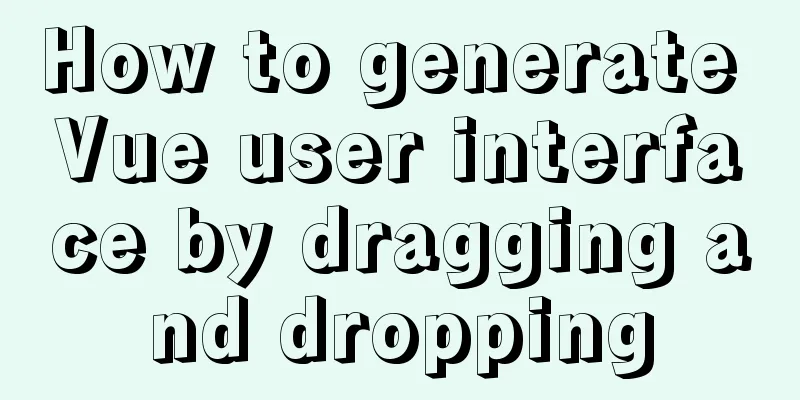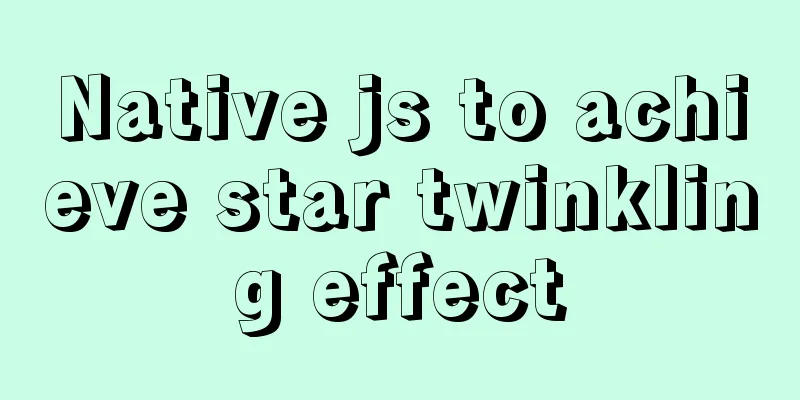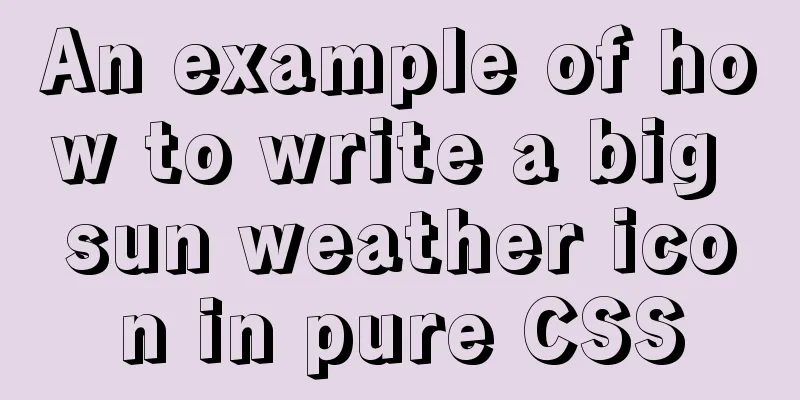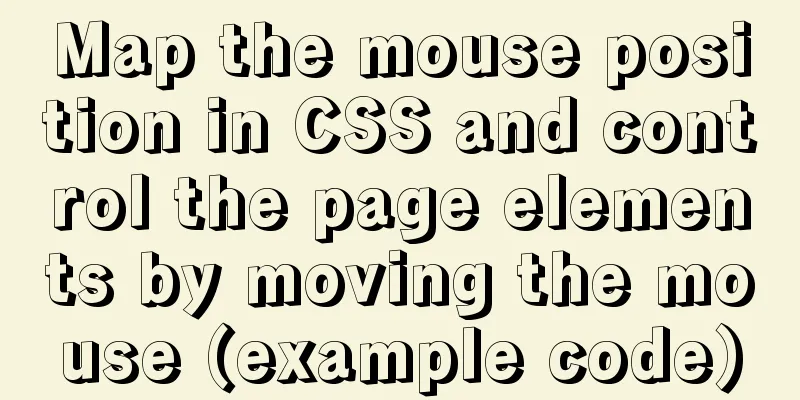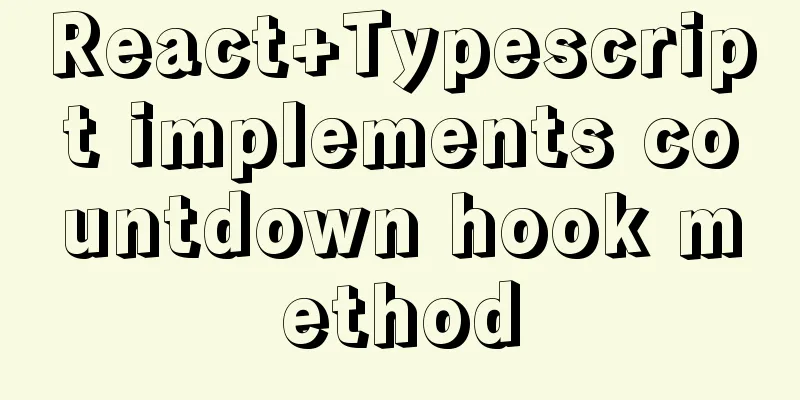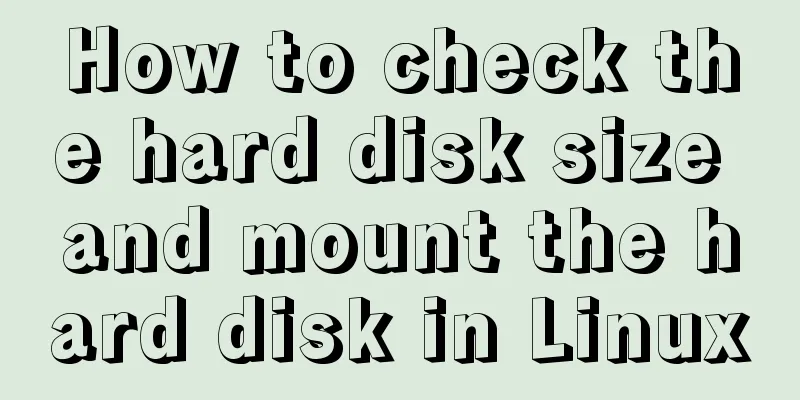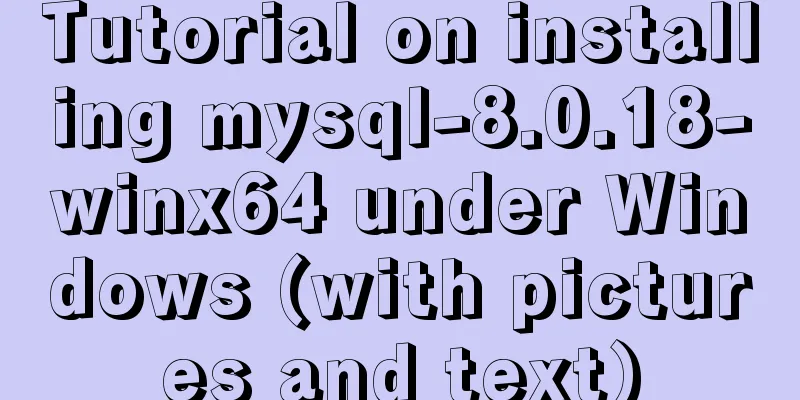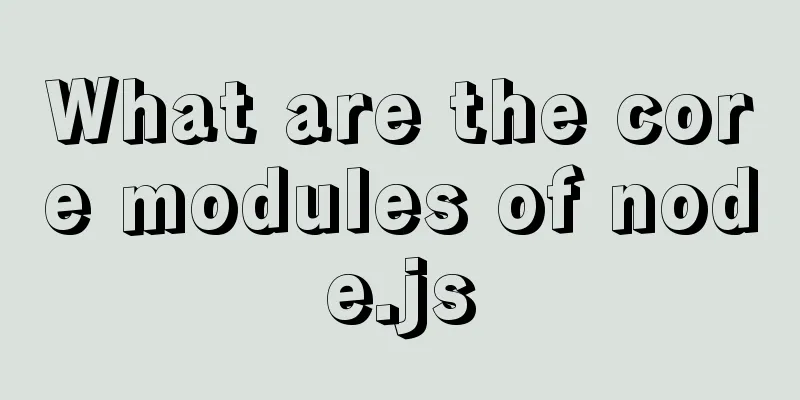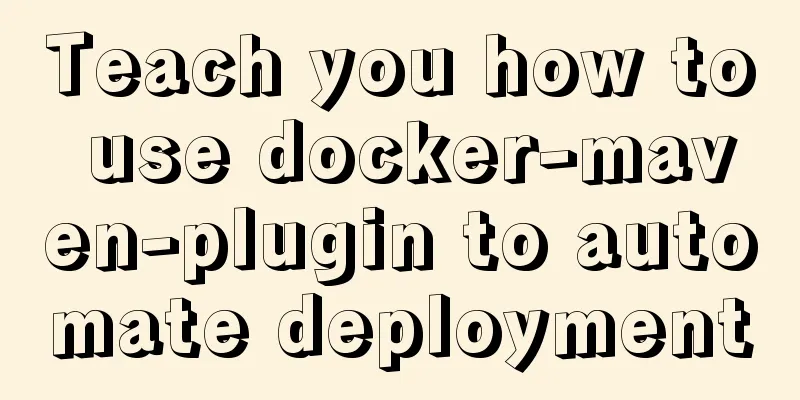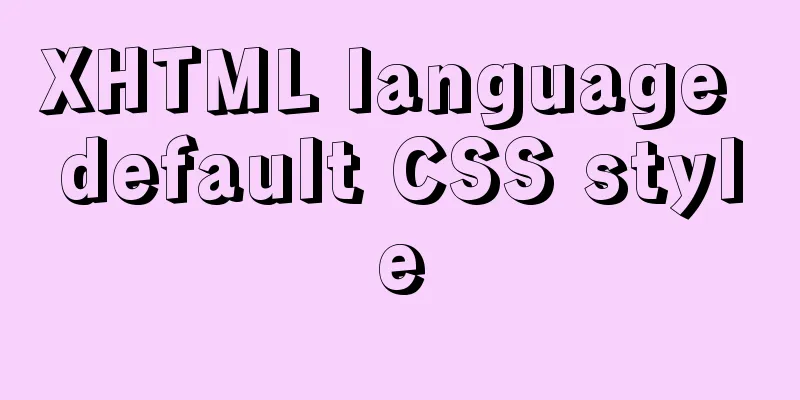Solution to the system abnormality (unable to boot) caused by upgrading glibc in Centos7
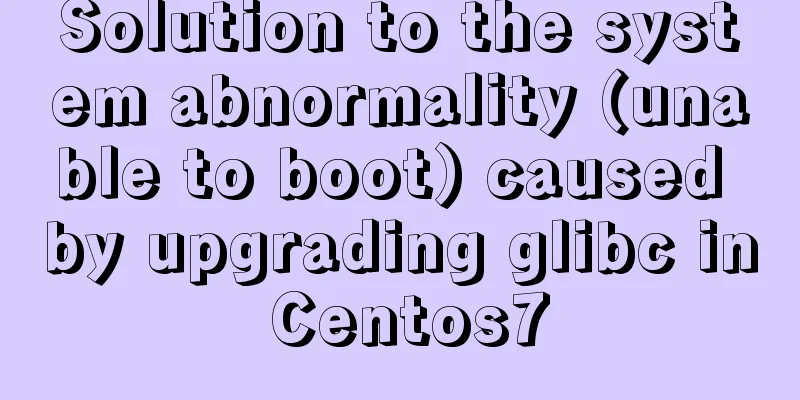
|
I am using centos7 (theoretically this method can be used to solve the problem only for centos7 and Redhat7) Note: This method is only applicable to Redhat7/Centos7 and above. Cause of the problem:When tuning hbase, I checked the information and found that I could upgrade the hadoop local library to optimize hbase. When upgrading the hadoop local library, it was found that the glibc that the hadoop local library depends on and the glibc that the system depends on were inconsistent, so glibc was upgraded. After querying the corresponding information and completing the upgrade, it was found that the server was abnormal (unable to boot). Solution: 1. Use the system's own rpm package to overwrite the installed program. Solution: 1. Download the iso of the system version installation CD
3. After entering rescue mode
4. Enter the system directory and delete the glibc after the previous upgrade # cd /mnt/sysimage/lib64 //Enter the lib64 directory of the system to be repaired# rm -rf *2.18* //This operation will delete all files related to the 2.18 version of glibc# cd / //Return to the directory of the rescue system 5. Mount the iso image to use the rpm package (this step is successful in my case, so you don’t need to mount it manually. You can use the command df -h to check if the CD is mounted successfully) # mkdir media //Create directory # mount /dev/cdrom /media //Mount the CD 6. Install the rpm package # cd /media/Packages //Enter the rpm package directory # rpm -ivh --force --root=/mnt/sysimage glibc-* //Install rpm packages related to glibc 7. Restart the computer, the system will be automatically repaired and restarted. At this time, the system should be able to return to normal. This is the end of this article about the solution to the system abnormality (unable to boot) caused by upgrading glibc in Centos7. For more related content about system abnormality caused by upgrading glibc in Centos7, please search for previous articles on 123WORDPRESS.COM or continue to browse the related articles below. I hope everyone will support 123WORDPRESS.COM in the future! You may also be interested in:
|
<<: Simply master the use of horizontal line annotations and code comments in HTML
>>: A brief introduction to the general process of web front-end web development
Recommend
This article teaches you how to play with CSS border
Border Style The border-style property specifies ...
Use mysql to record the http GET request data returned from the url
Business scenario requirements and implementation...
iframe src assignment problem (server side)
I encountered this problem today. I reassigned the...
Background gradient animation effect made by css3
Achieve results Implementation Code html <h1 c...
Docker View the Mount Directory Operation of the Container
Only display Docker container mount directory inf...
Example of implementing skeleton screen with Vue
Table of contents Skeleton screen use Vue archite...
Summary of MySql index, lock, and transaction knowledge points
This article summarizes the knowledge points of M...
JavaScript implements page scrolling animation
Table of contents Create a layout Add CSS styles ...
Detailed steps to modify MySQL stored procedures
Preface In actual development, business requireme...
How to make a centos base image
Preface Now the operating system used by my compa...
How to Install and Configure Postfix Mail Server on CentOS 8
Postfix is a free and open source MTA (Mail Tra...
Specific implementation methods of MySQL table sharding and partitioning
Vertical table Vertical table splitting means spl...
Implementation of select multiple data loading optimization in Element
Table of contents Scenario Code Implementation Su...
Detailed explanation of ssh password-free login configuration method (pictures and commands)
First, let me explain that what we want to do is ...
Use CSS's clip-path property to display irregular graphics
clip-path CSS properties use clipping to create t...