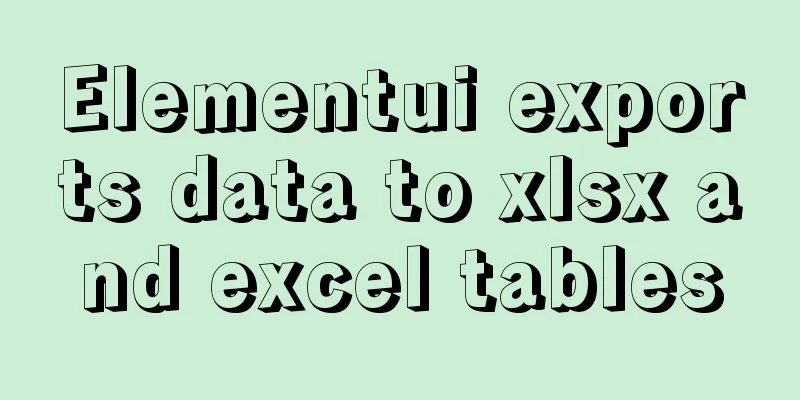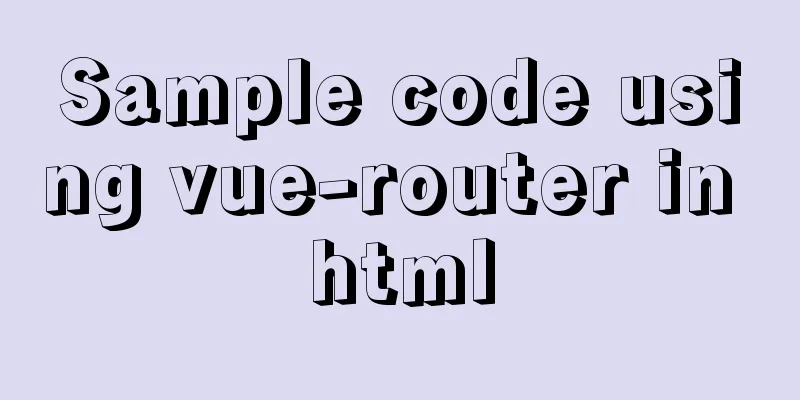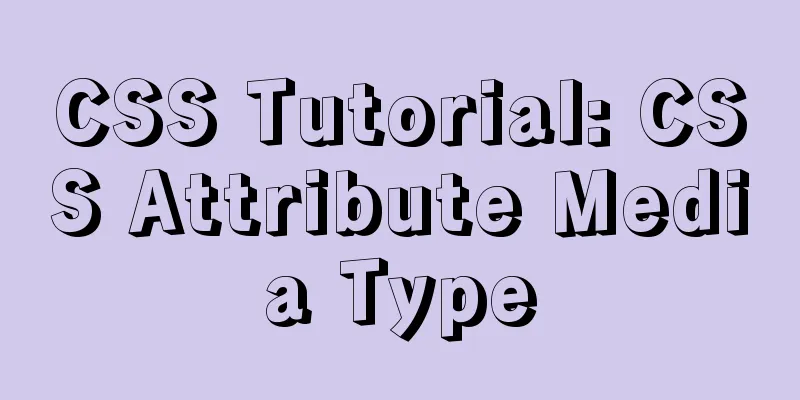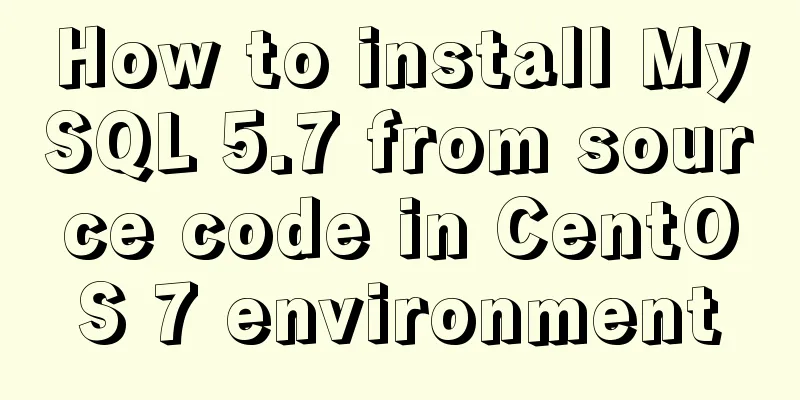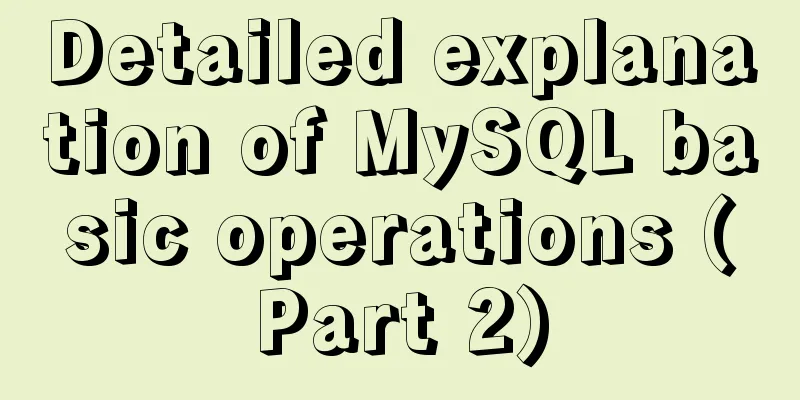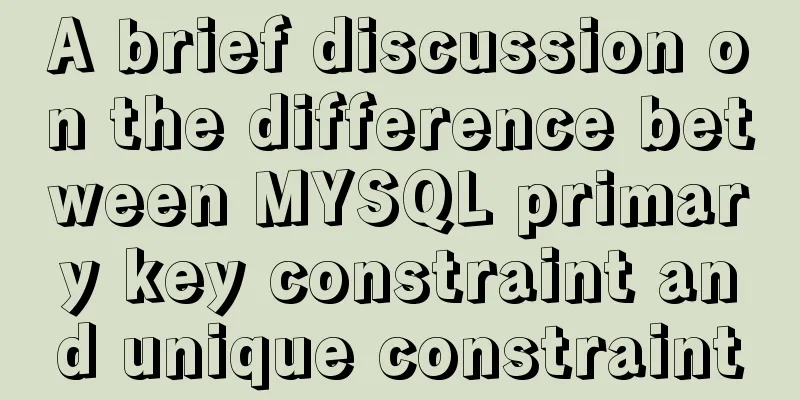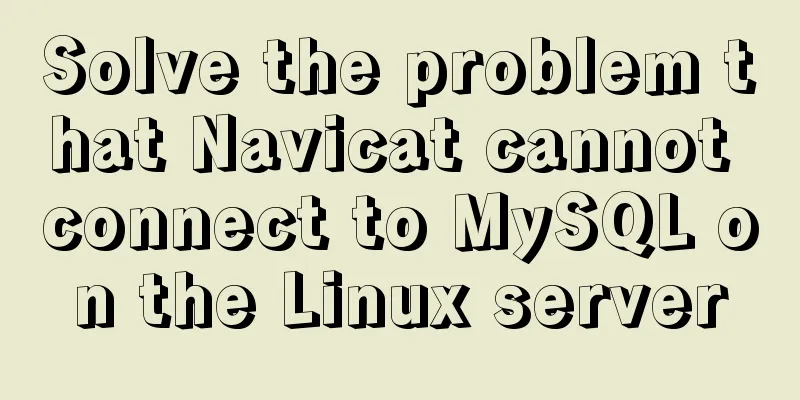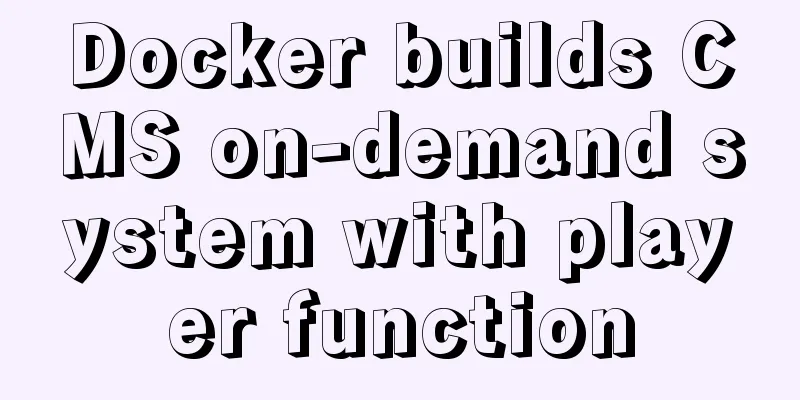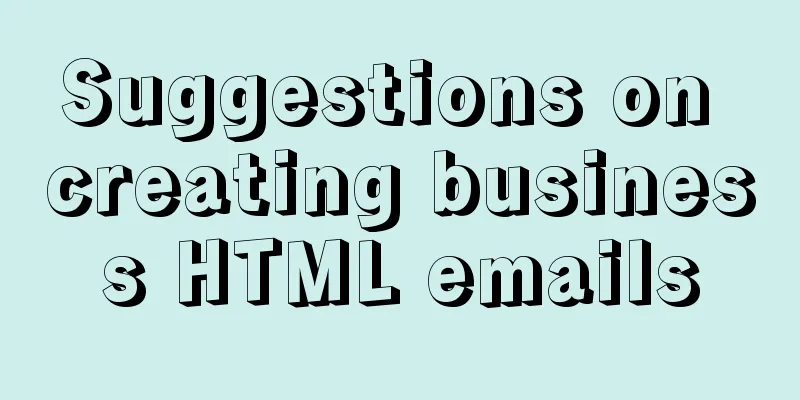What are the core modules of node.js
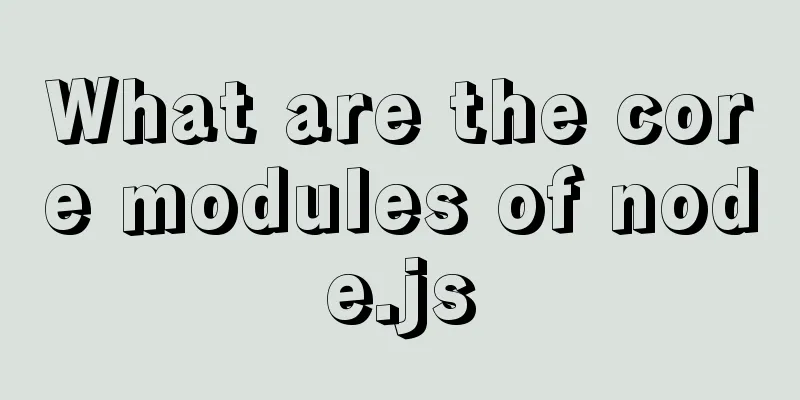
Global ObjectIn browser JS, window is usually the global object, while the global object in nodejs is global, and all global variables are properties of the global object. Objects that can be directly accessed in nodejs are usually global properties, such as console, process, etc. Global objects and global variablesThe most fundamental role of global is to serve as a host for global variables. Conditions for global variables: Variables defined at the outermost level; properties of the global object; implicitly defined variables (variables that are not directly assigned values) Defines a global variable which is also a property of the global object. Always use var to define variables to avoid introducing global variables, because global variables pollute the namespace and increase the risk of code coupling. processprocess is a global variable, that is, a property of the global object. It is used to describe the state of the nodejs process object and provide a simple interface with the operating system. process.argv is a command line parameter array. The first element is node, the second is the script file name, and from the third onwards each element is a running parameter. console.log(process.argv); process.stdout is the standard output stream. process.stdin is the standard input stream. The function of process.nextTick(callback) is to set a task for the event loop, and the callback will be called the next time the event loop responds. There are also process.platform, process.pid, process.execPath, process.memoryUsage(), etc. POSIX process signal response mechanism. consoleUsed to provide console standard output.
Common tools utilutil is a Node.js core module that provides a collection of commonly used functions to make up for the shortcomings of the core js's overly streamlined functions. util.inherits implements functions for prototype inheritance between objects. js object-oriented features are based on prototypes. util.inspect method to convert any object to a string. util.isArray(), util.isRegExp(), util.isDate(), util.isError(), util.format(), util.debug(), etc. Event mechanism events--Events moduleEvents is the most important module of NodeJs. The architecture of NodeJs itself is event-based, and it provides a unique interface, so it can be called the cornerstone of NodeJs event programming. Event EmitterThe events module only provides one object, events.EventEmitter. Its core is the encapsulation of event emission and event monitoring functions. EventEmitter commonly used API:
error eventWhen an exception is encountered, an error event is usually emitted. Inheriting EventEmitter EventEmitter is not used directly, but inherited from the object. Including fs, net, http, as long as the core module supports event response is a subclass of EventEmitter. File system fs--fs moduleThe encapsulation of file operations provides POSIX file system operations such as reading, writing, renaming, deleting, traversing directories, and linking files. There are two versions, asynchronous and synchronous. fs.readFile(filename, [encoding], [callback(err, data)]) is the simplest function to read a file.
var fs = require("fs");
fs.readFile("server.js", "utf-8", function(err, data){
if (err){
console.log(err);
}else{
console.log(data);
}})fs.readFileSync fs.readFileSync(filename, [encoding]) is the synchronous version of fs.readFile. It accepts the same parameters as fs.readFile, and the read file content is returned as the function return value. If an error occurs, fs will throw an exception, which you need to capture and handle using try and catch. fs.open fs.read Generally speaking, don't use the above two methods to read files unless necessary, because it requires you to manually manage buffers and file pointers, especially when you don't know the file size, which will be a very troublesome thing. Http ModuleThe http module is mainly used to build http services, process user request information, etc. Using http request
const http = require('http');
// Use to send http request const options = {
protocol: 'http:',
hostname: 'www.baidu.com',
port: '80',
method: 'GET',
path: '/img/baidu_85beaf5496f291521eb75ba38eacbd87.svg'
};
let responseData = '';
const request = http.request(options, response => {
console.log(response.statusCode); // Get the status code of the link request response.setEncoding('utf8');
response.on('data', chunk => {
responseData += chunk;
});
response.on('end', () => {
console.log(responseData);
});
});
request.on('error', error => {
console.log(error);
});
request.end();Creating a service using http
// Create a server using http const port = 3000;
const host = '127.0.0.1';
const server = http.createServer();
server.on('request', (request, response) => {
response.writeHead(200, {
'Content-Type': 'text/plain'
});
response.end('Hello World\n');
});
server.listen(port, host, () => {
console.log(`Server running at http://${host}:${port}/`);
});There are many more Node core modules, such as Buffer, crypto encryption, stream usage, net network, os operating system, etc. The above is the detailed content of the node.js core modules. For more information about node.js core modules, please pay attention to other related articles on 123WORDPRESS.COM! You may also be interested in:
|
<<: Nginx content cache and common parameter configuration details
Recommend
Installation tutorial of MySQL 5.1 and 5.7 under Linux
The operating system for the following content is...
How to update Ubuntu 20.04 LTS on Windows 10
April 23, 2020, Today, Ubuntu 20.04 on Windows al...
CSS sets Overflow to hide the scroll bar while allowing scrolling
CSS sets Overflow to hide the scroll bar while al...
HTML markup language - reference
Click here to return to the 123WORDPRESS.COM HTML ...
Nginx configuration and compatibility with HTTP implementation code analysis
Generate SSL Key and CSR file using OpenSSL To co...
JavaScript to achieve fireworks effects (object-oriented)
This article shares the specific code for JavaScr...
Win10 uses Tsinghua source to quickly install pytorch-GPU version (recommended)
Check whether your cuda is installed Type in the ...
Solution for FileZilla 425 Unable to connect to FTP (Alibaba Cloud Server)
Alibaba Cloud Server cannot connect to FTP FileZi...
Detailed explanation of Angular routing sub-routes
Table of contents 1. Sub-route syntax 2. Examples...
Tutorial on logging into MySQL after installing Mysql 5.7.17
The installation of mysql-5.7.17 is introduced be...
Use iframe to submit form without refreshing the page
So we introduce an embedding framework to solve th...
Pure CSS3 to achieve beautiful input input box animation style library (Text input love)
Share a beautiful input box animation style libra...
Summary of several common ways to abbreviate javascript code
Table of contents Preface Arrow Functions Master ...
Ubuntu16.04 builds php5.6 web server environment
Ubuntu 16.04 installs the PHP7.0 environment by d...
A brief analysis of MySQL locks and transactions
MySQL itself was developed based on the file syst...