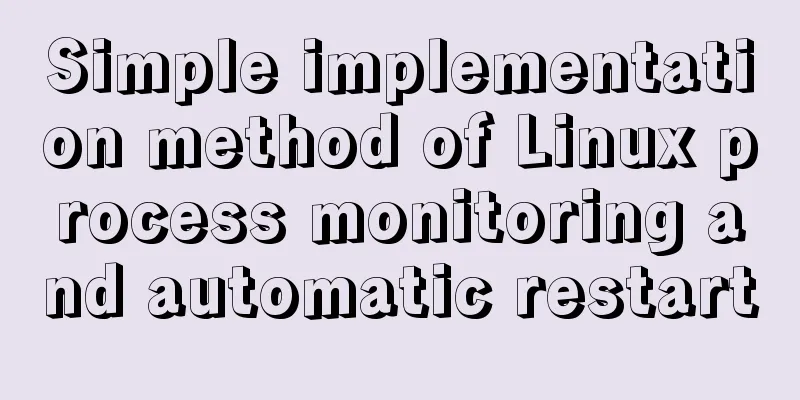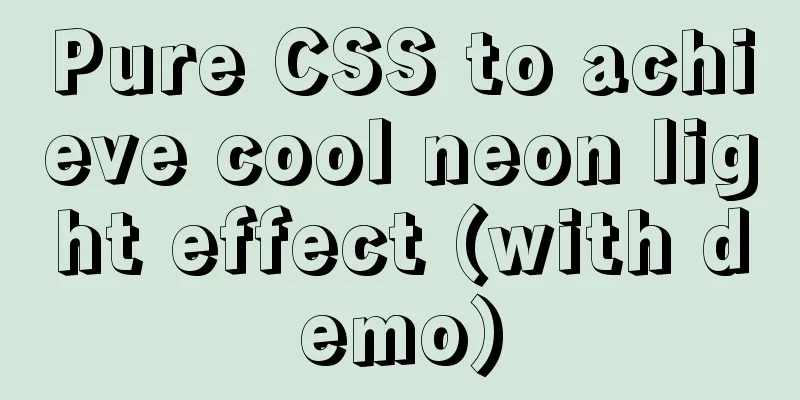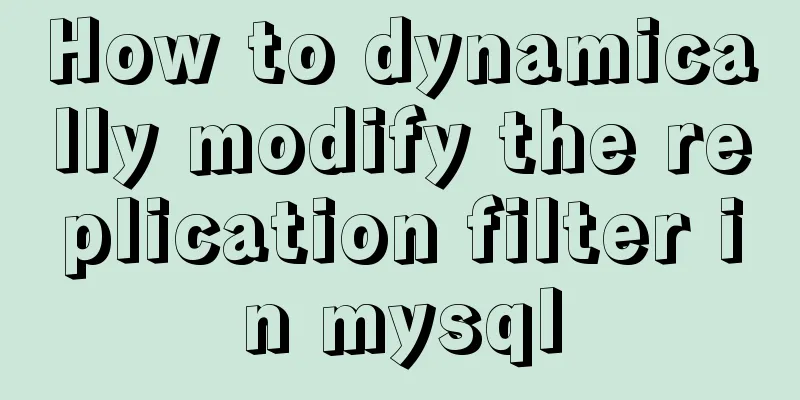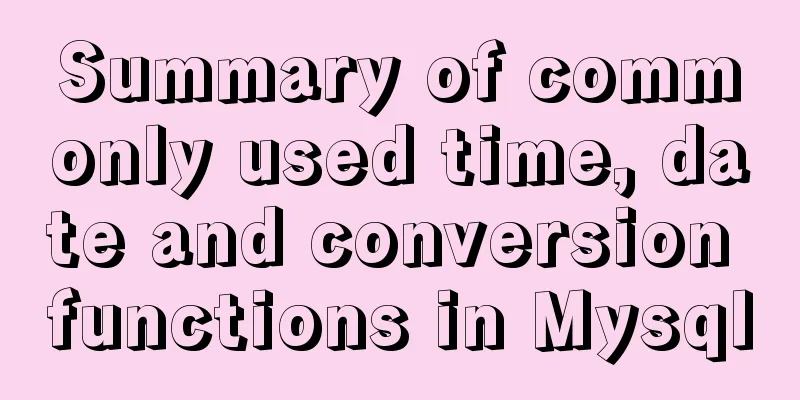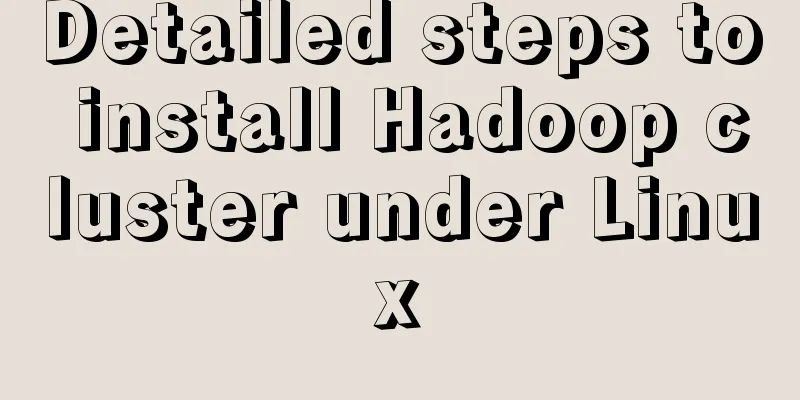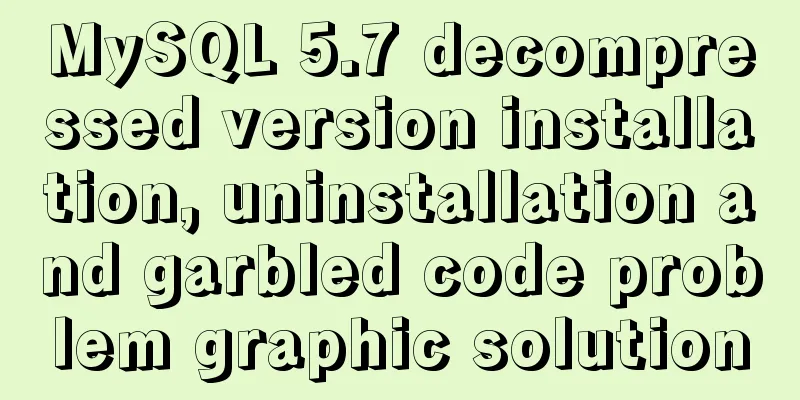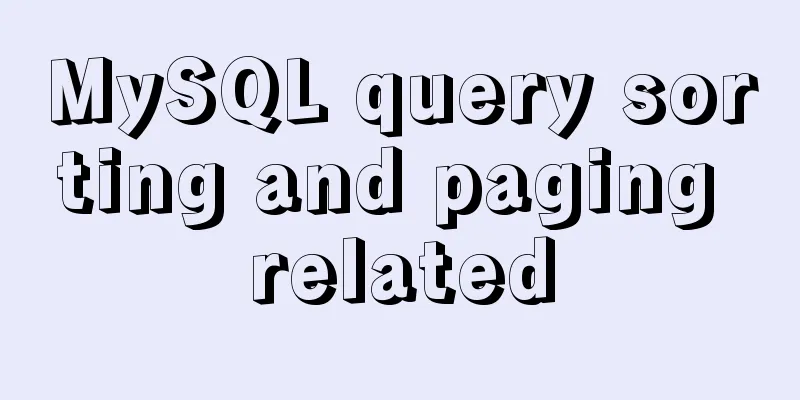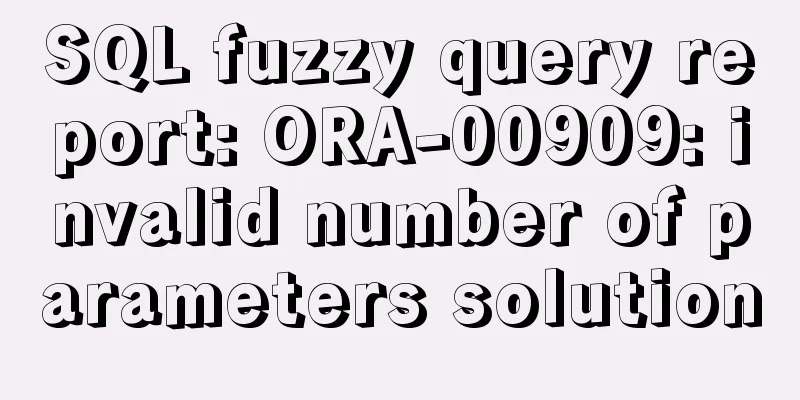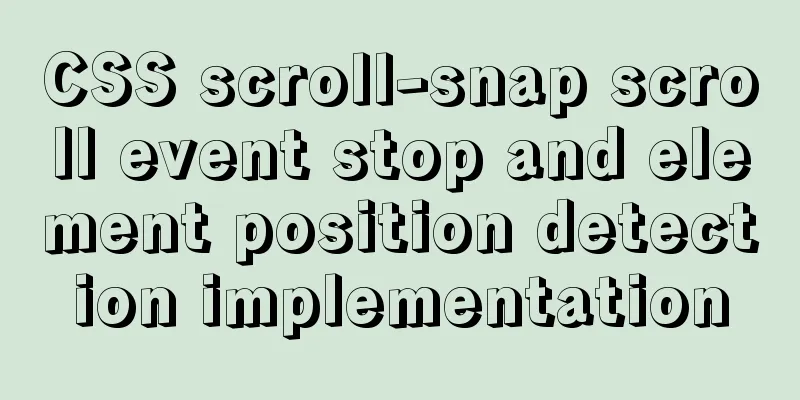Installation tutorial of MySQL 5.1 and 5.7 under Linux
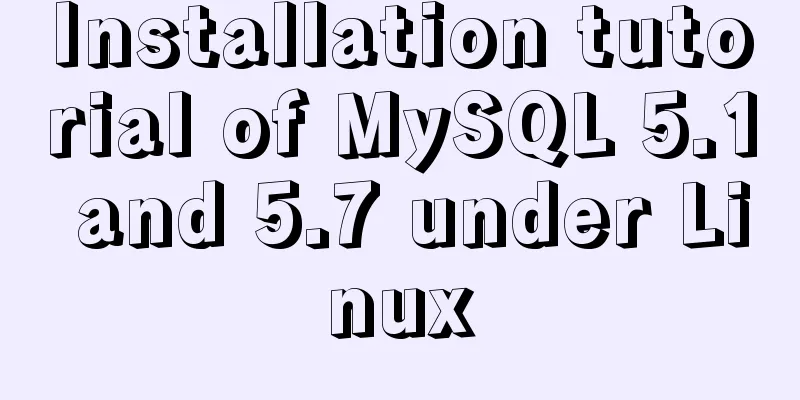
|
The operating system for the following content is: centos 6.7 yum install mysql 5.1.73 Uninstall the system's own mysql Execute the following command to check whether there is built-in MySQL: rpm -qa | grep mysql If any output is found, execute the following commands to delete them one by one: rpm -e **** --nodeps Start installing mysql First install the mysql client: yum install mysql Then install the mysql server: yum install mysql-server yum install mysql-devel At this point, mysql related components have been installed successfully! Modify the character set The mysql configuration file path is: /etc/my.cnf Add the following configuration to the configuration file to modify the character set: default-character-set=utf8 Start and Stop Execute the following command to start: service mysqld start The stop command is: service mysqld stop The startup results are as follows:
Add mysql to boot After adding the startup, you don't need to manually start the MySQL service next time you restart the machine: chkconfig --level 345 mysqld on After execution, view the results and execute the command: chkconfig --list | grep mysql The results are as follows, which proves that the startup is successful:
Configure the initial password Execute the following command to set the initial root password: mysqladmin -u root password yourPassword Login to mysql Log in as root and the password set in the previous step and execute: mysql -u root -p As follows, the login is successful:
Allow remote login Execute sql: GRANT ALL PRIVILEGES ON *.* TO 'root'@'%' IDENTIFIED BY 'yourpasswd' WITH GRANT OPTION; FLUSH RIVILEGES; After the execution is completed, test whether you can log in on localhost and any remote host! mysql 5.7.19 installation This version of MySQL requires glibc14 support, but centos 6.7 can only support glic12, so the downloaded version is the officially compiled glibc version, which can be unzipped during installation. The operating system is centos6.7, [Installation package download address] http://dev.mysql.com/downloads/mysql/)
Uninstall the system's own mysql Execute the following command to check whether there is built-in MySQL: rpm -qa | grep mysql If any output is found, execute the following commands to delete them one by one: rpm -e **** --nodeps Unzip mysql Copy the downloaded MySQL installation package to /opt, unzip the installation package and rename it: tar zxvf mysql-5.7.19-linux-glibc2.12-x86_64.tar.gz # rename mv mysql-5.7.19-linux-glibc2.12-x86_64 mysql Initialize mysql Enter /opt/mysql and initialize the database: ./bin/mysqld --user=root --basedir=/opt/mysql --datadir=/opt/mysql/data --initialize After execution, the following will be output on the console: [Note] A temporary password is generated for root@localhost: **mjT,#x_5sW "**mjT,#x_5sW" is the automatically generated initial password! Create a configuration file Go to /opt/mysql/support-files Execute the following command to generate the configuration file: cp my-default.cnf /etc/my.cnf Set mysql as a service and start it at boot Modify the /opt/mysql/support-files/mysql.server file and find: basedir=/home/mysql datadir=/home/mysql/data Modified to: basedir=/opt/mysql datadir=/opt/mysql/data Then copy the command file to the system service directory: cp /opt/mysql/support-files/mysql.server /etc/init.d/mysqld chkconfig --add mysqld Start and Stop The start/stop commands for mysql are: service mysqld start/stop The above installation is successful This installation tutorial of MySQL 5.1 and 5.7 under Linux is all the content that the editor shares with you. I hope it can give you a reference. I also hope that you will support 123WORDPRESS.COM. You may also be interested in:
|
>>: Tutorial on processing static resources in Tomcat
Recommend
How to match the size of text in web design: small text, big experience
With the rise of mobile terminals such as iPad, p...
Three BOM objects in JavaScript
Table of contents 1. Location Object 1. URL 2. Pr...
Tutorial on configuring and using i3 window manager in Linux
In this article, I will show you how to install a...
Solution to the conflict between Linux kernel and SVN versions
Phenomenon The system could compile the Linux sys...
Using Apache ab to perform http performance testing
Mac comes with Apache environment Open Terminal a...
Detailed explanation of object literals in JS
Table of contents Preface 1. Set the prototype on...
CSS implements horizontal scrolling navigation bar on mobile devices (also applicable to PC devices)
Function Origin I was recently working on an H5 t...
Detailed steps to install MySQL on CentOS 7
In CentOS7, when we install MySQL, MariaDB will b...
How to use Vue3 to achieve a magnifying glass effect example
Table of contents Preface 1. The significance of ...
Mini Program Development to Implement Unified Management of Access_Token
Table of contents TOKEN Timer Refresher 2. Intern...
Causes and solutions for MySQL deadlock
The database, like the operating system, is a sha...
In-depth analysis of MySQL execution plans
Preface In the previous interview process, when a...
Using radial gradient in CSS to achieve card effect
A few days ago, a colleague received a points mal...
Echarts legend component properties and source code
The legend component is a commonly used component...
This article will show you the principle of MySQL master-slave synchronization
Table of contents Brief Analysis of MySQL Master-...