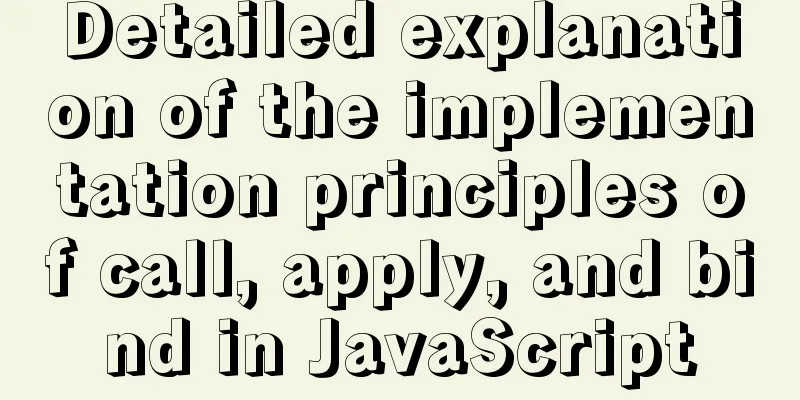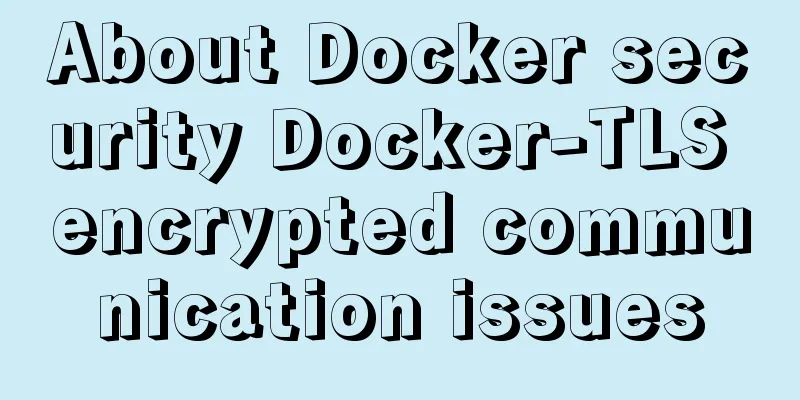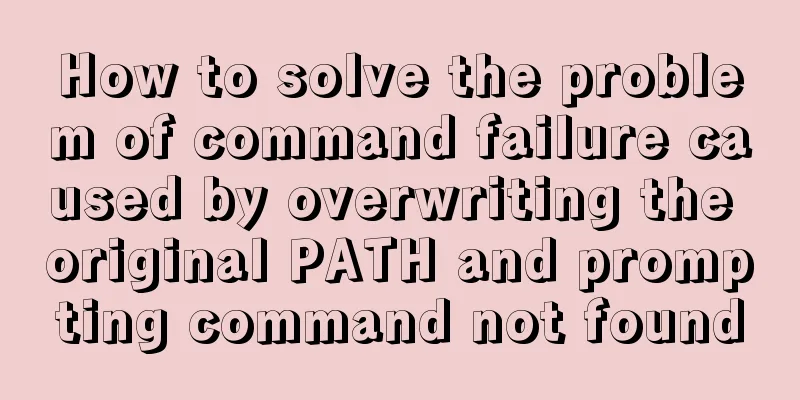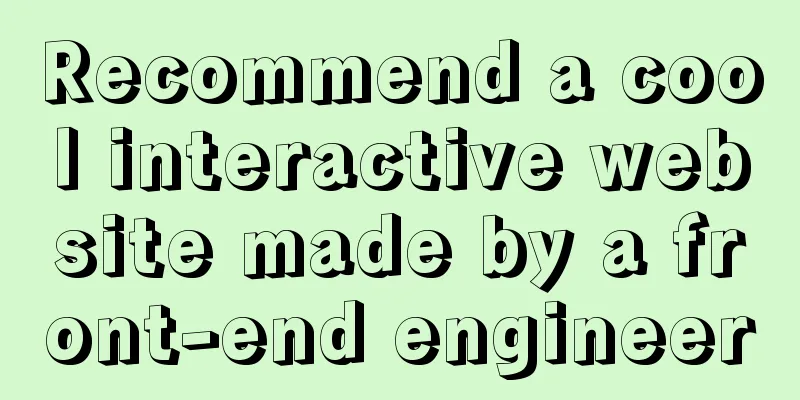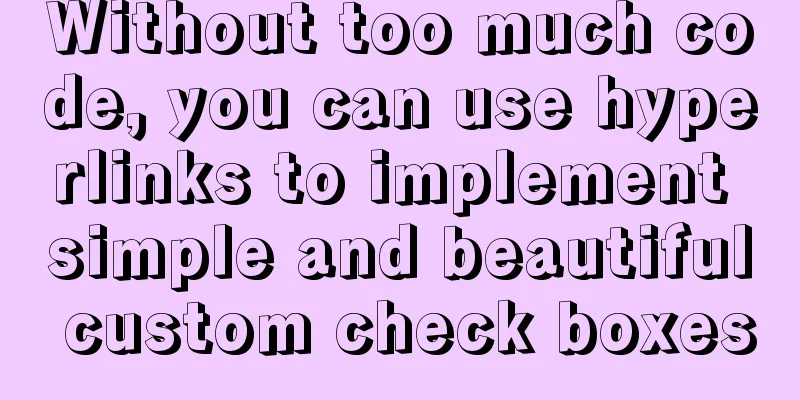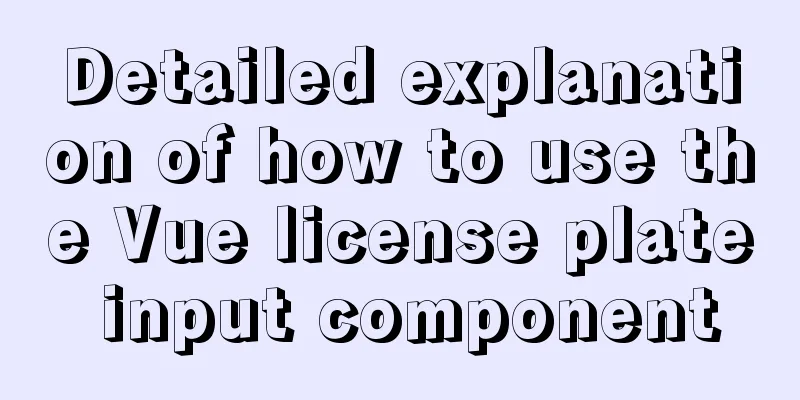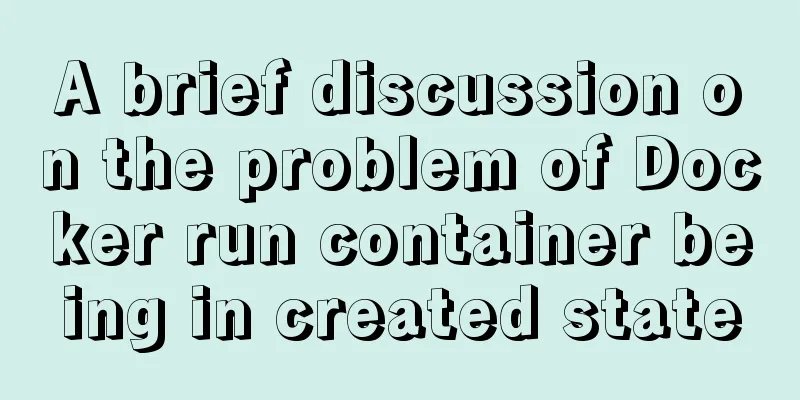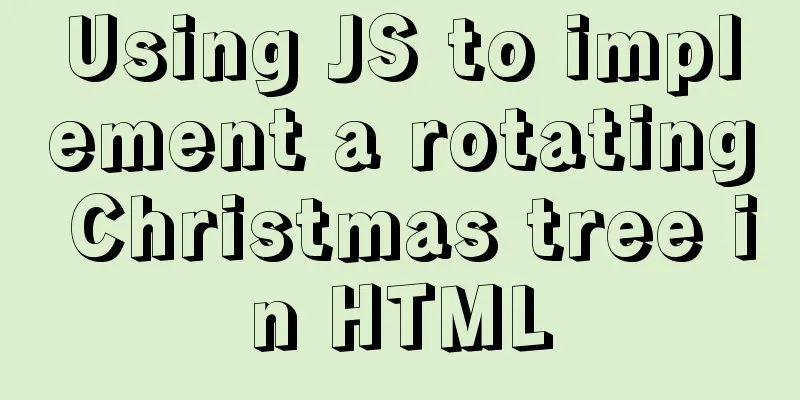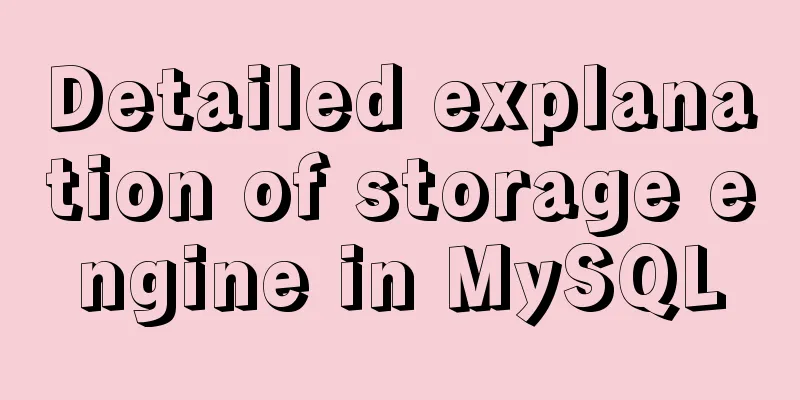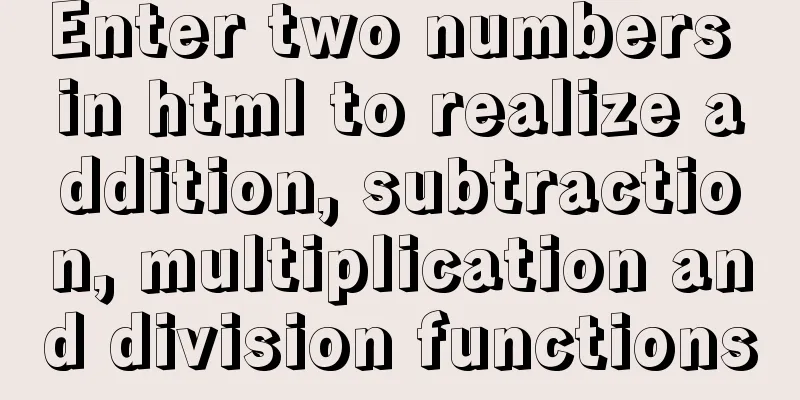Tutorial on processing static resources in Tomcat
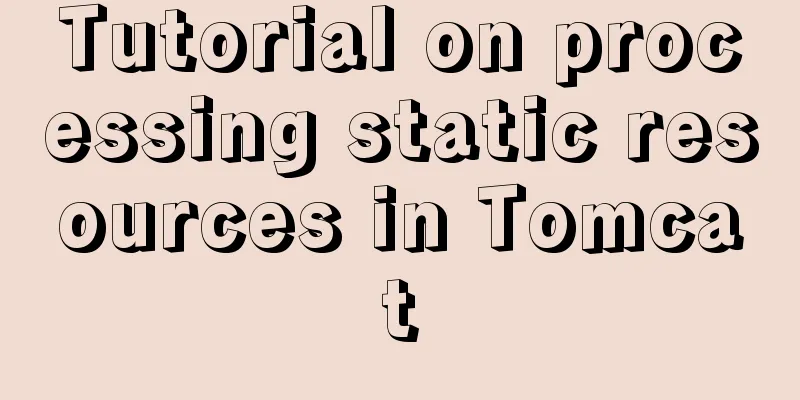
|
Preface All requests in Tomcat are handled by Servlet, and static resources are no exception. In the default web.xml, a DefaultServlet is configured to process static resources, which supports caching and breakpoint resuming. The basic processing of DefaultServlet is as follows:
Next, we will mainly analyze the design and implementation of resource caching and the processing of the If header field. 1. Resource Cache Design The speed of accessing disk is much lower than the speed of accessing memory, so properly caching some static resources can make the system respond quickly. When Tomcat implemented the processing of static resources in version 6.0.53, it used some JNDI APIs (but it felt that it had little to do with JNDI when used). The relevant class diagrams and core methods and properties are as follows:
Cache related classes:
The resource directory related classes are:
By default, the maximum size of the cache is 10 MB, the maximum size of a single cached resource is 512 KB, and the cache TTL is 5 seconds. Generally, when a Mapper is mapped to a Wrapper that processes static resources, it will cause the loading of resources. The basic method calls are as follows: Mapper.map(MessageBytes, MessageBytes, MappingData) └─Mapper.internalMap(CharChunk, CharChunk, MappingData) └─Mapper.internalMapWrapper(Mapper$Context, CharChunk, MappingData) └─ProxyDirContext.lookup(String) └─ProxyDirContext.cacheLookup(String) └─ResourceCache.lookup(String) └─ResourceCache.find(CacheEntry[], String) Cache resources are inserted into the internal array in order. The find method performs a binary search in the cache by resource name, where the resource name is the request path. There are two situations: cache hit and cache miss. If the cache misses, a new CacheEntry object will be created in the cacheLookup method, and the cacheLoad method will be called to add it to the cache array of ResourceCache. Before adding, the following operations will be performed on the cache entry:
Cache hits will verify the cache entry:
The above is a simple processing process of resource caching. 2. Processing of the If Header Field The client receives and caches the requested resource. When requesting the resource again, the server verifies whether the resource has been modified based on the specific request header field. If there is no change, it only returns a 304 Not Modified response. Otherwise, it returns the content of the resource, thereby saving bandwidth. There are two header fields used for resource verification: Last-Modified+If-Modified-Since and ETag+If-None-Match. Last-Modified+If-Modified-Since, the unit is seconds. This is easy to understand. If the last modification time of the server resource is less than the value of If-Modified-Since, it means that the resource has not changed. Corresponding to If-Modified-Since is If-Unmodified-Since, which is similar to an assertion. Only resources with a timestamp less than this one will be returned. If the timestamp is greater than or equal to this one, a 412 Precondition Failed error will be returned. There are several disadvantages to using timestamp validation:
Therefore, HTTP introduced ETag. ETag (Entity Tags) is a unique identifier for a resource, which can be regarded as a token generated by the server for the resource and used to verify whether the resource has been modified. HTTP only stipulates that ETag should be placed in double quotes, but does not stipulate what the content is or how to implement it. Tomcat's logic for generating ETag is ETag+If-None-Match. The value of If-None-Match consists of one or more ETags, separated by commas. If the ETag of the server resource does not match any of them, it means that the requested resource has been modified; otherwise, there is no change. It also has a special value - asterisk (*), which is only used when uploading resources, usually the PUT method, to check whether it has been uploaded. In addition, If-None-Match has a higher priority than If-Modified-Since, that is, if If-None-Match exists, the last modification time will not be checked. The opposite of If-None-Match is If-Match, which is also similar to an assertion. It is considered to be unchanged only when the ETag of the resource matches. It is usually used for breakpoint resuming. The core code of Tomcat to implement this part is as follows:
// Return true only if the resource is considered changed protected boolean checkIfHeaders(HttpServletRequest request,
HttpServletResponse response, ResourceAttributes resourceAttributes)
throws IOException {
return checkIfMatch(request, response, resourceAttributes)
&& checkIfModifiedSince(request, response, resourceAttributes)
&& checkIfNoneMatch(request, response, resourceAttributes)
&& checkIfUnmodifiedSince(request, response, resourceAttributes);
} 2.1 One-time request process Taking the request for /main.css static resource as an example, the first request response header information is as follows: HTTP/1.1 200 OK Server: Apache-Coyote/1.1 Accept-Ranges: bytes ETag: W/"72259-1557127244000" Last-Modified: Mon, 06 May 2019 07:20:44 GMT Content-Type: text/css Content-Length: 72259 Date: Mon, 06 May 2019 07:20:57 GMT When making the second request, first look at the key information in the request header field: Cache-Control:max-age=0 Connection:keep-alive Host:localhost:8080 If-Modified-Since:Mon, 06 May 2019 07:20:44 GMT If-None-Match:W/"72259-1557127244000" After receiving the request, the server will compare the ETag. If the match is successful, it means that the resource has not been modified. The response is as follows: HTTP/1.1 304 Not Modified Server: Apache-Coyote/1.1 ETag: W/"72259-1557127244000" Date: Mon, 06 May 2019 07:21:46 GMT Note: When reproducing, use the text type. If you use the Chrome browser, remember to enable cache. 2.2 Accept-Ranges In the response above, the server sets an Accept-Ranges: bytes header, which literally means that a portion of the bytes of the resource can be requested. When the client finds this header, it can try to resume the transfer. The parsing process is the implementation of the HTTP specification. We will not analyze it in detail here. For detailed information on the specification, please refer to RFC7233#section-2.3. 3. SendFile Processing Check whether SendFile is supported. This operation is supported in NIO mode, that is, zero copy. This operation will reduce one copy to the application memory and write data directly from the kernel to the channel. Tomcat will try to use this method to send files larger than 48KB. 4. Summary Tomcat's implementation of static resource processing is relatively complete, but it is still slightly inferior to Web servers such as Nginx, because they can directly process static resources, while Tomcat has to do an additional mapping. Generally, dynamic and static separation is performed to allow Tomcat to focus on processing dynamic requests. Summarize The above is the full content of this article. I hope that the content of this article will have certain reference learning value for your study or work. Thank you for your support of 123WORDPRESS.COM. You may also be interested in:
|
<<: Installation tutorial of MySQL 5.1 and 5.7 under Linux
>>: React new version life cycle hook function and usage detailed explanation
Recommend
Common causes and solutions for slow MySQL SQL statements
1. Slow query due to lack of index or invalid ind...
VMware15 installation of Deepin detailed tutorial (picture and text)
Preface When using the Deepin user interface, it ...
Vue template compilation details
Table of contents 1. parse 1.1 Rules for intercep...
Example code for hiding element scrollbars using CSS
How can I hide the scrollbars while still being a...
How to use JavaScript strategy pattern to validate forms
Table of contents Overview Form validation withou...
How to deploy stand-alone Pulsar and clustered Redis using Docker (development artifact)
Table of contents 1. Introduction: 2. Docker: 1 C...
Summary of the process and common problems of connecting VS2019 to MySQL database
I started configuring various environments this a...
MySQL cursor detailed introduction
Table of contents 1. What is a cursor? 2. How to ...
JS realizes automatic playback of timeline
Recently, I have implemented such an effect: clic...
Submit the image through the container DockerCommit and push the image DockerPush
After creating a container locally, you can creat...
How to install and configure Redis in CentOS7
Introduction There is no need to introduce Redis ...
MySQL sql_mode analysis and setting explanation
When inserting a set of data into the MySQL datab...
Example code of setting label style using CSS selector
CSS Selectors Setting style on the html tag can s...
Detailed explanation of using Baidu style in eslint in React project
1. Install Baidu Eslint Rule plugin npm i -D esli...
Demonstration of building ElasticSearch middleware and common interfaces under centos7 in Linux system
1. Introduction to Middleware 1. Basic concepts E...