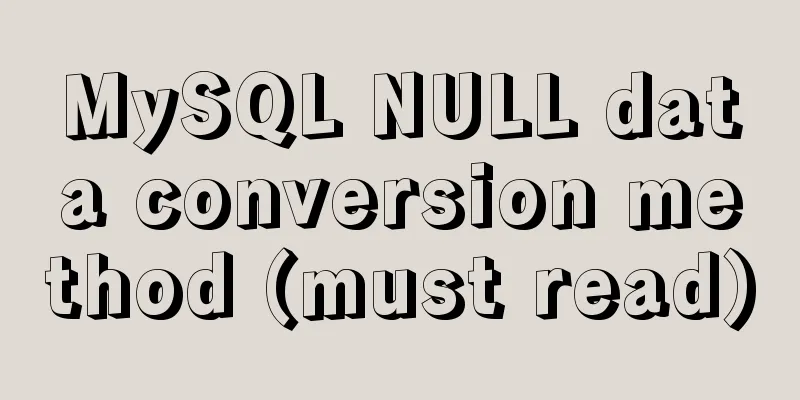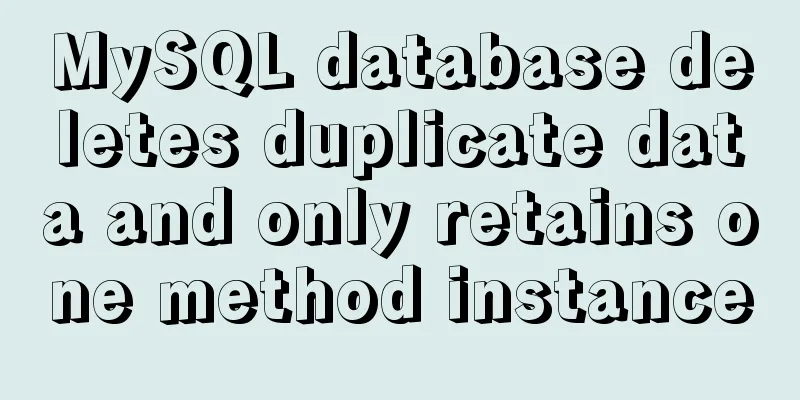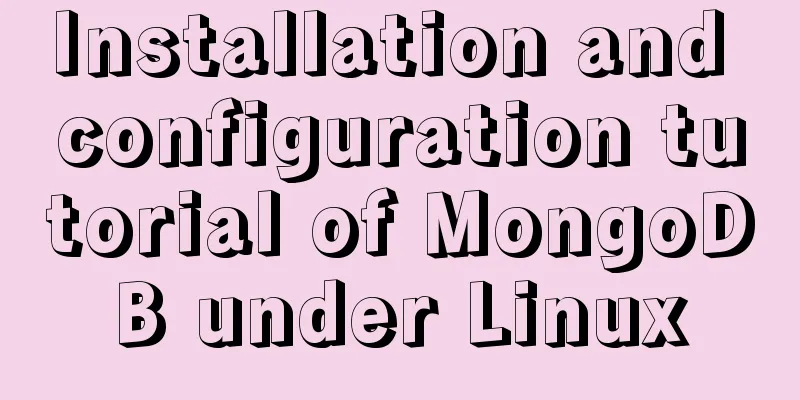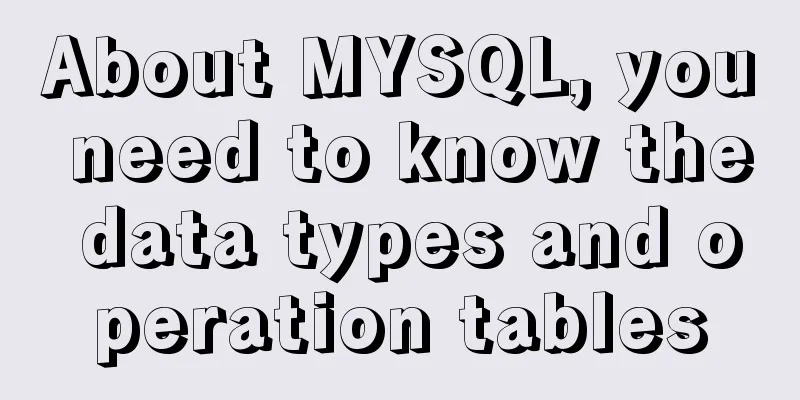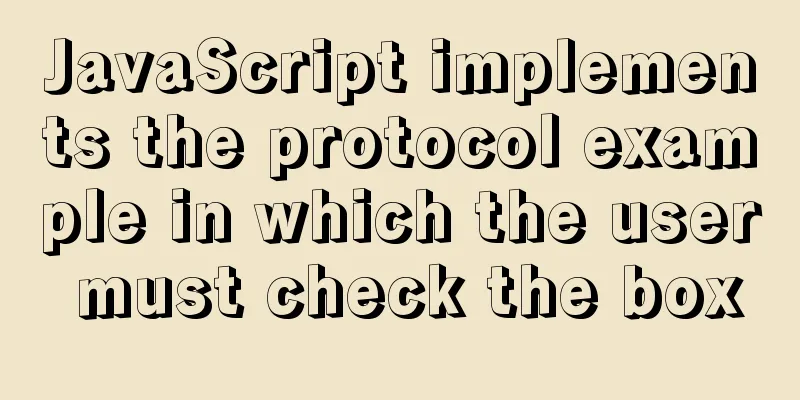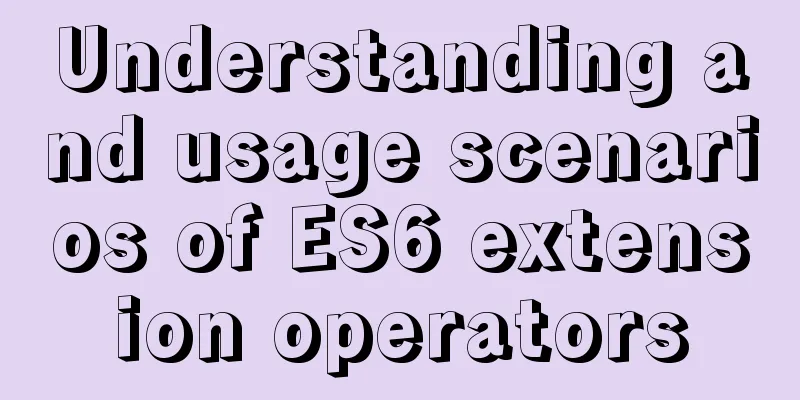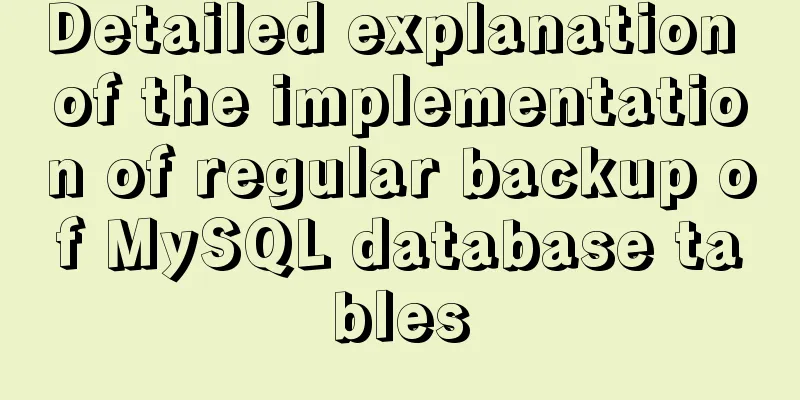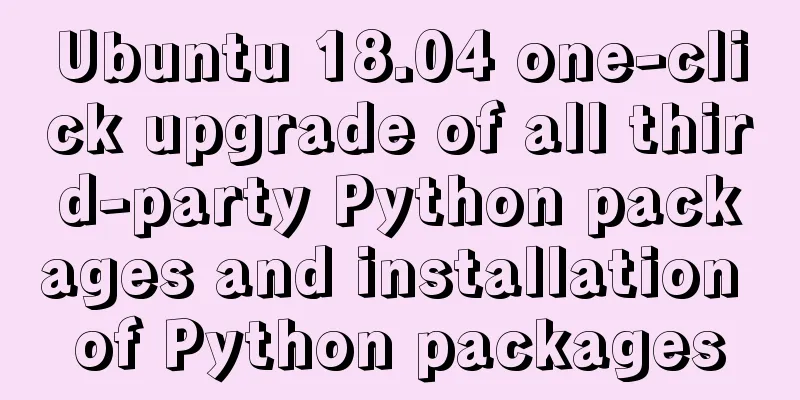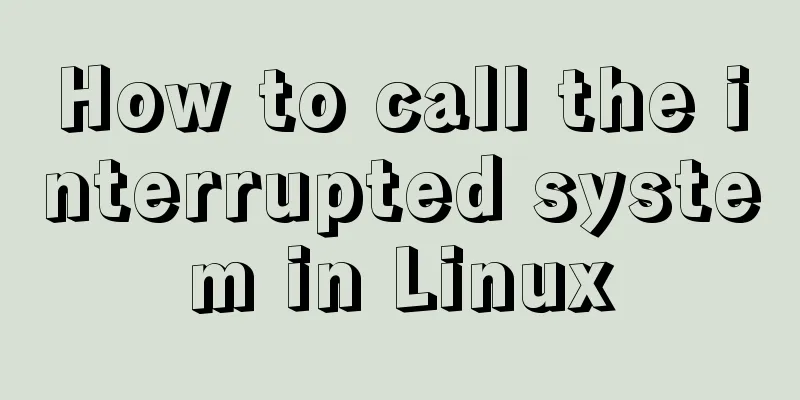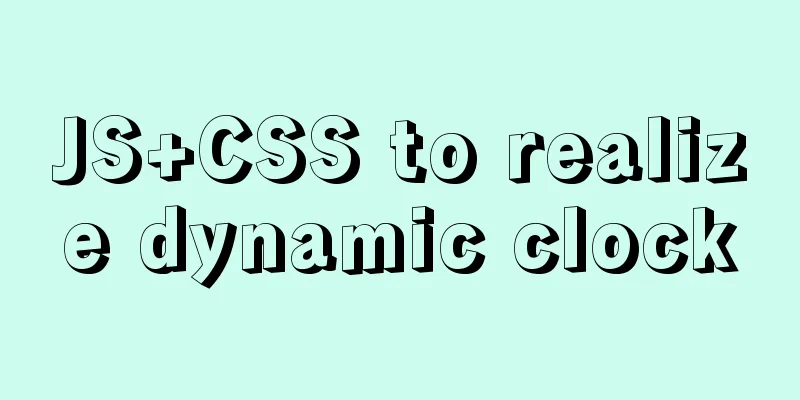Solve the problem of invalid utf8 settings in mysql5.6
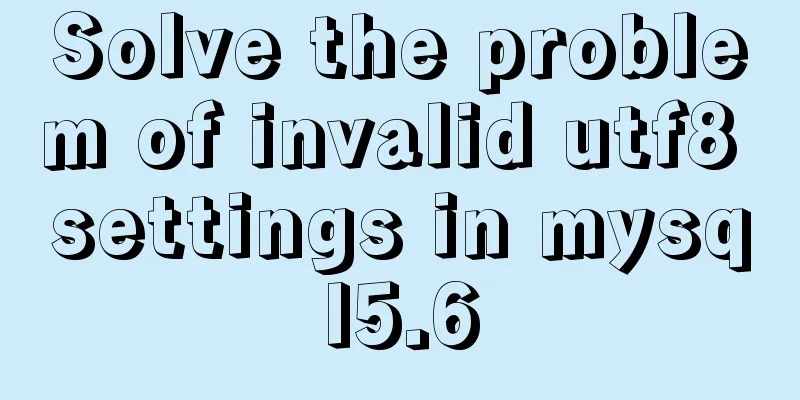
|
After the green version of mysql5.6 is decompressed, there will be a my-default.ini file. At this time, if you directly modify the character set of the my-default.ini file, you will find that the original settings will be restored after restarting, which is completely invalid. The solution is to copy the My configuration in my.ini is as follows: [mysqld] basedir = D:\development tools\mysql\mysql-5.6.20 datadir = D:\development tools\mysql\mysql-5.6.20\data sql_mode=NO_ENGINE_SUBSTITUTION,STRICT_TRANS_TABLES character-set-server=utf8 collation-server=utf8_general_ci [client] default-character-set=utf8 Restart my mysql service, the command is Extensions What is mysql used for? MySQL is a relational database management system developed by Swedish company MySQL AB and currently a product of Oracle. MySQL is one of the most popular relational database management systems. In terms of WEB applications, MySQL is one of the best RDBMS (Relational Database Management System) application software. MySQL is a relational database management system that stores data in different tables instead of putting all the data in one large warehouse, which increases speed and flexibility. The SQL language used by MySQL is the most commonly used standardized language for accessing databases. MySQL software adopts a dual licensing policy and is divided into community edition and commercial edition. Due to its small size, fast speed, low total cost of ownership, and especially its open source nature, MySQL is generally chosen as the website database for the development of small and medium-sized websites. Summarize The above is the editor's introduction to solving the problem of invalid utf8 settings in mysql5.6. I hope it will be helpful to everyone! You may also be interested in:
|
<<: Docker builds the code detection platform SonarQube and detects the process of Maven projects
>>: Vue3+TypeScript implements a complete example of a recursive menu component
Recommend
Web front-end development course What are the web front-end development tools
With the development of Internet technology, user...
MySQL data migration using MySQLdump command
The advantages of this solution are simplicity an...
CSS3 Tab animation example background switching dynamic effect
CSS 3 animation example - dynamic effect of Tab b...
Implementation of Bootstrap web page layout grid
Table of contents 1. How the Bootstrap grid syste...
Detailed explanation of several methods of JS array dimensionality reduction
Dimensionality reduction of two-dimensional array...
Several ways to set the expiration time of localStorage
Table of contents Problem Description 1. Basic so...
The One-Hand Rule of WEB2.0
<br />My previous article about CSS was not ...
Tutorial diagram of installing TomCat in Windows 10
Install TomCat on Windows This article will intro...
Detailed example of MySQL data storage process parameters
There are three types of MySQL stored procedure p...
Detailed explanation of the idea of implementing password display and hiding function in Vue
Effect: Ideas: Use the input type attribute to di...
Introduction to Apache deployment of https in cryptography
Table of contents Purpose Experimental environmen...
Detailed installation and use tutorial of mysql 8.0.15 under windows
This article shares with you the detailed install...
JavaScript to achieve a simple page countdown
This article example shares the specific code of ...
How to store text and pictures in MySQL
Large Text Data Types in Oracle Clob long text ty...
Docker deploys Mysql, .Net6, Sqlserver and other containers
Table of contents Install Docker on CentOS 8 1. U...