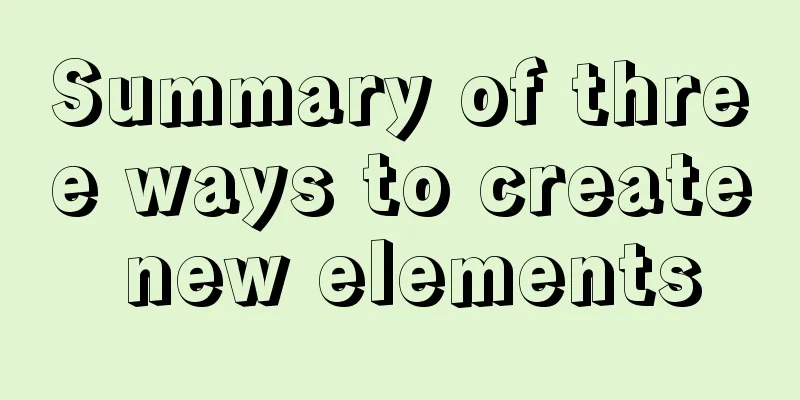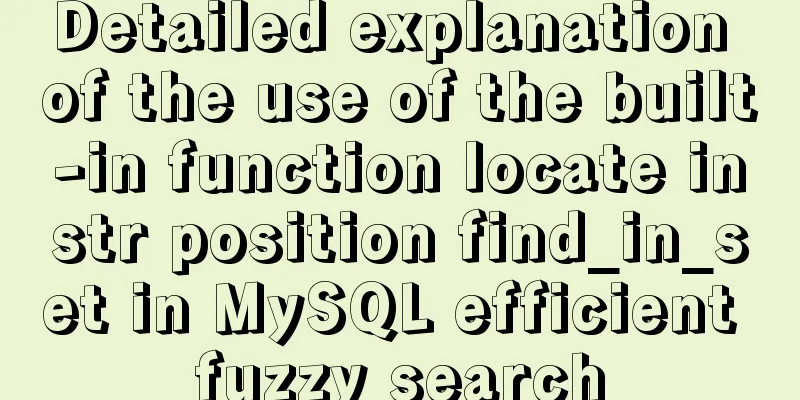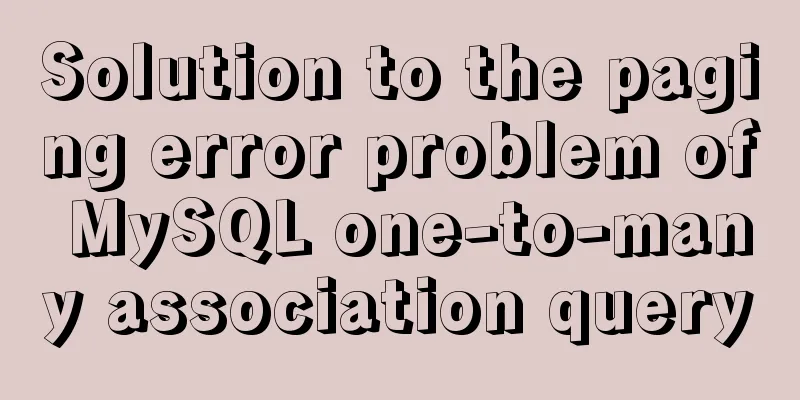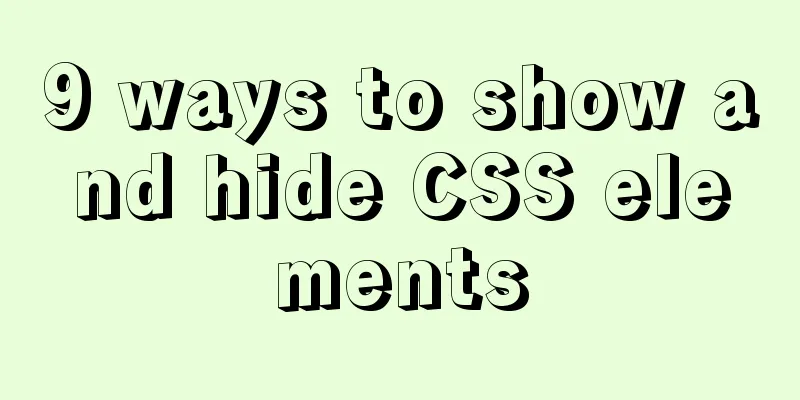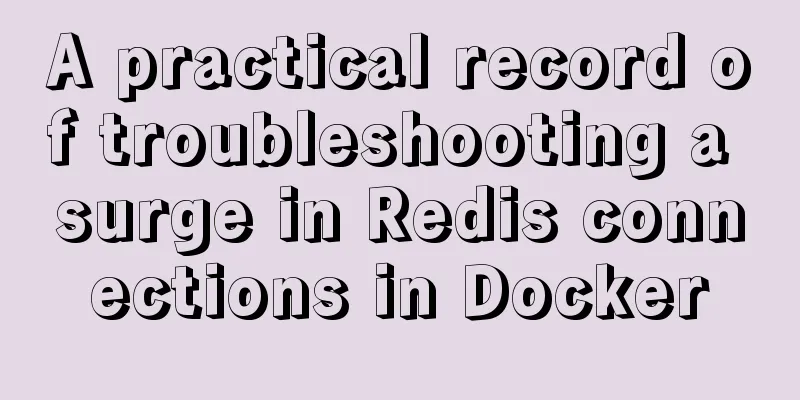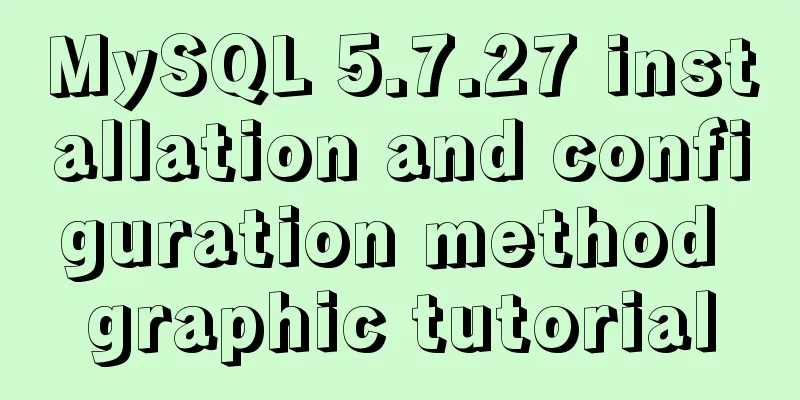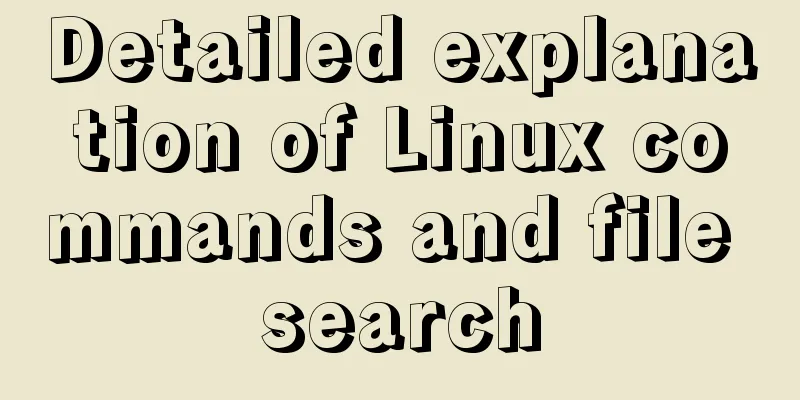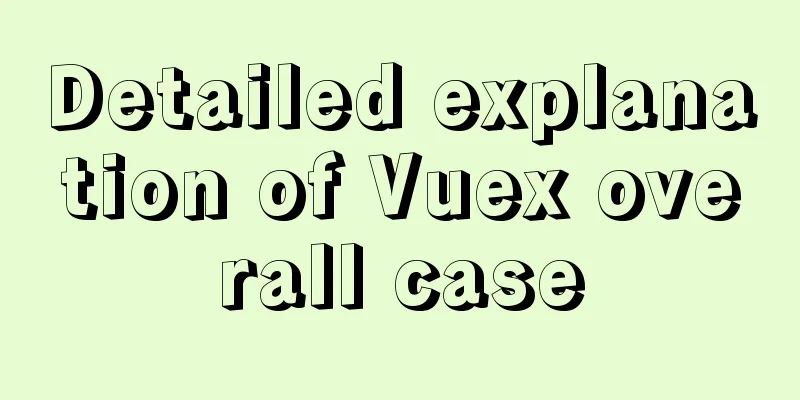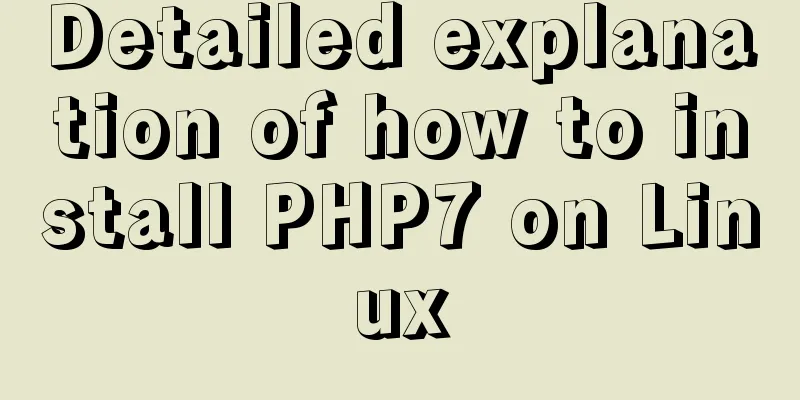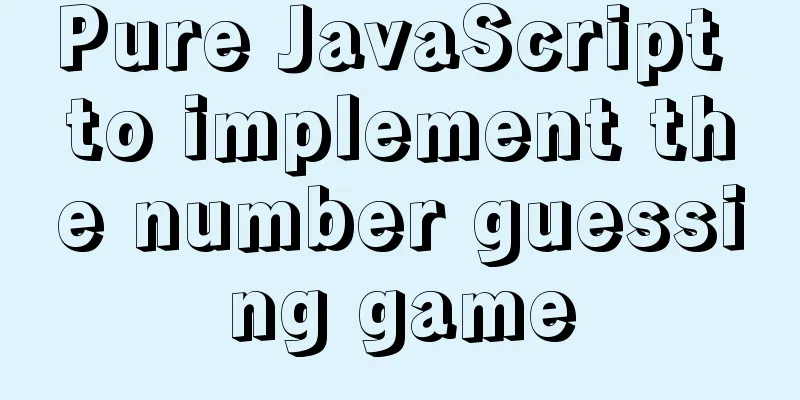Docker builds the code detection platform SonarQube and detects the process of Maven projects
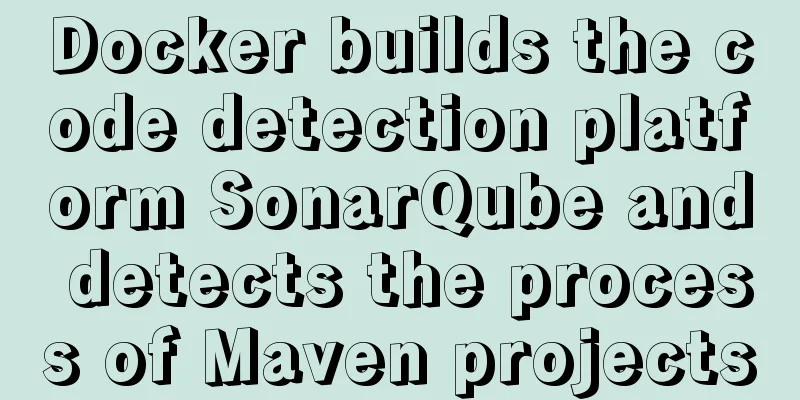
|
1 Introduction Good coding habits are qualities that a good programmer should possess, but relying on people's habits and memory to ensure code quality is not always a reliable thing. People in the computer industry should be well aware that as long as it is man-made, there will be operational risks. This article explains how to build the code detection platform 2 Install SonarQube with Docker 2.1 Installation Installation through # Pull the Sonar image docker pull sonarqube:8.3.1-community # Run the example docker run --name sonarqube -p 9000:9000 -d sonarqube:8.3.1-community Then visit: http://localhost:9000/, the default administrator user and password are: Here we choose the free
2.2 Specifying a database Generally we will start a database such as
Using the The embedded database can only be used in testing scenarios. The embedded database cannot be extended or upgraded to new versions of SonarQube, and does not support migrating your data to other database engines. Therefore, it is recommended not to use the embedded 2.3 Entering the container By command: $ docker exec -it container_id bash bash-5.0# ls COPYING bin conf data elasticsearch extensions lib logs temp web bash-5.0# Can enter the 2.4 Installing plugins
When the status shows 3. Detect code through Maven 3.1 Use by account and password Specify the address of the
3.2 Use via Token Of course, it is not a good habit to directly use
Copy the token: In this way, you can operate through the token:
After executing the command, a new project will be automatically created on the interface and the detection results will be given:
4 Conclusion This is the end of this article about using Docker to build the code detection platform SonarQube and detect Maven projects. For more related content about using Docker to build the code detection platform SonarQube and detect Maven projects, please search for previous articles on 123WORDPRESS.COM or continue to browse the following related articles. I hope you will support 123WORDPRESS.COM in the future! You may also be interested in:
|
<<: VUE implements token login verification
>>: Solve the problem of invalid utf8 settings in mysql5.6
Recommend
Detailed steps for deploying https websites and configuring address rewriting in Nginx
Nginx is a high-performance website server and re...
Deploy Confluence with Docker
1. Environmental requirements 1. Docker 17 and ab...
Examples of using the or statement in MySQL
1. The use of or syntax in MySQL, and the points ...
Install Windows Server 2019 on VMware Workstation (Graphic Tutorial)
If prompted to enter a key, select [I don’t have ...
Summary of 11 amazing JavaScript code refactoring best practices
Table of contents 1. Extracting functions 2. Merg...
Javascript Virtual DOM Detailed Explanation
Table of contents What is virtual dom? Why do we ...
Super detailed teaching on how to upgrade the version of MySQL
Table of contents 1. Introduction 2. Back up the ...
CSS3 achieves conic-gradient effect
grammar: background-image: conic-gradient(from an...
Nginx domain forwarding usage scenario code example
Scenario 1: Due to server restrictions, only one ...
mysql add, delete, modify and query basic statements
grammar Here is the generic SQL syntax for INSERT...
Summary of 4 methods of div+css layout to achieve 2-end alignment of css
The div+css layout to achieve 2-end alignment is ...
CSS3 new layout: flex detailed explanation
Flex Basic Concepts Flex layout (flex is the abbr...
Detailed explanation of how to efficiently import multiple .sql files into MySQL
MySQL has multiple ways to import multiple .sql f...
Detailed explanation of nginx configuration file interpretation
The nginx configuration file is mainly divided in...
Detailed explanation of docker compose usage
Table of contents Docker Compose usage scenarios ...