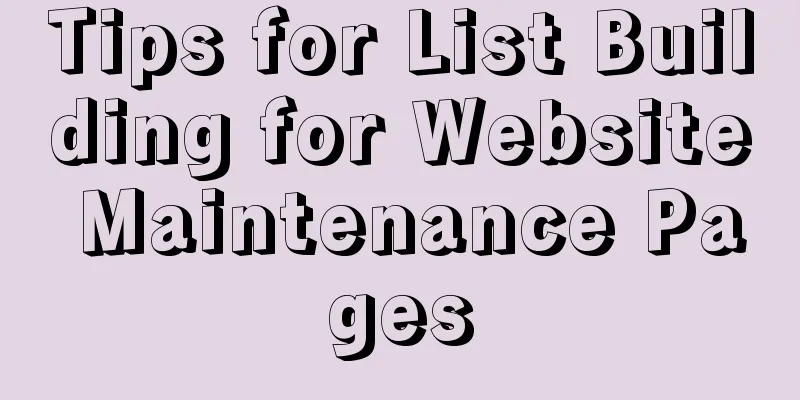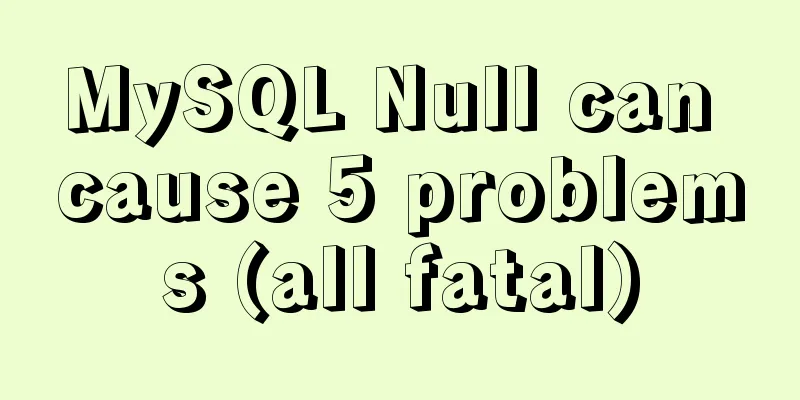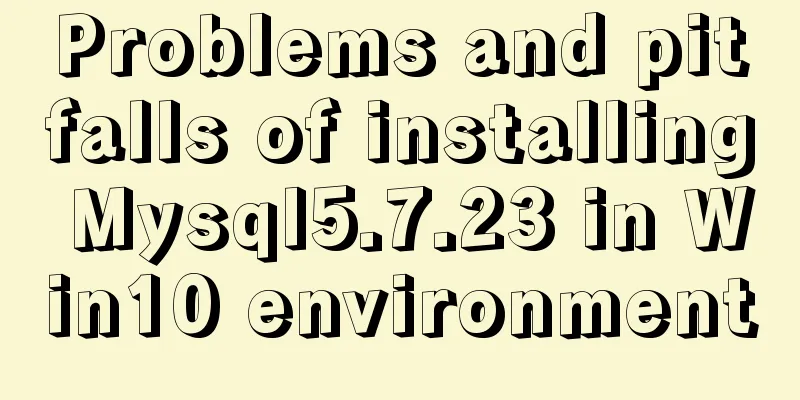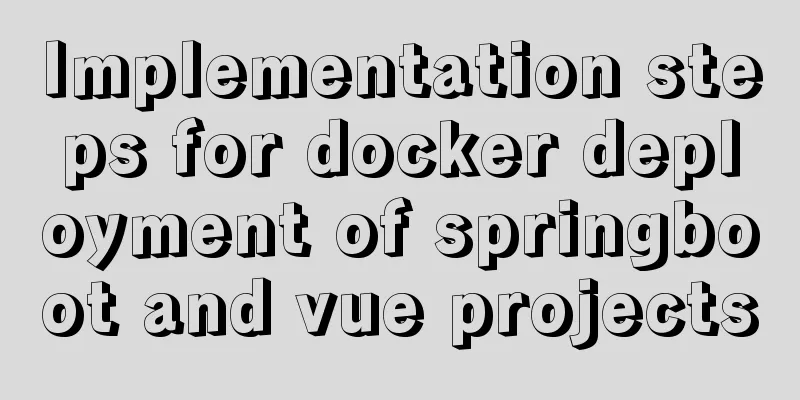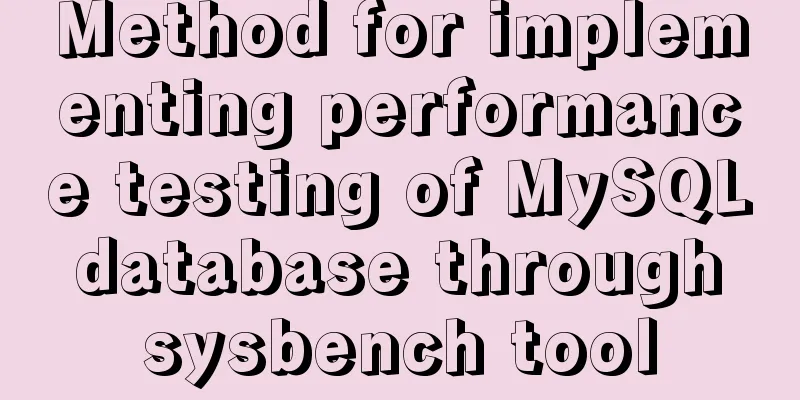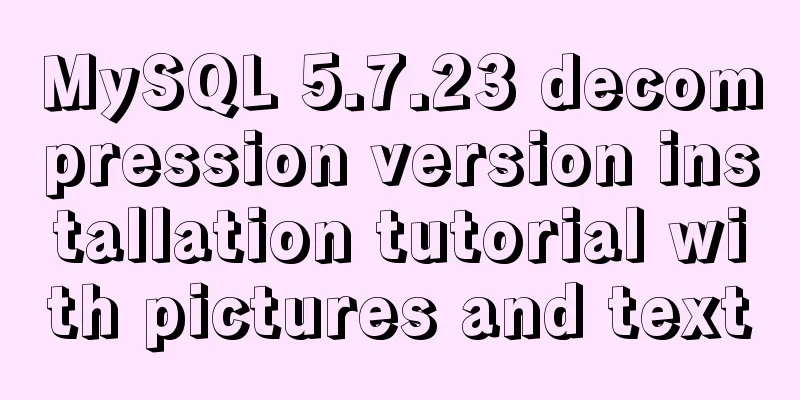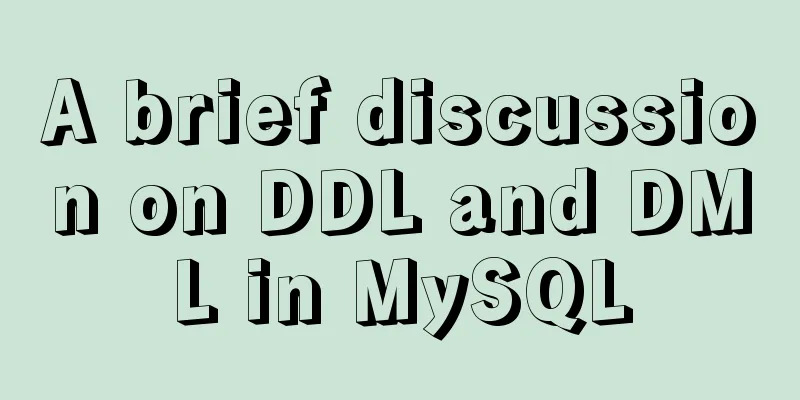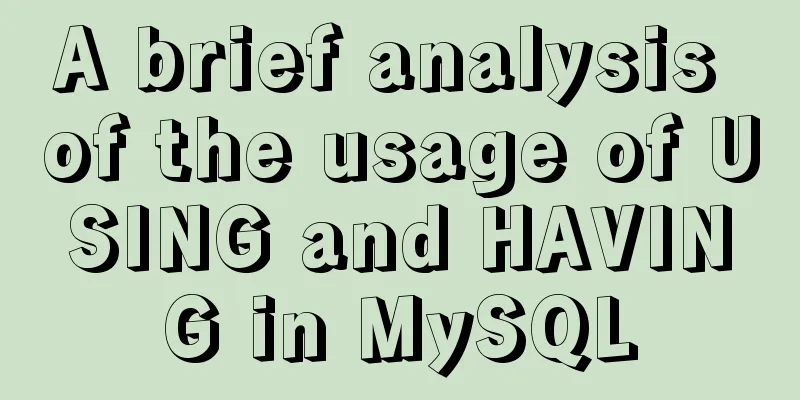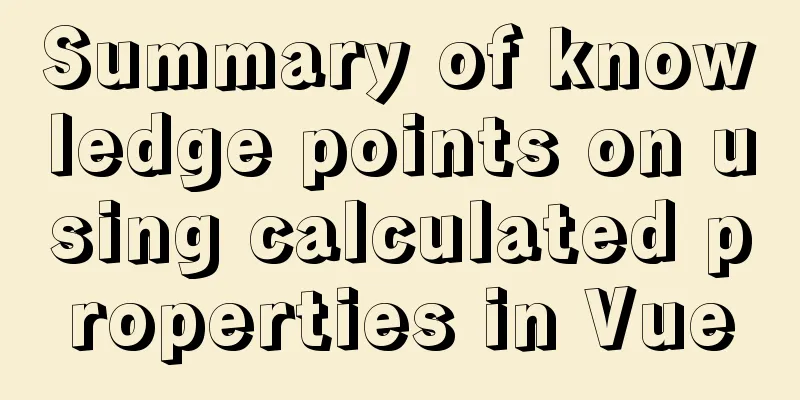Install Windows Server 2019 on VMware Workstation (Graphic Tutorial)
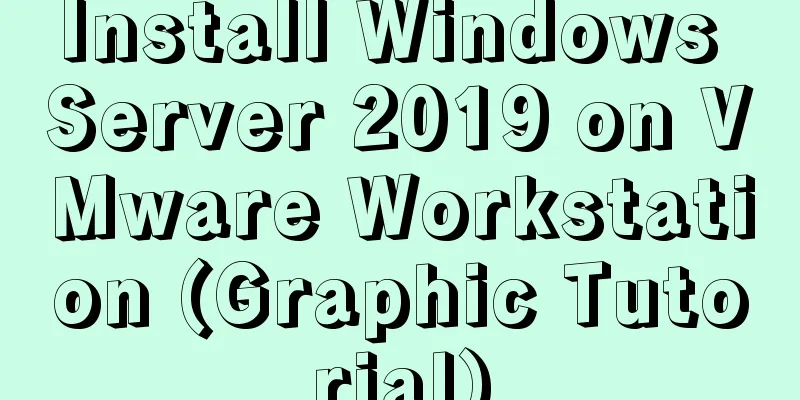
|
If prompted to enter a key, select [I don’t have a key] Choose a desktop experience
Custom
Create a new C drive with 100G
Select the 100G primary partition, next PS: Ignore the unallocated space for now. After installing the system, enter the desktop and allocate it.
Start the installation. Next is to wait.
wait.
Restart
Set a strong password
OK
Configure the unallocated disk
Change the CD-ROM drive letter. Change to drive E. Give up the D drive.
Done
Finally, it is best to install vmware tools.
The above is the full content of this article. I hope it will be helpful for everyone’s study. I also hope that everyone will support 123WORDPRESS.COM. You may also be interested in:
|
>>: How to add a paging navigation bar to the page through Element UI
Recommend
How to add and delete unique indexes for fields in MySQL
1. Add PRIMARY KEY (primary key index) mysql>A...
MySQL max_allowed_packet setting
max_allowed_packet is a parameter in MySQL that i...
Understand the implementation of Nginx location matching in one article
Since the team is separating the front-end and ba...
CSS scroll bar style modification code
CSS scroll bar style modification code .scroll::-...
Detailed explanation of the usage of the ESCAPE keyword in MySQL
MySQL escape Escape means the original semantics ...
How to install and configure MySQL 8.0.12 decompressed version under Windows 10 with graphic tutorials
This article records the installation and configu...
Better-scroll realizes the effect of linking menu and content
1. Basic use <!DOCTYPE html> <html lang=...
Talk about how to identify HTML escape characters through code
Occasionally you'll see characters such as &#...
How to keep the content within the container when the flex layout is stretched by child elements
On mobile devices, flex layout is very useful. It...
Solve the problem of Linux FTP anonymous upload and download starting automatically
If you often use FTP server in your study or work...
Detailed explanation of Vue slot
1. Function : Allows the parent component to inse...
Oracle deployment tutorial in Linux environment
1. Environment and related software Virtual Machi...
Solution to the blank page after vue.js packaged project
I believe that many partners who have just come i...
20 JavaScript tips to help you improve development efficiency
Table of contents 1. Declare and initialize array...
40 web page designs with super large fonts
Today's web designs tend to display very larg...