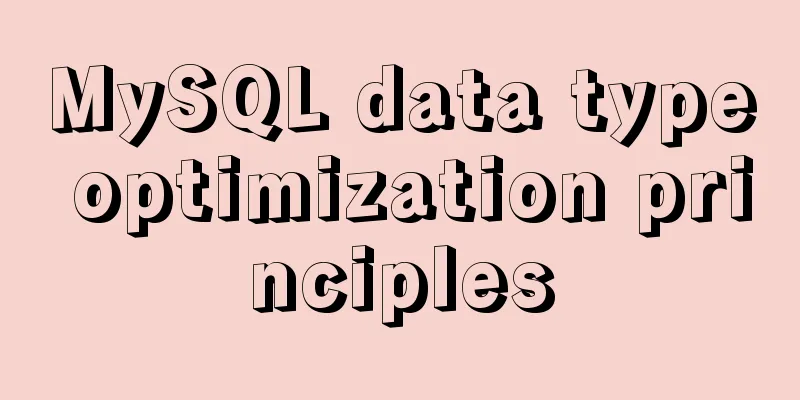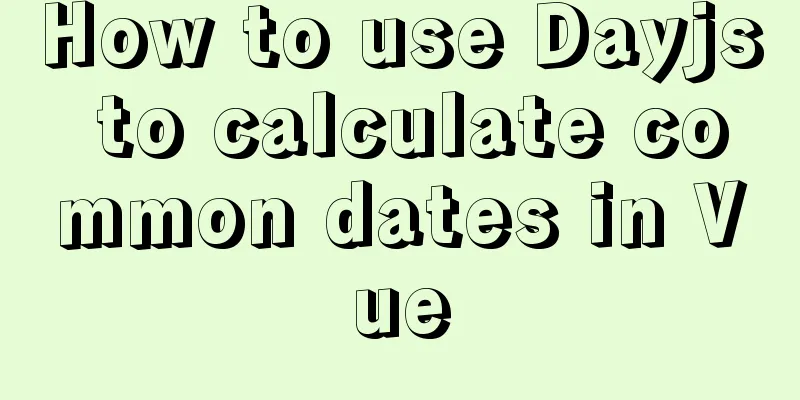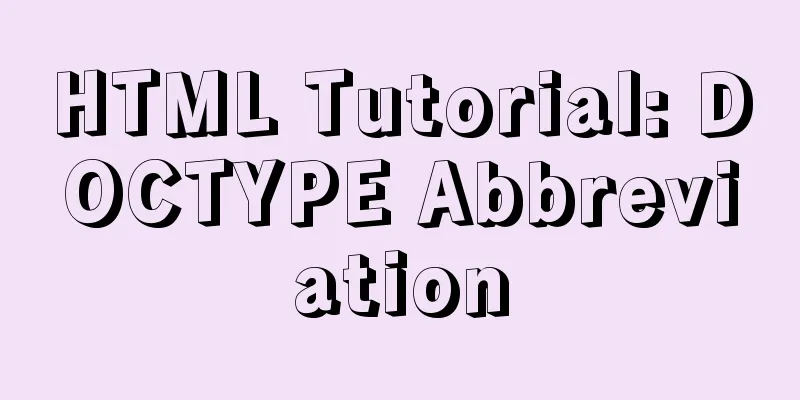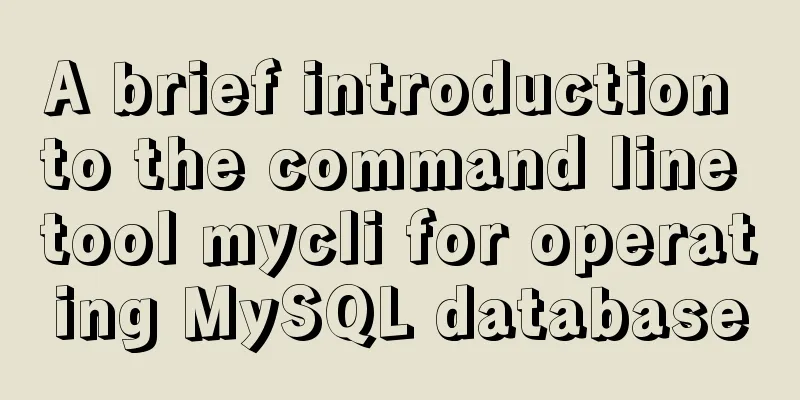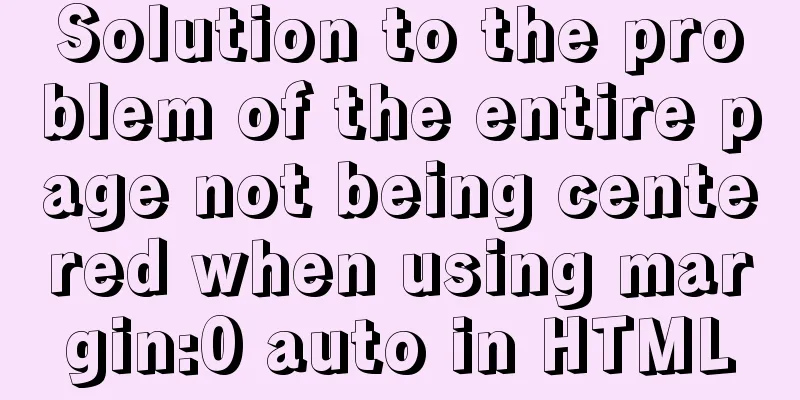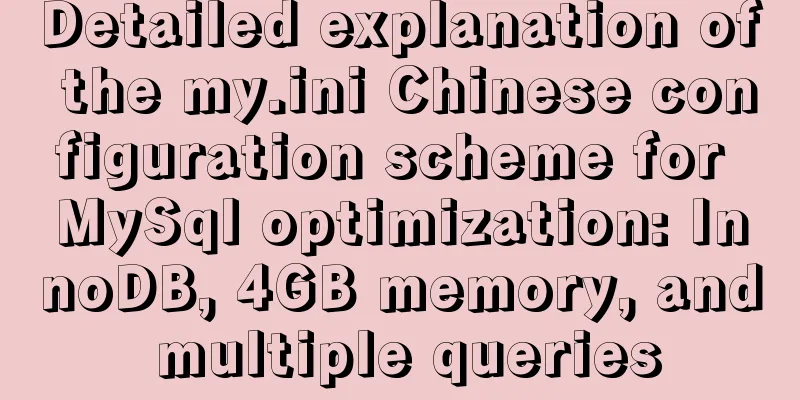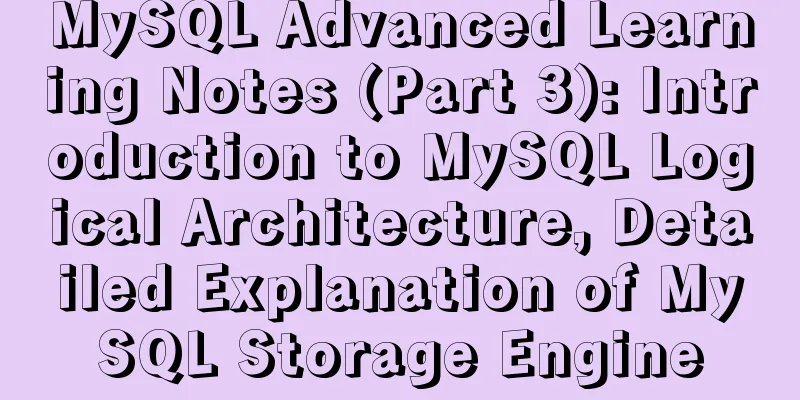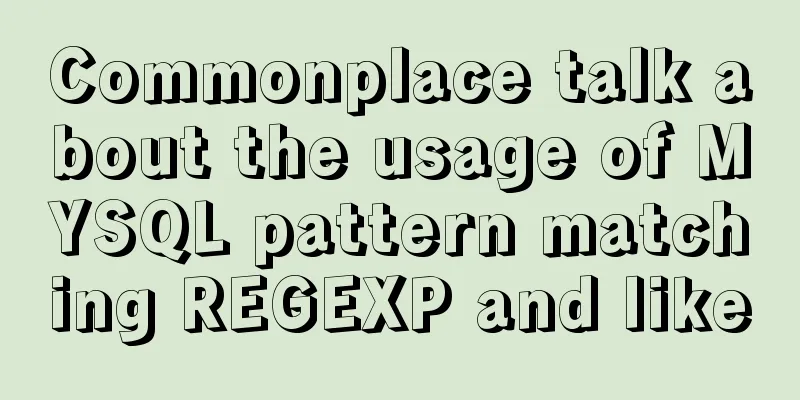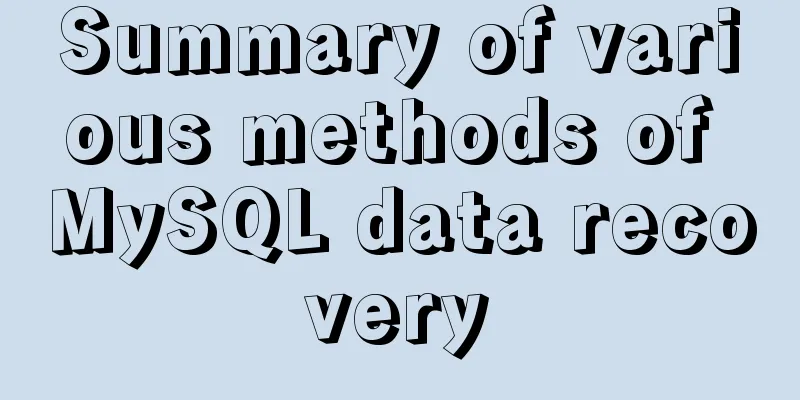Solve the problem of Linux FTP anonymous upload and download starting automatically

|
If you often use FTP server in your study or work, you can set it to start automatically at boot. Before setting it, you need to understand several commands about automatic startup. 1.chkconfig command Main function: used to check and set various system services. There are several important parameters. First, understand --list. chkconfig --list: lists all the commands that chkconfig knows. chkconfig service name on /off: turn on or off the service (usually start or stop automatically at boot) 2. Check whether vsftpd is set to start automatically at boot.
chkconfig --list | grep vsftpd: "|" means pipe, which is used to connect the two commands and use the output of the previous command as the input of the latter command. Note that it is the standard input and output of the command, because the pipe command will automatically ignore the wrong standard input. grep: a powerful text search tool in Linux system The above results show that vsftpd is not set to start automatically at any level. 2. Set vsftpd to start automatically at boot, command: chkconfig vsftpd on
You can see that vsftpd has been started at levels 2 3 4 5, indicating that it has been set up successfully. 3. If you want to perform anonymous operations, first make sure that anonymous_enable=YES in the vsftpd.conf configuration file.
echo: print the value of a variable or a given string, >: redirect standard output to input the command correctly into the specified file in an overwriting manner; >>: redirect standard output to input the command correctly into the specified file in an appending manner, 4. Log in to the client and download the test.txt file
5. To upload files, you need to modify the vsftpd.conf configuration file, anon_`upload_enable=YES, to enable the upload function; if you want anonymous users to create files and write, you can turn on anon_mkdir_write_enable=YES. After the modification, you must restart the vsftpd service, remember!
To implement the upload function: If you encounter the following situation, don't worry, it may be that the pub folder has insufficient permissions. Just increase the permissions: chmod 777 /var/ftp/pub
Retest:
View on the server side:
Summarize The above is the editor's introduction to solving the problem of Linux FTP anonymous uploading and downloading automatically starting at boot. I hope it will be helpful to everyone! You may also be interested in:
|
<<: Solution to the MySQL error "Every derived table must have its own alias"
>>: Vue + element to dynamically display background data to options
Recommend
Some indicators of excellent web front-end design
The accessibility of web pages seems to be somethi...
Table Tag (table) In-depth
<br />Table is a tag that has been used by e...
Example of how to quickly build a Redis cluster with Docker
What is Redis Cluster Redis cluster is a distribu...
15 JavaScript functions worth collecting
Table of contents 1. Reverse the numbers 2. Get t...
Do not start CSS pseudo-class names with numbers
When newbies develop div+css, they need to name t...
Solve the problem that Mysql5.7.17 fails to install and start under Windows
Install MySQL for the first time on your machine....
The complete usage of setup, ref, and reactive in Vue3 combination API
1. Getting started with setUp Briefly introduce t...
Detailed explanation of HTML body tag and commonly used control tags in HTML
1. <body> tag: Used to mark the main body o...
Summary of common commands for Ubuntu servers
Most of the commands below need to be entered in ...
Example of implementing colored progress bar animation using CSS3
Brief Tutorial This is a CSS3 color progress bar ...
Example code for evenly distributing elements using css3 flex layout
This article mainly introduces how to evenly dist...
Linux Domain Name Service DNS Configuration Method
What is DNS The full name of DNS is Domain Name S...
Common DIV tasks (Part 2) — Transform into editors and various DIY applications of DIV
Since the introduction of the contentEditable attr...
Detailed explanation of the usage of scoped slots in Vue.js slots
Table of contents No slots Vue2.x Slots With slot...
How to use CSS style to vertically center the font in the table
The method of using CSS style to vertically cente...