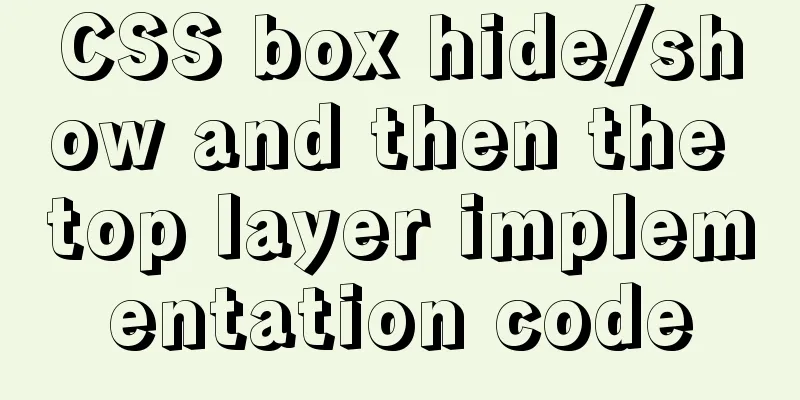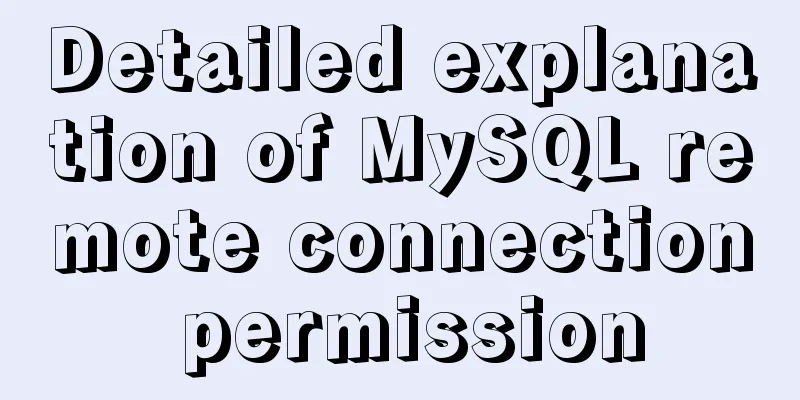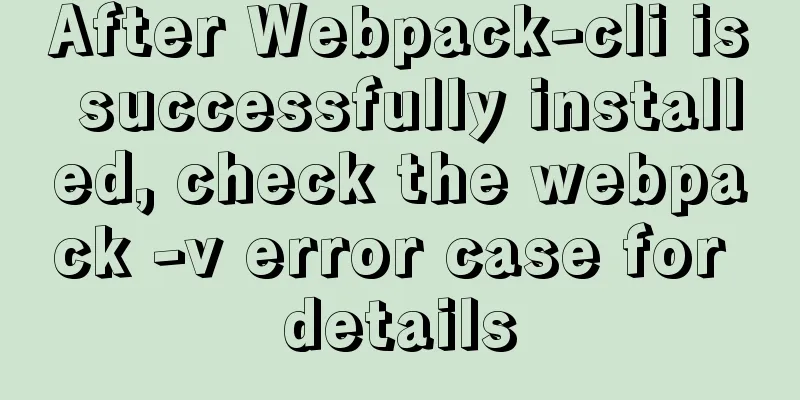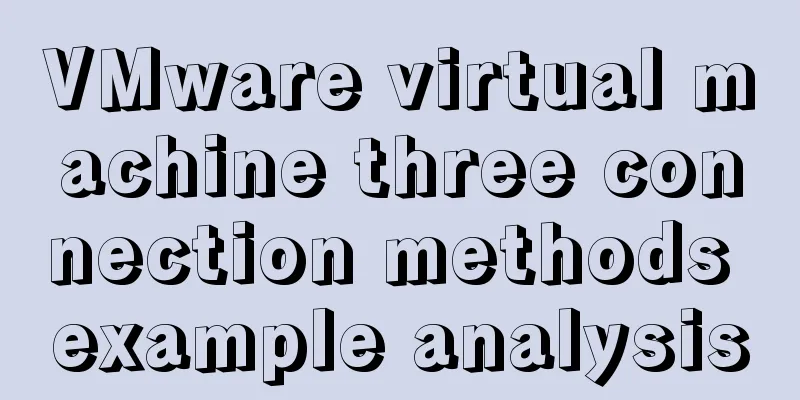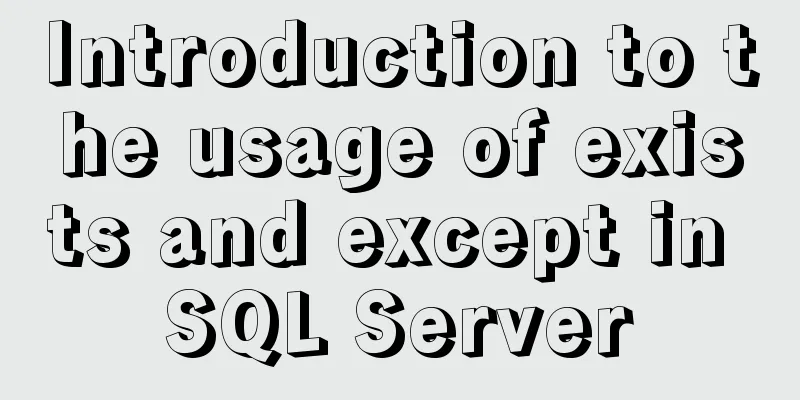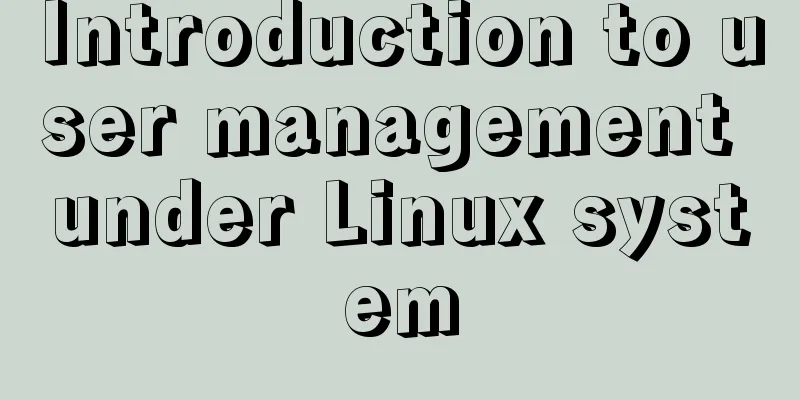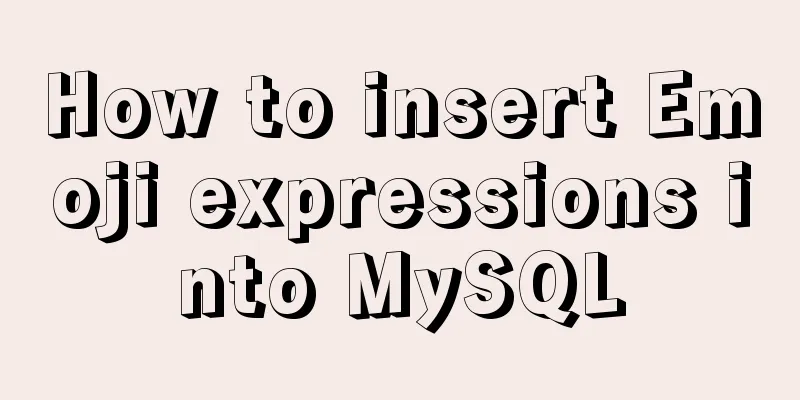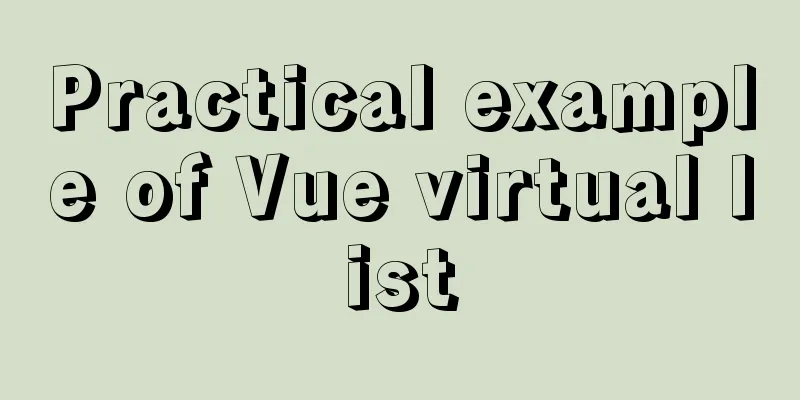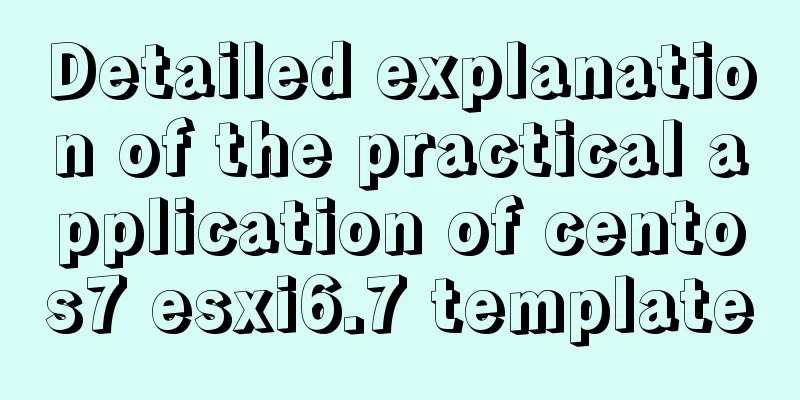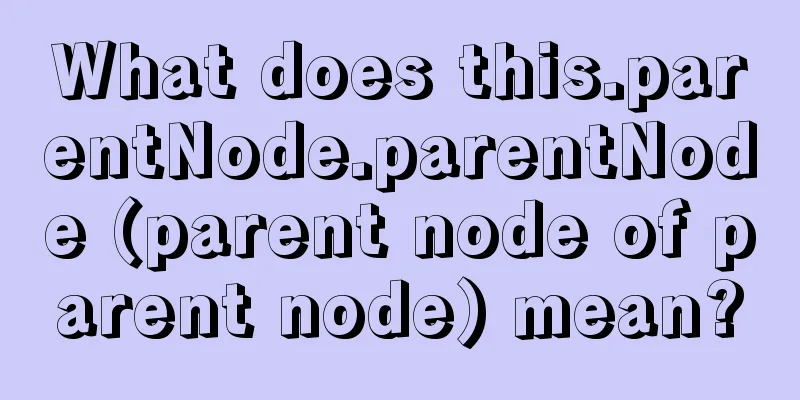A brief introduction to the command line tool mycli for operating MySQL database
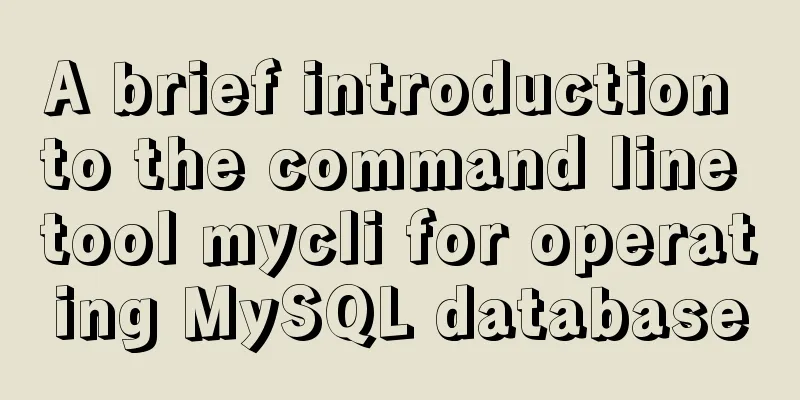
|
GitHub has all kinds of magic tools. Today I found a command line tool for operating databases, which can automatically complete and highlight syntax. In the past, when typing SQL in the terminal, you not only had to remember the table name and field name, but also various functions to type out a complete statement, otherwise you had to Google Baidu to check the document first. With the mycli command line auxiliary tool, I can save a lot of trouble. You can first look at the effect diagram:
If you don’t try it yourself, the feeling may not be so strong, so you might as well try it yourself. Under normal circumstances, you can install it directly using the pip command pip install mycli If the installation goes wrong, you can refer to the official documentation, or upgrade your pip tool. I need to upgrade pip to install it normally in the CentOS environment. $ sudo yum install python-pip mycli supports multiple platforms, including Windows, macOS, and Linux. How to use it? mycli completely inherits the parameters in the mysql command, so there is no learning cost. Connect to the database, mysql also does this: mycli -u your_user_name -h your_host -p your_password --database your_db_name
After successfully connecting to the database, the operation is the same as usual when using SQL input. The only difference is that there will be an automatic prompt for each character typed, the keywords are highlighted, and multiple prompt items can be switched up and down by pressing the Tab key to select different items.
Why not try it yourself? The above is the full content of this article. I hope it will be helpful for everyone’s study. I also hope that everyone will support 123WORDPRESS.COM. You may also be interested in:
|
<<: Using Apache ab to perform http performance testing
>>: How to create a basic image of the Python runtime environment using Docker
Recommend
Tutorial on installing mysql5.7.17 via yum on redhat7
The RHEL/CentOS series of Linux operating systems...
How to change the CentOS server time to Beijing time
1. I purchased a VPS and CentOS system, and found...
Briefly describe mysql monitoring group replication
Original text: https://dev.mysql.com/doc/refman/8...
Navicat for MySQL tutorial
First, you need to download and install Navicat f...
How to count down the date using bash
Need to know how many days there are before an im...
Detailed tutorial on customizing the installation path of MySQL 5.7.18 version (binary package installation)
Installation path: /application/mysql-5.7.18 1. P...
Docker container accesses the host's MySQL operation
background: There is a flask project that provide...
Markodwn's detailed explanation of the idea of synchronous scrolling with title alignment
Preface I need to add a synchronized scrolling fe...
Pure CSS to achieve the text icon function by taking the first character of the string
How to implement text icons through CSS /*icon st...
Syntax alias problem based on delete in mysql
Table of contents MySQL delete syntax alias probl...
About WSL configuration and modification issues in Docker
https://docs.microsoft.com/en-us/windows/wsl/wsl-...
How to optimize MySQL performance through MySQL slow query
As the number of visits increases, the pressure o...
HTML form tag usage learning tutorial
Forms in HTML can be used to collect various type...
HTML dl, dt, dd tags to create a table vs. Table creation table
Not only does it reduce the cost of website develo...
Summary of precautions when writing EDM in HTML (general precautions for sending emails)
Format Encoding 1. Please set the page width with...