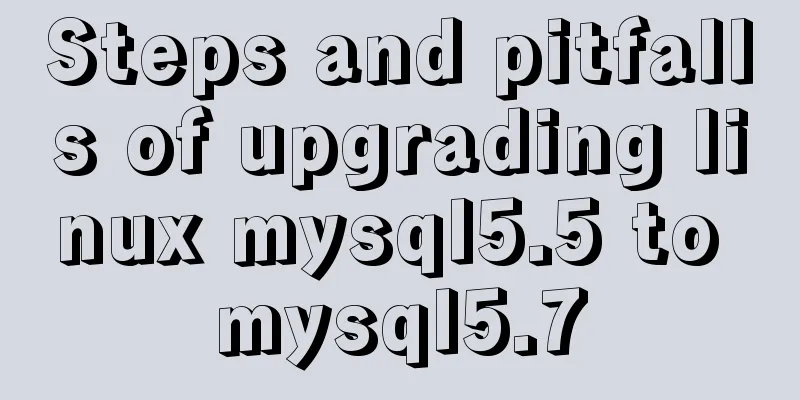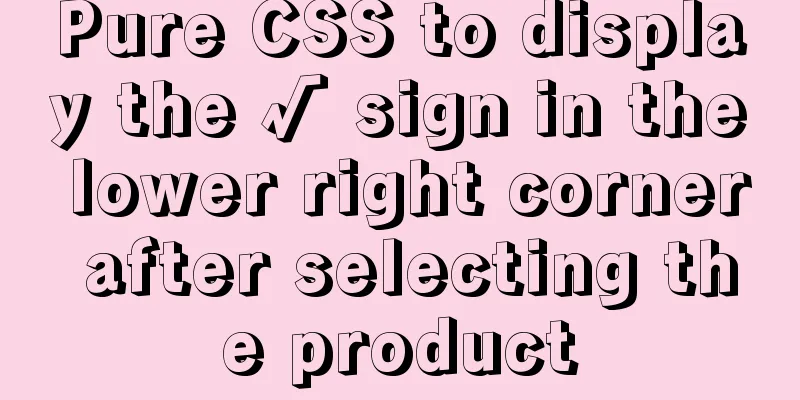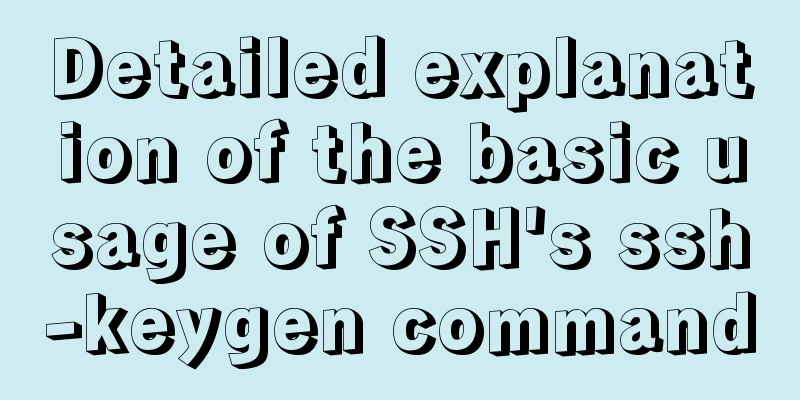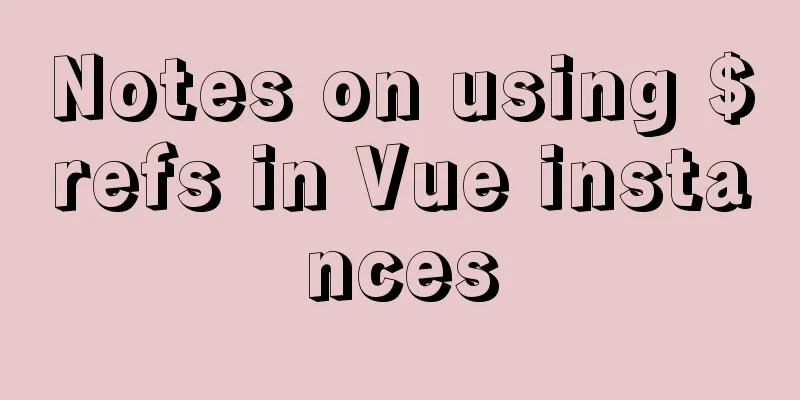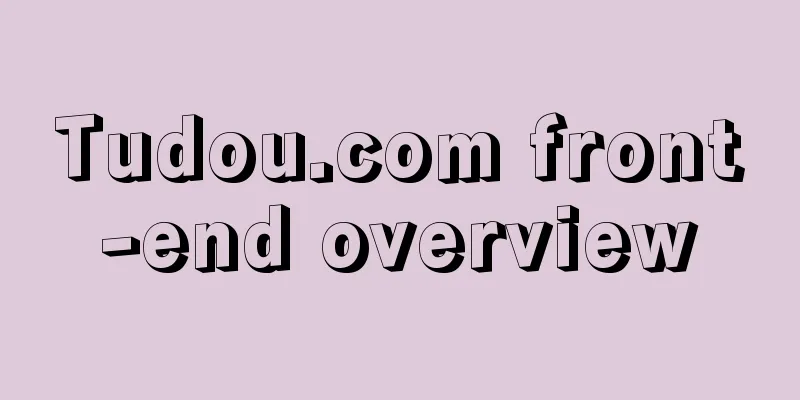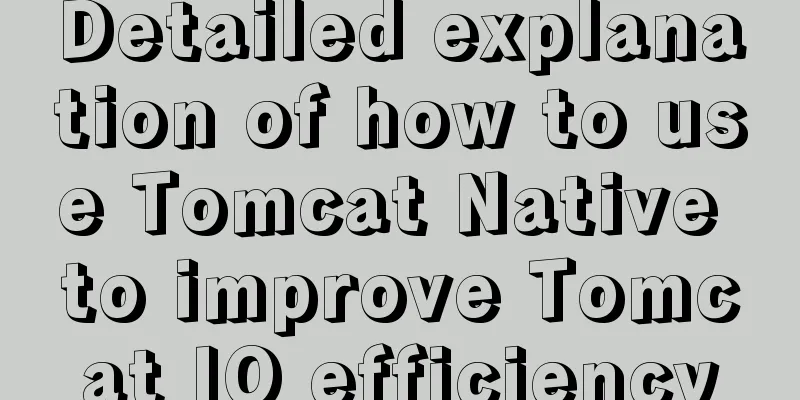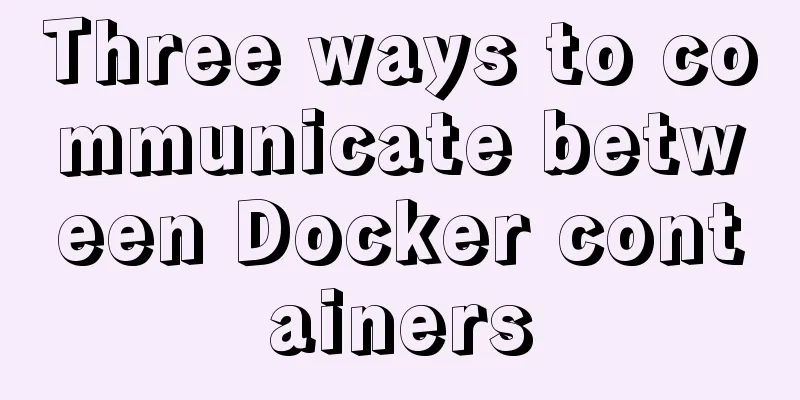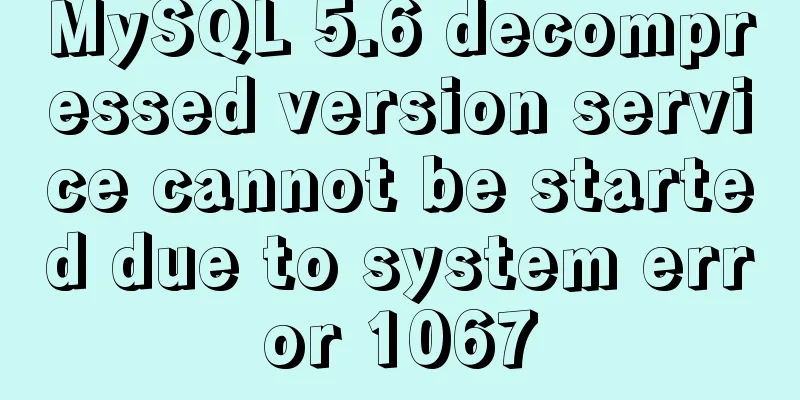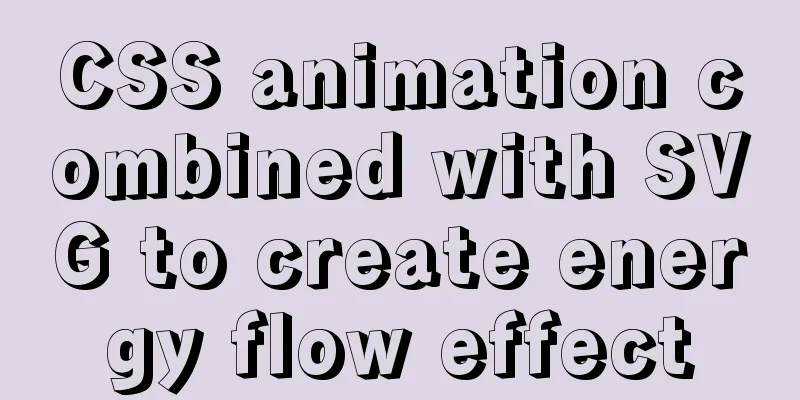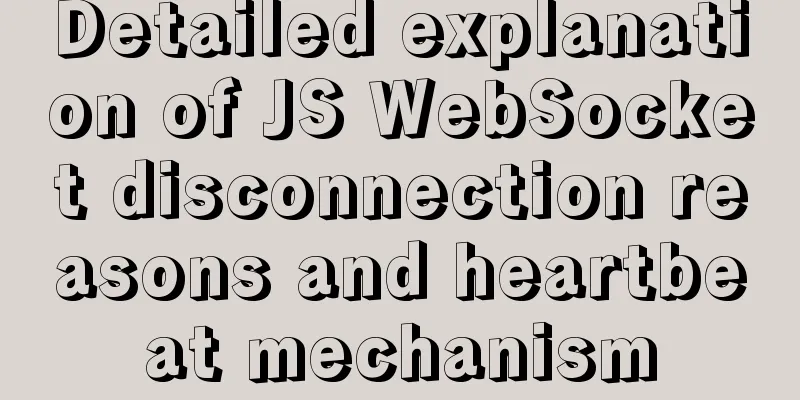How to optimize MySQL performance through MySQL slow query
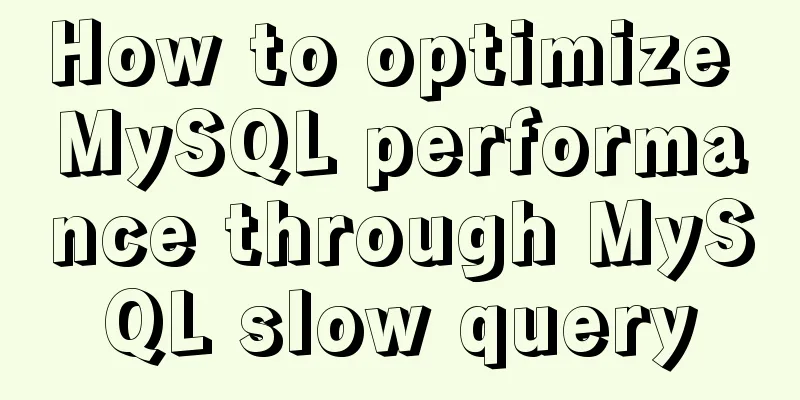
|
As the number of visits increases, the pressure on the MySQL database increases. Almost all web applications using the MySQL architecture will have performance problems on the database. It is very useful to track problematic queries through the MySQL slow query log, which can be used to analyze the SQL statements in the current program that consume a lot of resources.
We can enable the slow query log through the my.cnf file. Let's take a look at the meaning of the relevant parameters. File that stores slow query logs. You must ensure that the mysql server process mysqld_safe process user has w permissions for the file. If the query time exceeds this value, it is considered a slow query and is recorded. The unit is seconds, the minimum value is 1, and the default value is 10 seconds. 10 seconds is too long for most applications. We recommend starting from 3 seconds and reducing it gradually, each time finding the 10 most "expensive" SQL statements and optimizing them. Day by day, optimizing step by step. Finding many SQL statements at one time does not make much sense for optimization. MySQL records queries that do not use indexes in the slow query log. No matter how fast it executes, a query that does not use an index will be logged. Sometimes, queries that do not use indexes are very fast (such as scanning a small table), but they may also cause the server to slow down and even use a lot of disk space. Some management instructions will also be recorded. For example, Enable slow query Method 1: Find the MySQL configuration file my.cnf on the server, and then add the following content to the mysqld module log_slow_queries = NO log-slow-queries = /var/run/mysqld/slow_querys.log long_query_time = 3 log-queries-not-using-indexes log-slow-admin-statements Then restart the MySQL server. This is to check the slow query log through the following command: tail -f /var/run/mysqld/slow_querys.log Method 2: Modify the global variables of mysql. The advantage of this is that you don’t need to restart the mysql server. You can just log in to mysql and execute the sql script. set global slow_query_log=ON; set global long_query_time=3; Then run the following command to check if it is successful mysql> show variables like 'long%'; +-----------------+-----------+ | Variable_name | Value | +-----------------+-----------+ | long_query_time | 10.000000 | +-----------------+-----------+ 1 row in set (0.00 sec) mysql> show variables like 'slow%'; +---------------------+---------------+ | Variable_name | Value | +---------------------+---------------+ | slow_launch_time | 2 | | slow_query_log | ON | | slow_query_log_file | /tmp/slow.log | +---------------------+---------------+ 3 rows in set (0.00 sec) Analyzing slow query logs Method 1: By viewing the slow query log analysis of MySQL, for example, we can tail -f slow_query.log to view the content and the meaning of the fields # Time: 110107 16:22:11 # User@Host: root[root] @ localhost [] # Query_time: 9.869362 Lock_time: 0.000035 Rows_sent: 1 Rows_examined: 6261774 SET timestamp=1294388531; select count(*) from ep_friends;
Method 2: Use the mysqldumpslow command to analyze, for example mysqldumpslow -sc -t 10 /tmp/slow-log This will output the top 10 SQL statements with the most records, where: -s, indicates the sorting method. c, t, l, and r are sorted by the number of records, time, query time, and number of records returned, respectively. ac, at, al, and ar indicate the corresponding reverse sorting. -t, means top n, which means the number of records returned. -g, can be followed by a regular expression matching pattern, which is case-insensitive. for example
Shortcomings of slow query logs Although recording slow queries can help you optimize your product. However, the current version of MySQL still has several shortcomings. 1. In MySQL 5.0, the time granularity of 2. Not all queries executed by the server can be recorded in the slow log. Although MySQL normal log records all queries, they are recorded before parsing the query. This means that normal logs cannot contain information such as execution time, table lock time, number of rows checked, etc. 3. If the Summarize The above is the full content of this article. I hope that the content of this article will have certain reference learning value for your study or work. Thank you for your support of 123WORDPRESS.COM. If you want to learn more about this, please check out the following links You may also be interested in:
|
<<: A brief understanding of several scheduling algorithms for Nginx seven-layer load balancing
>>: How to implement two-way binding function in vue.js with pure JS
Recommend
When catalina.bat is set to UTF-8 in Tomcat, garbled characters appear on the console
1. The catalina.bat must be set to UTF-8. If I do...
Vue implements calling PC camera to take photos in real time
Vue calls the PC camera to take pictures in real ...
Sample code for achieving small triangle border effect with pure CSS3+DIV
The specific code is as follows: The html code is...
Detailed Example of MySQL curdate() Function
MySQL CURDATE Function Introduction If used in a ...
Detailed explanation of several methods of installing software in Linux
1. RPM package installation steps: 1. Find the co...
Web Design: The Accurate Location and Use of Massive Materials
Three times of memorization allows you to remembe...
Linux implements the source code of the number guessing game
A simple Linux guessing game source code Game rul...
How to create a stylish web page design (graphic tutorial)
"Grand" are probably the two words that ...
js canvas implements verification code and obtains verification code function
This article example shares the specific code of ...
Does Mysql ALTER TABLE lock the table when adding fields?
Table of contents Before MySQL 5.6 After MySQL 5....
MySQL high concurrency method to generate unique order number
Preface After this blog post was published, some ...
Vue+thinkphp5.1+axios to realize file upload
This article shares with you how to use thinkphp5...
Implementation of Jenkins+Docker continuous integration
Table of contents 1. Introduction to Jenkins 2. I...
How to install MySQL using yum on Centos7 and achieve remote connection
Centos7 uses yum to install MySQL and how to achi...
IE conditional comments for XHTML
<br />Conditional comments are a feature uni...