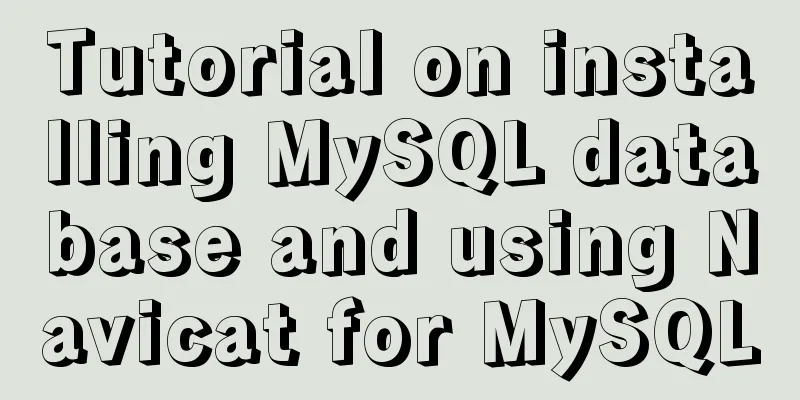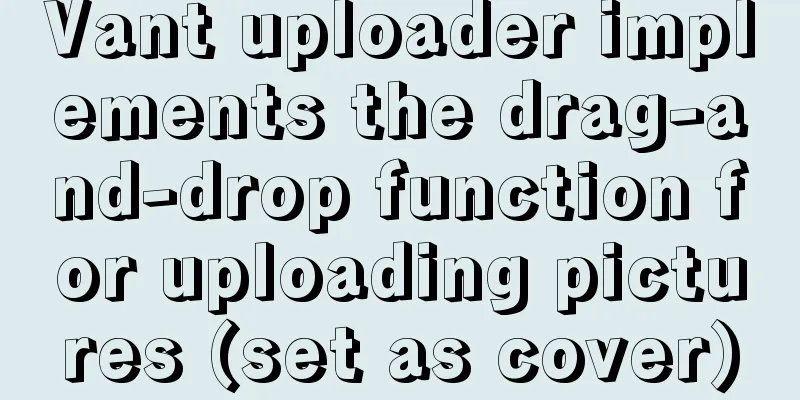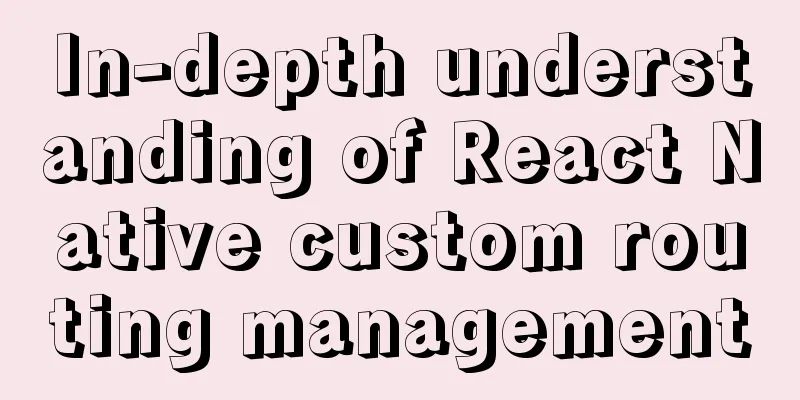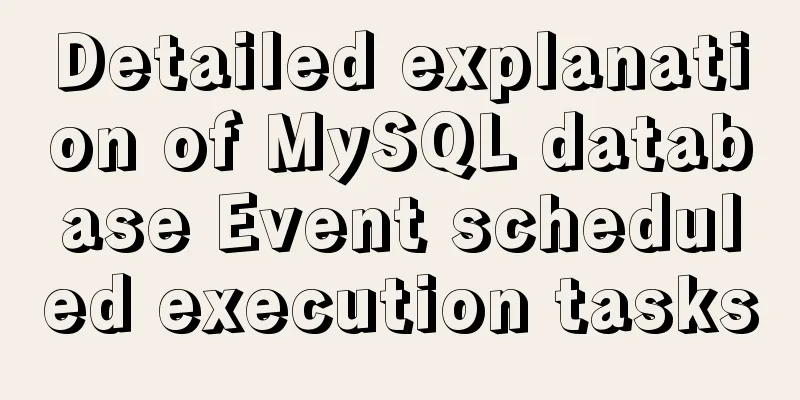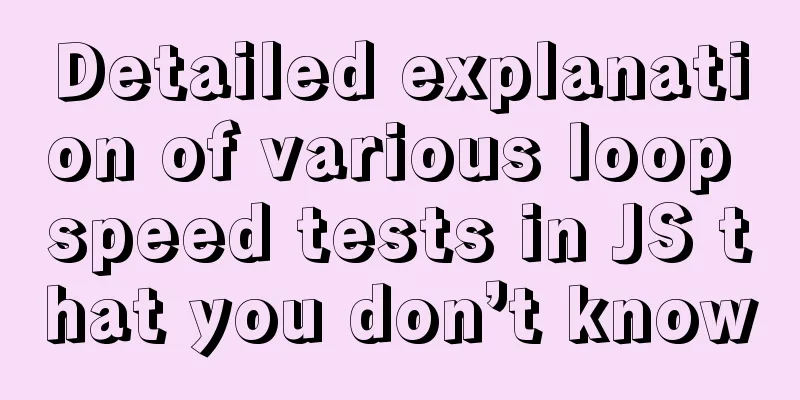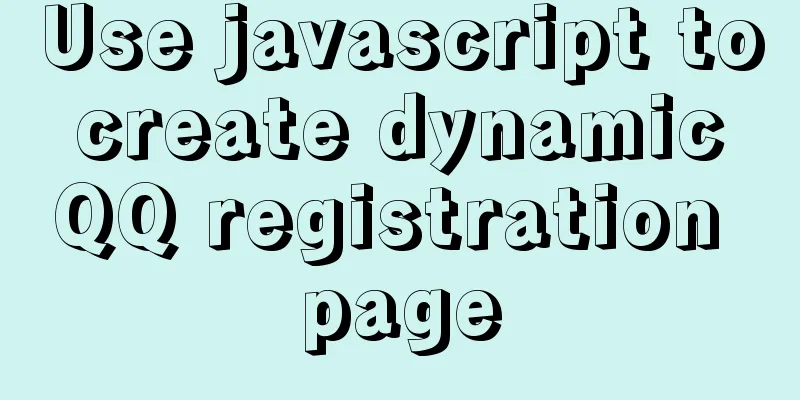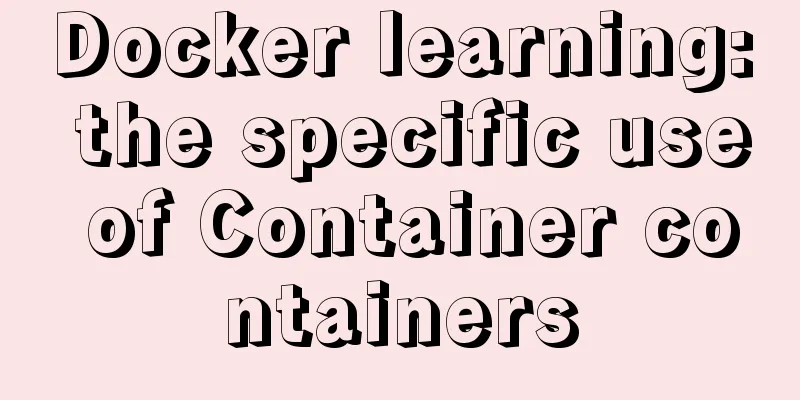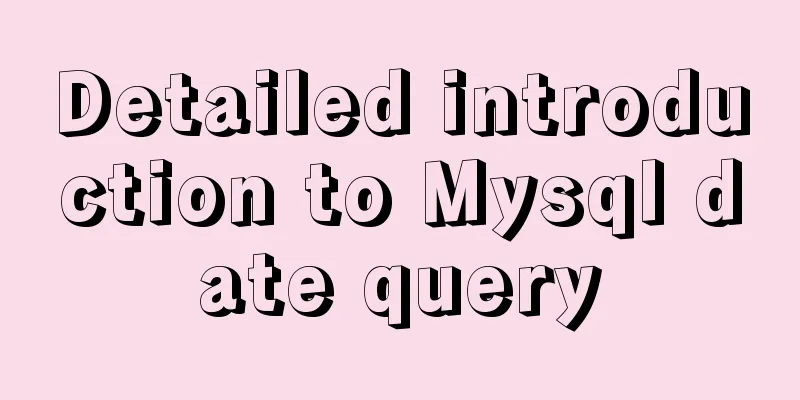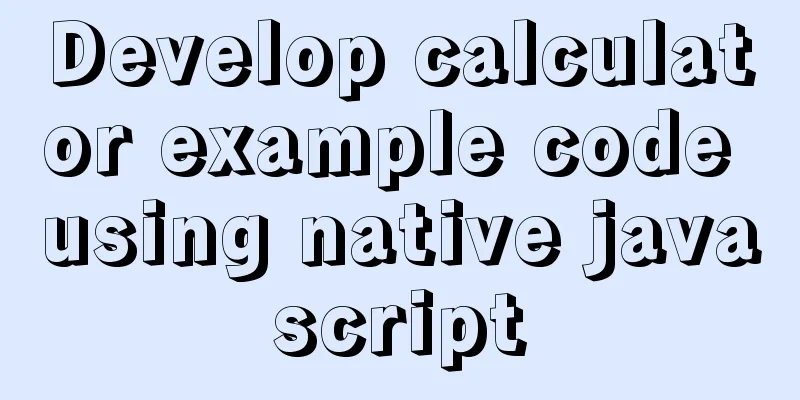When catalina.bat is set to UTF-8 in Tomcat, garbled characters appear on the console
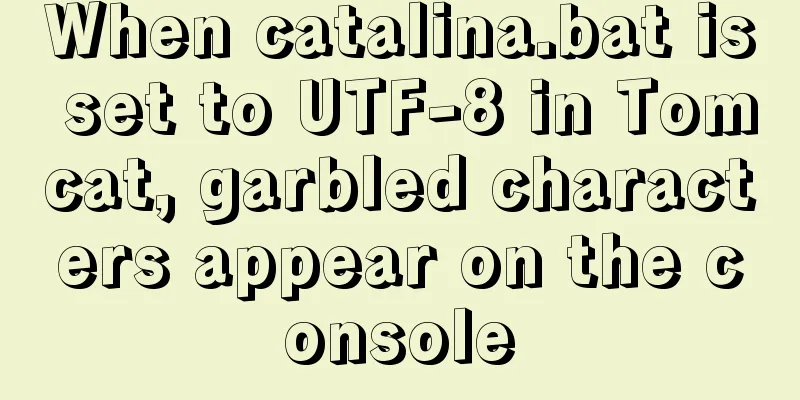
|
1. The catalina.bat must be set to UTF-8. If I don't set it to UTF-8, the page receives garbled characters. I have tried various UTF-8 debugging methods, but to no avail. Finally, I can only set "JAVA_OPTS=%JAVA_OPTS% %JSSE_OPTS% -Dfile.encoding=UTF-8" in catalina.bat. Adding UTF-8 can solve the problem, but the command box and output log of tomcat are all garbled characters .
2. If you are using a compilation tool, you can solve the problem by setting -Dfile.encoding=UTF-8 in the VM options of the IDEA compiler, or by changing it to utf-8 in the eclipse settings. However, when deploying with Tomcat on a Windows server, the garbled characters cannot be solved. 3. Adding UTF-8 to service.xml is useless, and garbled characters are still displayed. <Connector port="80" protocol="HTTP/1.1" connectionTimeout="20000" redirectPort="8433" URIEncoding="UTF-8" /> <Connector port="8009" protocol="AJP/1.3" redirectPort="8433" URIEncoding="UTF-8"/> Cause of the problem:The default encoding set of Windows is GBK. When you use startup.bat to start Tomcat, it will read the code of catalina.bat and open a new window to run. The default encoding of the opened cmd may not be utf-8, which is inconsistent with the system encoding, resulting in garbled characters.
Solution:Modify the encoding of the cmd command line, open the registry, find HKEY_CURRENT_USER→Console→Tomcat (if you changed the title bar of tomcat, this is the name of the command window you opened), find the CodePage item, create it if it does not exist, change the value to decimal 65001, and click OK.
This is the end of this article about the garbled characters appearing in the console when catalina.bat is set to UTF-8 in Tomcat. For more information about setting catalina.bat to UTF-8 in Tomcat, please search for previous articles on 123WORDPRESS.COM or continue to browse the related articles below. I hope you will support 123WORDPRESS.COM in the future! You may also be interested in:
|
<<: Analysis and solution of flex layout collapse caused by Chrome 73
>>: Detailed explanation of the usage of 5 different values of CSS position
Recommend
Diagram of the process of implementing direction proxy through nginx
This article mainly introduces the process of imp...
mysql delete multi-table connection deletion function
Deleting a single table: DELETE FROM tableName WH...
Detailed introduction to Mysql date query
Query the current date SELECT CURRENT_DATE(); SEL...
Detailed explanation of the basic usage of VUE watch listener
Table of contents 1. The following code is a simp...
Getting Started Tutorial for Beginners ⑨: How to Build a Portal Website
Moreover, an article website built with a blog pro...
Detailed explanation of TypeScript 2.0 marked union types
Table of contents Constructing payment methods us...
JS implements array filtering from simple to multi-condition filtering
Table of contents Single condition single data fi...
Vue Element UI custom description list component
This article example shares the specific code of ...
Docker intranet builds DNS and uses domain name access instead of ip:port operation
For example, if I have a Jenkins server in my int...
HTML is something that web page creators must learn and master.
What are the benefits of learning HTML? 1: Easily...
Some suggestions for Linux system optimization (kernel optimization)
Disable swap If the server is running a database ...
Vue easily realizes watermark effect
Preface: Use watermark effect in vue project, you...
Detailed explanation of keepAlive use cases in Vue
In development, it is often necessary to cache th...
An example of the calculation function calc in CSS in website layout
calc is a function in CSS that is used to calcula...
A possible bug when MySQL executes the sum function on the window function
When using MySql's window function to collect...