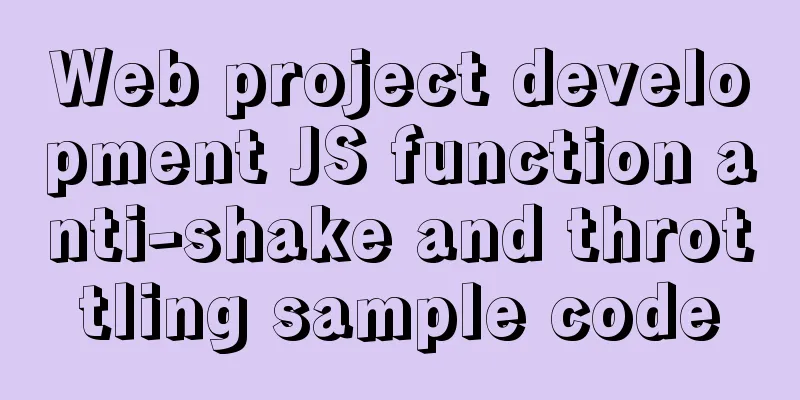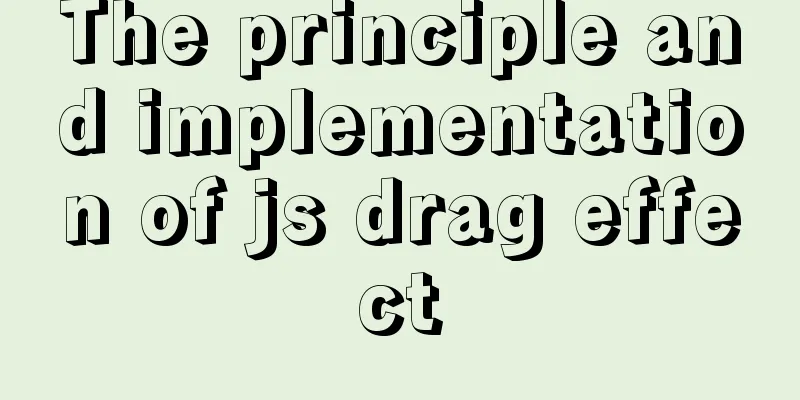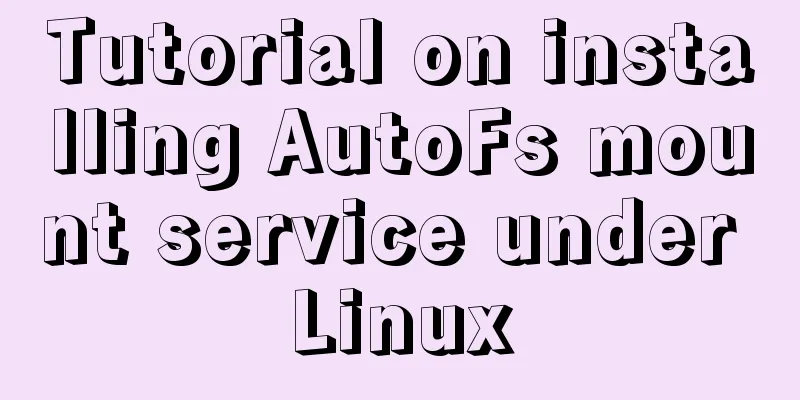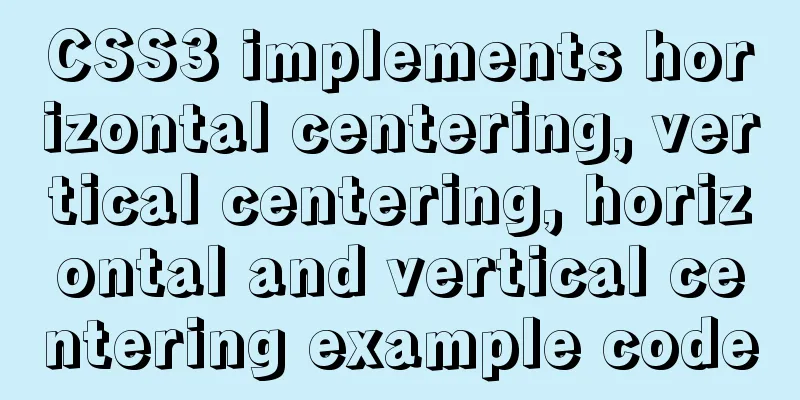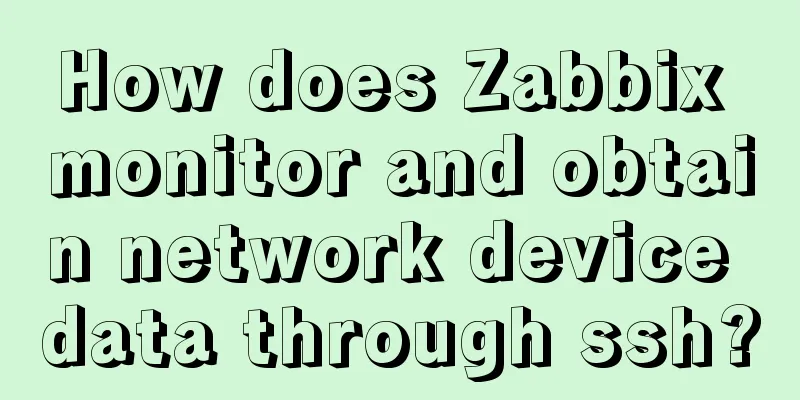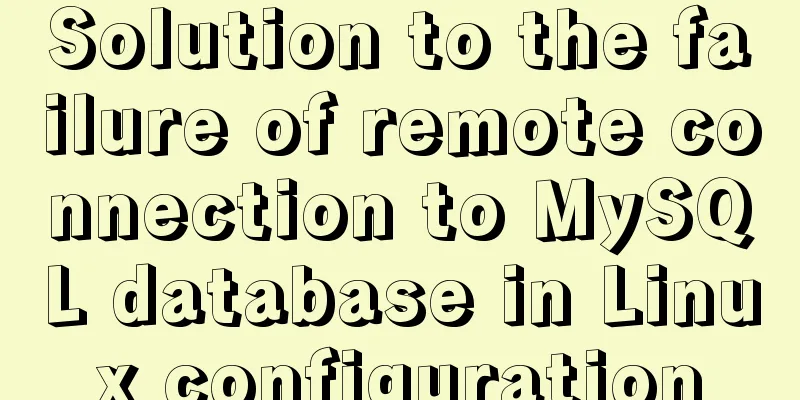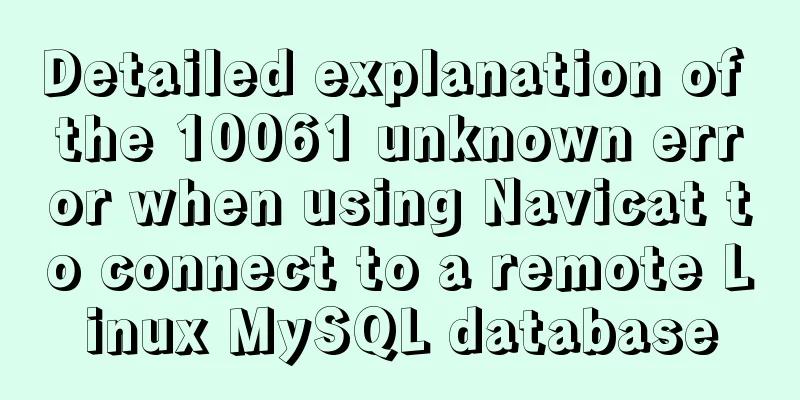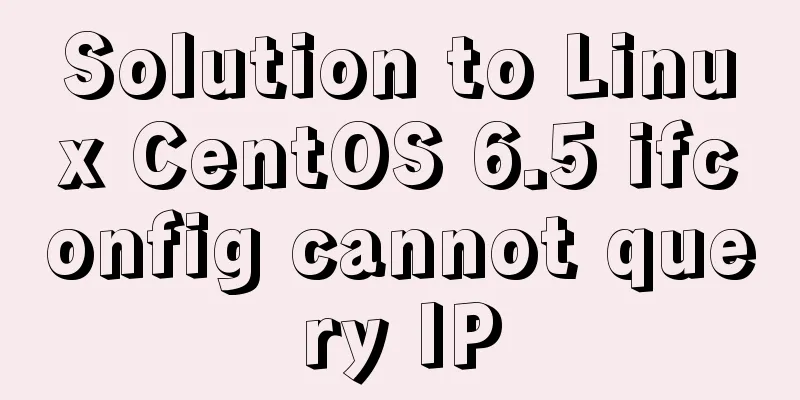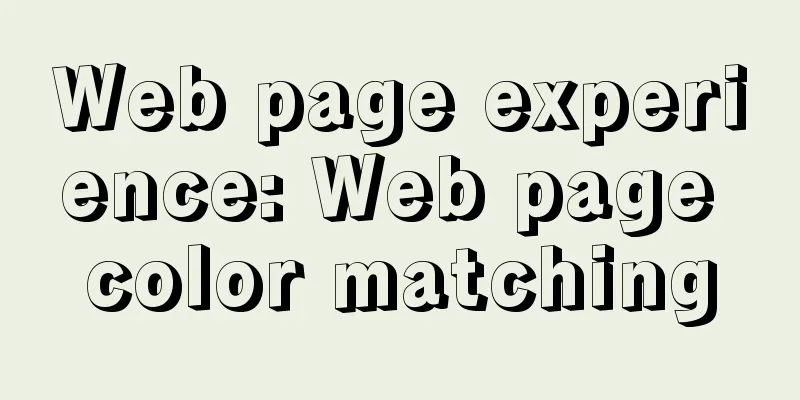Vue easily realizes watermark effect
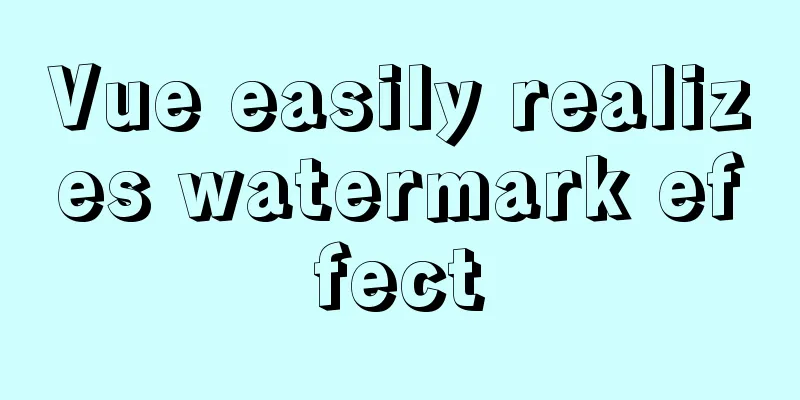
Preface:Use watermark effect in vue project, you can specify the container Effect picture:1. Do not specify a container
2. Specify the container
Implementation method:1. Create a new configuration file watermark.js, which can be placed in util or somewhere else
let watermark = {}
let setWatermark = (text, sourceBody) => {
let id = Math.random()*10000+'-'+Math.random()*10000+'/'+Math.random()*10000
if (document.getElementById(id) !== null) {
document.body.removeChild(document.getElementById(id))
}
let can = document.createElement('canvas')
can.width = 150
can.height = 120
let cans = can.getContext('2d')
cans.rotate(-20 * Math.PI / 180)
cans.font = '15px Vedana'
cans.fillStyle = 'rgba(0, 0, 0, .5)'
cans.textAlign = 'left'
cans.textBaseline = 'Middle'
cans.fillText(text, can.width / 20, can.height )
let water_div = document.createElement('div')
water_div.id = id
water_div.style.pointerEvents = 'none'
water_div.style.background = 'url(' + can.toDataURL('image/png') + ') left top repeat'
if(sourceBody){
water_div.style.width = '100%'
water_div.style.height = '100%'
sourceBody.appendChild(water_div)
}else{
water_div.style.top = '3px'
water_div.style.left = '0px'
water_div.style.position = 'fixed'
water_div.style.zIndex = '100000'
water_div.style.width = document.documentElement.clientWidth + 'px'
water_div.style.height = document.documentElement.clientHeight + 'px'
document.body.appendChild(water_div)
}
return id
}
/**
* This method can only be called once * @param:
* @text == watermark content * @sourceBody == where the watermark is added, if not passed, it is body
* */
watermark.set = (text, sourceBody) => {
let id = setWatermark(text, sourceBody)
setInterval(() => {
if (document.getElementById(id) === null) {
id = setWatermark(text, sourceBody)
}
}, 2000)
window.onresize = () => {
setWatermark(text, sourceBody)
}
}
export default watermark2. Global configuration in main.js // Watermarkimport watermark from './utils/watermark.js' Vue.prototype.$watermark = watermark 3. Use full screen watermark in the page
this.$watermark.set("Haoxing 2731")4. Use-specified container in the page
<el-button @click="addWatermark">Click me to add watermark</el-button>
<div ref="content" style="width: 500px;height: 500px;border: 1px solid #ccc;">
addWatermark(){
this.$watermark.set("Haoxing 2731",this.$refs.content)
}5. If you think the distance between fonts is too large, just change this property can.width = 150 can.height = 120 The above is the full content of this article. I hope it will be helpful for everyone’s study. I also hope that everyone will support 123WORDPRESS.COM. You may also be interested in:
|
<<: MySQL Database Basics: A Summary of Basic Commands
>>: Summary of 10 common HBase operation and maintenance tools
Recommend
A Brief Analysis on the Time Carrying Problem of MySQL
The default time type (datetime and timestamp) in...
MySQL 8.0.15 installation and configuration method graphic tutorial
This article records the installation and configu...
Perfect solution to the problem of webpack packaging css background image path
Inside the style tag of the vue component, there ...
Vue implements seamless scrolling of lists
This article example shares the specific code of ...
The difference and usage of distinct and row_number() over() in SQL
1 Introduction When we write SQL statements to op...
Vue local component data sharing Vue.observable() usage
As components become more detailed, you will enco...
Detailed explanation of the buffer pool in MySQL
Everyone knows that data in MySQL needs to be wri...
JavaScript to implement login slider verification
This article example shares the specific code of ...
Summary of essential knowledge points for MySQL query optimization
Preface Query optimization is not something that ...
What are the benefits of using // instead of http:// (adaptive https)
//Default protocol /The use of the default protoc...
HTML line spacing setting methods and problems
To set the line spacing of <p></p>, us...
Detailed explanation of the example of exporting data from a specified table in MySQL
Detailed explanation of MySQL exporting data from...
Summary of the use of element's form elements
There are many form elements. Here is a brief sum...
MySQL 8.0.12 Installation and Configuration Tutorial
This article records the detailed tutorial for in...
HTML meta viewport attribute description
What is a Viewport Mobile browsers place web page...