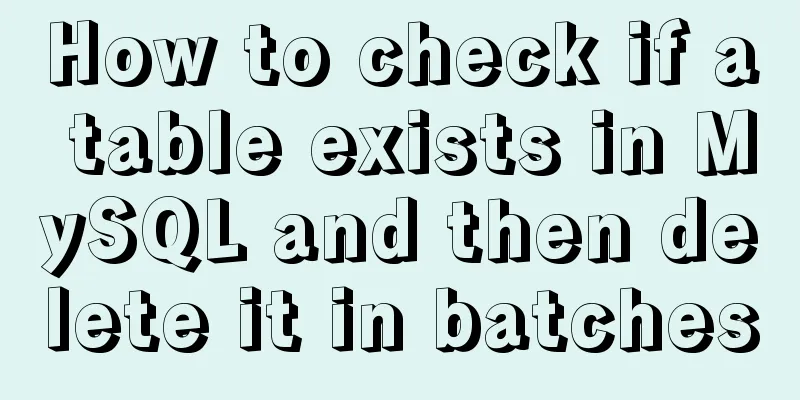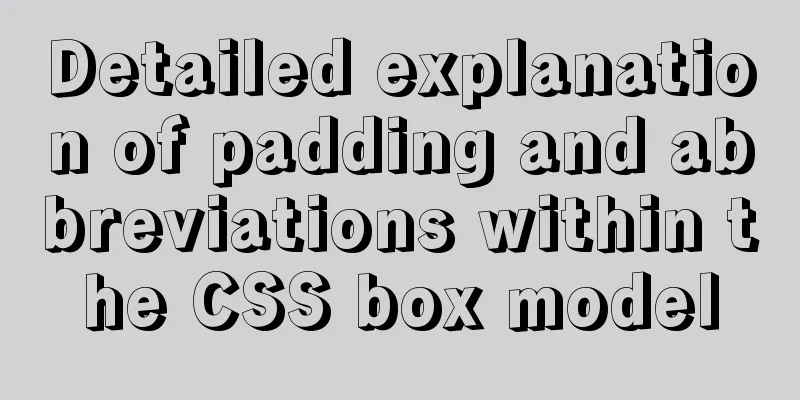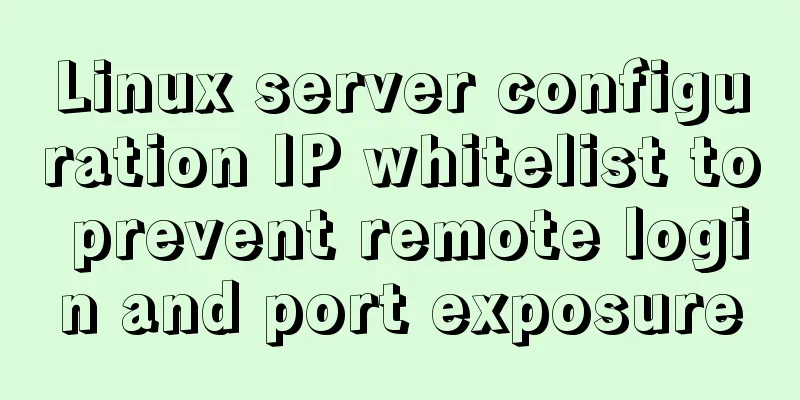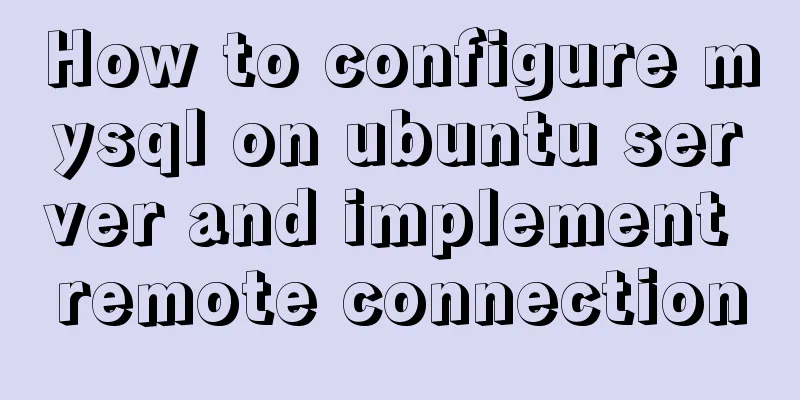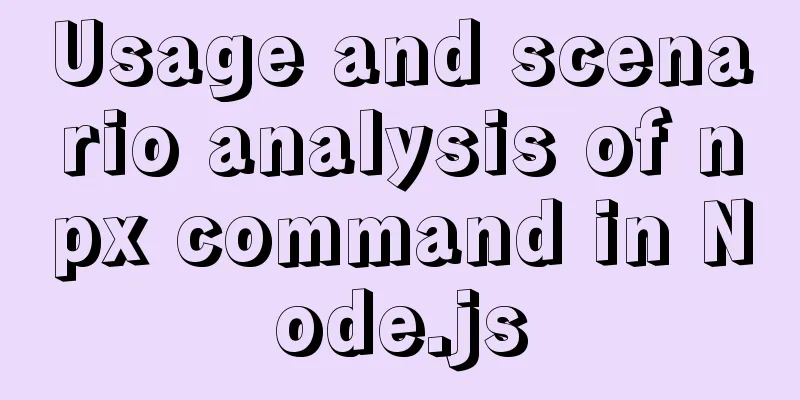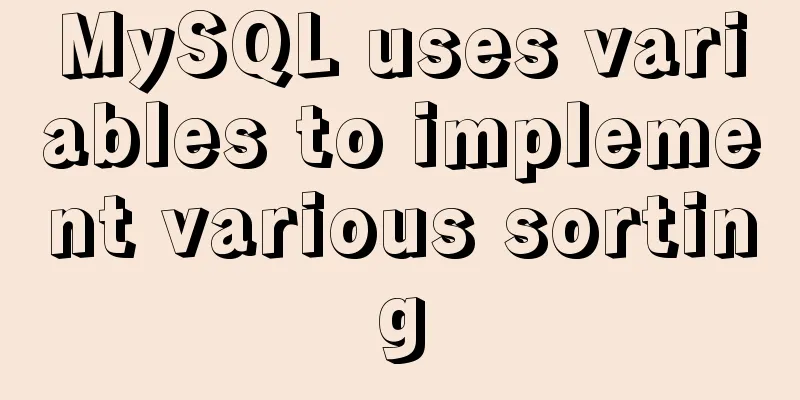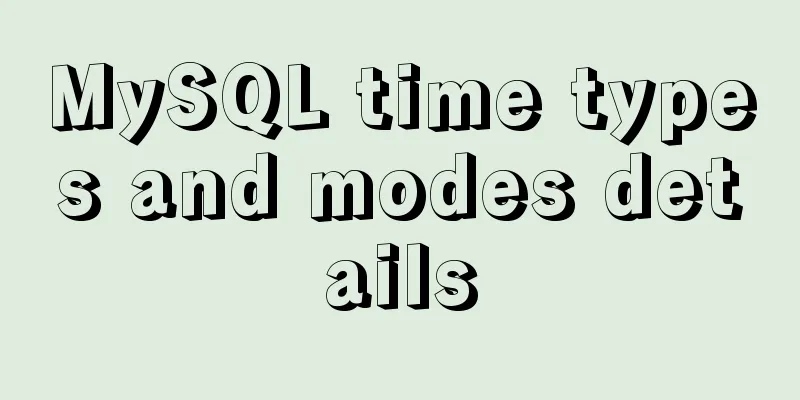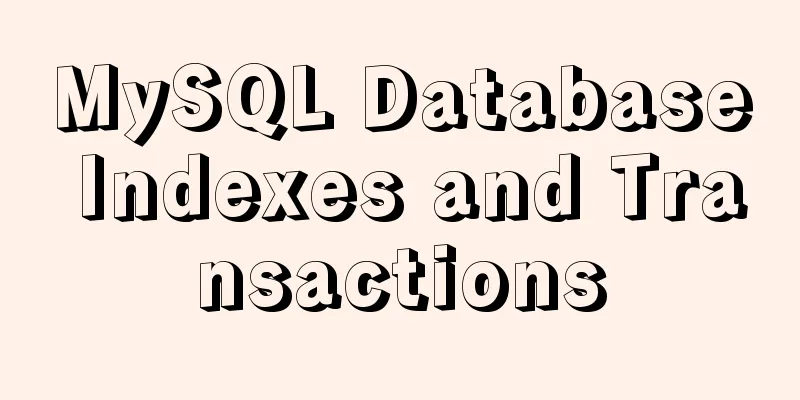Perfect solution to the problem of webpack packaging css background image path
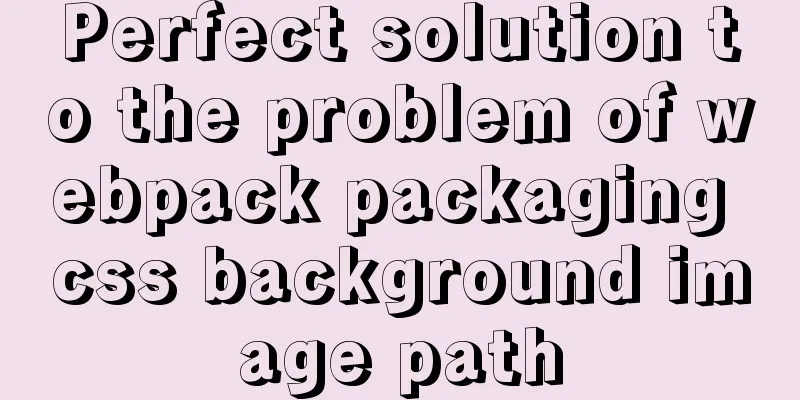
|
Inside the style tag of the vue component, there is the following CSS code that uses the background image:
background-image: url("../assets/img/icon_add.png");The parsing configuration of css-loader in webpack is as follows
{
test: /\.(css|less)$/,
exclude: path.resolve(__dirname, 'node_modules'),
use: ['style-loader', 'css-loader', 'less-loader']
}After packaging, no css file was found in the dist directory. This is because the css file is converted into a js file.
When you start the project at this time, the background image is imported correctly and can be displayed normally. 2 Extract the css files to a separate file directory Use mini-css-extract-plugin to extract the css files separately to the css directory under the dist directory. 2.1 Loader configuration
{
test: /\.(css|less)$/,
exclude: path.resolve(__dirname, 'node_modules'),
use: [MiniCssExtractPlugin.loader, 'css-loader', 'less-loader']
}2.2 plugin configuration
new MiniCssExtractPlugin({
filename: 'css/[name][contenthash].css',
})After packaging, the dist directory structure is as follows
You can see that the image is in the root directory (dist), but the CSS file is in the dist/css/directory. Now let's take a look at how the packaged CSS file references the image path. 2.3 Packaging results background-image: url(bb65a86a2fe7669e483a56b970bea421.png); You can see that there is no bb65a86a2fe7669e483a56b970bea421.png image in the dist/css directory. Therefore, the image cannot be displayed properly. The ideal situation is background-image: url(../bb65a86a2fe7669e483a56b970bea421.png); 3 Solutions Change the loader configuration as follows
{
loader: MiniCssExtractPlugin.loader,
options:
// The relative path of the current css file relative to the packaged root path dist publicPath: '../'
}
}, 'css-loader', 'less-loader'Summarize Separating CSS files leads to CSS background image path errors. The core of the solution is to configure the value of publicPath. The value of publicPath is the relative path value of the file directory where the CSS file is located relative to the root directory. For example, the root path is /, the directory where the css file is located is /css/, so the relative path is.. Unexpected Problems Why are css files mixed into the bundle.js file after webpack packaging, but images are not mixed into bundle.js? ? ? This is the end of this article about the perfect solution to the problem of webpack packaging css background image path. For more relevant webpack packaging css background image path content, please search 123WORDPRESS.COM's previous articles or continue to browse the following related articles. I hope everyone will support 123WORDPRESS.COM in the future! |
<<: A brief explanation of the reasonable application of table and div in page design
>>: Two ways to build Docker images
Recommend
Vue3+TypeScript implements a complete example of a recursive menu component
Table of contents Preface need accomplish First R...
A brief analysis of the usage of HTML float
Some usage of float Left suspension: float:left; ...
How to introduce pictures more elegantly in Vue pages
Table of contents Error demonstration By computed...
How to set mysql to case insensitive
mysql set to case insensitive Windows Go to the d...
mysql 5.7.18 winx64 password change
After MySQL 5.7.18 is successfully installed, sin...
How to use ssh tunnel to connect to mysql server
Preface In some cases, we only know the intranet ...
JavaScript implements large file upload processing
Many times when we process file uploads, such as ...
Implementation process of nginx high availability cluster
This article mainly introduces the implementation...
Theory Popularization——User Experience
1. Concept Analysis 1: UE User Experience <br ...
Deploy grafana+prometheus configuration using docker
docker-compose-monitor.yml version: '2' n...
JavaScript DOMContentLoaded event case study
DOMContentLoaded Event Literally, it fires after ...
Centos builds chrony time synchronization server process diagram
My environment: 3 centos7.5 1804 master 192.168.1...
Detailed explanation of the binlog log analysis tool for monitoring MySQL: Canal
Canal is an open source project under Alibaba, de...
How to install nginx in centos7
Install the required environment 1. gcc installat...
Problems with changing password and connecting to Navicat when installing and using MySQL 8.0.16 under Windows 7
I encountered several problems when installing My...