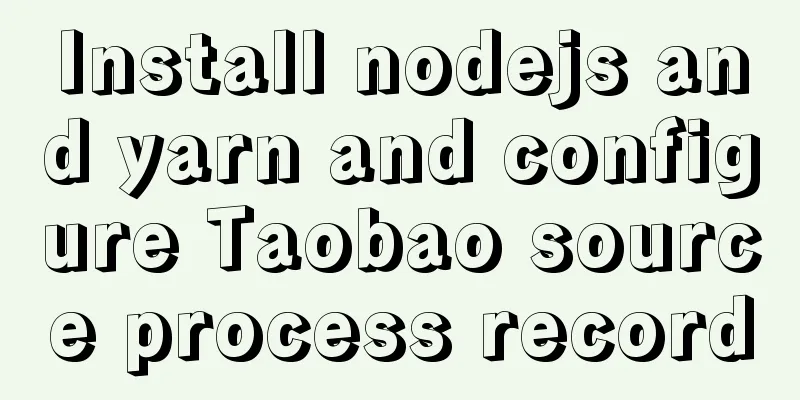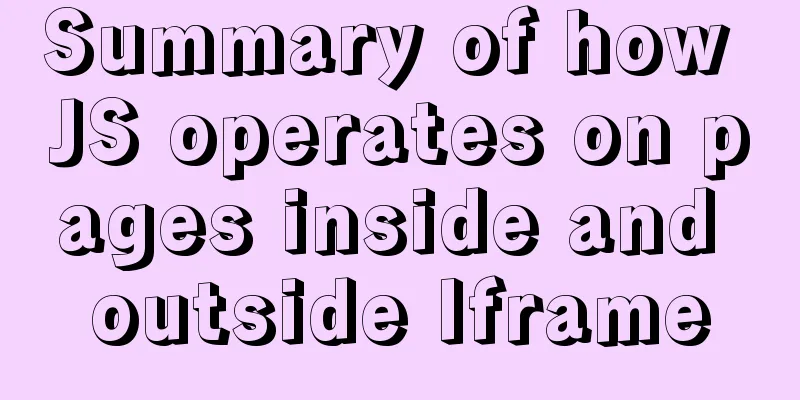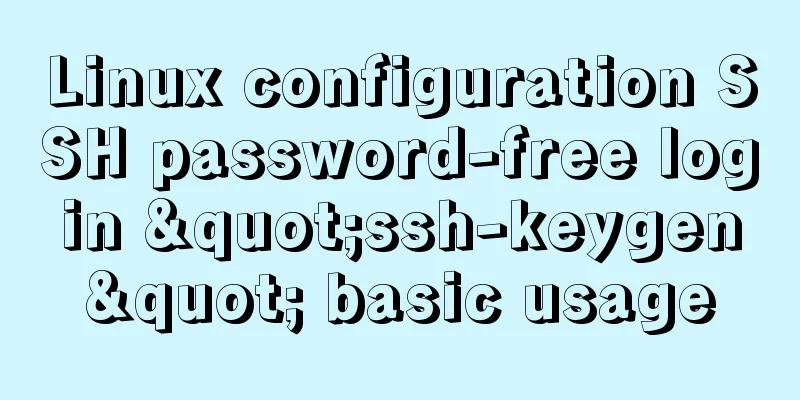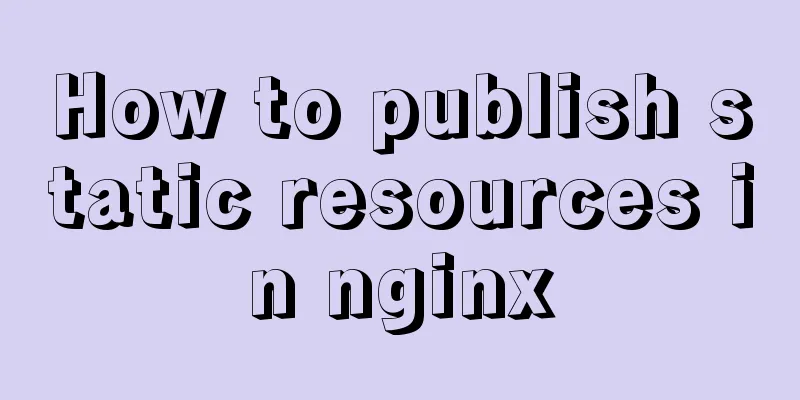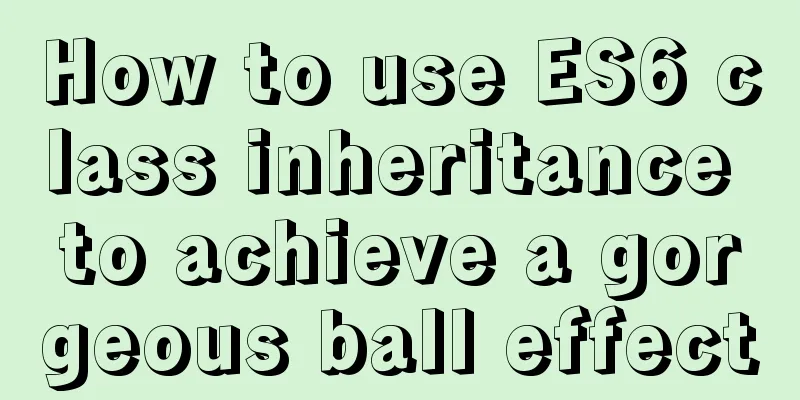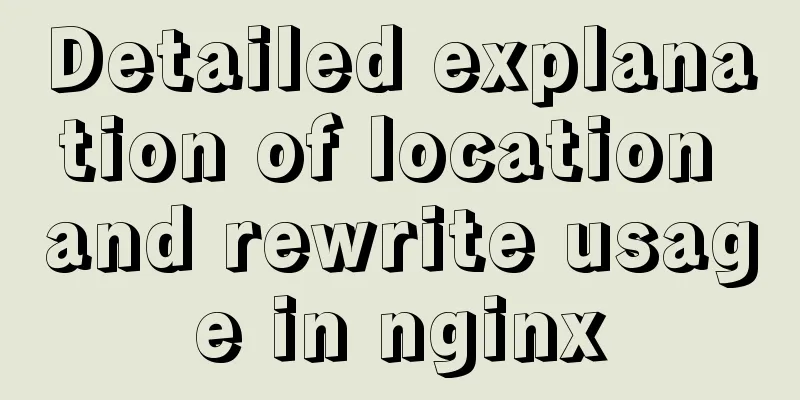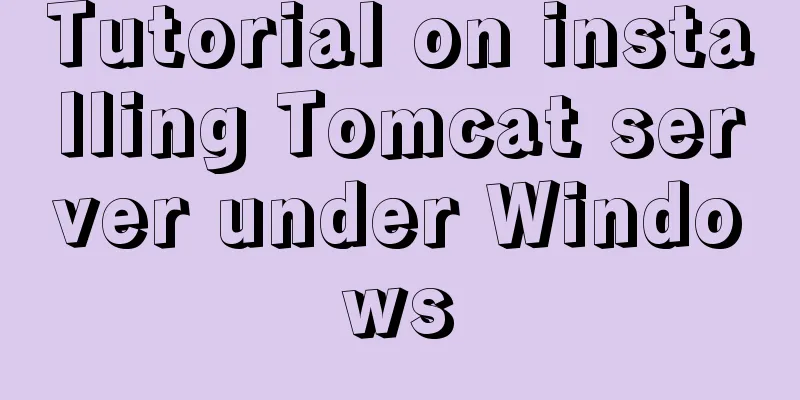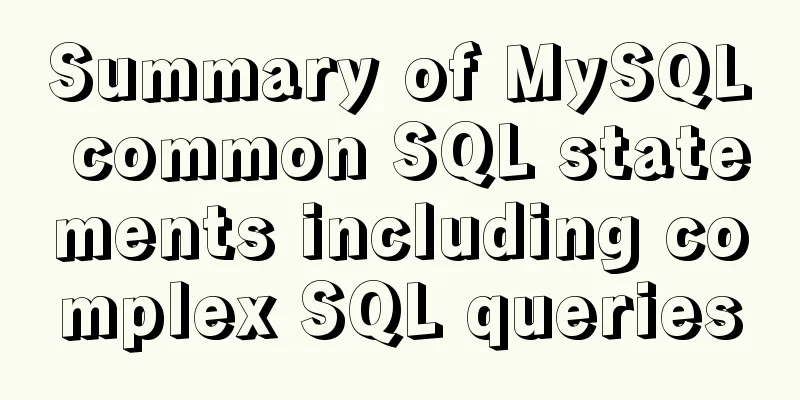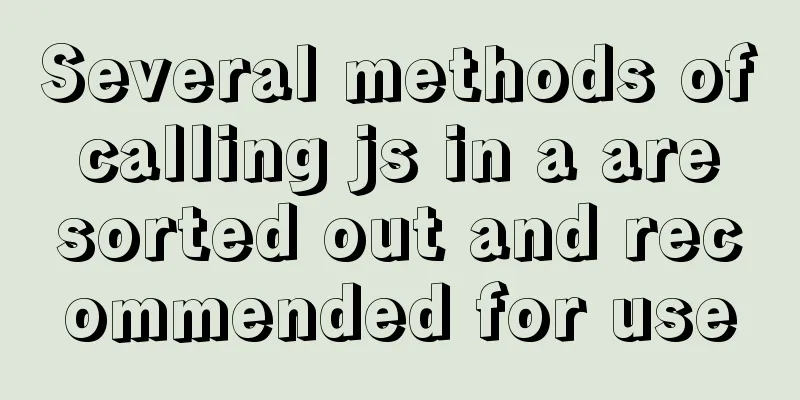How to use ssh tunnel to connect to mysql server

|
Preface In some cases, we only know the intranet address of the database and cannot connect through the intranet, but we can log in to other machines in the same intranet, and these machines can access the database in the intranet, then we can access the database through the ssh tunnel method. usage The usage of ssh tunnel is very simple, the specific format is as follows: ssh -L [local port]:[remote host]:[remote port] [username]@[remote host] Use the practice Assume that the intranet IP of our MySQL server is 10.86.22.22 and is enabled on port 3306. The external IP of another server in the same intranet as MySQL is 121.43.23.12. First execute locally: $ ssh -f -N -L 12345:121.43.23.12:3306 [email protected] Then execute locally: $ mysql -u root -P 12345 -h 127.0.0.1 -p After entering the password, you can log in to MySQL. After the execution is complete, we can use ps to find the sshd connection that was just established, and then kill it to close the ssh tunnel that was just established. Summarize The above is the full content of this article. I hope that the content of this article can be of some help to your study or work. If you have any questions, you can leave a message to communicate. You may also be interested in:
|
<<: Summary of Vue 3 custom directive development
>>: Example of how to build a Mysql cluster with docker
Recommend
Detailed explanation of flex and position compatibility mining notes
Today I had some free time to write a website for...
Detailed explanation of function classification and examples of this pointing in Javascript
Three ways to define functions in JS Let me expla...
Implementation code of jquery step progress axis plug-in
A jQuery plugin every day - step progress axis st...
Detailed explanation of Angular component projection
Table of contents Overview 1. Simple Example 1. U...
Teach you how to make cool barcode effects
statement : This article teaches you how to imple...
Do you know how many connections a Linux server can handle?
Preface First, let's see how to identify a TC...
Basic usage of @Font-face and how to make it compatible with all browsers
@Font-face basic introduction: @font-face is a CSS...
Practice of using Tinymce rich text to customize toolbar buttons in Vue
Table of contents Install tinymce, tinymce ts, ti...
Detailed explanation of the adaptive adaptation problem of Vue mobile terminal
1. Create a project with vue ui 2. Select basic c...
Detailed explanation of various types of image formats such as JPG, GIF and PNG
Everyone knows that images on web pages are genera...
HTML code that can make IE freeze
We simply need to open any text editor, copy the f...
JavaScript canvas to achieve mirror image effect
This article shares the specific code for JavaScr...
MySQL foreign key setting method example
1. Foreign key setting method 1. In MySQL, in ord...
CentOS7 uses rpm to install MySQL 5.7 tutorial diagram
1. Download 4 rpm packages mysql-community-client...
Docker Nginx container production and deployment implementation method
Quick Start 1. Find the nginx image on Docker Hub...