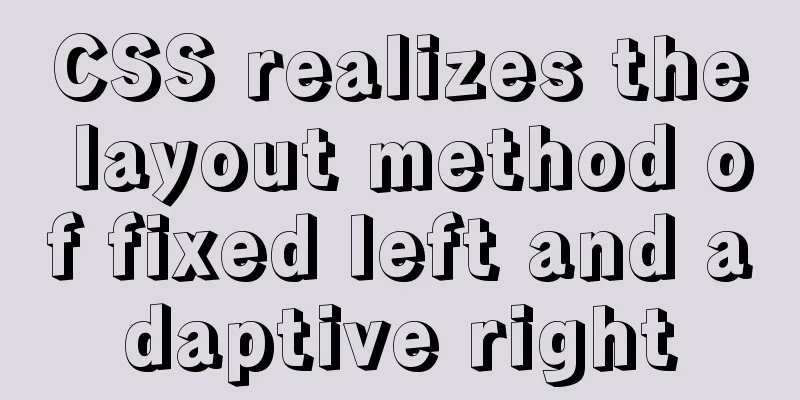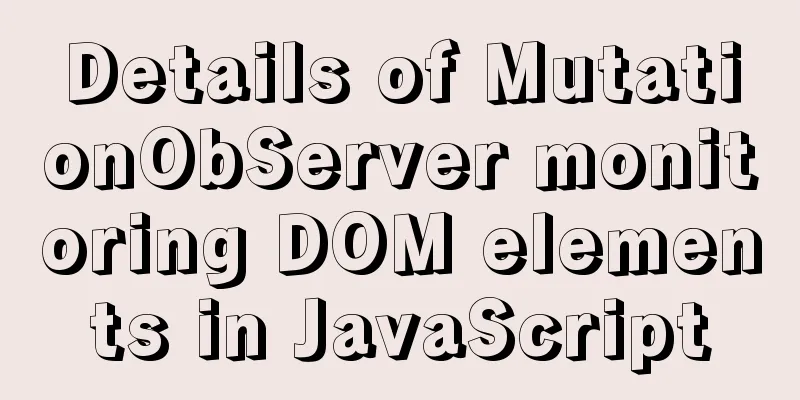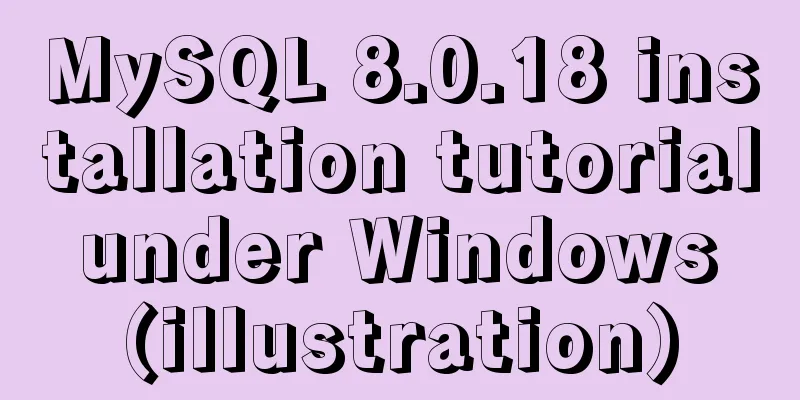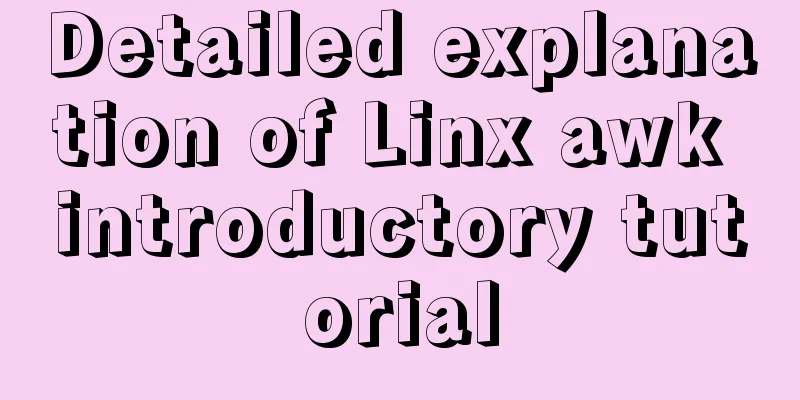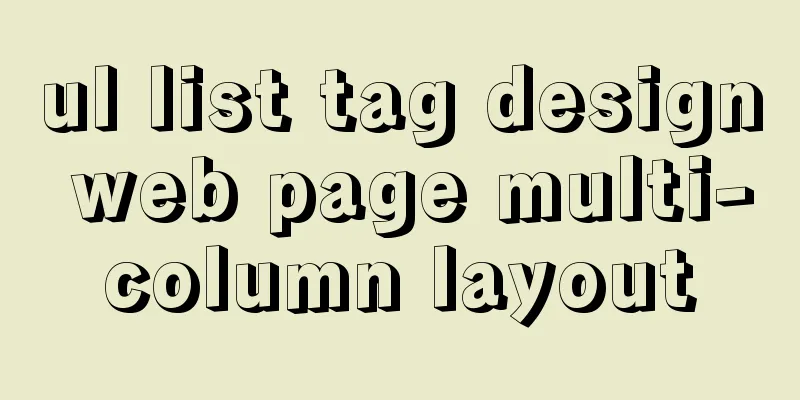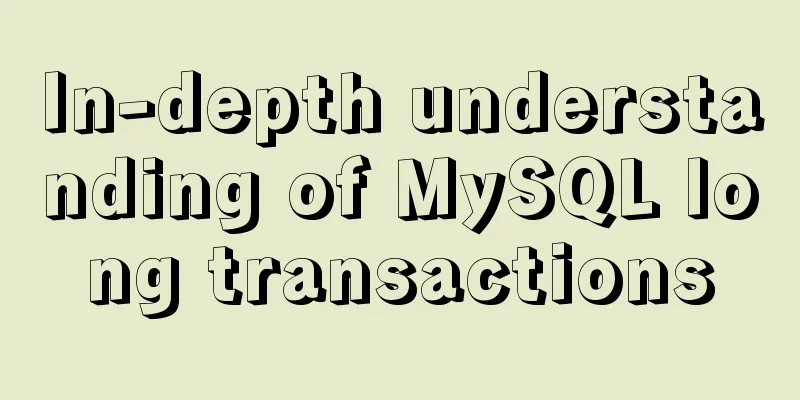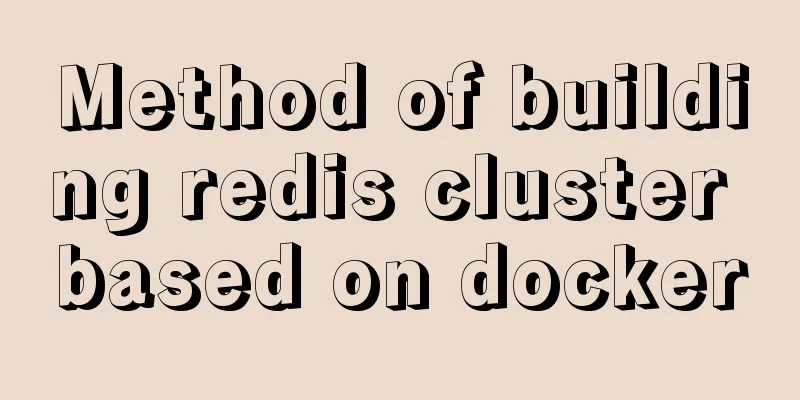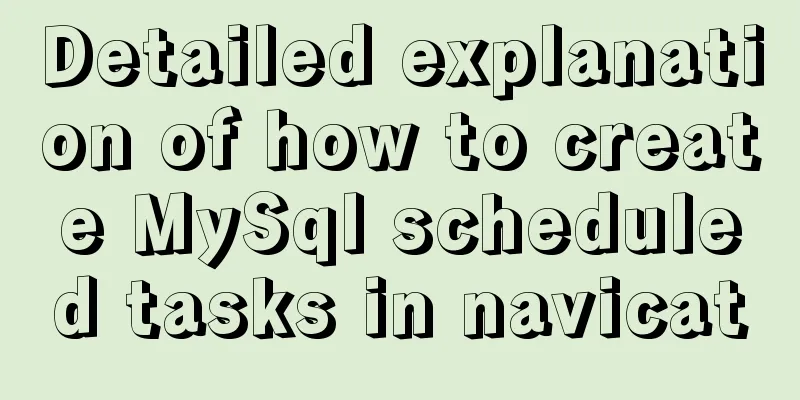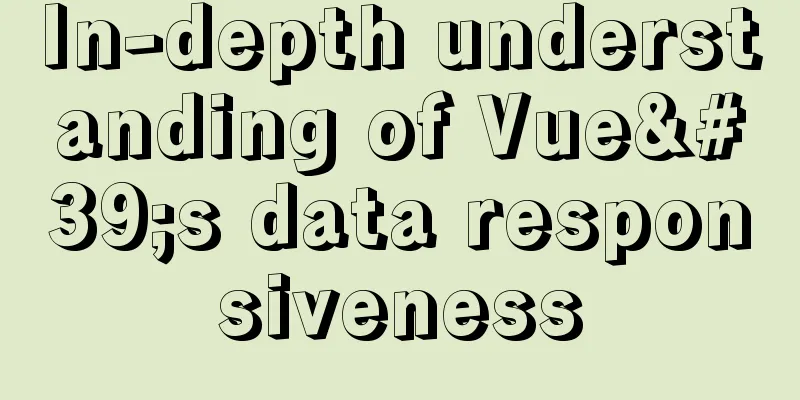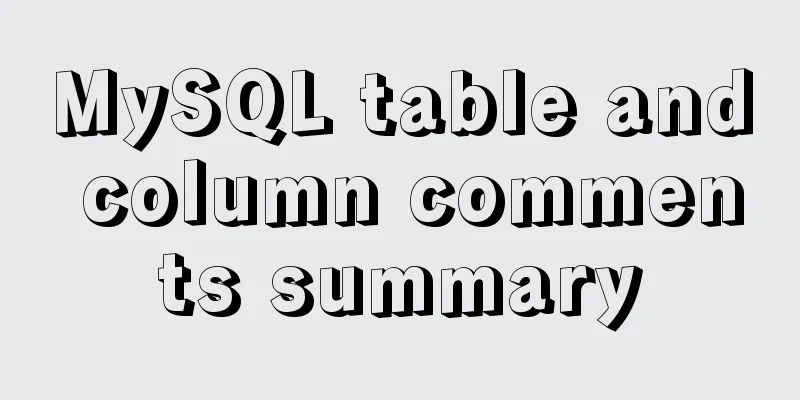JavaScript canvas to achieve mirror image effect
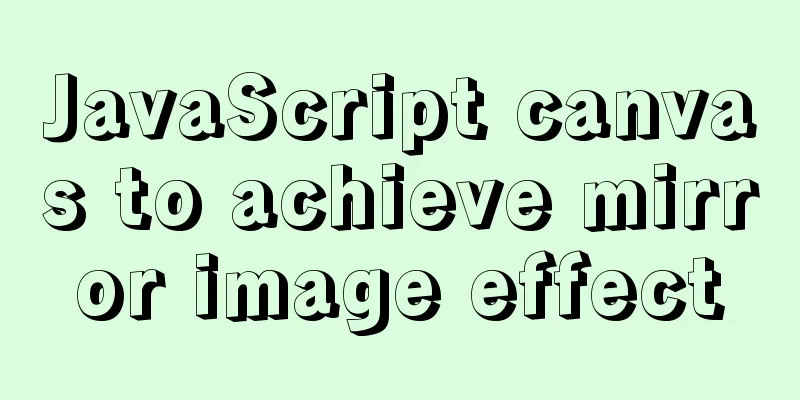
|
This article shares the specific code for JavaScript canvas to achieve the mirror image effect for your reference. The specific content is as follows
<!DOCTYPE html>
<html>
<head>
<meta charset="utf-8">
<title>Using image</title>
<style type="text/css">
* {
/* margin: 0;
padding: 0; */
box-sizing: border-box;
}
canvas {
/* border-width: 1px;
border-color: #000000;
border-style: solid; */
}
</style>
</head>
<body>
<canvas id="canvas"></canvas>
<canvas id="mirror"></canvas>
<div>
<input type="file" accept="image/*" />
</div>
<script type="text/javascript">
window.onload = (event) => {
main()
}
function main() {
const canvas = document.getElementById("canvas");
const mirror = document.getElementById("mirror");
const ctx = canvas.getContext("2d");
const mirrorCtx = mirror.getContext("2d");
const inputFile = document.querySelector("input[type=file]");
inputFile.onchange = (event) => {
const files = event.target.files;
if (files.length > 0) {
const file = files[0]; // First file
console.log(file);
const image = new Image();
image.src = URL.createObjectURL(file);
image.onload = function(event) {
// console.log(event, this);
URL.revokeObjectURL(this.src);
canvas.width = image.width;
canvas.height = image.height;
mirror.width = image.width;
mirror.height = image.height;
ctx.drawImage(image, 0, 0);
const emptyImageData = ctx.createImageData(canvas.width, canvas.height);
const imageData = ctx.getImageData(0, 0, canvas.width, canvas.height);
// console.log(getPixel(imageData, 0, 0));
// console.log(getPixel(imageData, 0, 5));
// console.log(getPixel(imageData, 0, 9));
// console.log(getColor(imageData, 0, 0, "R"));
// console.log(getColor(imageData, 0, 5, "G"));
// console.log(getColor(imageData, 0, 9, "B"));
// console.log(imageData);
// const uint8ClampedArray = imageData.data;
// uint8ClampedArray.length = imageData.width * imageData.height * 4;
console.log(imageData.data[0]);
for(let h = 0; h < imageData.height; h++) {
for(let w = 0; w < imageData.width; w++) {
const pixel = getPixel(imageData, h, imageData.width - w - 1);
setPixel(emptyImageData, h, w, pixel);
}
}
mirrorCtx.putImageData(emptyImageData, 0, 0);
console.log(imageData, emptyImageData);
function getPixel(imageData, row, column) {
const uint8ClampedArray = imageData.data;
const width = imageData.width;
const height = imageData.height;
const pixel = [];
for(let i = 0; i < 4; i++) {
pixel.push(uint8ClampedArray[row * width * 4 + column * 4 + i]);
}
return pixel;
}
function setPixel(imageData, row, column, pixel) {
const uint8ClampedArray = imageData.data;
const width = imageData.width;
const height = imageData.height;
for(let i = 0; i < 4; i++) {
uint8ClampedArray[row * width * 4 + column * 4 + i] = pixel[i];
}
}
// function getColor(imageData, row, column, color) {
// const pixel = getPixel(imageData, row, column);
// switch(color) {
// case "R":
// return pixel[0];
// case "G":
// return pixel[1];
// case "B":
// return pixel[2];
// case "A":
// return pixel[3];
// }
// return null;
// }
}
}
}
}
</script>
</body>
</html>Reference: Link The above is the full content of this article. I hope it will be helpful for everyone’s study. I also hope that everyone will support 123WORDPRESS.COM. You may also be interested in:
|
<<: Detailed explanation of MySQL Explain
>>: Methods and steps to build nginx file server based on docker
Recommend
Implementation of mysql data type conversion
1. Problem There is a table as shown below, we ne...
Detailed explanation of nginx configuration file interpretation
The nginx configuration file is mainly divided in...
Solution to the automatic termination of docker run container
Today I encountered a problem when I used Dockerf...
Detailed graphic and text tutorial on downloading, installing and configuring mysql-5.7.28 under Windows
Recently I need to change the version of MySQL da...
Detailed explanation of soft links and hard links in Linux
Table of contents 1. Basic storage of files and d...
Using react-beautiful-dnd to implement drag and drop between lists
Table of contents Why choose react-beautiful-dnd ...
A brief discussion on the CSS overflow mechanism
Why do you need to learn CSS overflow mechanism i...
Solve the problem of changing the password when logging in for the first time after installing MySQL 8.0
Here is an introduction to changing the password ...
js implements a simple shopping cart module
This article example shares the specific code of ...
Using iframe techniques to obtain visitor QQ implementation ideas and sample code
Today at work, a friend I added temporarily asked ...
How to completely delete and uninstall MySQL in Windows 10
Preface This article introduces a tutorial on how...
How to set up scheduled backup tasks in Linux centos
Implementation Preparation # Need to back up the ...
Some improvements in MySQL 8.0.24 Release Note
Table of contents 1. Connection Management 2. Imp...
Detailed explanation of MySQL index principles and optimization
Preface This article was written by a big shot fr...
How to use the name attribute and id attribute of the a tag to jump within the page
In the past, I only knew how to use the name attri...