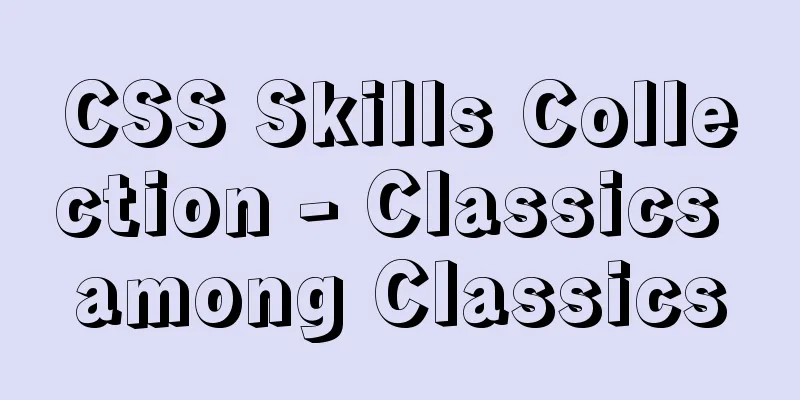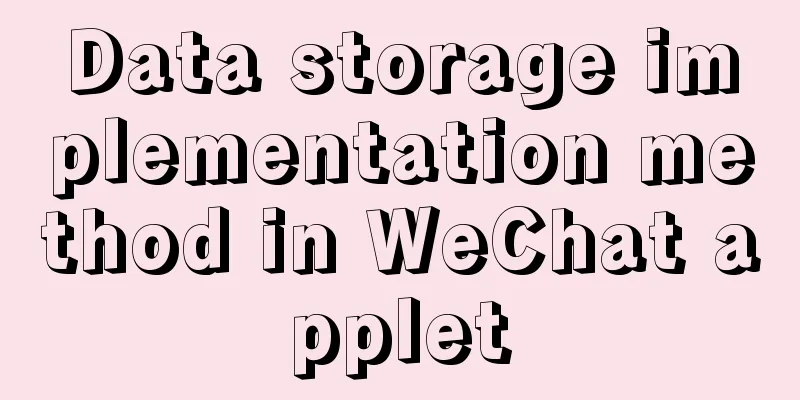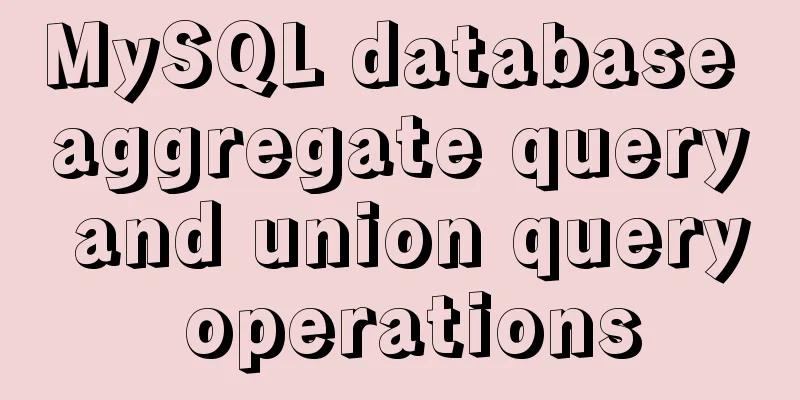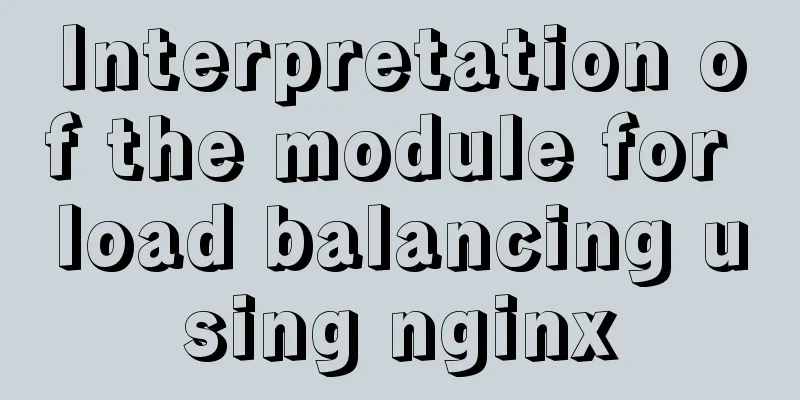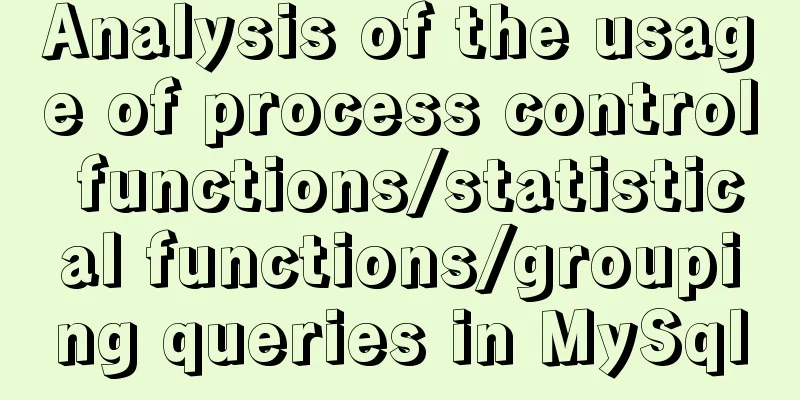Details of MutationObServer monitoring DOM elements in JavaScript
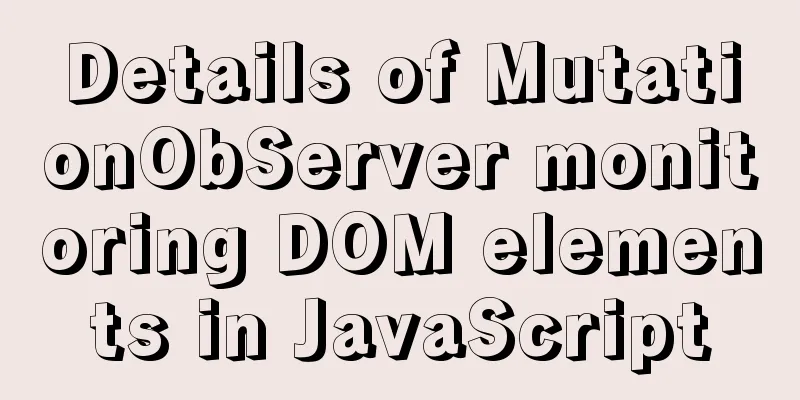
1. Basic UseIt can be instantiated through the MutationObserver constructor, and the parameter is a callback function.
let observer = new MutationObserver(() => console.log("change"));
console.log(observer);The prototype chain of the observer object is as follows: MutationObserver instance:
You can see that there are 1. Observer method monitoring The syntax is as follows: // Receive two parameters observer (DOM element, MutationObserverInit object);
Example 1: monitor changes in the body element class:
let observer = new MutationObserver(() => console.log("change"));
//Monitor the attribute changes of the body element observer.observe(document.body, {
attributes: true
});
// Changing the class of the body element will asynchronously execute the callback function passed in when creating the MutationObserver object document.body.className = "main";
console.log("body attributes modified");
// Console output:
// Modified the body attributes // change The output of the above 2. Add MutationRecord instance array parameter to callback functionNow the callback function is very simple, it just outputs a string, and it is unclear what changes have taken place. In fact, the callback function receives an array of
let observer = new MutationObserver(
// The callback function is an array of MutationRecord instances. The format is as follows:
// [MutationRecord, MutationRecord, MutationRecord, ...]
(mutationRecords) => console.log(mutationRecords)
);
observer.observe(document.body, {
attributes: true
});
document.body.className = "main";
console.log("body attributes modified");
// Console output:
// Modified the body attributes // (1) [MutationRecord]The mutationRecords information is as follows: MutationRecord example :
Some of the more key information:
If you modify the attributes of the body multiple times, there will be multiple records:
// MutationRecord
let observer = new MutationObserver(
// The callback function receives a MutationRecord instance, which is an array.
(mutationRecords) => console.log(mutationRecords)
);
observer.observe(document.body, {
attributes: true
});
// Modify three times document.body.className = "main";
document.body.className = "container";
document.body.className = "box";
// The console prints the following:
// (3) [MutationRecord, MutationRecord, MutationRecord]Notice:
3. Disconnect method terminates callbackIf you want to terminate the callback, you can use the disconnect method.
let observer = new MutationObserver(
(mutationRecords) => console.log(mutationRecords)
);
observer.observe(document.body, {
attributes: true
});
// First modification document.body.className = "main";
//Terminate observer.disconnect();
// Second modification document.body.className = "container";
// No log output There is no log output here, including the first modification, because the callback function is executed asynchronously and is executed last. You can use setTimeout to control the final termination, so that the callback will be executed normally.
let observer = new MutationObserver(
(mutationRecords) => console.log(mutationRecords)
);
observer.observe(document.body, {
attributes: true
});
// First modification document.body.className = "main";
// Terminate setTimeout(() => {
observer.disconnect();
// The third modification, the following modification will not be called back document.body.className = "container";
}, 0);
// Second modification document.body.className = "container";
// Page output:
// (2) [MutationRecord, MutationRecord]Reactivate after termination After terminating, you can restart it, see the following example:
let observer = new MutationObserver(
(mutationRecords) => console.log(mutationRecords)
);
observer.observe(document.body, {
attributes: true
});
// The first modification will be entered into the mutationRecords array document.body.className = "main";
// Terminate setTimeout(() => {
observer.disconnect();
// Second modification, because it is terminated, the following modifications will not be entered into the mutationRecords array document.body.className = "container";
}, 0);
setTimeout(() => {
// Enable observer again.observe(document.body, {
attributes: true
});
// Modify the body attributes and enter the mutationRecords array document.body.className = "container";
}, 0);
// Console output:
// [MutationRecord]
// [MutationRecord]The callback function here is executed twice and prints two values:
In the second modification, because 4. takeRecords method obtains modified records If you want to process the existing
let observer = new MutationObserver(
(mutationRecords) => console.log(mutationRecords)
);
observer.observe(document.body, {
attributes: true
});
// The first modification will be entered into the mutationRecords array document.body.className = "main";
// The second modification will be entered into the mutationRecords array document.body.className = "container";
// The third modification will be entered into the mutationRecords array document.body.className = "box";
// Get the modification record and process it let mutationRecords = observer.takeRecords();
console.log(mutationRecords);
// Console print:
// (3) [MutationRecord, MutationRecord, MutationRecord]
console.log(observer.takeRecords());
// Console print:
// []
//Terminate observer.disconnect();2. Listening to multiple elements The above monitoring only has one element. If you want to monitor multiple elements, you can reuse
let observer = new MutationObserver(
(mutationRecords) => console.log(mutationRecords)
);
// Create div1 element and listen let div1 = document.createElement("div");
observer.observe(div1, {
attributes: true
});
div1.id = "box1";
// Create div2 and listen let div2 = document.createElement("div");
observer.observe(div2, {
attributes: true
});
div2.id = "box2";
// Console print:
// (2) [MutationRecord, MutationRecord]The console prints two MutationRecords, including:
Other usages are similar to the above. 3. Monitoring scope MutationObserverInit objectThe above monitoring is to monitor attributes, of course, you can also monitor other things, such as: text, child nodes, etc. 1. Observe propertiesThe above examples all observe the attributes of the element itself. Here is another example of custom attributes.
let observer = new MutationObserver(
(mutationRecords) => console.log(mutationRecords)
);
observer.observe(document.body, {
attributes: true
});
// Modify custom attributes document.body.setAttribute("data-id", 1);
// Console print:
// [MutationRecord] Modifying custom attributes will also be added to the It is also worth mentioning that attributeFilter filtering: If you want to monitor changes in specified attributes, you can use
let observer = new MutationObserver(
(mutationRecords) => console.log(mutationRecords)
);
observer.observe(document.body, {
attributes: true,
// Set whitelist attributeFilter: ["data-id"]
});
// Modify the attributes in the whitelist attributeFilter and enter mutationRecords
document.body.setAttribute("data-id", 1);
// Modify the attributes that are not in the whitelist attributeFilter and will not be entered into mutationRecords
document.body.setAttribute("class", "main");
// Console print:
// [MutationRecord]attributeOldValue records the old value : If you want to record the old value, you can set
let observer = new MutationObserver(
// oldValue in the MutationRecord object represents the old value (mutationRecords) => console.log(mutationRecords.map((x) => x.oldValue))
);
observer.observe(document.body, {
attributes: true,
attributeOldValue: true,
});
// First modification, because there is no value originally, the old value oldValue = null
document.body.setAttribute("class", "main");
// Second modification, because it has been modified once before, the old value oldValue = main
document.body.setAttribute("class", "container");
// Console print:
// (2) [null, 'main']2. Observe the text To observe the text, set Consider the following example:
<!-- A sexy div -->
<div id="box">Hello</div>
<script type="text/javascript">
let observer = new MutationObserver(
(mutationRecords) => console.log(mutationRecords)
);
// Get the text node let textNode = document.getElementById("box").childNodes[0];
observer.observe(textNode, {
//Observe text changes characterData: true
});
// Modify the text textNode.textContent = "Hi";
// Console print:
// [MutationRecord]
</script>If you listen to the div element directly, it will not work:
<!-- A sexy div -->
<div id="box">Hello</div>
<script type="text/javascript">
let observer = new MutationObserver(
(mutationRecords) => console.log(mutationRecords)
);
// Listening to div will not take effect let box = document.getElementById("box");
observer.observe(box, {
characterData: true
});
box.textContent = "Hi";
//No output in console</script>characterDataOldValue records the old value: If you want to record the old value of the text, you can set
<!-- A sexy div -->
<div id="box">Hello</div>
<script type="text/javascript">
let observer = new MutationObserver(
(mutationRecords) => console.log(mutationRecords.map((x) => x.oldValue))
);
// Get the text node let textNode = document.getElementById("box").childNodes[0];
observer.observe(textNode, {
//Observe text changes characterData: true,
// Keep old data characterDataOldValue: true,
});
// Modify the text twice textNode.textContent = "Hi";
textNode.textContent = "Nice";
// Console print:
// (2) ['Hello', 'Hi']
</script>Because the original content in the div was Hello, it was first changed to Hi and then changed to Nice, so the old values after the two modifications are: Hello and Hi. 3. Observe child nodes
<!-- A sexy div -->
<div id="box">Hello</div>
<script type="text/javascript">
let observer = new MutationObserver(
(mutationRecords) => console.log(mutationRecords)
);
// Get the div
let box = document.getElementById("box");
observer.observe(box, {
//Observe changes in child nodes childList: true,
});
// Add element let span = document.createElement("span")
span.textContent = "world";
box.appendChild(span);
// Console print:
// [MutationRecord]
</script> The To remove a node:
<!-- A sexy div -->
<div id="box">Hello</div>
<script type="text/javascript">
let observer = new MutationObserver(
(mutationRecords) => console.log(mutationRecords)
);
// Get the div
let box = document.getElementById("box");
observer.observe(box, {
//Observe changes in child nodes childList: true,
});
// Remove the first child node, which is the Hello text node box.removeChild(box.childNodes[0]);
// Console print:
// [MutationRecord]
</script> Mobile Node: If an existing node is moved, two
<!-- A sexy div -->
<div id="box">Hello<span>world</span></div>
<script type="text/javascript">
let observer = new MutationObserver(
(mutationRecords) => console.log(mutationRecords)
);
// Get the div
let box = document.getElementById("box");
observer.observe(box, {
//Observe changes in child nodes childList: true,
});
// Move the span node to the front of the Hello node box.insertBefore(box.childNodes[1], box.childNodes[0]);
// Moving a node actually means deleting it first and then adding it.
// Console print:
// (2) [MutationRecord, MutationRecord]
</script>4. Observe the subtree The nodes observed above are all currently set target nodes. For example, for If you want to observe changes to
<!-- A sexy div -->
<div id="box">Hello<span>world</span></div>
<script type="text/javascript">
let observer = new MutationObserver(
(mutationRecords) => console.log(mutationRecords)
);
let box = document.getElementById("box");
observer.observe(box, {
attributes: true,
//Observe the changes of subtree subtree: true
});
// Changes in the id attribute of the span element can be observed box.childNodes[1].id = "text";
// Console print:
// [MutationRecord]
</script> After Summarize:
This is the end of this article about the details of You may also be interested in:
|
<<: Solve the matching problem in CSS
>>: FlashFXP ftp client software registration cracking method
Recommend
Several scenarios for using the Nginx Rewrite module
Application scenario 1: Domain name-based redirec...
Interpretation of CocosCreator source code: engine startup and main loop
Table of contents Preface preparation Go! text St...
How to use Vue3 asynchronous data loading component suspense
Table of contents Preface Creating Components Sum...
How to package the docker image, push it to the remote server and deploy it to k8s
Table of contents 1. Dockerfile 2. pom configurat...
Several ways to add timestamps in MySQL tables
Scenario: The data in a table needs to be synchro...
How to use the Linux nl command
1. Command Introduction nl (Number of Lines) adds...
Alibaba Cloud OSS access rights configuration (RAM permission control) implementation
Scenario You need to authorize the tester to use ...
Webpack builds scaffolding to package TypeScript code
Create a folder Directory structure: dabaots Init...
How to deploy tomcat in batches with ansible
1.1 Building the Directory Structure This operati...
WeChat applet implements a simple handwritten signature component
Table of contents background: need: Effect 1. Ide...
Vue's simple implementation process of imitating NetEase Cloud Music Player interface
Due to the needs of the work project, song playba...
Click the toggle button in Vue to enable the button and then disable it
The implementation method is divided into three s...
A simple way to clear the CSS, JavaScript and background image cache in the browser
In the actual project development process, the pag...
React's context and props explained
Table of contents 1. context 1. Usage scenarios 2...
How to use node to implement static file caching
Table of contents cache Cache location classifica...