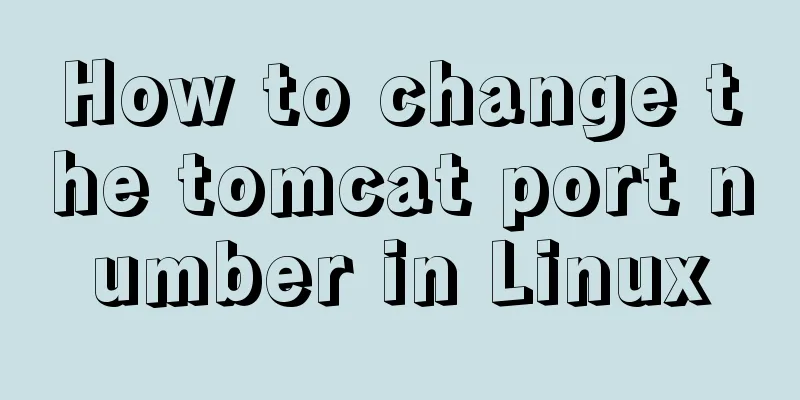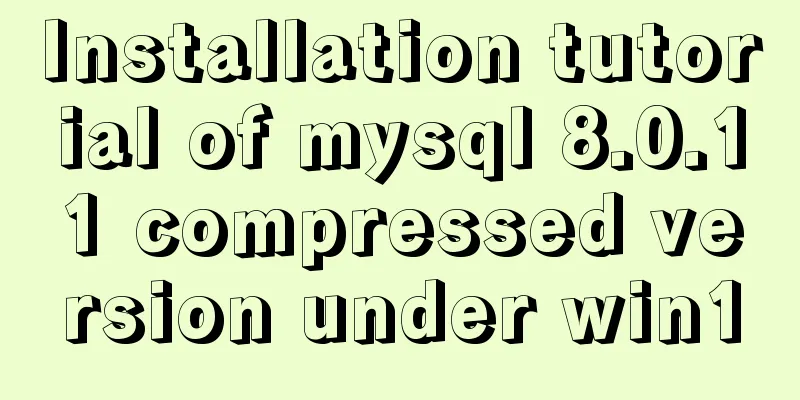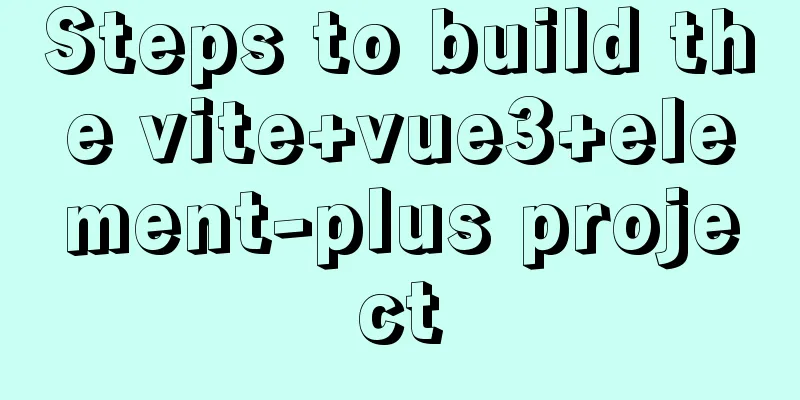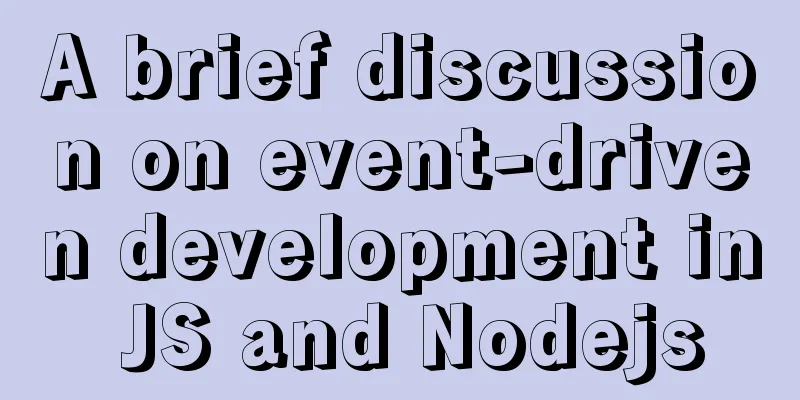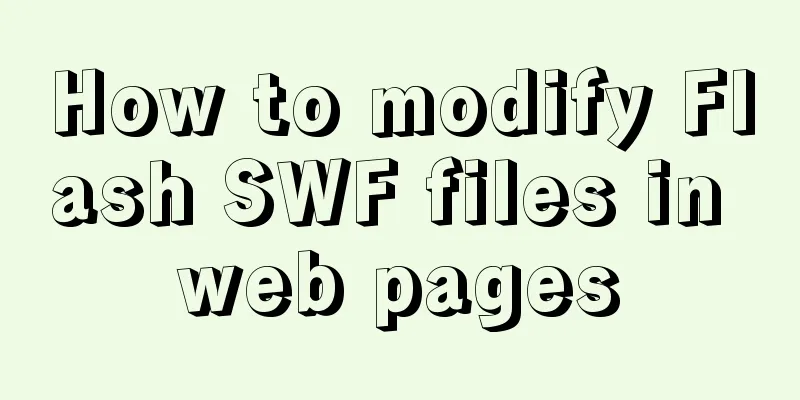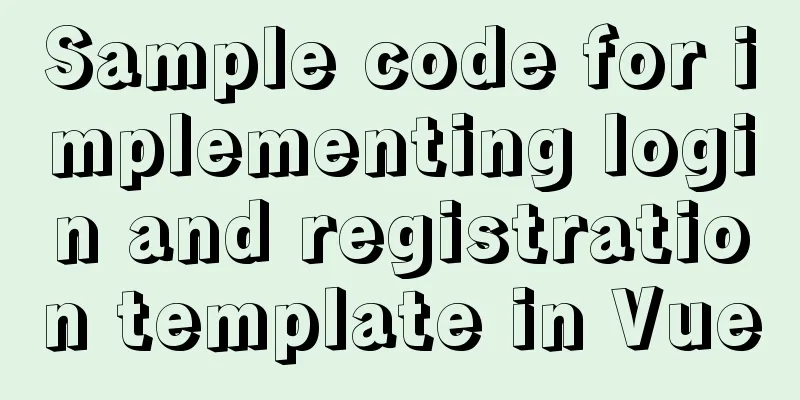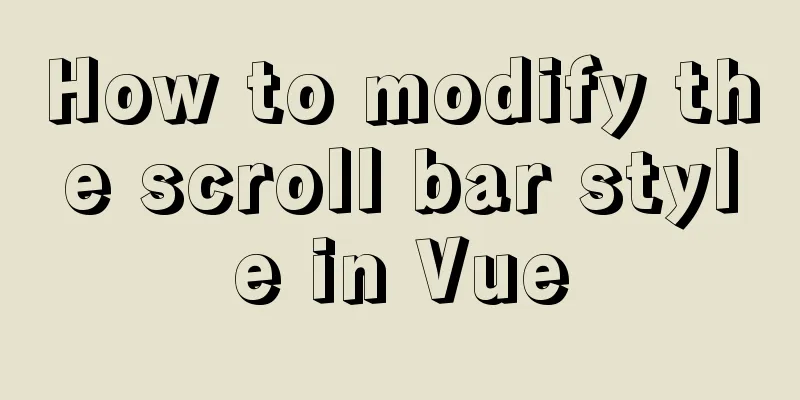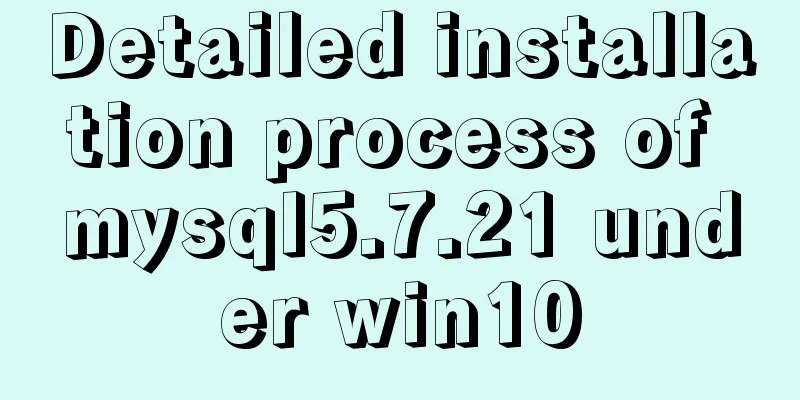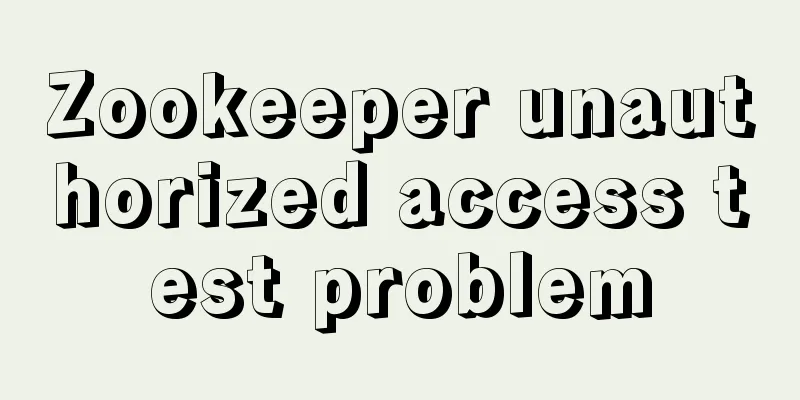Alibaba Cloud OSS access rights configuration (RAM permission control) implementation
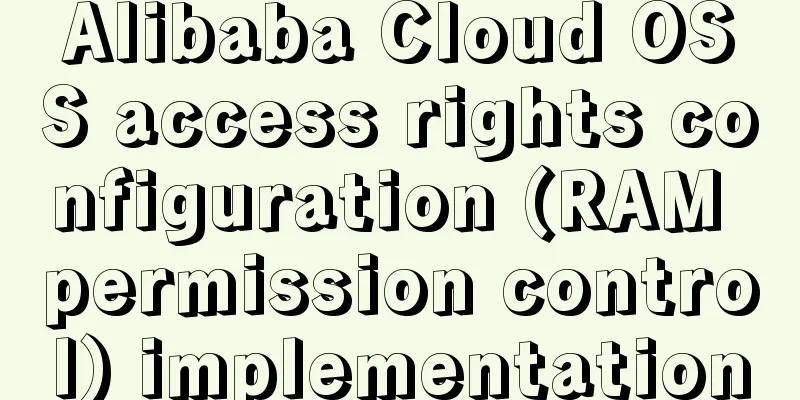
|
Scenario You need to authorize the tester to use a specified directory in a bucket of Alibaba Cloud OSS, such as the static/material/ directory of myBuket.
step Create a new user Create a new user in RAM access control
Create an AccessKey for this user
Custom permission policy
Enter a name, remarks, and select "Script Configuration" to configure permissions by writing your own script
The script content is as follows:
{
"Version": "1",
"Statement": [
{
"Effect": "Allow",
"Action": "oss:ListObjects",
"Resource": "acs:oss:*:*:myBuket",
"Condition": {
"StringLike": {
"oss:Delimiter": "/",
"oss:Prefix": [
"",
"static/",
"static/material/*"
]
}
}
},
{
"Effect": "Allow",
"Action": "oss:*",
"Resource": [
"acs:oss:*:*:myBuket/static/material/*"
]
}
]
}
Therefore, the script is divided into two parts, namely two Effect configurations:
{
"Effect": "Allow",
"Action": "oss:ListObjects",
"Resource": "acs:oss:*:*:myBuket",
"Condition": {
"StringLike": {
"oss:Delimiter": "/",
"oss:Prefix": [
"",
"static/",
"static/material/*"
]
}
}
}
The second part configures all permissions of materinal. Action is "oss:*" to indicate all permissions for operating OSS.
{
"Effect": "Allow",
"Action": "oss:*",
"Resource": [
"acs:oss:*:*:myBuket/static/material/*"
]
}
Configure permissions When adding permissions, select the permissions defined above from the custom policy
Open OSSbrowser Use the accessKeyId and AccessKeySerect configured above
Just click to log in. OSS's API permissions are also controlled in this way. refer to OSS authorization management through OSSborrower This is the end of this article about the implementation of Alibaba Cloud OSS access permission configuration (RAM permission control). For more information about Alibaba Cloud OSS access permission configuration, please search for previous articles on 123WORDPRESS.COM or continue to browse the following related articles. I hope you will support 123WORDPRESS.COM in the future! You may also be interested in:
|
<<: MySQL 8.0.21.0 Community Edition Installation Tutorial (Detailed Illustrations)
Recommend
MySQL FAQ series: When to use temporary tables
Introduction to temporary tables What is a tempor...
Install nodejs and yarn and configure Taobao source process record
Table of contents 1. Download nodejs 2. Double-cl...
Summary of 50+ Utility Functions in JavaScript
JavaScript can do a lot of great things. This art...
A brief discussion on how to set CSS position absolute relative to the parent element
As we all know, the CSS position absolute is set ...
You Probably Don’t Need to Use Switch Statements in JavaScript
Table of contents No switch, no complex code bloc...
Detailed explanation of asynchronous programming knowledge points in nodejs
Introduction Because JavaScript is single-threade...
Build Tomcat9 cluster through Nginx and realize session sharing
Use Nginx to build Tomcat9 cluster and Redis to r...
Example of how to quickly build a Redis cluster with Docker
What is Redis Cluster Redis cluster is a distribu...
Detailed explanation of jquery tag selector application example
This article example shares the specific code of ...
Detailed explanation of the error problem of case when statement
Preface In the MySQL database, sometimes we use j...
CSS layout tutorial: How to achieve vertical centering
Preface I have been summarizing my front-end know...
Summary of changes in the use of axios in vue3 study notes
Table of contents 1. Basic use of axio 2. How to ...
Six methods for nginx optimization
1. Optimize Nginx concurrency [root@proxy ~]# ab ...
Summary of basic knowledge points of MySql database
Table of contents Basic database operations 2) Vi...
Example code for circular hover effect using CSS Transitions
This article introduces Online preview and downlo...