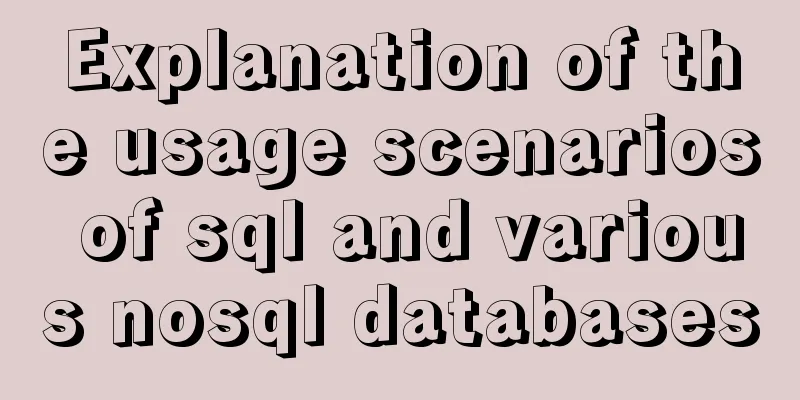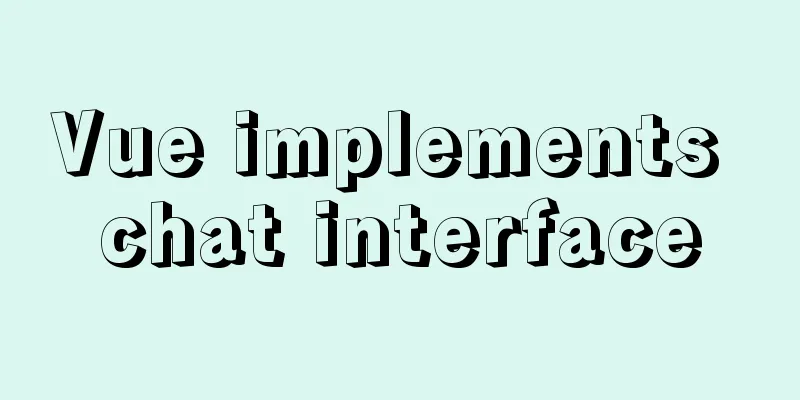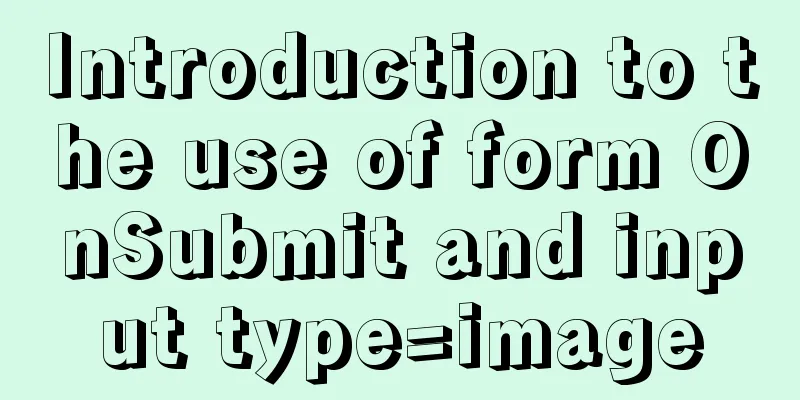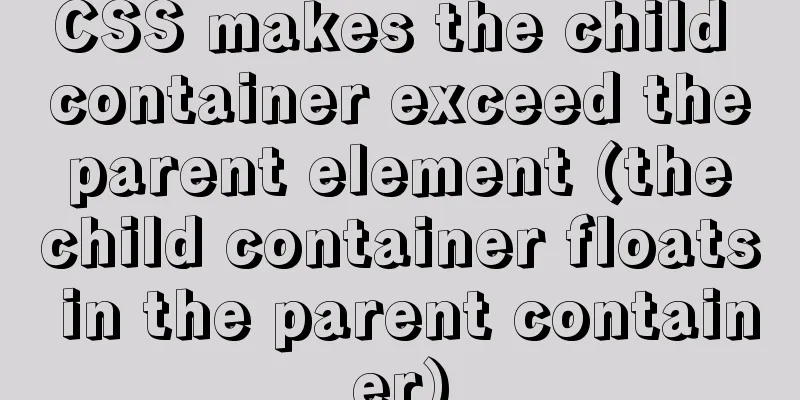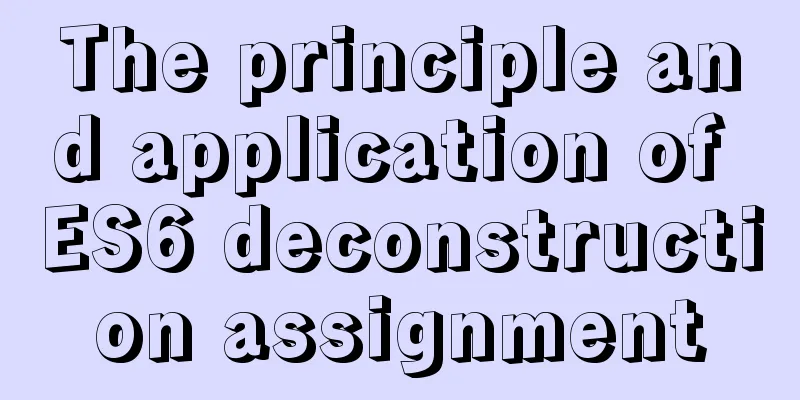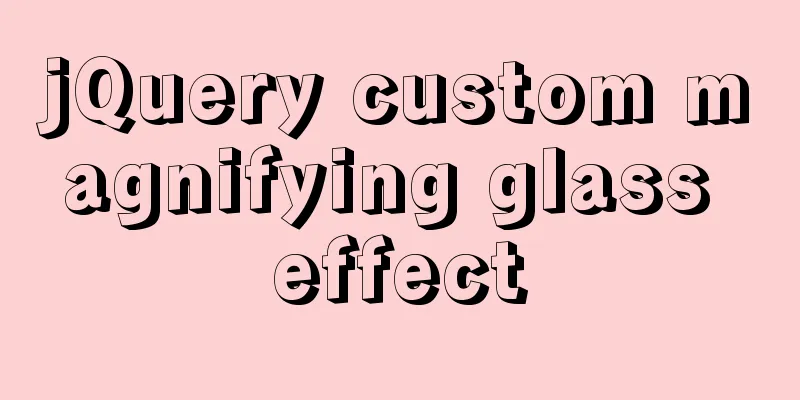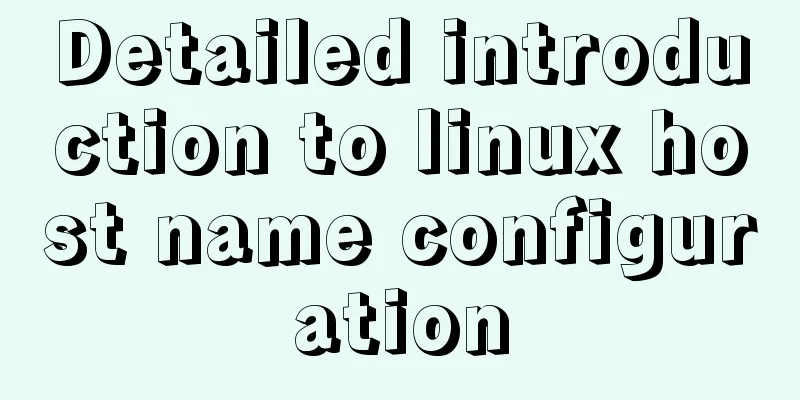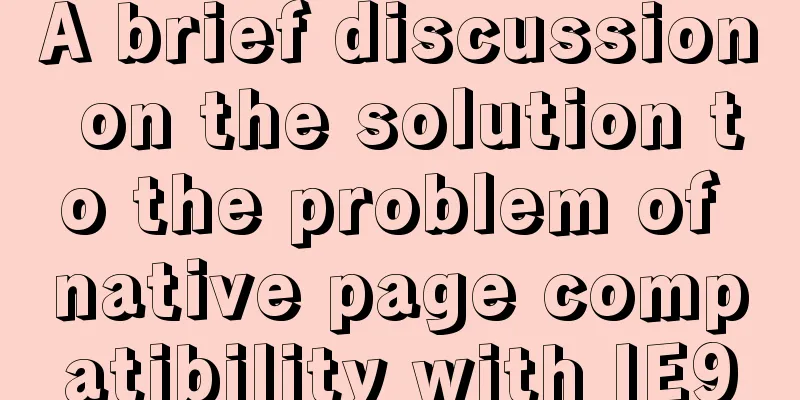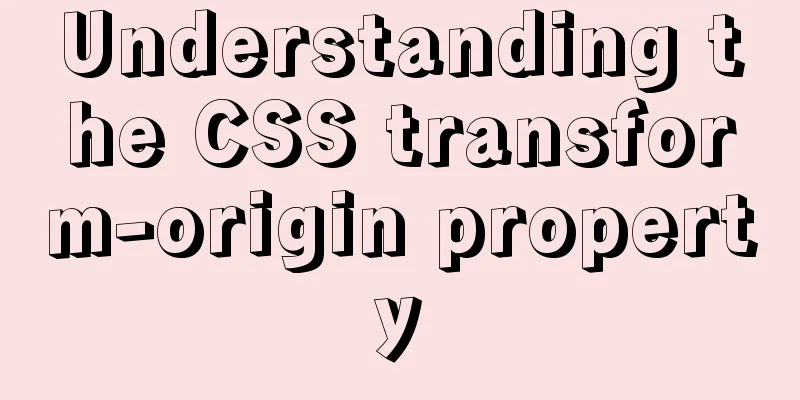MySQL 8.0.15 installation and configuration method graphic tutorial under Windows
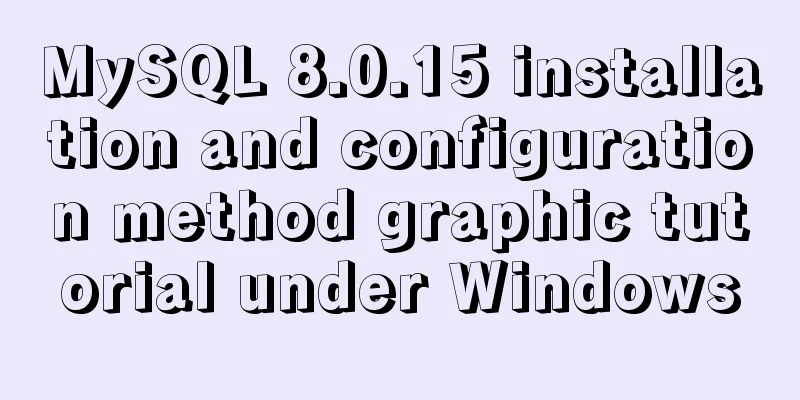
|
This article shares with you the graphic tutorial of MySQL 8.0.15 installation and configuration method for your reference. The specific content is as follows Decompress the downloaded compressed package to get the following file
Create a new my.ini file (note that the path of datadir is represented by /)
Enter the bin directory in cmd and execute the following command (open cmd with administrator privileges)
Add environment variables My Computer - Properties - Advanced System Settings - Advanced - Environment Variables, add the path of the bin directory (including bin) in the path column, separated by a ;
Log in to the database, the password is in the .err file in the datadir directory
The first time you log in to the database, you need to change your password
Once completed, you can start operating the database. The above is the full content of this article. I hope it will be helpful for everyone’s study. I also hope that everyone will support 123WORDPRESS.COM. You may also be interested in:
|
<<: Basic usage and pitfalls of JavaScript array sort() method
>>: Zookeeper unauthorized access test problem
Recommend
Detailed explanation of the execution process of JavaScript engine V8
Table of contents 1. V8 Source 2. V8 Service Targ...
Detailed Analysis of Explain Execution Plan in MySQL
Preface How to write efficient SQL statements is ...
Deploy the Vue project on a Linux server
Case 1 vue-cli builds the vue3 project, uploads t...
Implementing simple tabs with js
Tab selection cards are used very frequently on r...
Three ways to implement virtual hosts under Linux7
1. Same IP address, different port numbers Virtua...
Detailed explanation of the production principle of jQuery breathing carousel
This article shares the specific process of the j...
Vite+Electron to quickly build VUE3 desktop applications
Table of contents 1. Introduction 2. Create a Vit...
Summary of frequently used commands for Linux file operations
0. New operation: mkdir abc #Create a new folder ...
Solutions to browser interpretation differences in size and width and height in CSS
Let’s look at an example first Copy code The code ...
Javascript to achieve drumming effect
This article shares the specific code of Javascri...
How the Linux kernel breaks into the process address space and modifies the process memory
Isolation of process address spaces is a notable ...
Introduction to CSS style introduction methods and their advantages and disadvantages
Three ways to introduce CSS 1. Inline styles Adva...
Introduction to MySQL overall architecture
The overall architecture of MySQL is divided into...
HTML code example: detailed explanation of hyperlinks
Hyperlinks are the most frequently used HTML elem...
Reasons why MySQL 8.0 statistics are inaccurate
Preface Whether it is Oracle or MySQL, the new fe...