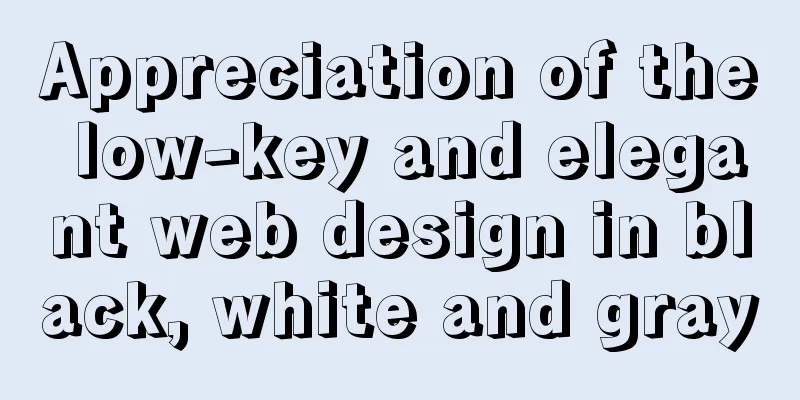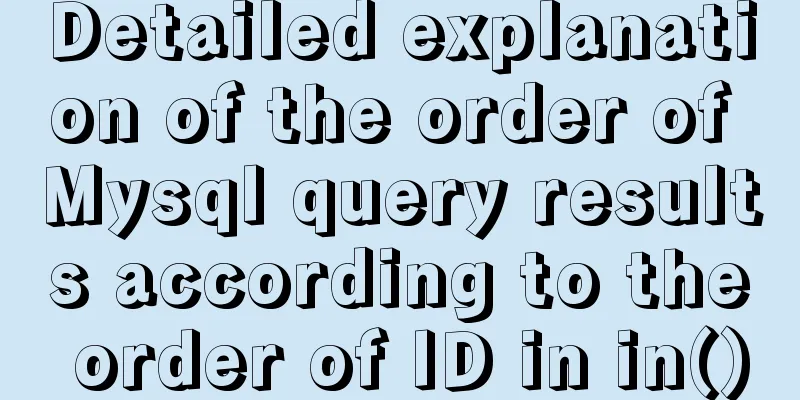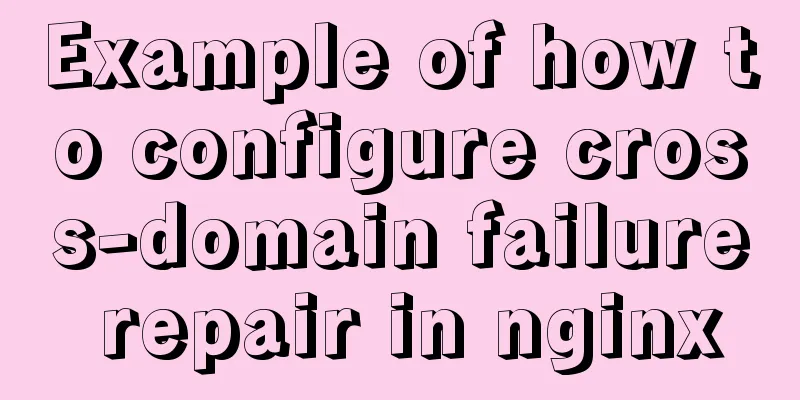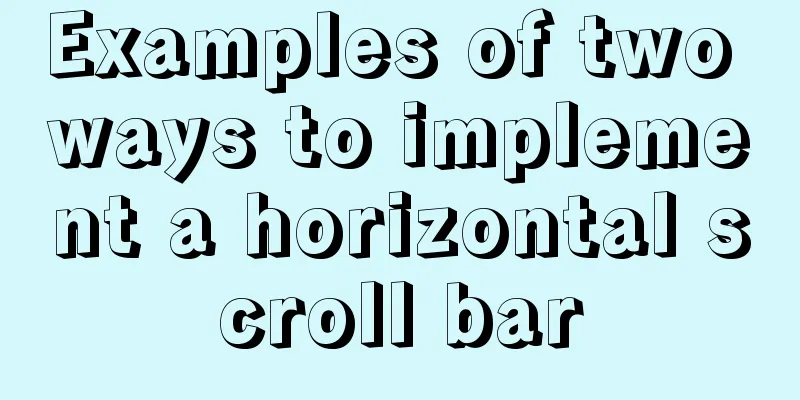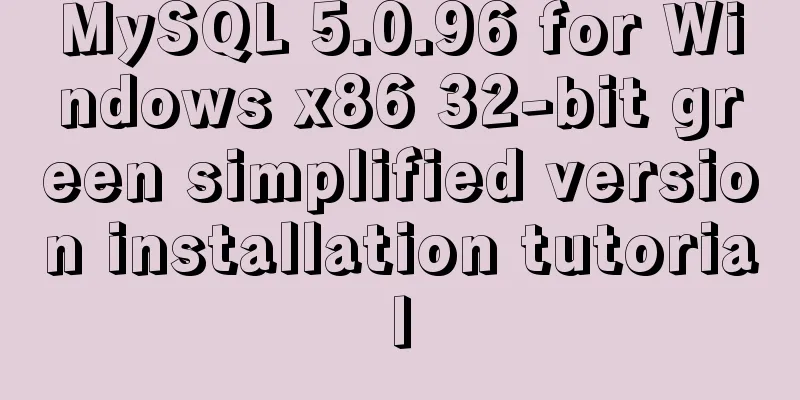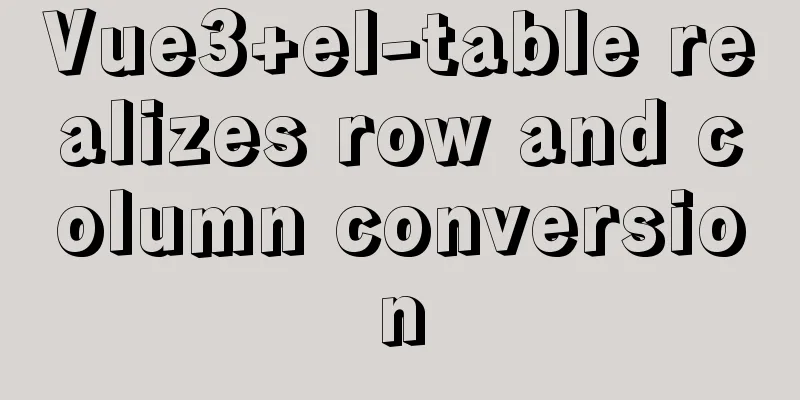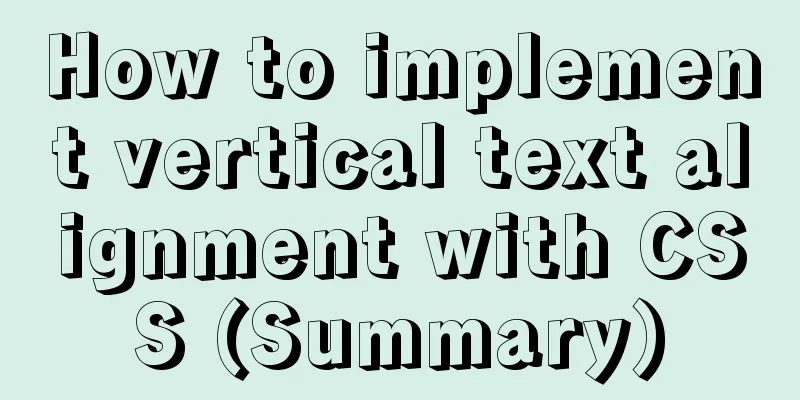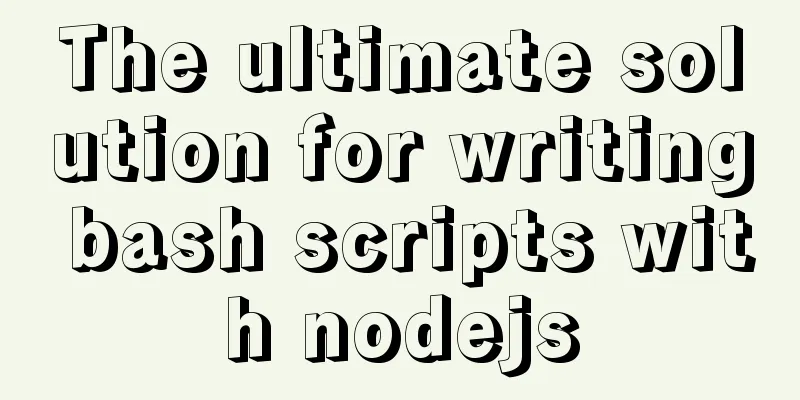Introduction to CSS style introduction methods and their advantages and disadvantages
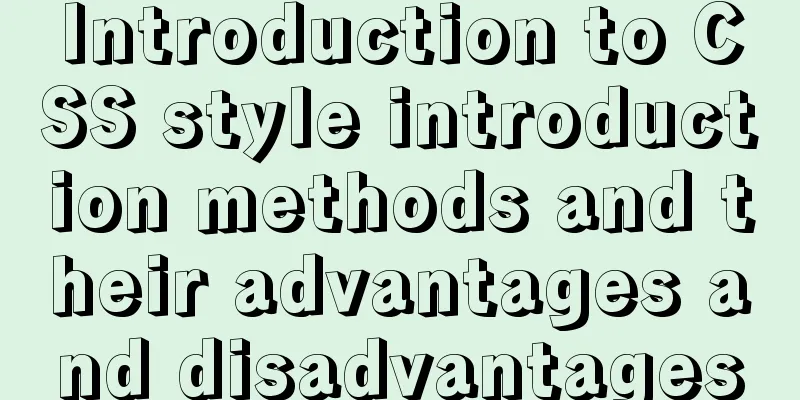
|
Three ways to introduce CSS 1. Inline styles Advantages: easy to write, high weight Disadvantages: no separation of structure and style
2. Internal Style Advantages: Structural pattern phase separation Disadvantages: Incomplete separation
<style>
div {
color: violet;
font-size: 16px;
}
</style>3. External Style Advantages: Complete separation of structure and style Disadvantages: Need to introduce
<!-- Import css initialization file-->
<link rel="stylesheet" href="css/normalize.css" />
<!-- Import public styles -->
<link rel="stylesheet" href="css/baes.css">
<!-- Import home page style-->
<link rel="stylesheet" href="css/index.css">Supplement: Four ways to introduce CSS styles Prepare 1. First prepare an HTML file: test.html. It is not recommended to use Notepad to create files. It is recommended to use Notepad++ to create and edit files. Note that the encoding format is: UTF-8 without BOM format, otherwise Chinese garbled characters will appear. The content is as follows:
<!DOCTYPE html PUBLIC "-//W3C//DTD XHTML 1.0 Transitional//EN"
"http://www.w3.org/TR/xhtml1/DTD/xhtml1-transitional.dtd">
<html xmlns="http://www.w3.org/1999/xhtml">
<head>
<meta http-equiv="Content-Type" content="text/html;charset=UTF-8">
<title>Four ways to introduce CSS styles</title>
<style type="text/css">
</style>
</head>
<body>
hello
</body>
</html>2. Save the file to the desktop, right-click and select Google Chrome (or other browsers to open it), and you will find the English letters "hello" appear on the page.
Four ways to introduce Inline This is achieved through the HTML attribute style, as shown below //Write in the body tag <span style="color:red;">Inline style</span> Embedded Write the CSS style in the style tag and reference it in the body
//css style written in the style tag p{
color:blue;
}
-----------------------------------------------------------------
//Write in the body tag <p>Embedded</p>Link 1. Generally, this method is used to create a new CSS file on the desktop: test.css, with a CSS style
//Write in the test.css filediv{
color:yellow;
}
2. Import the test.css file into test.html //Write in the head tag to introduce the css file, the href attribute is the absolute path, currently in the same directory <link href="test.css" type="text/css" rel="stylesheet" /> ------------------------------------------------------------------------ //Write in the body tag <div> link style</div> Import
1. Basically not used, because the page will load HTML first, and then load CSS, which will cause a delay in page style. 2. Create a demo.css file and write a CSS style
//Write in the demo.css file h2{
color:green;
}3. Use @import to import the demo.css file //After some testing, it needs to be written in a style separately. <style> @import url(demo.css) </style> ---------------------------------------------------------------------------- //Write in the body tag <h2>Important</h2> HTML page code
Page renderings
Display priority of the first three styles Proximity principle, i.e. in-line > embedded > embedded Summarize This is the end of this article about the introduction of CSS styles and its advantages and disadvantages. For more relevant content on the introduction of CSS styles and its advantages and disadvantages, please search for previous articles on 123WORDPRESS.COM or continue to browse the related articles below. I hope that everyone will support 123WORDPRESS.COM in the future! |
<<: A brief analysis of the difference between and and where in MySQL connection query
>>: Talk about how to identify HTML escape characters through code
Recommend
Detailed explanation of using javascript to handle common events
Table of contents 1. Form events 2. Mouse events ...
Vue opens a new window and implements a graphic example of parameter transfer
The function I want to achieve is to open a new w...
Detailed explanation of how to configure secondary domain name on Apache server under Linux environment
This article describes how to configure a seconda...
Reasons and solutions for MySQL sql_mode modification not taking effect
Table of contents Preface Scenario simulation Sum...
Detailed explanation of JavaScript Proxy object
Table of contents 1. What is Proxy? 2. How to use...
jQuery achieves full screen scrolling effect
This article example shares the specific code of ...
MySQL online DDL tool gh-ost principle analysis
Table of contents 1. Introduction 1.1 Principle 1...
CSS3 achieves cool sliced image carousel effect
Today we will learn how to use CSS to create a co...
How to fix the footer at the bottom of the page (multiple methods)
As a front-end Web engineer, you must have encoun...
Detailed explanation of how to select all child elements using CSS
How to recursively select all child elements usin...
In-depth analysis of the role of HTML <!--...--> comment tags
When we check the source code of many websites, w...
Practical record of vue using echarts word cloud chart
echarts word cloud is an extension of echarts htt...
Architecture and component description of docker private library Harbor
This article will explain the composition of the ...
Full analysis of web page elements
Relative Length Units em Description: Relative len...
Data URI and MHTML complete solution for all browsers
Data URI Data URI is a scheme defined by RFC 2397...