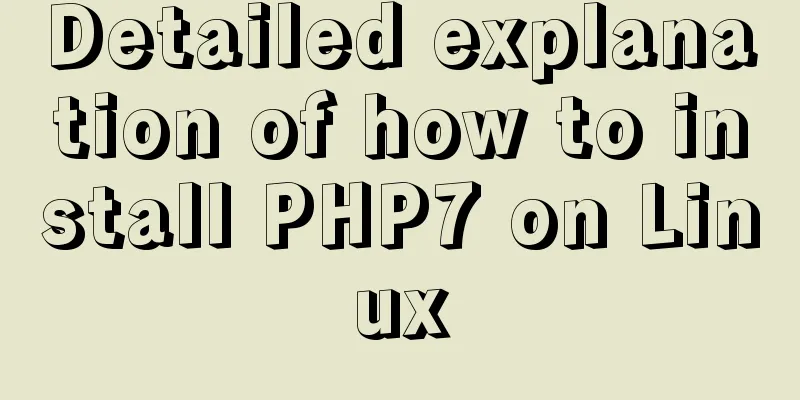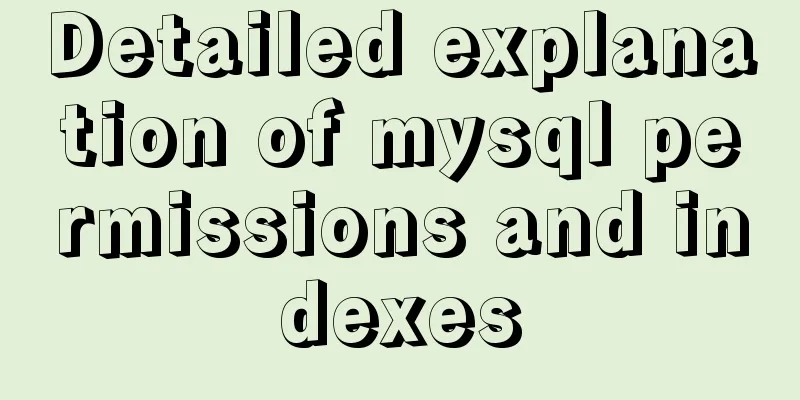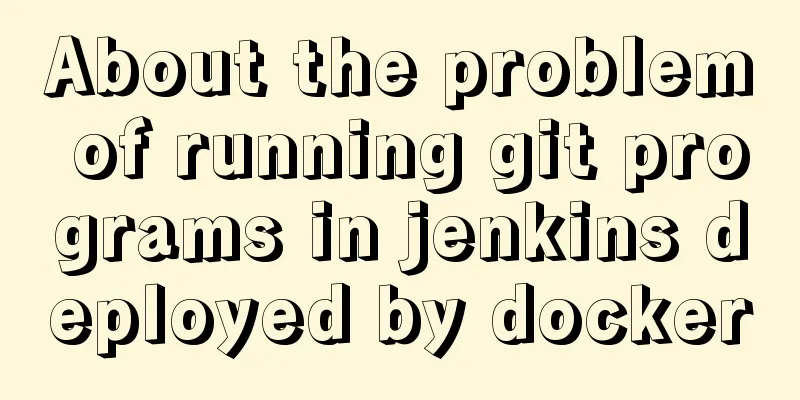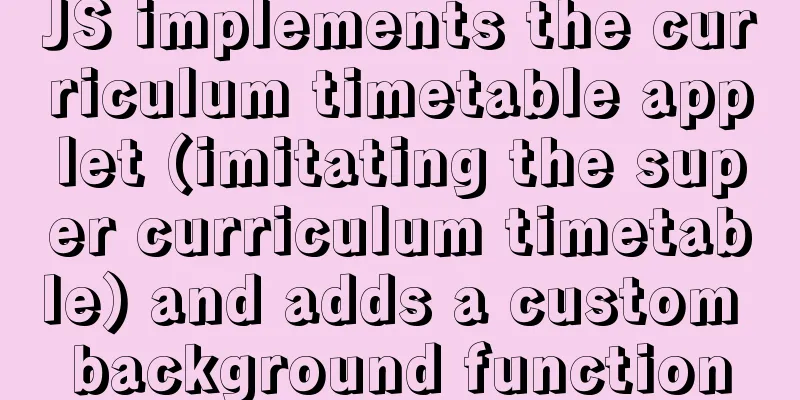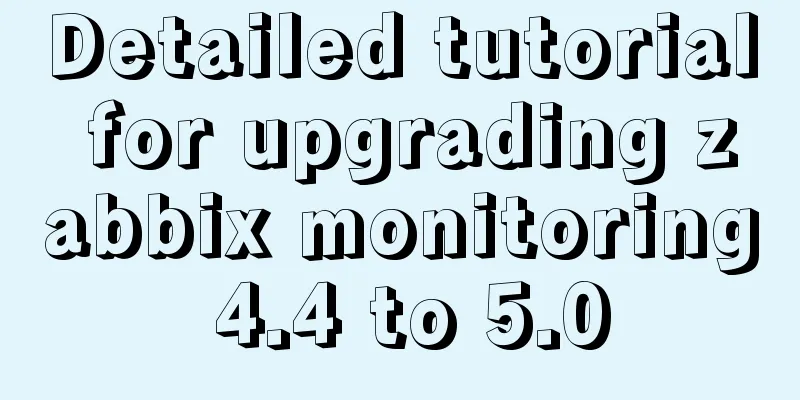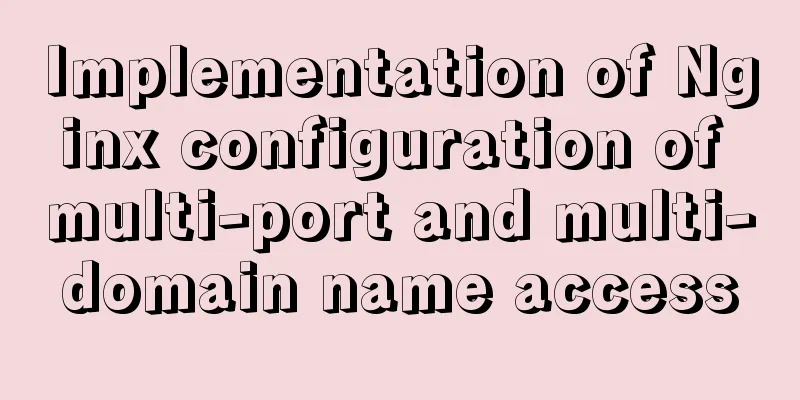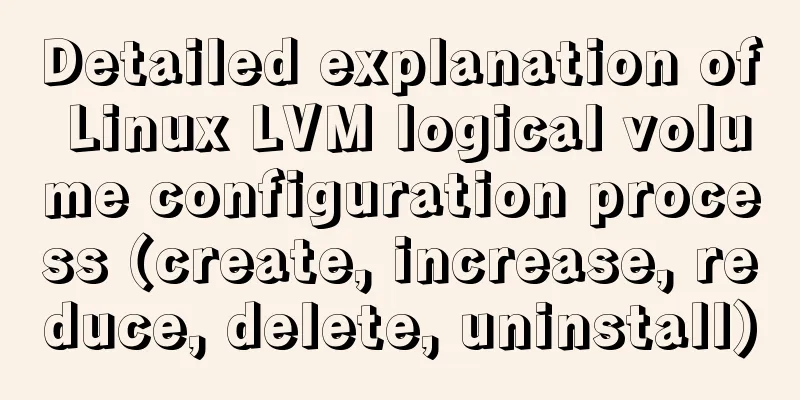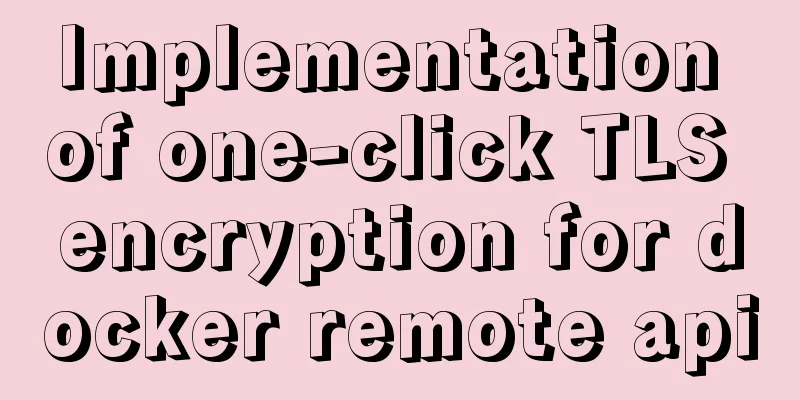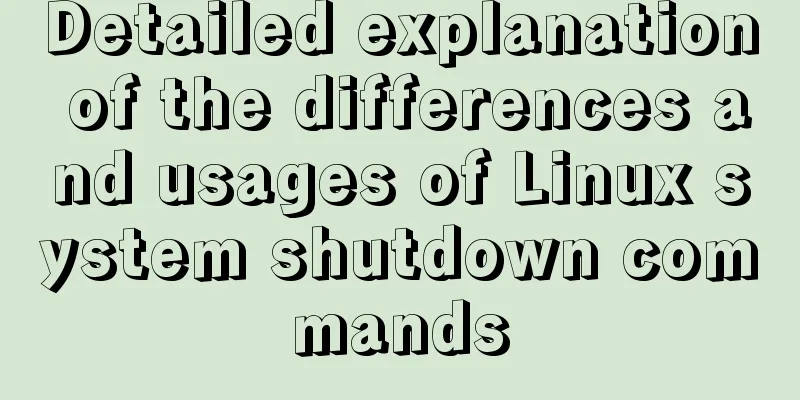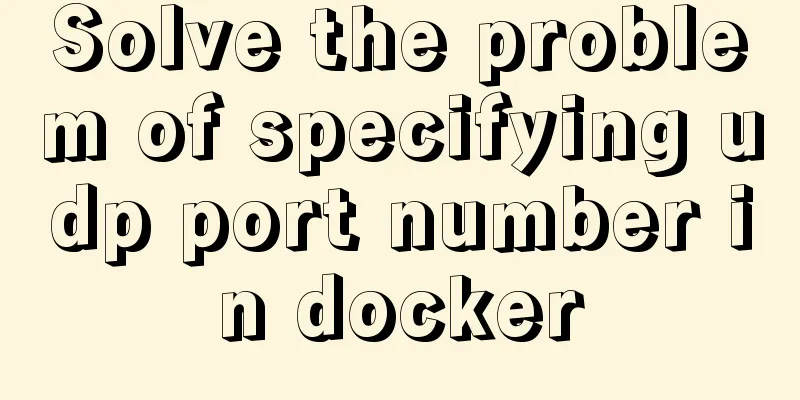Reasons and solutions for MySQL sql_mode modification not taking effect
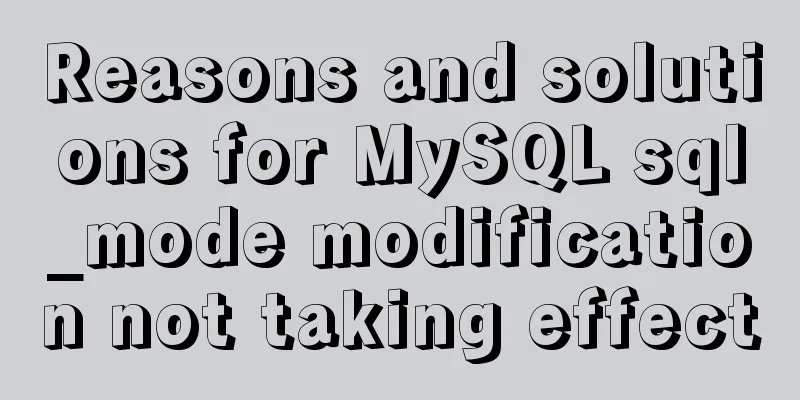
PrefaceWe have talked about the topic of sql_mode many times recently, and have encountered related problems many times. Today, I will strike while the iron is hot and share with you another case study of sql_mode. Scenario simulationDue to business sensitivity considerations, the tables and stored procedures involved below are not real data, but this does not affect the troubleshooting process. (1) The client developer created a stored procedure that did not strictly follow the standard group by syntax.
Session 1:
mysql> delimiter //
mysql> create procedure test_for_group_by()
-> begin
-> select k,pad,count(*) from test.test group by k;
-> end //
Query OK, 0 rows affected (0.01 sec)
mysql> delimiter;(2) The client developer calls the stored procedure and reports ERROR 1140. Because the stored procedure was complex and difficult to modify, the client chooses to modify sql_mode. Session 1: mysql> call test_for_group_by(); ERROR 1140 (42000): In aggregated query without GROUP BY, expression #1 of SELECT list contains nonaggregated column 'test.test.k'; this is incompatible with sql_mode=only_full_group_by (3) After the client changes sql_mode and executes again, it is still reported ERROR 1140 Session 2: mysql> set global sql_mode='STRICT_TRANS_TABLES,NO_ZERO_IN_DATE,NO_ZERO_DATE,ERROR_FOR_DIVISION_BY_ZERO,NO_AUTO_CREATE_USER,NO_ENGINE_SUBSTITUTION'; Query OK, 0 rows affected (0.00 sec) Session 1: mysql> call test_for_group_by(); ERROR 1140 (42000): In aggregated query without GROUP BY, expression #1 of SELECT list contains nonaggregated column 'test.test.k'; this is incompatible with sql_mode=only_full_group_by (4) At this point, I realized that modifying the system variables is only effective for new connections, not for existing connections. So I asked the client to reconnect, confirm that the system variables have taken effect, and call the stored procedure again, but the error message ERROR 1140 was still displayed. I tried several times and got the same result. Session 3: mysql> show variables like 'sql_mode'; +---------------+------------------------------------------------------------------------------------------------------------------------+ | Variable_name | Value | +---------------+------------------------------------------------------------------------------------------------------------------------+ | sql_mode | STRICT_TRANS_TABLES,NO_ZERO_IN_DATE,NO_ZERO_DATE,ERROR_FOR_DIVISION_BY_ZERO,NO_AUTO_CREATE_USER,NO_ENGINE_SUBSTITUTION | +---------------+------------------------------------------------------------------------------------------------------------------------+ 1 row in set (0.01 sec) mysql> call test_for_group_by(); ERROR 1140 (42000): In aggregated query without GROUP BY, expression #1 of SELECT list contains nonaggregated column 'test.test.k'; this is incompatible with sql_mode=only_full_group_by (5) Further investigation was conducted by asking the client to execute a non-standard group by statement in the session, and it was found that the statement could be executed normally. Session 3: mysql> select user,host,count(*) From mysql.user group by user; +---------------+-----------+----------+ | user | host | count(*) | +---------------+-----------+----------+ | mysql.session | localhost | 1 | | mysql.sys | localhost | 1 | | root | localhost | 1 | | rpl_user | % | 1 | | test | % | 1 | +---------------+-----------+----------+ 5 rows in set (0.00 sec) (6) Continuing to investigate, we found that the sql_mode of the stored procedure still included ONLY_FULL_GROUP_BY, so the execution reported an error. Session 2: mysql> select routine_catalog,routine_schema,routine_name,routine_type,created,last_altered,sql_mode from routines where routine_name='test_for_group_by'; +-----------------+----------------+-------------------+--------------+---------------------+---------------------+-------------------------------------------------------------------------------------------------------------------------------------------+ | routine_catalog | routine_schema | routine_name | routine_type | created | last_altered | sql_mode | +-----------------+----------------+-------------------+--------------+---------------------+---------------------+-------------------------------------------------------------------------------------------------------------------------------------------+ | def | test | test_for_group_by | PROCEDURE | 2020-12-24 12:12:10 | 2020-12-24 12:12:10 | ONLY_FULL_GROUP_BY,STRICT_TRANS_TABLES,NO_ZERO_IN_DATE,NO_ZERO_DATE,ERROR_FOR_DIVISION_BY_ZERO,NO_AUTO_CREATE_USER,NO_ENGINE_SUBSTITUTION | +-----------------+----------------+-------------------+--------------+---------------------+---------------------+-------------------------------------------------------------------------------------------------------------------------------------------+ 1 row in set (0.00 sec) (7) Here we can also know that system variable modification is only effective for newly created objects, not for existing objects; the solution is very simple, just rebuild the stored procedure
Session 3:
mysql> drop procedure test_for_group_by;
Query OK, 0 rows affected (0.01 sec)
mysql> delimiter //
mysql> create procedure test_for_group_by()
-> begin
-> select k,pad,count(*) from test.test group by k;
-> end //
Query OK, 0 rows affected (0.01 sec)
mysql> delimiter;
mysql> call test_for_group_by();
+--------+-------------------------------------------------------------+----------+
| k | pad | count(*) |
+--------+-------------------------------------------------------------+----------+
| 393975 | 35227182905-15234265621-59793845249-15413569710-23749555118 | 1 |
| 495688 | 09512147864-77936258834-40901700703-13541171421-15205431759 | 1 |
| 497896 | 13152283289-69561545685-52868757241-04245213425-69280254356 | 1 |
| 498573 | 43131080328-59298106536-35954612339-97546855884-75769514803 | 1 |
| 500775 | 27590239742-20204899609-34345212327-79811525340-24267764271 | 1 |
| 501885 | 63188288836-92351140030-06390587585-66802097351-49282961843 | 1 |
| 503330 | 01495266405-82925129145-92643983850-90243995398-18709399387 | 1 |
| 503666 | 40929980986-33813039690-13155419391-97985458477-39771362212 | 1 |
| 504353 | 00505722282-72931248925-57037623248-81117963809-88658076981 | 1 |
| 514246 | 21979564480-87492594656-60524686334-78820761788-57684966682 | 1 |
+--------+-------------------------------------------------------------+----------+
10 rows in set (0.00 sec)
Query OK, 0 rows affected (0.00 sec) SummarizeThrough this case, we can know that modifying the sql_mode system variable is only effective for newly created connections and newly created objects (mainly including functions and stored procedures), and is not effective for existing connections and existing objects. The above are the detailed contents of the reasons why MySQL sql_mode modification does not take effect and the solutions. For more information about MySQL sql_mode modification not taking effect, please pay attention to other related articles on 123WORDPRESS.COM! You may also be interested in:
|
>>: How to set the border of a web page table
Recommend
Detailed explanation of Deepin using docker to install mysql database
Query the MySQL source first docker search mysql ...
Implementing a shopping cart with native JavaScript
This article shares the specific code of JavaScri...
Troubleshooting of master-slave delay issues when upgrading MySQL 5.6 to 5.7
Recently, when upgrading the Zabbix database from...
Steps to deploy Docker project in IDEA
Now most projects have begun to be deployed on Do...
Share 8 MySQL pitfalls that you have to mention
MySQL is easy to install, fast and has rich funct...
jQuery realizes the scrolling effect of table row data
This article example shares the specific code of ...
How to configure domestic sources in CentOS8 yum/dnf
CentOS 8 changed the software package installatio...
MySQL Optimization: Cache Optimization
I am happy that some bloggers marked my article. ...
Vue basics MVVM, template syntax and data binding
Table of contents 1. Vue Overview Vue official we...
Detailed explanation of six web page image carousel effects implemented with JavaScript
Table of contents 1. When the mouse passes over t...
CentOS 8 custom directory installation nginx (tutorial details)
1. Install tools and libraries # PCRE is a Perl l...
Python connects to the database MySQL decompressed version installation configuration and encountered problems
introduction Today I learned how to connect to th...
Detailed explanation of CSS3 rotating cube problem
3D coordinate concept When an element rotates, it...
CSS code to achieve background gradient and automatic full screen
CSS issues about background gradient and automati...
Html Select option How to make the default selection
Adding the attribute selected = "selected&quo...