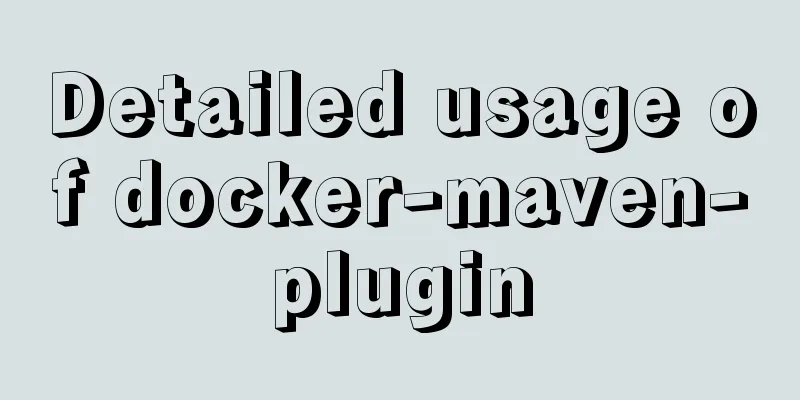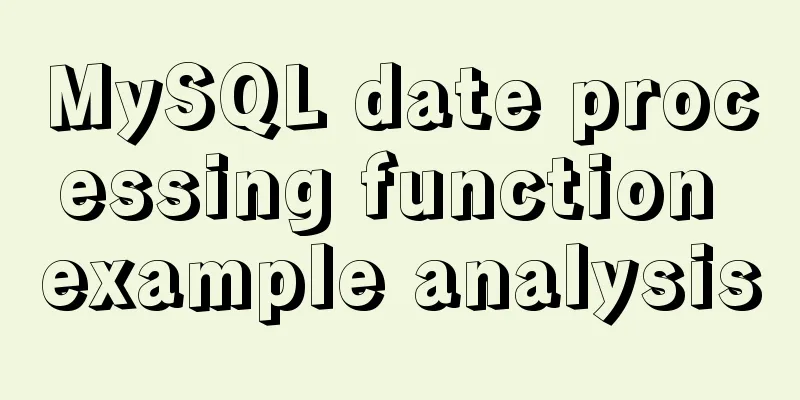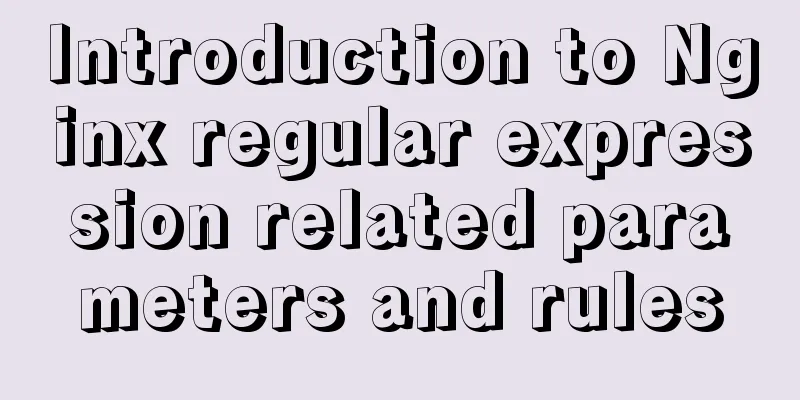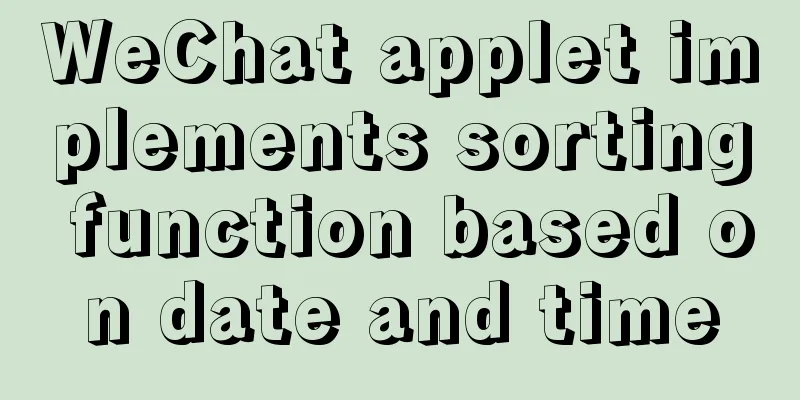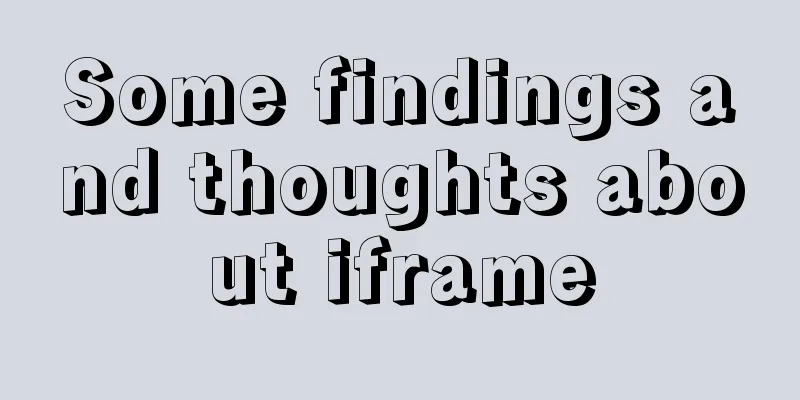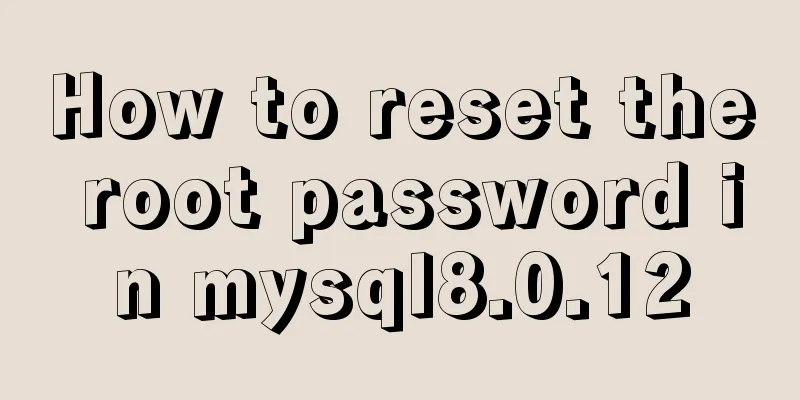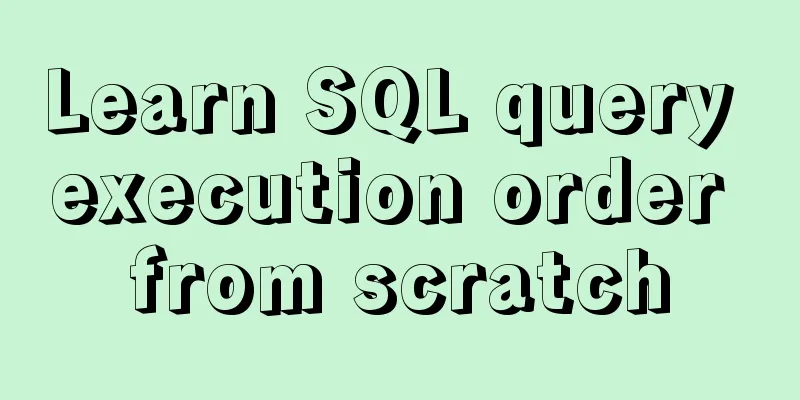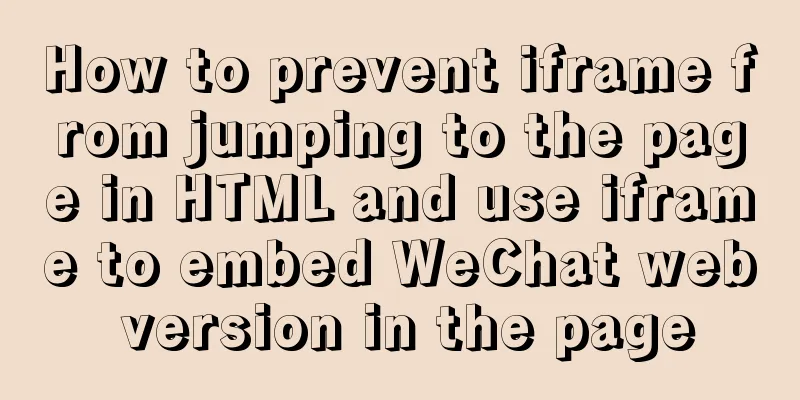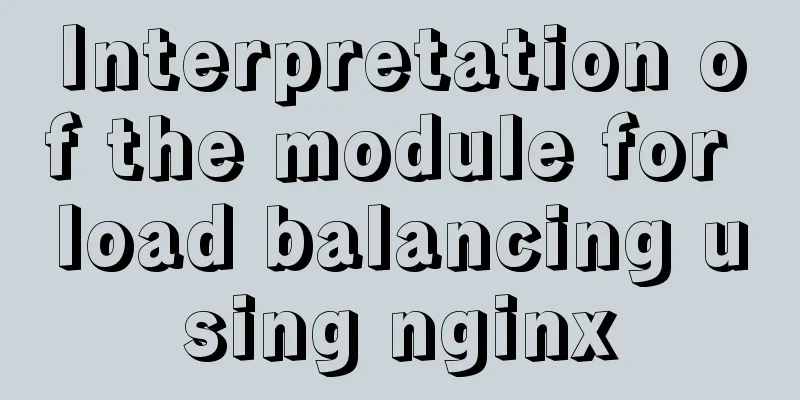Detailed explanation of CSS3 rotating cube problem
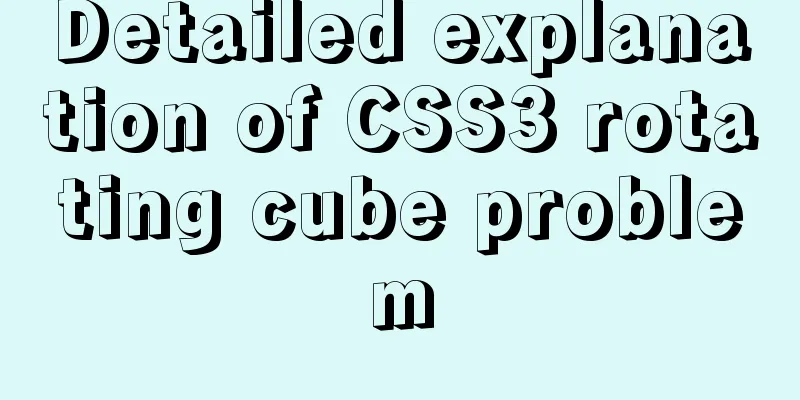
|
The effect of rotating the cube
analyze
Code
<!DOCTYPE html>
<html lang="en">
<head>
<meta charset="UTF-8">
<meta name="viewport" content="width=device-width, initial-scale=1.0">
<meta http-equiv="X-UA-Compatible" content="ie=edge">
<title>Document</title>
<style>
*{
margin: 0px;
padding: 0px;
}
body{
perspective: 800px;
background: #000000;
}
#container{
height: 200px;
width: 200px;
margin: 100px auto 0;
position: relative;
transform-style: preserve-3d;
animation: move 1s ease infinite;
}
@keyframes move{
from{
transform: rotateY(0deg) rotateZ(0deg);
}
to{
transform: rotateY(360deg) rotateZ(360deg);
}
}
#container>div{
height: 100%;
width: 100%;
border-radius: 5px;
background: rgba(255,255,255,0.5);
position: absolute;
left: 0px;
right: 0px;
text-align: center;
line-height: 200px;
font-size: 30px;
}
#one{
transform:rotateX(-90deg) translateZ(100px);
}
#two{
transform:translateZ(100px);
}
#three{
transform: rotateY(-90deg) translateZ(100px);
}
#four{
transform: rotateY(-180deg) translateZ(100px);
}
#five{
transform: rotateY(90deg) translateZ(100px);
}
#six{
transform: translateZ(-100px);
}
</style>
</head>
<body>
<div id="container">
<div id="one">1</div>
<div id="two">2</div>
<div id="three">3</div>
<div id="four">4</div>
<div id="five">5</div>
<div id="six">6</div>
</div>
</body>
</html>The above is the full content of this article. I hope it will be helpful for everyone’s study. I also hope that everyone will support 123WORDPRESS.COM. |
<<: Details of using vue activated in child components
>>: MySQL independent index and joint index selection
Recommend
Define your own ajax function using JavaScript
Since the network requests initiated by native js...
How to add rounded borders to div elements
As shown below: CSS CodeCopy content to clipboard...
Summary of web designers' experience and skills in learning web design
As the company's influence grows and its prod...
How to query json in the database in mysql5.6 and below
When saving data in MySQL, sometimes some messy a...
MySQL 5.7.17 winx64 installation and configuration graphic tutorial
I summarized the previous notes on installing MyS...
Install Jenkins with Docker and solve the problem of initial plugin installation failure
After installing Jenkins, the initial download of...
vue cli3 implements the steps of packaging by environment
The vue project built with cli3 is known as a zer...
Viewing and analyzing MySQL execution status
When you feel that there is a problem with MySQL ...
Simple implementation of handheld barrage function + text shaking special effects code based on JS
There was a shaking barrage on TikTok a while ago...
Detailed tutorial on using VMware WorkStation with Docker for Windows
Table of contents 1. Introduction 2. Install Dock...
Let's deeply understand the event object in js
We know that the commonly used events in JS are: ...
Simple encapsulation of axios and example code for use
Preface Recently, when I was building a project, ...
Detailed explanation of the basic commands of Firewalld firewall in Centos7
1. Basics of Linux Firewall The Linux firewall sy...
Completely uninstall MySQL database in Windows system to reinstall MySQL
1. In the control panel, uninstall all components...
Detailed explanation of JavaScript prototype chain
Table of contents 1. Constructors and instances 2...