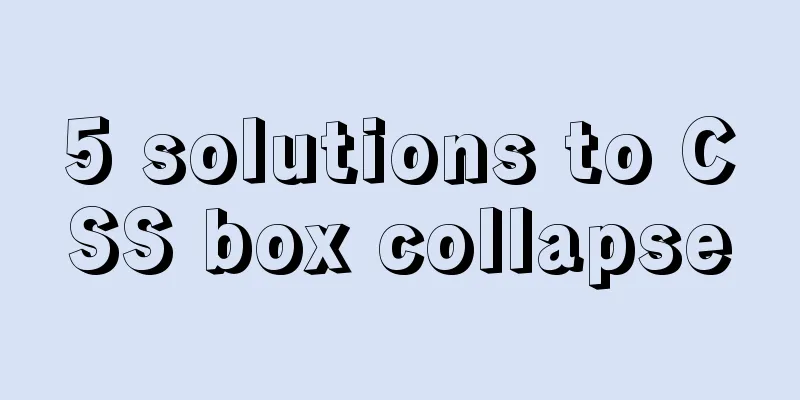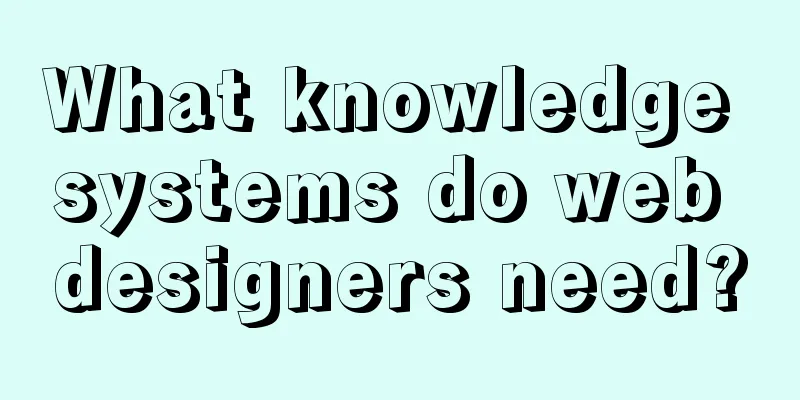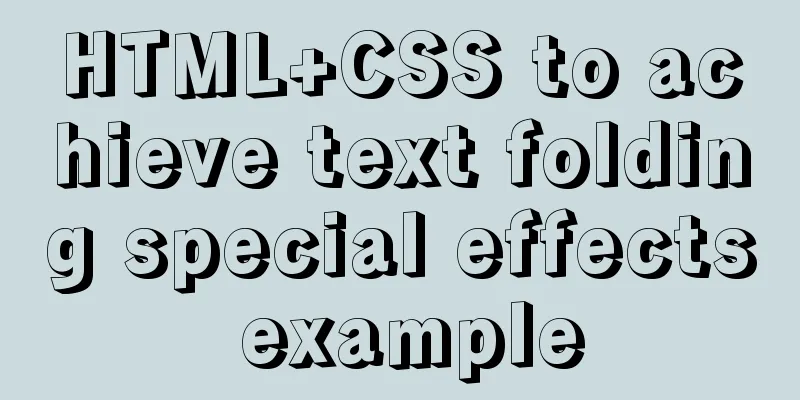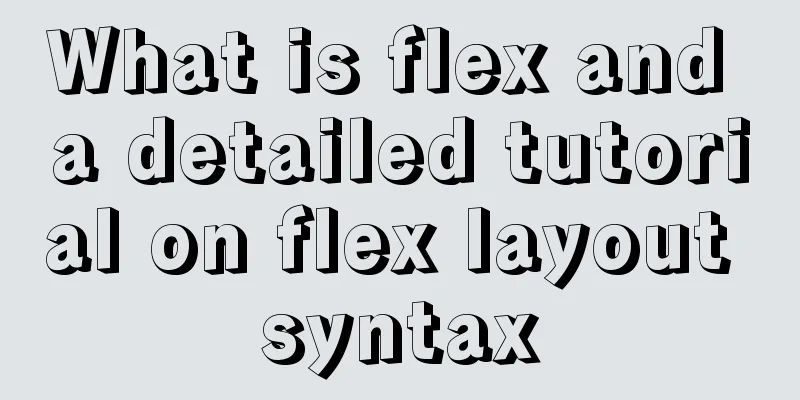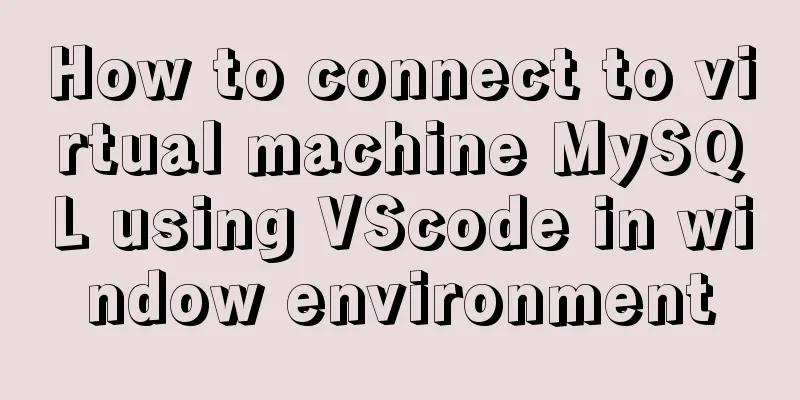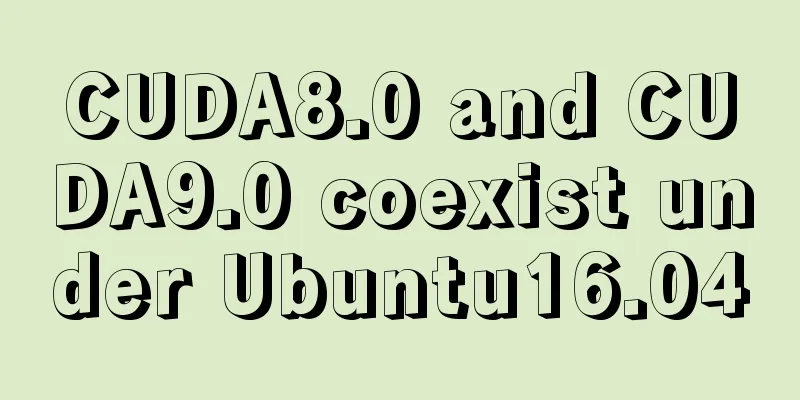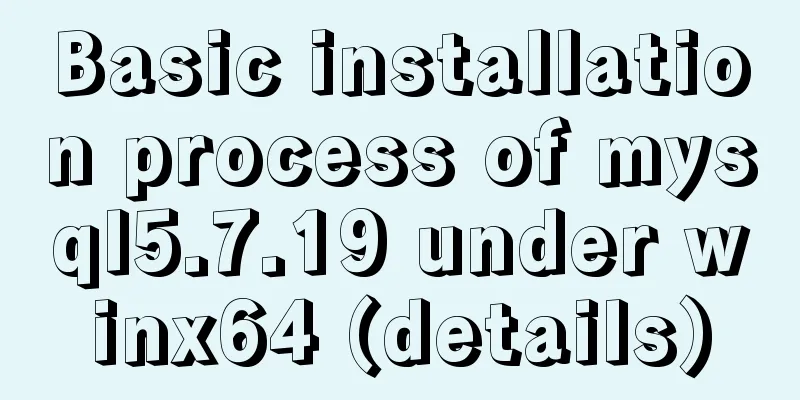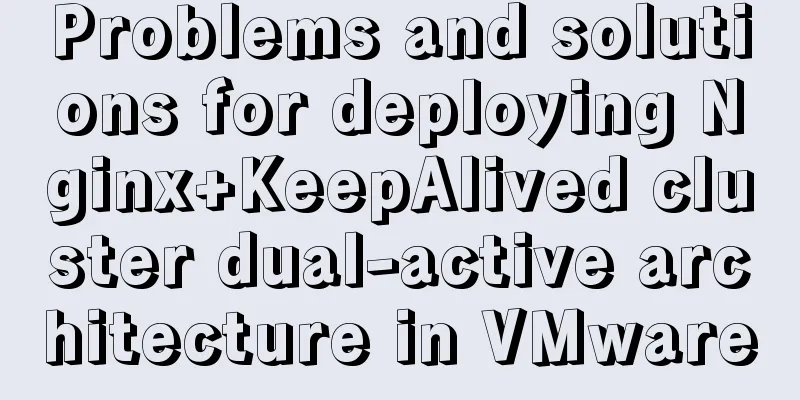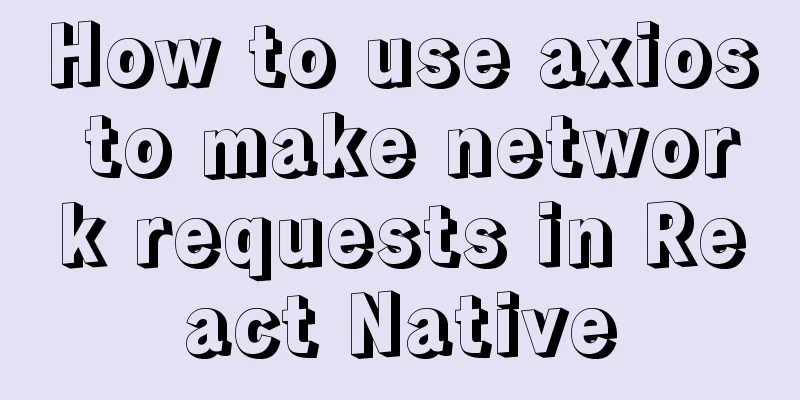WeChat applet implements sorting function based on date and time
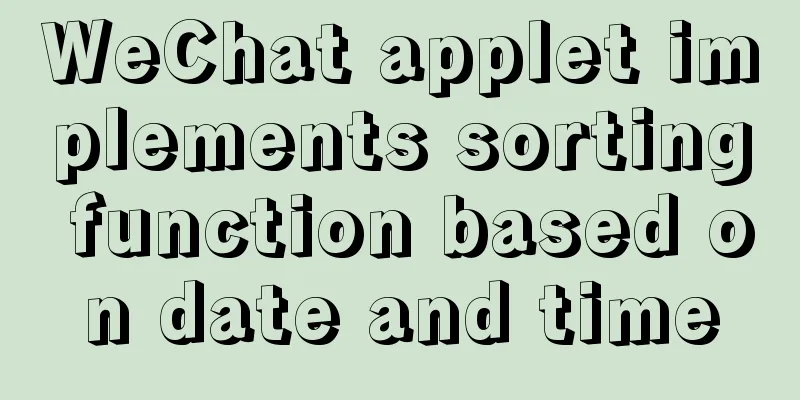
|
I recently took over a small program project, and there was a requirement to sort the list by date and time, so I tried my hand at it and after some operation, I finally figured it out. Here I would like to summarize and share my experience with you, hoping it will be of some help to you. Requirements Analysis (This is the completed effect)
Here is the specific date and time and the specific hour. The backend data sent to me is like this startDate: "2021-08-27" //Date year month day startTime: "10:15" //Start time endTime: "20:00" //End time Implementation Code
// Sort by date comparedate: function (property) {
// console.log(property);
return function (a, b) {
var value1 = Date.parse(new Date(a[property])); //Convert to hexadecimal to get the date var value2 = Date.parse(new Date(b[property]));
// console.log( value1 -value2);
return value1 - value2; //value1-value2 are sorted from small to large and vice versa}
},
// Sort by time The time format is 10:00, so we use slice to intercept the first two digits of the string and compare the order of time by hour comparehour: function (property) {
// console.log(property);
return function (a, b) {
var value1 = a.startTime.slice(0,2) //slice(0,2) gets the first two digits of the string for comparison var value2 = b.endTime.slice(0,2)
// console.log(value1-value2)
return value1 -value2 //value1-value2 is sorted from small to large and vice versa}
},
MyTaskList:function(){
var that=this
wx.request({
url: 'Request interface',
data: {
//Put parameters},
method: "POST",
header: {
'content-type': 'application/json'
},
success: function (res) {
// Sort by time if(res.data.list.orderDetailsList!=""){
var dataListaaa=res.data.list.orderDetailsList;
dataListaaa.forEach((item) => {
var starttime=item.startTime
var endtime =item.endTime
})
dataListaaa.sort(that.compareatime('starttime')); //Call the above time sorting method}
// Sort by date if(res.data.data=="success"){
console.log(res);
if(res.data.list.orderDetailsList!=""){
var dataList=res.data.list.orderDetailsList;
dataList.forEach((item) => {
//Convert the time format after the loop var month=new Date(item.startDate.replace(/-/g,'/')).getMonth()+1;
var day=new Date(item.startDate.replace(/-/g,'/')).getDate();
var dateVal=month+'月'+day+'日'; // concatenate '月' and '日'
item['startDateFormat']=dateVal;
// console.log(day);
// console.log(dateVal);
})
dataList.sort(that.comparedate('startDate')); //Sort by date using the method combined with comparedate above
},Summarize The above is the entire process of sorting WeChat mini programs according to date and time. I hope it will be helpful to everyone. The entire content of this article has been introduced to you, and I hope you will support 123WORDPRESS.COM. You may also be interested in:
|
<<: How to change the domestic source of Ubuntu 20.04 apt
>>: How to change the Ali source in Ubuntu 20.04
Recommend
Solve the problem of garbled Chinese characters in Mysql5.7
When using MySQL 5.7, you will find that garbled ...
Vue gets token to implement token login sample code
The idea of using token for login verification ...
Solve the problem of managing containers with Docker Compose
In Docker's design, a container runs only one...
Detailed explanation of how to dynamically set the browser title in Vue
Table of contents nonsense text The first router/...
In-depth analysis of the slow query problem of MySQL Sending data
Through an example, I shared with you the solutio...
Elements of user experience or elements of web design
System and user environment design <br />Th...
Detailed explanation of how to use Docker to deploy Django+MySQL8 development environment
I reinstalled the system some time ago, but I did...
18 Nginx proxy cache configuration tips that operators must know (which ones do you know?)
We all know that the performance of applications ...
Tutorial on deploying the open source project Tcloud with Docker on CentOS8
1. Install Docker 1. I installed Centos7 in the v...
Installing the ping tool in a container built by Docker
Because the Base images pulled by Docker, such as...
JavaScript to achieve dynamic color change of table
This article shares the specific code for JavaScr...
Tutorial on reinstalling MySQL on Windows 64-bit (Zip version, decompressed version MySQL installation)
Uninstall MySQL 1. In the control panel, uninstal...
Detailed tutorial on deploying apollo with docker
1. Introduction I won’t go into details about apo...
JS implements a stopwatch timer
This article example shares the specific code of ...
MySQL deduplication methods
MySQL deduplication methods 【Beginner】There are v...