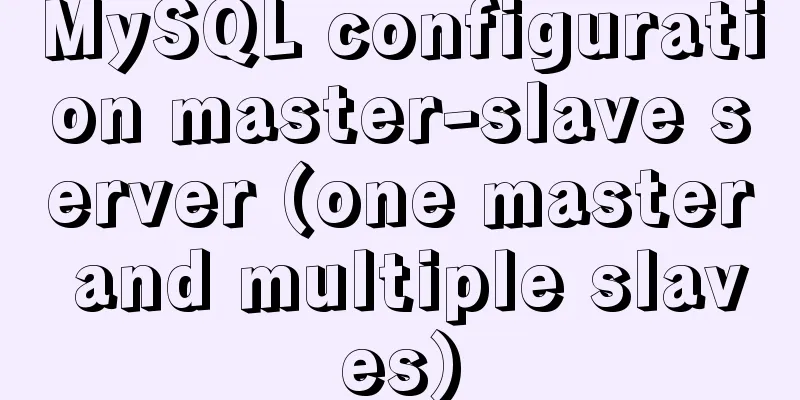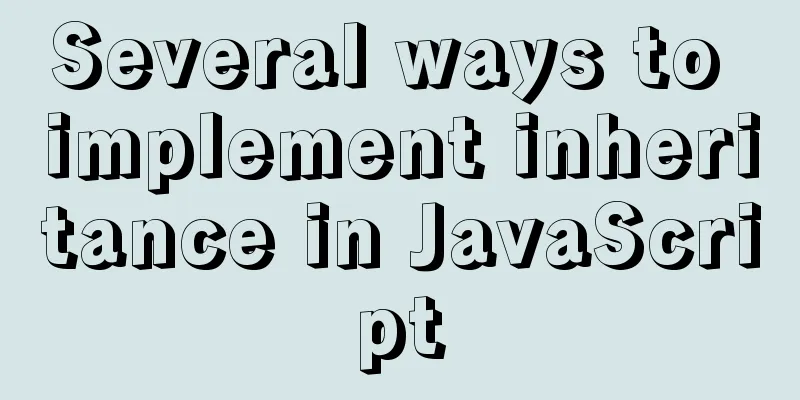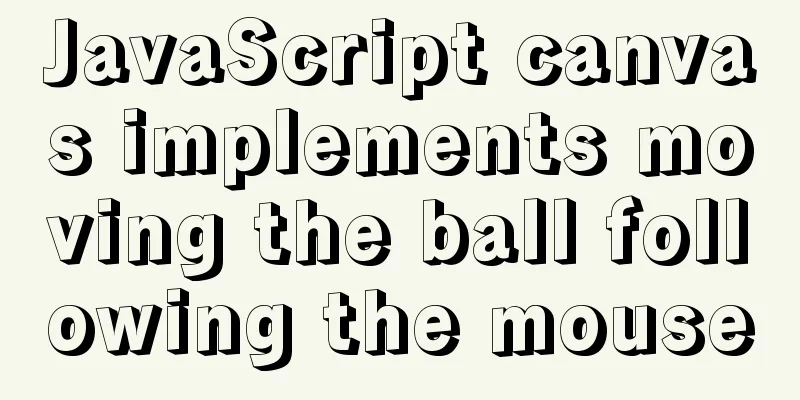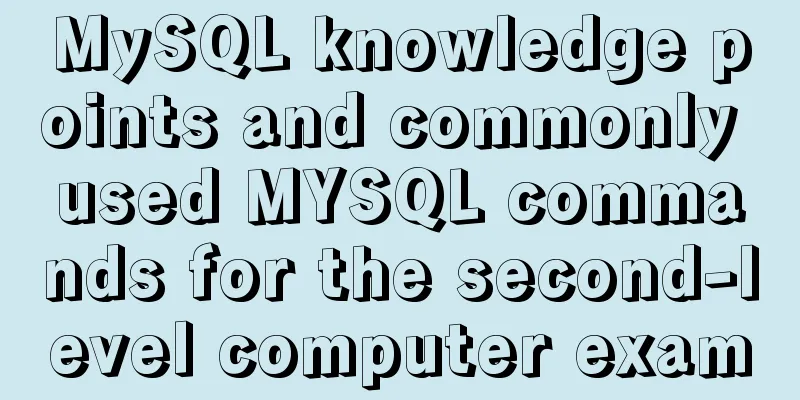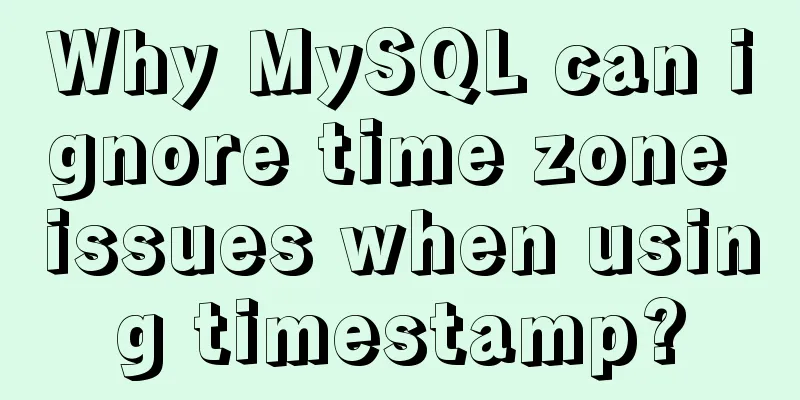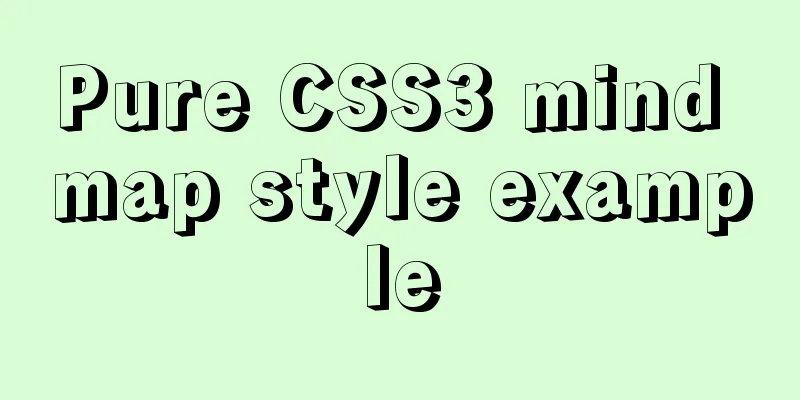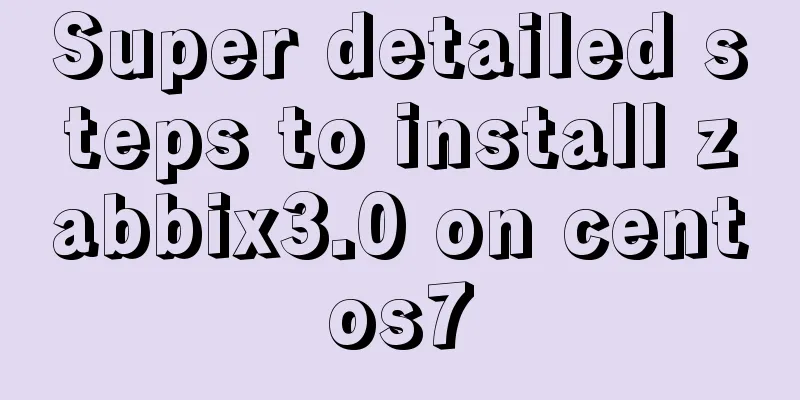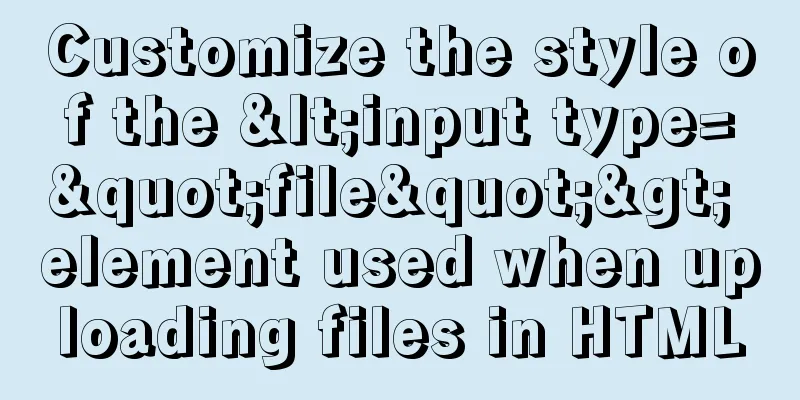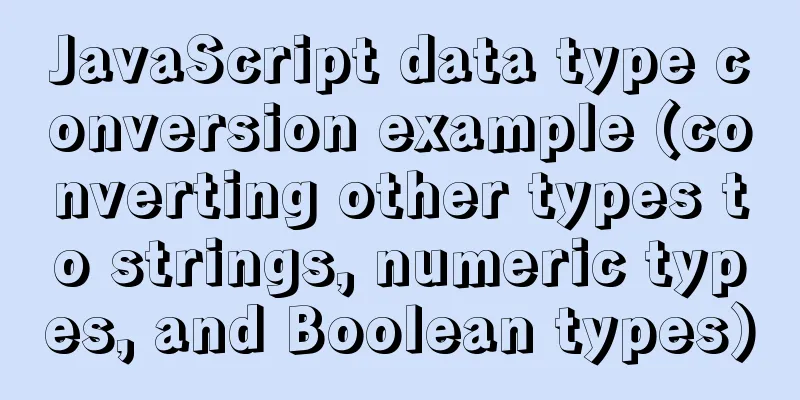Solve the problem of garbled Chinese characters in Mysql5.7
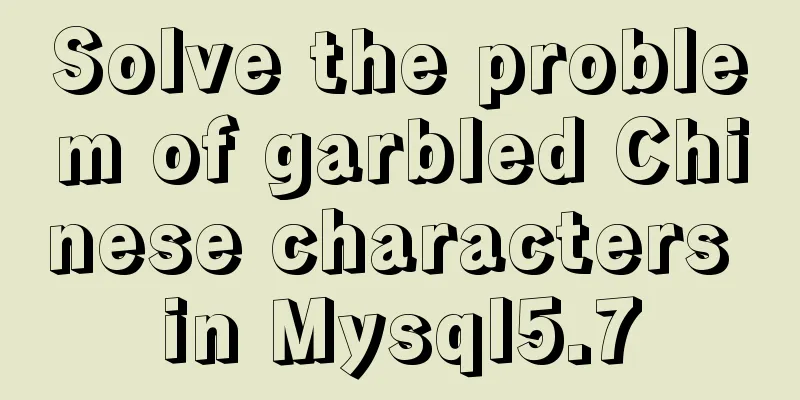
|
When using MySQL 5.7, you will find that garbled characters will appear after writing Chinese characters into the database through the web terminal, but Chinese characters will be displayed normally after directly operating SQL statements to insert data in the database. How to solve this problem? The data encoding process and principles of MySQL will not be explained here. If you are interested, you can search on Baidu. Let's solve it directly using the following operations: 1. Open the MySQL console and enter the command show variables like 'character%'; The display is as follows: +--------------------------+-------------------------------------------+ | Variable_name | Value | +--------------------------+-------------------------------------------+ | character_set_client | latin1 | | character_set_connection | latin1 | | character_set_database | utf8 | | character_set_results | latin1 | | character_set_server | utf8 | | character_set_system | utf8 | | character_sets_dir | C:\MySQL\MySQL Server 5.0\share\charsets\ | +--------------------------+-------------------------------------------+ 2. Modify the my.ini file [client] default-character-set=utf8 [mysqld] default-storage-engine=INNODB character-set-server=utf8 collation-server=utf8_general_ci 3. After restarting, use the command in the first step to view it as follows: +--------------------------+----------------------------+ | Variable_name | Value | +--------------------------+----------------------------+ | character_set_client | utf8 | | character_set_connection | utf8 | | character_set_database | latin1 | | character_set_filesystem | binary | | character_set_results | utf8 | | character_set_server | latin1 | | character_set_system | utf8 | | character_sets_dir | /usr/share/mysql/charsets/ | +--------------------------+----------------------------+ Also, the default character set for character_set_database and character_set_server is still latin1. 4. Enter the command: set names utf8; After restarting, use the first step command to view: +--------------------------+------------------------------------------------+ | Variable_name | Value | +--------------------------+------------------------------------------------+ | character_set_client | utf8 | | character_set_connection | utf8 | | character_set_database | utf8 | | character_set_filesystem | binary | | character_set_results | utf8 | | character_set_server | utf8 | | character_set_system | utf8 | | character_sets_dir | C:\wamp64\bin\mysql\mysql5.7.9\share\charsets\ | +--------------------------+------------------------------------------------+ Except character_set_filesystem which is binary, all others are utf8. In this way, if you set the encoding to utf8 on the web side, you can enter the database normally. The above is the editor's introduction to solving the problem of Chinese garbled characters in Mysql5.7. I hope it will be helpful to everyone. If you have any questions, please leave me a message and I will reply to you in time. I would also like to thank everyone for their support of the 123WORDPRESS.COM website! You may also be interested in:
|
<<: Example of how to create and run multiple MySQL containers in Docker
>>: Vue3.0 adaptive operation of computers with different resolutions
Recommend
Zen coding for editplus example code description
For example, he enters: XML/HTML Code div#page>...
Detailed explanation of CSS margin collapsing
Previous This is a classic old question. Since a ...
Setting the engine MyISAM/InnoDB when creating a data table in MySQL
When I configured mysql, I set the default storag...
Brief analysis of MySQL union and union all
In the database, both UNION and UNION ALL keyword...
Detailed tutorial on installing mysql under Linux
1. Shut down the mysql service # service mysqld s...
IIS 7.5 uses URL Rewrite module to achieve web page redirection
We all know that Apache can easily set rewrites f...
HTML uses the title attribute to display text when the mouse hovers
Copy code The code is as follows: <a href=# ti...
Windows Server 2016 Remote Desktop Services Configuration and License Activation (2 Users)
The default number of remote desktop connections ...
Should I use Bootstrap or jQuery Mobile for mobile web wap
Solving the problem Bootstrap is a CSS framework ...
Solution to the problem that the InnoDB engine is disabled when MySQL is started
Find the problem Today at work, when copying tabl...
Diagram of the process from uninstallation to installation of MySQL 5.7.18 yum under Linux
After a lot of trouble, I finally figured out the...
How to set up automatic daily database backup in Linux
This article takes Centos7.6 system and Oracle11g...
Bugs encountered when using mybatis-generator with mysql8.0.3 in IDEA
1. Add the plug-in and add the following configur...
Detailed explanation of HTML basics (Part 1)
1. Understand the WEB Web pages are mainly compos...
How to use lodop print control in Vue to achieve browser compatible printing
Preface This control will have a watermark at the...