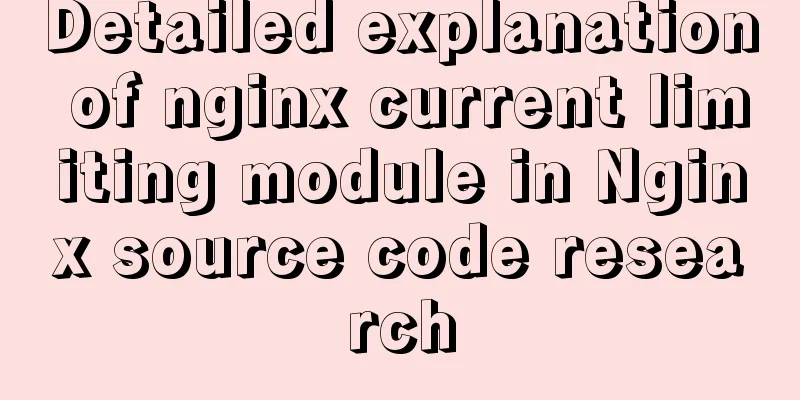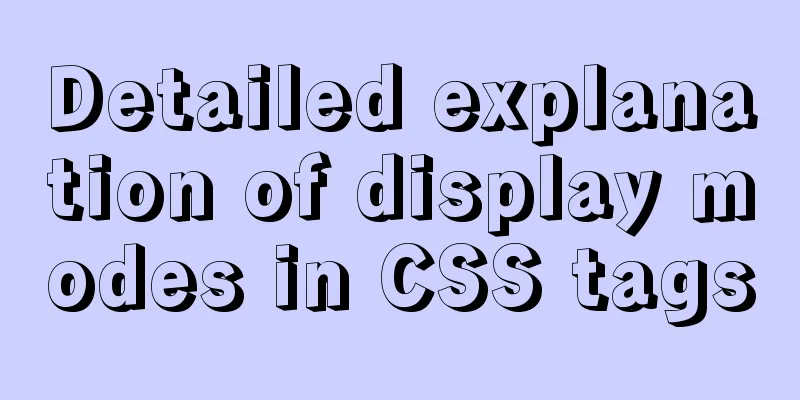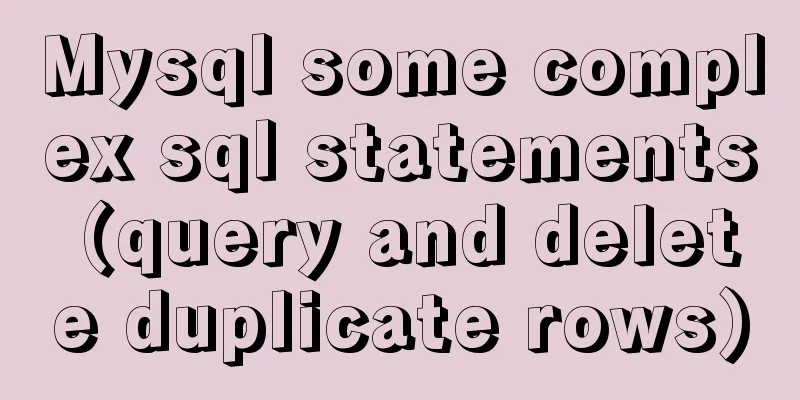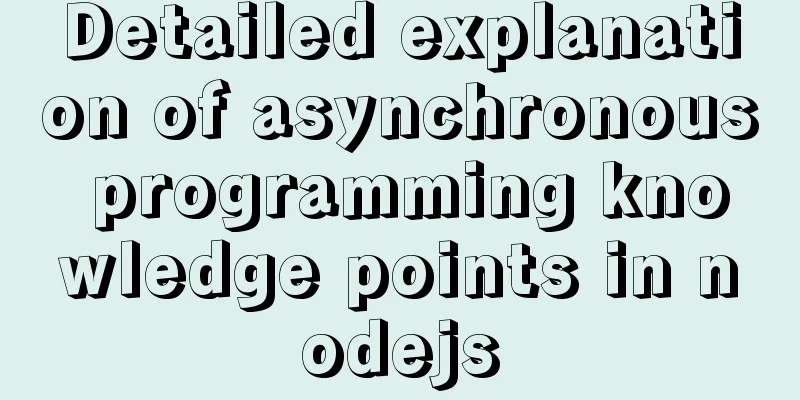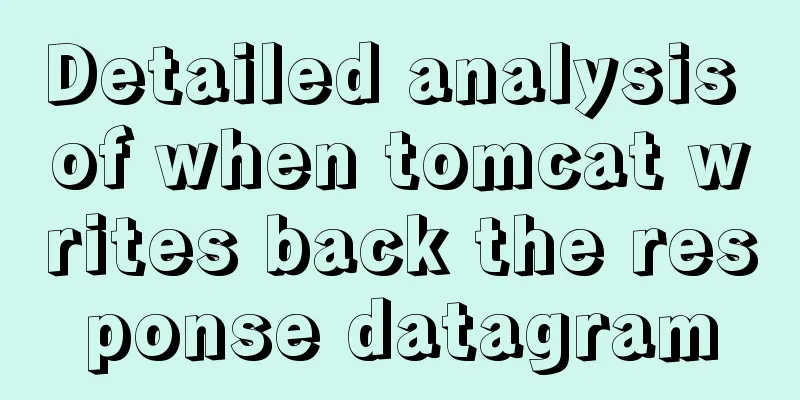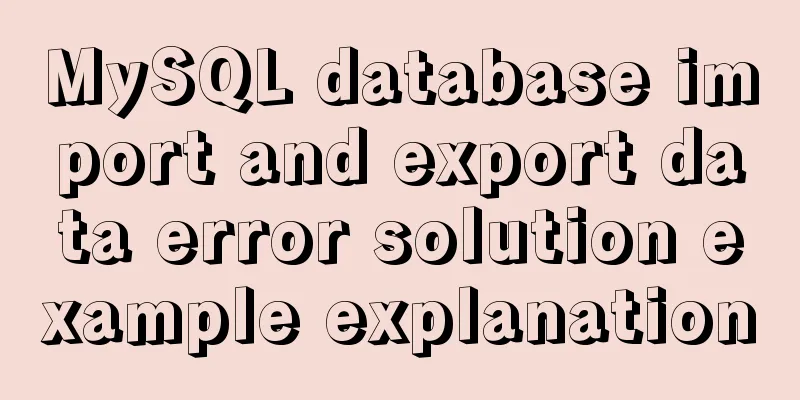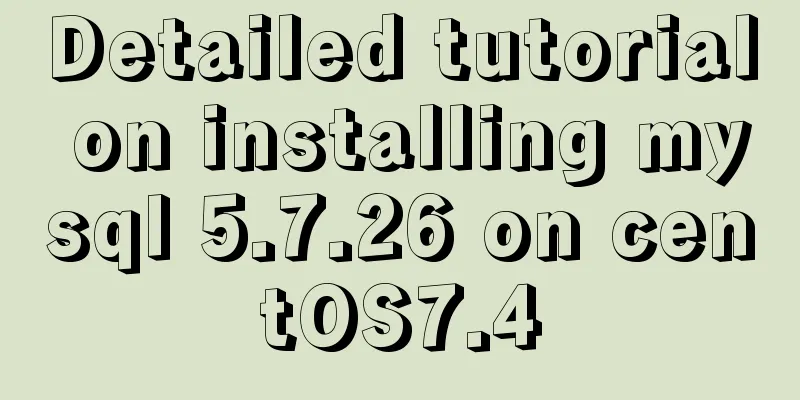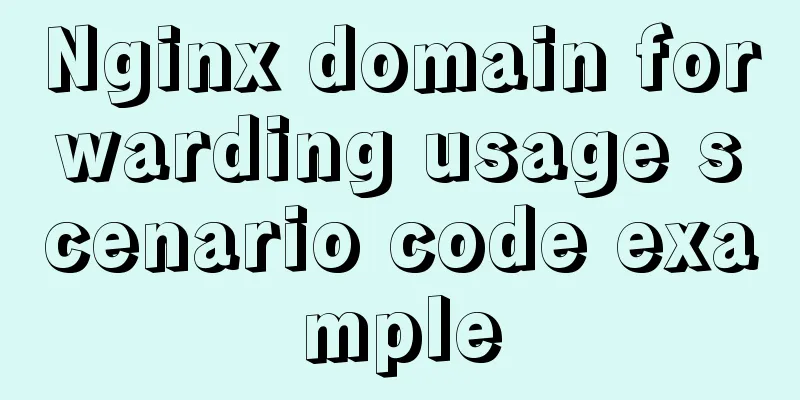Detailed explanation of HTML basics (Part 1)
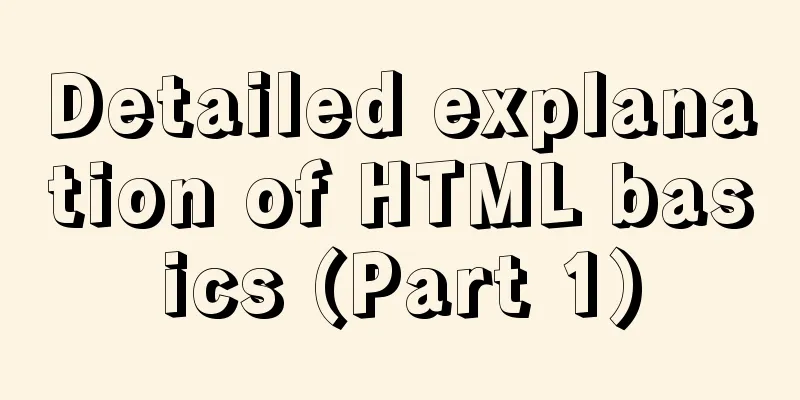
1. Understand the WEBWeb pages are mainly composed of elements such as text, images and hyperlinks. Of course, in addition to these elements, web pages can also include audio, video and Flash. The browser is the platform for displaying and running web pages. Browser kernel (typesetting engine, interpretation engine, rendering engine)
Web Standards "Composition" 👉 Structural standards, performance standards and behavioral standards
「Advantages of Web Standards」👇
2. Introduction to HTMLHTML (Hyper Text Markup Language): Hypertext Markup Language The so-called hypertext has two meanings:
「HTML skeleton format」 <!-- The largest root tag in the page -->
<html>
<!-- Header tag -->
<head>
<!-- Title Tag -->
<title></title>
</head>
<!-- Main body of the document -->
<body>
</body>
</html>
Team agreed capitalization HTML tag names, class names, tag attributes, and most attribute values are all in lowercase HTML element tag classification
Regular elements (double tags) <Tag name> content</Tag name> For example <body> I am text</body> Empty element (single tag) <Tag name/> For example<br /> or<br> HTML tag relationships
Document Type <!DOCTYPE> The document type is used to indicate what version of XHTML or HTML you are using. Tells the browser to parse the page according to the HTML5 standard. Page language lang Lang specifies the language used by the HTML tag content <html lang="en"> en defines the language as English zh-CN defines the language as Chinese The role of lang 1. Set the CSS style or font of different languages according to the lang attribute 2. Tell the search engine to do accurate identification 3. Let the grammar checker do the language identification 4. Help translation tools to identify 5. Help web page readers to identify Character Set A character set is a collection of multiple characters. In order for a computer to accurately process text in various character sets, character encoding is required so that the computer can recognize and store various texts.
<meta charset="UTF-8" /> Usage of meta viewport Usually viewport refers to the window or viewport. The area on a browser (or possibly a webview in an app) that is used to display a web page. The viewports on mobile and PC are different. The viewport on PC is the browser window area, while on mobile there are three different viewport concepts: layout viewport, visual viewport, and ideal viewport. meta has two attributes name and http-equiv The value of the name attribute
http-equiv has the following parameters <meta charset="UTF-8">
<meta http-equiv="X-UA-Compatible" content="IE=edge">
<meta name="viewport" content="width=device-width, initial-scale=1.0">
Semanticization of HTML tags
"Extended" tag : specifies the default URL for all links on the page and sets the open status of the overall link <head>
<base href="http://www.baidu.com" target="_blank">
<base target="_self">
</head>
<body>
<a href="">Test</a> Jump to Baidu</body>
3. Common HTML tags1. Layout tags : Mainly used with CSS, tags that display the structure of a web page, and are the most commonly used tags for web page layout.
2. Typography Tags
3. Tag attributes (inline) When using HTML to create web pages, if you want the HTML tags to provide more information, you can use the attributes of the HTML tags to set them. <Tag name attribute 1 = "attribute value 1" attribute 2 = "attribute value 2" ...> content </tag name><mobile phone color = "red" size = "5 inches"> </mobile phone> 4. Image tag img
Notice:
<img src="cz.jpg" width="300" height="300" border="3" title="This is a small dandelion" /> 5. Link tags (important) <a href="jump target" target="target window pop-up method">text or image</a> target="_self" default window pop-up mode target="_blank" new window pop-up
The difference between src and href In a nutshell: src is the source of the resource, href is the redirect URL 1.src is used to replace the current element, and href is used to establish a connection between the current document and the referenced resource. 2. src is the abbreviation of source, which points to the location of external resources. The content pointed to will be embedded in the location of the current tag in the document. When the src resource is requested, the resource it points to will be downloaded and applied to the document, such as js scripts, img images, frame elements, etc. When the browser parses this element, it will pause the downloading and processing of other resources until the resource is loaded, compiled, and executed. The same applies to elements such as images and frames, which is similar to embedding the pointed resource into the current tag. This is also why you should put js scripts at the bottom instead of at the top. 3.href is the abbreviation of Hypertext Reference, which points to the location of network resources and establishes a link between the current element (anchor) or the current document (link). If we add it in the document, the browser will recognize the document as a CSS file, and it will download the resources in parallel and will not stop processing the current document. This is why it is recommended to use the link method to load CSS instead of the @import method. Notice: 1. External links need to add http:// www.baidu.com 2. Internal links can directly link to the internal page name, such as <a href="index.html"> Homepage 3. If the link target is not determined at the time, the href attribute value of the link tag is usually defined as "#" (that is, href="#"), indicating that the link is temporarily an empty link. 4. Not only can you create text hyperlinks, you can also add hyperlinks to various web page elements such as images, tables, audio, video, etc. Anchor positioning : By creating anchor links, users can quickly locate target content. 1. Use the corresponding id name to mark the location of the jump target. (Find the target) <h3 id="two">Episode 2</h3> 2. Use <a href="#id name">Link text</a> to create link text (clickable) <a href="#two"> 6. Annotation Tags <!-- Comment statement--> The shortcut key is: ctrl + / Or ctrl + shift + / Team agreement: There is a space before and after the comment content, and the comment is located above the code to be commented on, occupying a separate line 7. Path
8. Other knowledge Preformatted text Text within a label element usually preserves spaces and line breaks. The text will also be rendered in a monospaced font. Formatting text means displaying the page according to the text format we have written in advance, retaining spaces and line breaks, etc. Special characters
What is XHTML
What should I pay attention to when writing HTML code?
4. TableIt is still a commonly used tag, but it is not used for layout. It is commonly used to display and present tabular data. Because it can make the data display very regular and easy to read. Especially when displaying data in the background, it is very important to be proficient in using tables. A clean and simple table can present complex data in an orderly manner. Create a table <table>
<tr>
<td>Text in the cell</td>
...
</tr>
...
</table>
table, tr, td, they are the basic tags for creating tables, and none of them can be missing
Header cell tag th: Generally, the header cell is located in the first row or column of the table, and the text is bold and centered. You only need to replace the corresponding cell tag with the header tag.
Table title caption Usually this title will be centered and displayed above the table. The caption tag must come right after the table tag. This tag only makes sense inside a table. You are the wind and I am the sand <table> <caption>I am the table title</caption> </table> Table properties
The three parameters are 0. In our normal development, the three parameters Merge cells. The order of merging is
Summary table
Table partition structure For more complex tables, the structure of the table is relatively complex, so the table is divided into three parts: header, body and footnotes. These three parts are marked with: thead, tbody, and tfoot respectively, which makes it easier to distinguish the table structure. Notice:
SummarizeThis article ends here. I hope it can be helpful to you. I also hope that you can pay more attention to more content on 123WORDPRESS.COM! |
<<: Pure HTML+CSS to achieve Element loading effect
>>: Detailed explanation of HTML basics (Part 2)
Recommend
Detailed explanation of how to manually deploy a remote MySQL database in Linux
1. Install mysql Run the following command to upd...
HTML tag overflow processing application
Use CSS to modify scroll bars 1. Overflow setting...
How to add interface listening mask in Vue project
1. Business Background Using a mask layer to shie...
About the basic configuration tutorial of MySQL5.7.17 free installation version under Win10 (with pictures and text)
Database application is an indispensable part of ...
JavaScript Snake Implementation Code
This article example shares the specific code of ...
Web Design: Web Music Implementation Techniques
<br />When inserting music into a web page, ...
Vue+Websocket simply implements the chat function
This article shares the specific code of Vue+Webs...
Web page header optimization suggestions
Logo optimization: 1.The logo image should be as ...
Analysis of problems caused by MySQL case sensitivity
MYSQL is case sensitive Seeing the words is belie...
Introduction to deploying selenium crawler program under Linux system
Table of contents Preface 1. What is selenium? 2....
MySQL 8.0.25 installation and configuration tutorial under Linux
The latest tutorial for installing MySQL 8.0.25 o...
Summary of online MYSQL synchronization error troubleshooting methods (must read)
Preface After a failover occurs, a common problem...
Detailed explanation of the workbench example in mysql
MySQL Workbench - Modeling and design tool 1. Mod...
How to quickly deploy an Elasticsearch cluster using docker
This article will use Docker containers (orchestr...
Linux system MySQL8.0.19 quick installation and configuration tutorial diagram
Table of contents 1. Environment Introduction 2. ...