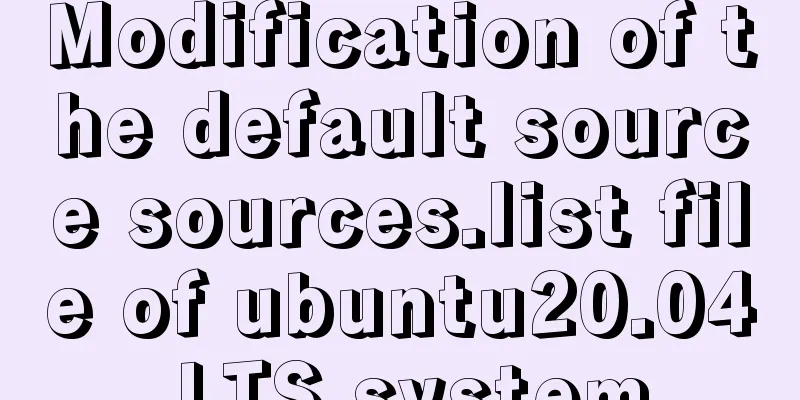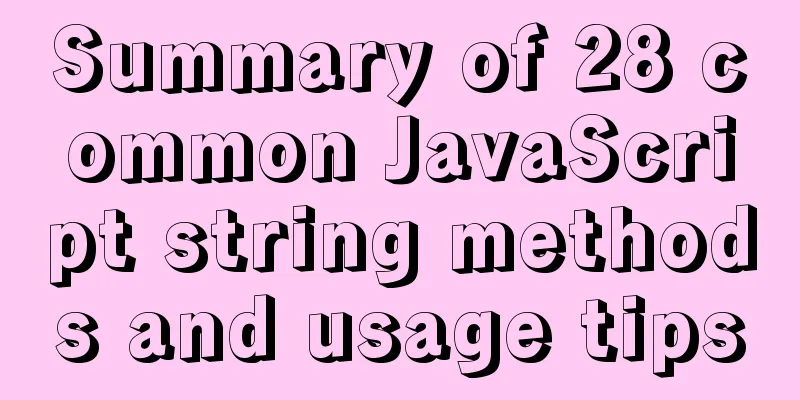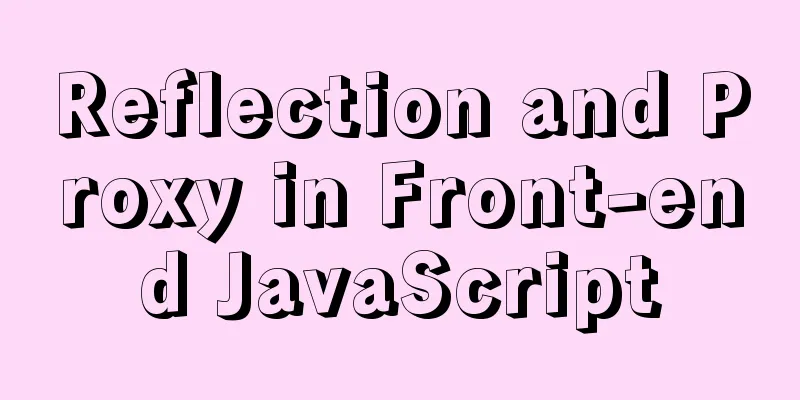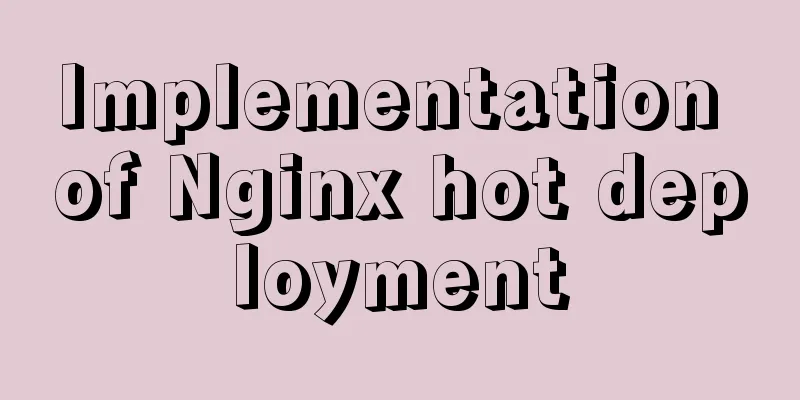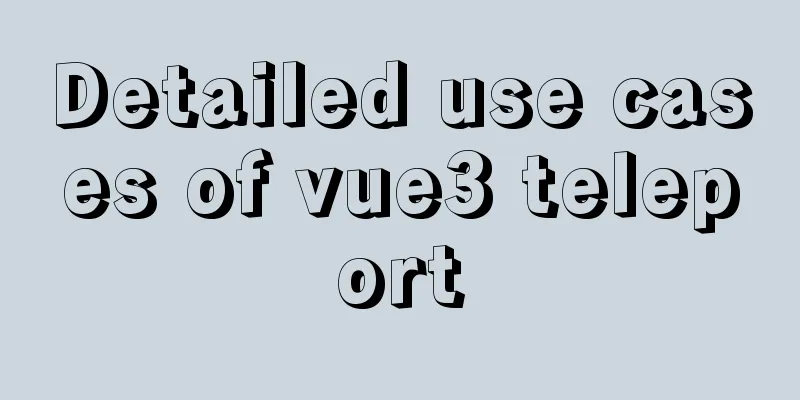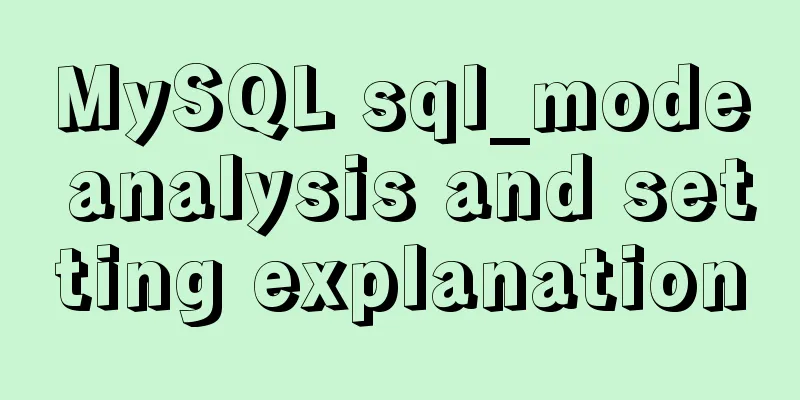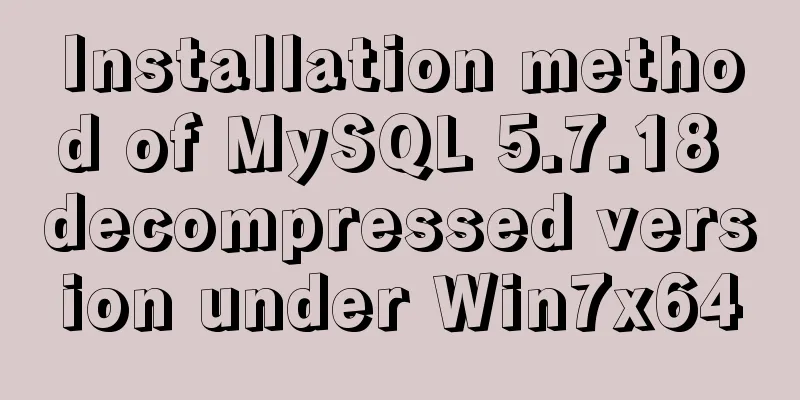HTML tag overflow processing application
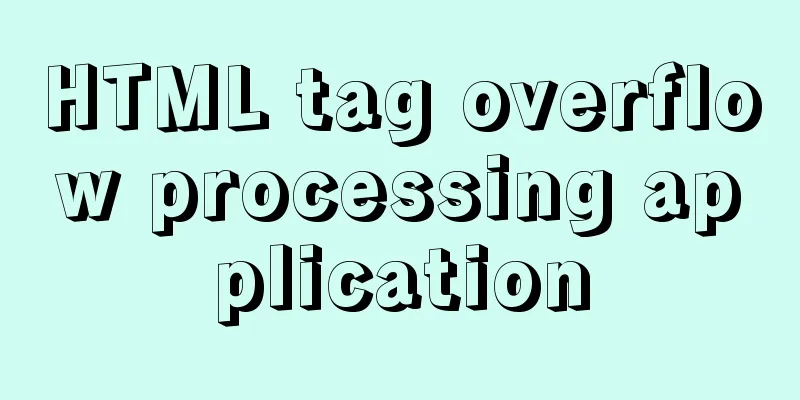
|
Use CSS to modify scroll bars Copy code The code is as follows: <textarea style="overflow-x:hidden"> </textarea> No vertical scroll bar Copy code The code is as follows: <textarea style="overflow-y:hidden"> </textarea> No scroll bars Copy code The code is as follows: <textarea style="overflow-x:hidden;overflow-y:hidden"> </textarea> or Copy code The code is as follows: <textarea style="overflow:hidden"> </textarea> 3. Set the color of the window scroll bar Set the color of the window scroll bar to red <body style="scrollbar-base-color:red"> scrollbar-base-color sets the basic color. Generally, you only need to set this one property to change the scroll bar color. Add a little special effect: Copy code The code is as follows: <body style="scrollbar-arrow-color:yellow;scrollbar-base-color:lightsalmon"> 4. When setting other elements, it is basically the same. It is best to define a class in the style sheet file so that you can reuse it. Copy code The code is as follows:.coolscrollbar { scrollbar-arrow-color:yellow; scrollbar-base-color:lightsalmon; } Add the above statement to the style sheet file or the <style> </style> of the HTML header, and then use <textarea class="coolscrollbar"> </textarea> |
<<: How to install docker under centos and remotely publish docker in springboot
Recommend
Automatically build and deploy using Docker+Jenkins
This article introduces Docker+Jenkins automatic ...
Initial settings after installing Ubuntu 16 in the development environment
The office needs Ubuntu system as the Linux devel...
MySQL quick recovery solution based on time point
The reason for writing such an article is that on...
Detailed explanation of the principle of distributed locks and three implementation methods
Currently, almost all large websites and applicat...
Detailed explanation of the use of HTML header tags
HTML consists of two parts: head and body ** The ...
Use Angular CDK to implement a Service pop-up Toast component function
Table of contents 1. Environmental Installation 2...
An article teaches you how to implement a recipe system with React
Table of contents 1. Recipe Collection 1.1 Projec...
Basic usage of find_in_set function in mysql
Preface This is a new function I came across rece...
Docker data storage tmpfs mounts detailed explanation
Before reading this article, I hope you have a ba...
Ideas and methods for realizing real-time log reporting with Nginx pure configuration
Table of contents Preface Implementation ideas Im...
How to implement a multi-terminal bridging platform based on websocket in JS
Table of contents 1. What to debug 2. Features of...
Detailed explanation of how to customize the style of CSS scroll bars
This article introduces the CSS scrollbar selecto...
WeChat applet + mqtt, esp8266 temperature and humidity reading implementation method
First, the principle of esp8266 publishes message...
Deeply understand how nginx achieves high performance and scalability
The overall architecture of NGINX is characterize...
How to use worker_threads to create new threads in nodejs
Introduction As mentioned in the previous article...