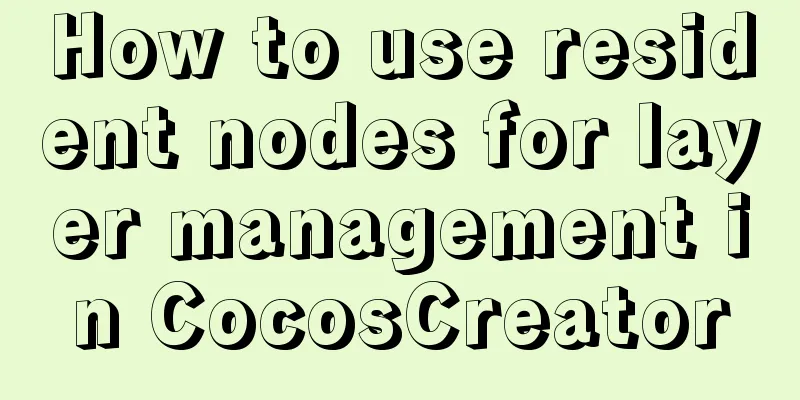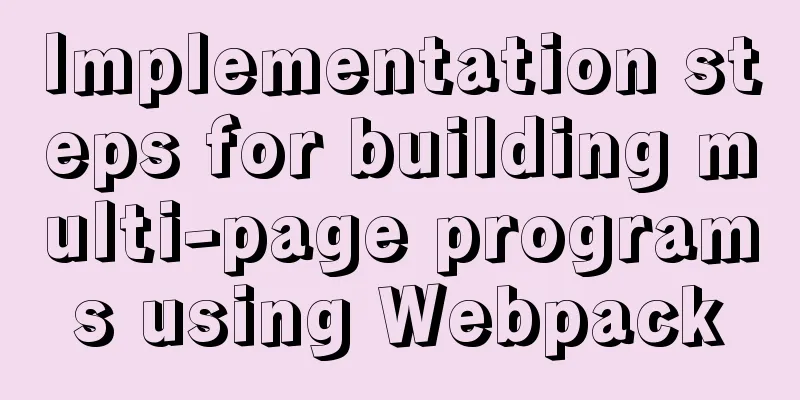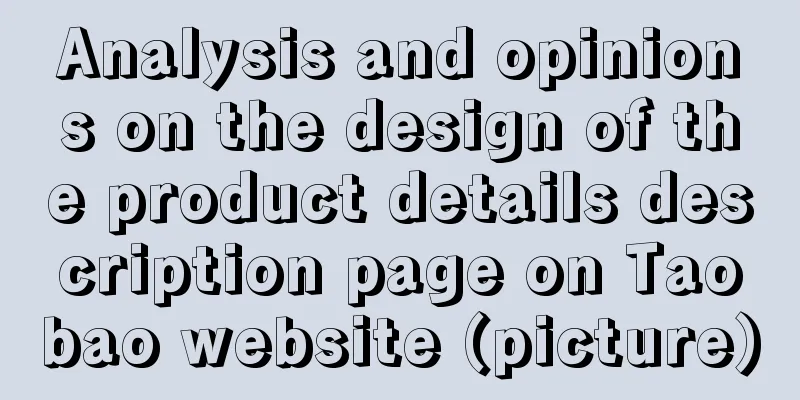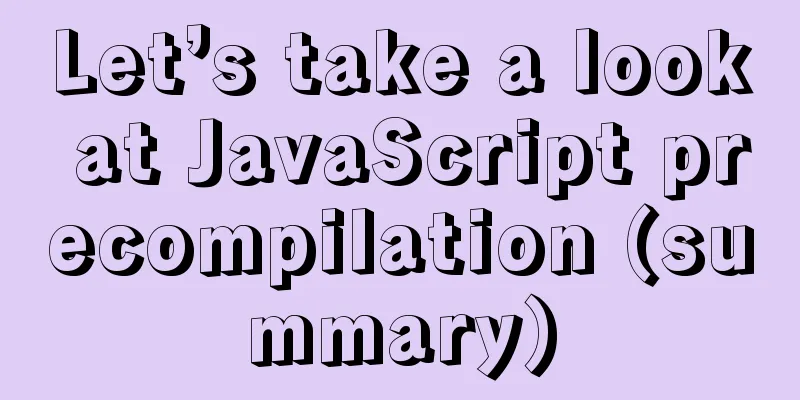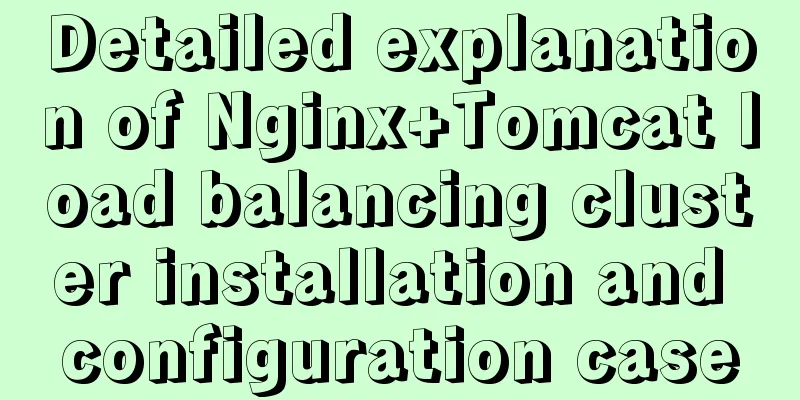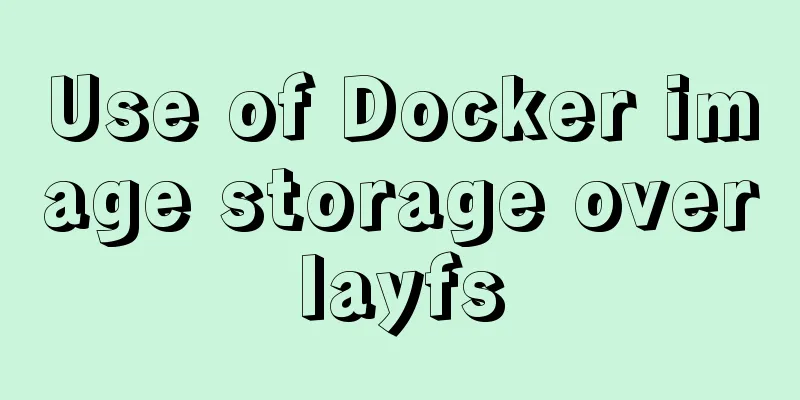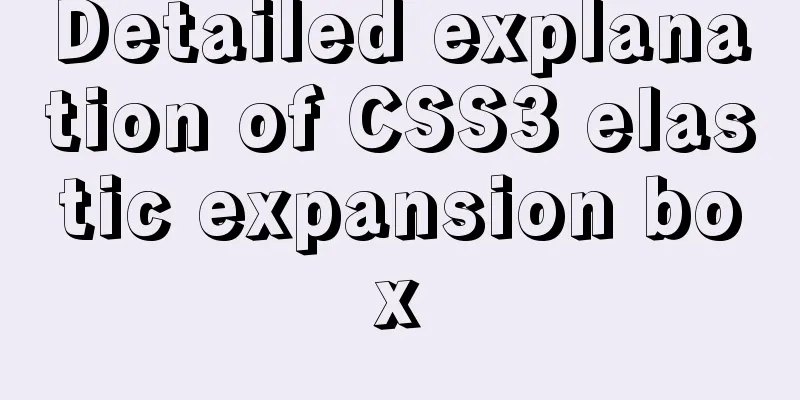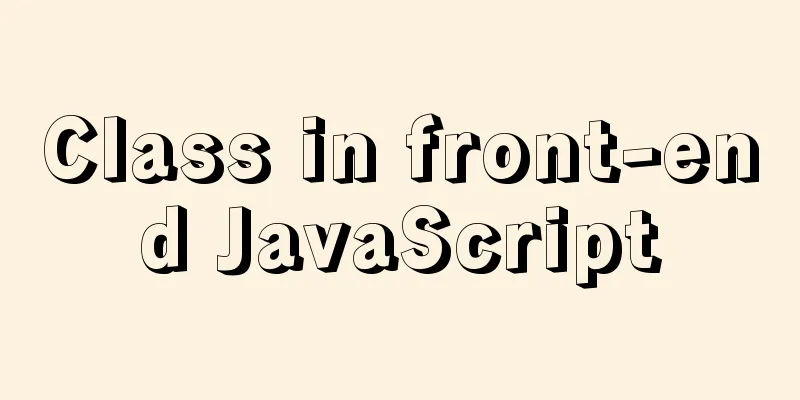Use Angular CDK to implement a Service pop-up Toast component function
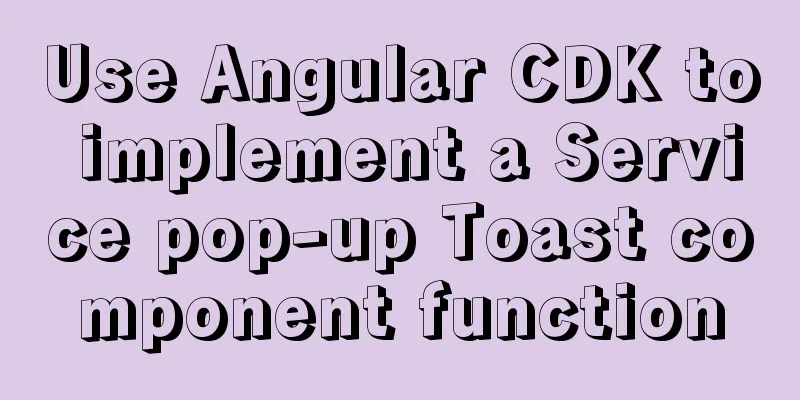
|
In Angular, while developing the Material component library, the official team also developed a Component dev kit, which is the famous CDK in the Angular world. This toolkit provides many common functions for front-end development. Almost all well-known Angular component libraries rely on this development kit. Such as ANT, PrimeNG, etc. This article mainly uses CDK to implement a simple Toast component, using the overlay module in CDK. 1. Environmental Installation cdk is not a default module of angular, you need to install it manually Introduce OverlayModule in cdk in app.module
import { OverlayModule } from '@angular/cdk/overlay';
@NgModule({
declarations: [
AppComponent
],
imports: [
BrowserModule,
OverlayModule
],
providers: [],
bootstrap: [AppComponent]
})
export class AppModule { }2. Create Toast components and ToastService
2.1 Write Toast components and stylesToastComponent
<div class="q-toast">
<div class="q-toast-mask"></div>
<p class="q-toast-msg">{{msg}}</p>
</div>
.q-toast {
padding: .2rem .5rem;
width: 5rem;
position: relative;
display: flex;
flex-direction: row;
align-items: center;
justify-content: center;
.q-toast-mask {
position: absolute;
top: 0;
left: 0;
right: 0;
bottom: 0;
background-color: #000;
opacity: .8;
border-radius: 2rem;
}
.q-toast-msg {
color: white;
z-index: 999;
}
}ToastService
import { Overlay, OverlayConfig } from '@angular/cdk/overlay';
import { ComponentPortal } from '@angular/cdk/portal';
import { Injectable, InjectionToken, Injector } from '@angular/core';
import { ToastComponent } from './toast.component';
@Injectable({
providedIn: 'root'
})
export class ToastService {
constructor(private overlay: Overlay) { }
Show(msg: string) {
const config = new OverlayConfig();
const positionStrategy = this.overlay.position()
.global().centerVertically().centerHorizontally();
config.positionStrategy = positionStrategy;
let overlayRef = this.overlay.create(config);
const inject = Injector.create({
providers:
{
provide: Toast_Ref,
useValue:overlayRef
},
{
provide: Toast_Msg,
useValue:msg
}
]
})
console.log(inject.get<string>(Toast_Ref))
let partal = new ComponentPortal(ToastComponent, null, inject);
overlayRef.attach(partal)
setTimeout(() => {
overlayRef.detach()
overlayRef.dispose();
}, 2000);
}
}
export const Toast_Ref = new InjectionToken<{}>('Toast_Ref');
export const Toast_Msg = new InjectionToken<{}>('Toast_Msg');Using Toast After writing the Service, Angular will inject it into the root module by default. You only need to write the corresponding ToastService in the construction method of the component where Toast needs to pop up, and it will run normally.
export class AppComponent {
constructor(private toast:ToastService) {
}
test() {
this.toast.Show('hello cdk!')
}
}GIF effect picture
This is the end of this article about using Angular CDK to implement a Service pop-up Toast component. For more information about Angular CDK implementing the Toast component, please search for previous articles on 123WORDPRESS.COM or continue to browse the following related articles. I hope you will support 123WORDPRESS.COM in the future! You may also be interested in:
|
<<: Solution to Linux not supporting all commands
>>: Steps to initialize the password after the first successful installation of MySQL
Recommend
Vue+Element realizes paging effect
This article example shares the specific code of ...
How to read the regional information of IP using Nginx and GeoIP module
Install GeoIP on Linux yum install nginx-module-g...
Complete steps to set up automatic updates in CentOS 8
The best thing you can do for your data and compu...
HTML+CSS to create heartbeat special effects
Today we are going to create a simple heartbeat e...
How to implement horizontal bar chart with percentage in echarts
Table of contents Example Code Rendering Code Ana...
Modify file permissions (ownership) under Linux
Linux and Unix are multi-user operating systems, ...
Detailed explanation of Vue custom instructions
Table of contents Vue custom directive Custom dir...
Detailed explanation of Nginx Rewrite usage scenarios and code examples
Nginx Rewrite usage scenarios 1. URL address jump...
Using vue3+threejs to imitate the iView official website big wave special effects example
Table of contents Preface 1. Rendering 2. Code 3....
How to keep running after exiting Docker container
Phenomenon: Run an image, for example, ubuntu14.0...
How to process blob data in MySQL
The specific code is as follows: package epoint.m...
The role and methods of information communication in website visual design (picture and text)
Contemporary web visual design has gone through th...
MySQL high availability solution MMM (MySQL multi-master replication manager)
1. Introduction to MMM: MMM stands for Multi-Mast...
MySQL database master-slave replication and read-write separation
Table of contents 1. Master-slave replication Mas...
Notes on MySQL case sensitivity
Table of contents MySQL case sensitivity is contr...