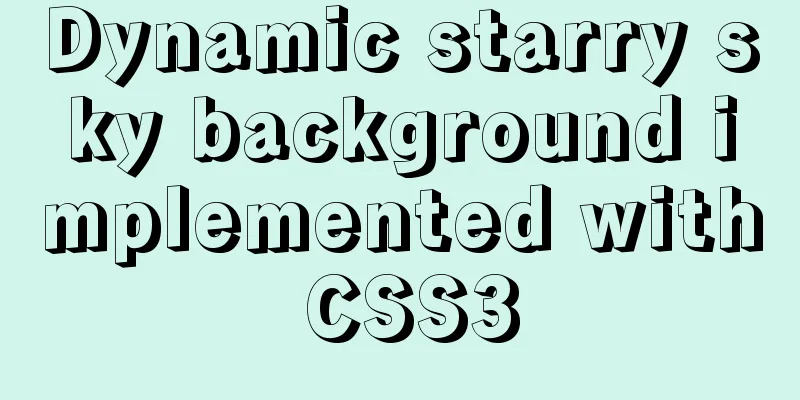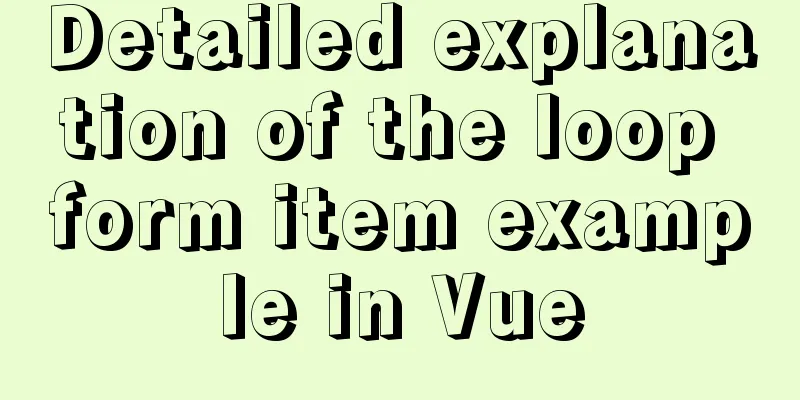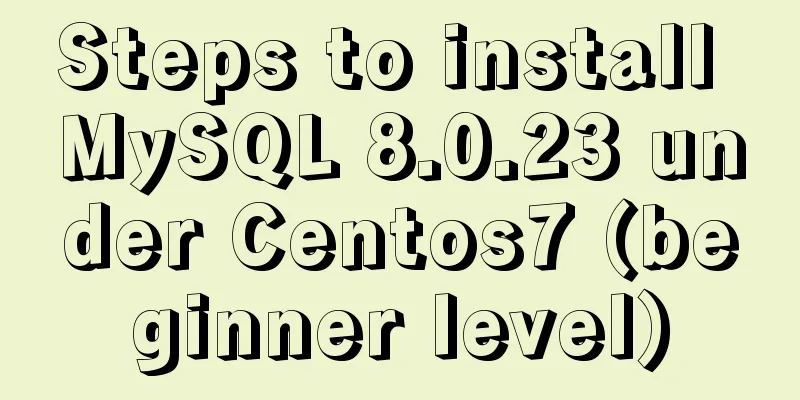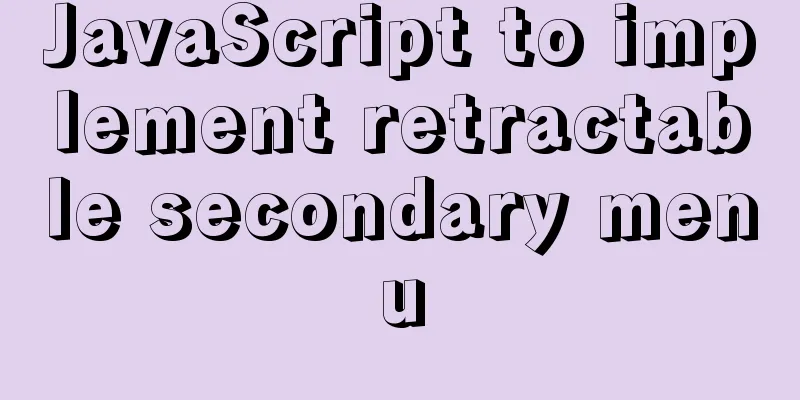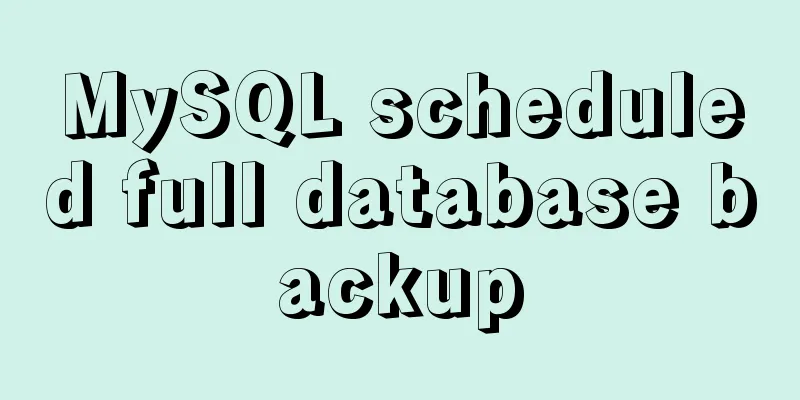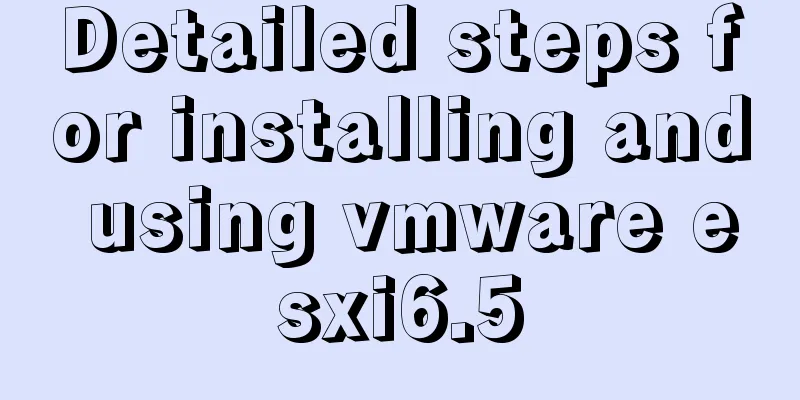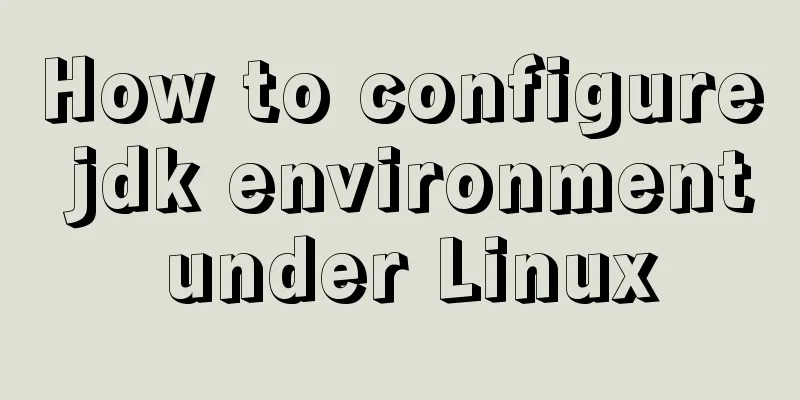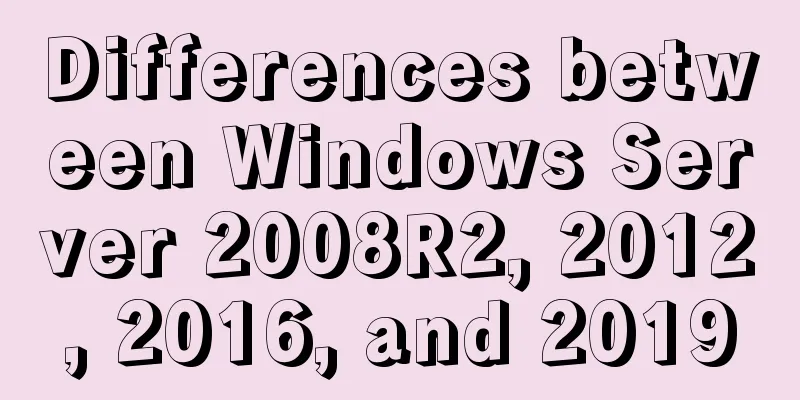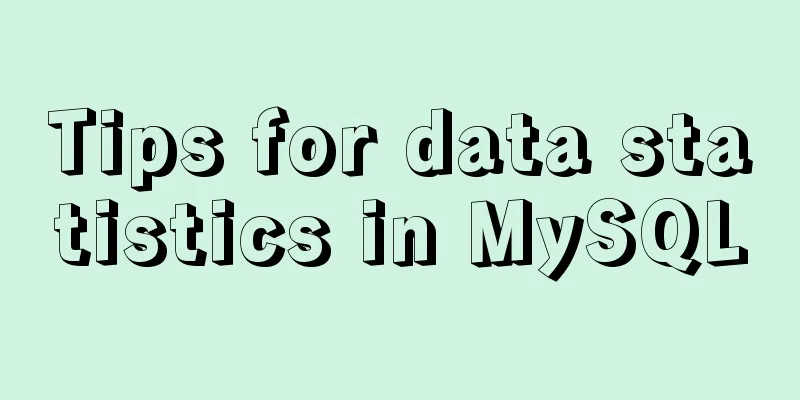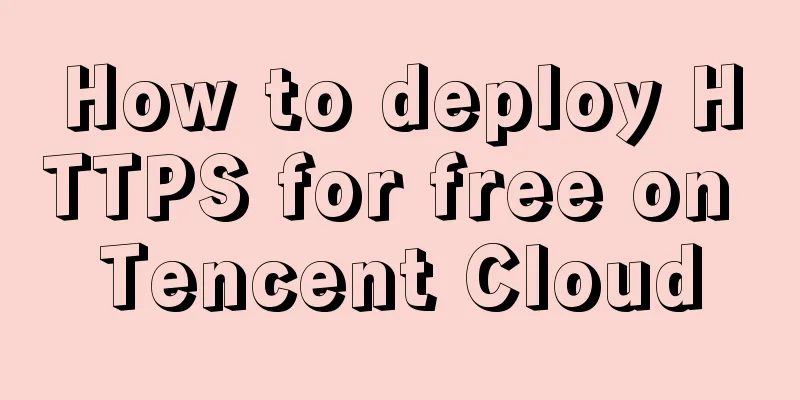HTML+CSS to create heartbeat special effects
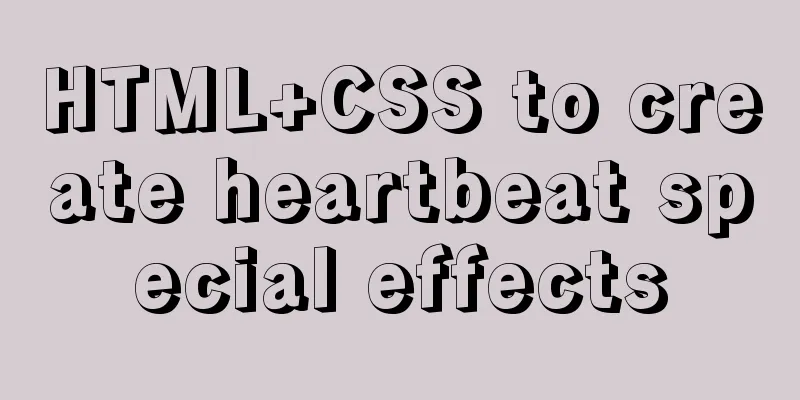
|
Today we are going to create a simple heartbeat effect. It does not require a lot of code. Just add a box and make full use of CSS to display it. 1. First, we add a visual box to the page <body> <div class="heart"></div> </body> 2. Then turn it into a heart first
.heart{
position:relative;
width:100px;
height:100px;
margin:100px;
}
.heart:after,
.heart:before{
position:absolute;
width:60px;
height:100%;
background-color:#ff6666;
content:"";
border-radius:50% 50% 0 0;
}
.heart:before{
left:0;
transform:rotate(-52deg);
}
.heart:after{
right:0;
transform:rotate(49deg);
}
3. Finally, set up the animation. Here I have to say that animation must be used together with @keyframes, because how can the animation move without animation frames? It's like you use two chopsticks, and you definitely don't use just one.
animation:scale 1s linear infinite;
/*Name 1s uniform infinite loop*/
We make it twice as large horizontally and vertically
@keyframes scale{ /* animation frame */
50%{transform:scale(2)}
}
Then let’s look at the effect
Haha, it's a bit ugly. If you don't like it, you can change the appearance yourself. After all, personal aesthetics are limited. Hahaha. This is my first time writing a blog and I don't know how to express myself. Anyway, the process is here. Here is the source code~
<!doctype html>
<html>
<head>
<meta charset="UTF-8">
<title>Heartbeat Effect</title>
<style>
*{margin:0; padding:0;}
li{list-style:none;}
a{text-decoration:none;}
.heart{
position:relative;
width:100px;
height:100px;
margin:100px;
animation:scale 1s linear infinite;
/*Name 1s uniform infinite loop*/
}
@keyframes scale{ /*Must use animation frames together with animation*/
50%{transform:scale(2)}
}
.heart:after,
.heart:before{
position:absolute;
width:60px;
height:100%;
background-color:#ff6666;
content:"";
border-radius:50% 50% 0 0;
}
.heart:before{
left:0;
transform:rotate(-52deg);
}
.heart:after{
right:0;
transform:rotate(49deg);
}
</style>
</head>
<!-- Visualization area -->
<body>
<div class="heart"></div>
</body>
</html>This is the end of this article about how to create heartbeat special effects with HTML+CSS. For more relevant HTML+CSS heartbeat content, please search for previous articles on 123WORDPRESS.COM or continue to browse the related articles below. I hope you will support 123WORDPRESS.COM in the future! |
<<: Centering the Form in HTML
>>: HTML+CSS to achieve cyberpunk style button
Recommend
How to obtain and use time in Linux system
There are two types of Linux system time. (1) Cal...
Complete steps for mounting a new data disk in CentOS7
Preface I just bought a new VPS. The data disk of...
Analysis of 2 Token Reasons and Sample Code in Web Project Development
Table of contents question: There are 2 tokens in...
Teach you how to create a project using vue-cli3 in five minutes (beginner's guide)
Table of contents 1. Build the Vue environment 2....
A Brief Analysis of MySQL Connections and Collections
Join query A join query refers to a matching quer...
Detailed explanation of jQuery method attributes
Table of contents 1. Introduction to jQuery 2. jQ...
HTML (css style specification) must read
CSS style specifications 1. Class Selector 2. Tag...
Implementation of mysql configuration SSL certificate login
Table of contents Preface 1. MySQL enables SSL co...
HTML table tag tutorial (25): vertical alignment attribute VALIGN
In the vertical direction, you can set the row al...
How to package the project into docker through idea
Many friends have always wanted to know how to ru...
Implementation of importing and exporting vue-element-admin projects
vue-element-admin import component encapsulation ...
Kali Linux Vmware virtual machine installation (illustration and text)
Preparation: 1. Install VMware workstation softwa...
SQL-based query statements
Table of contents 1. Basic SELECT statement 1. Qu...
How to start and stop SpringBoot jar program deployment shell script in Linux
Without further ado, let me give you the code. Th...
Introduction to HTML page source code layout_Powernode Java Academy
Introduction to HTML page source code layout This...