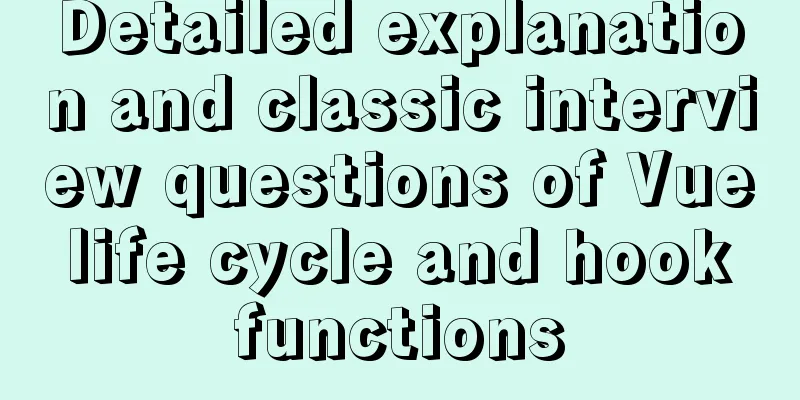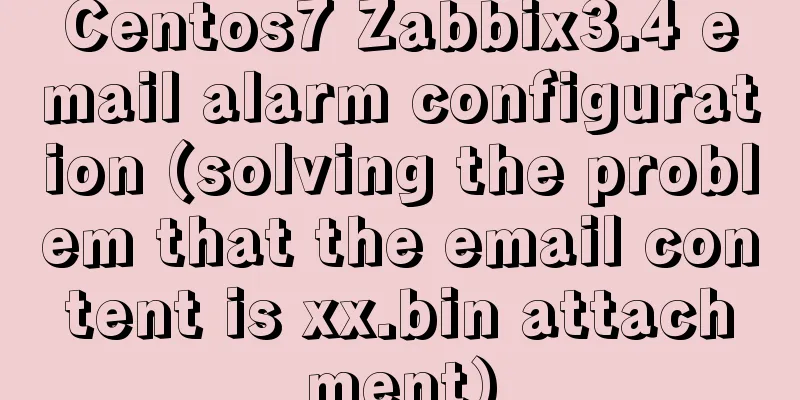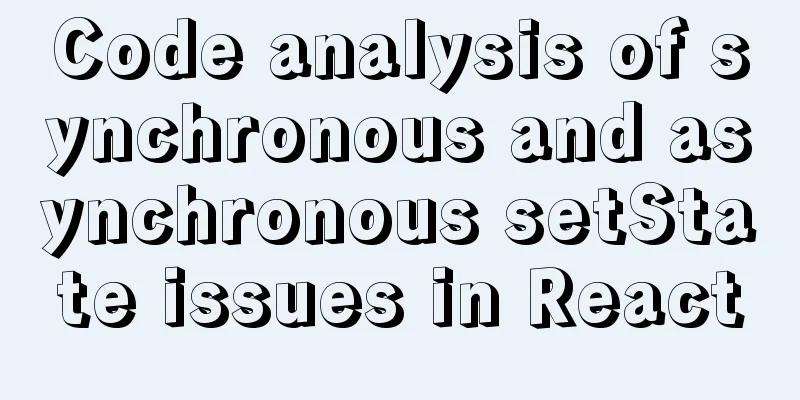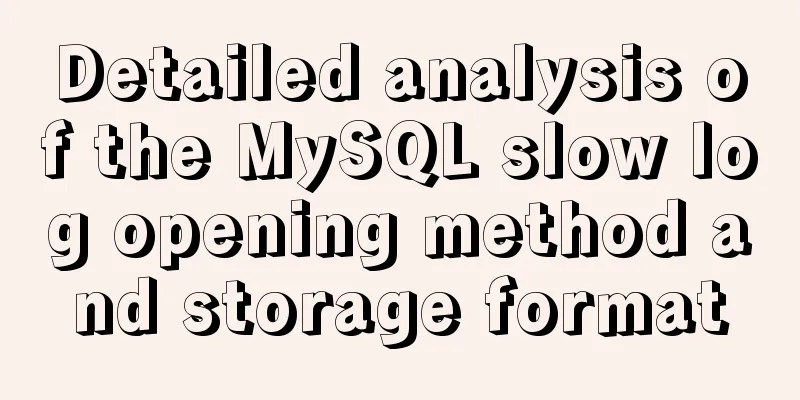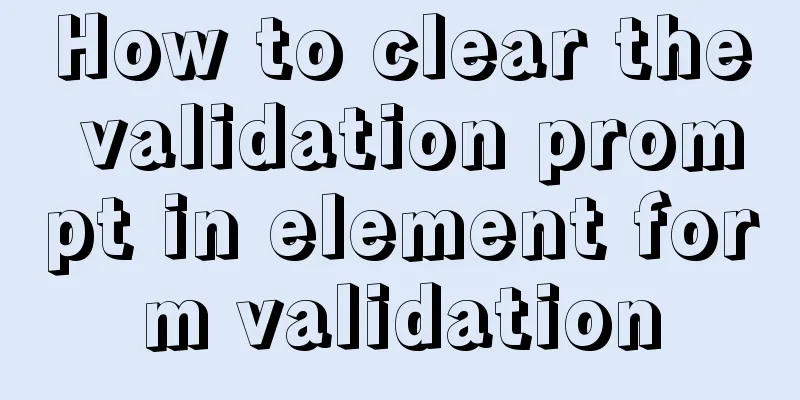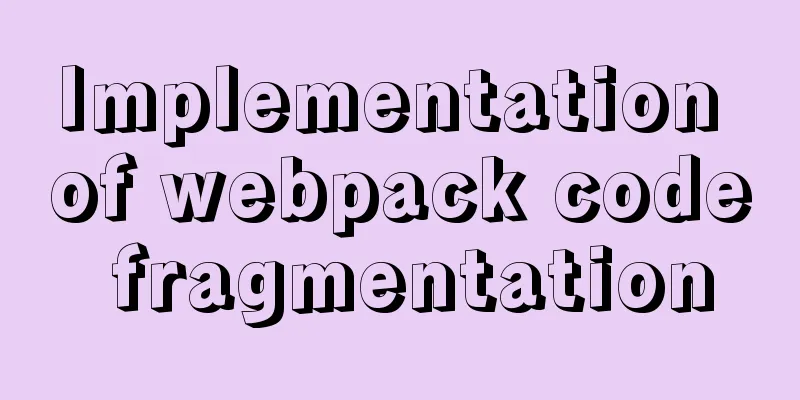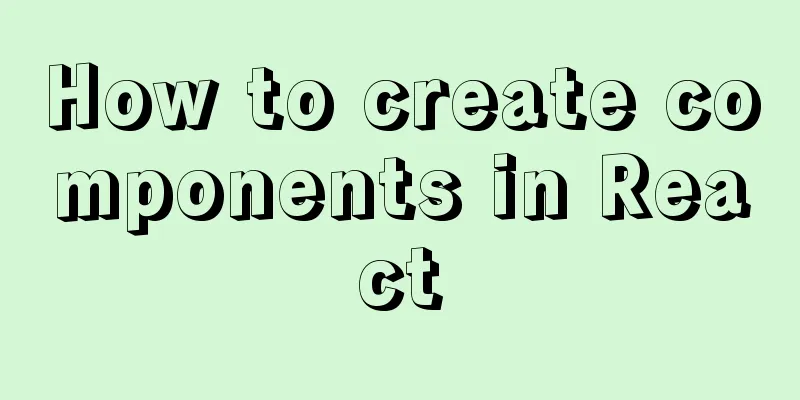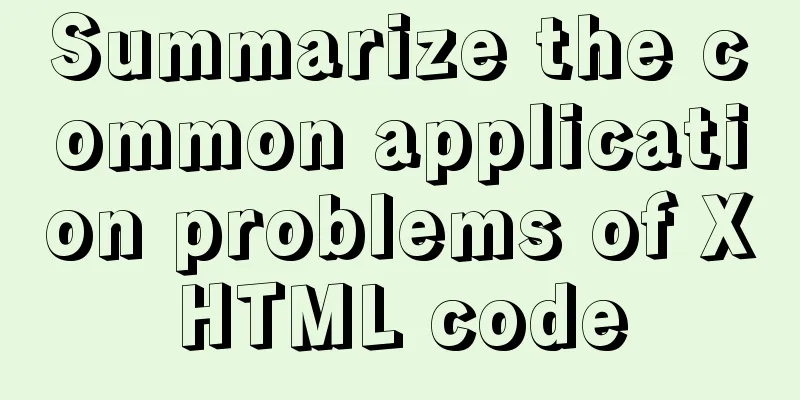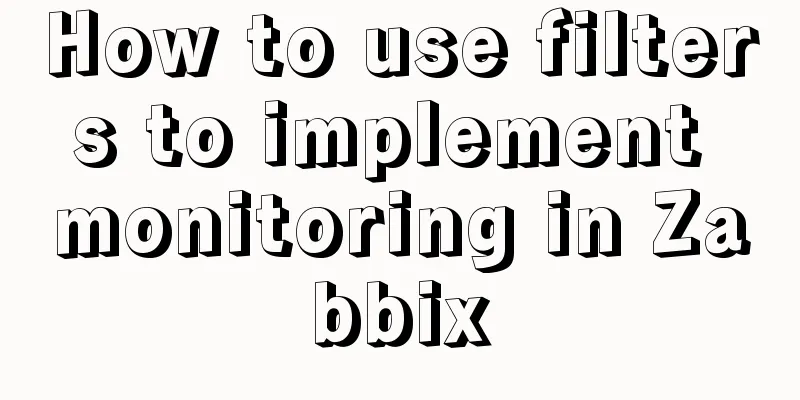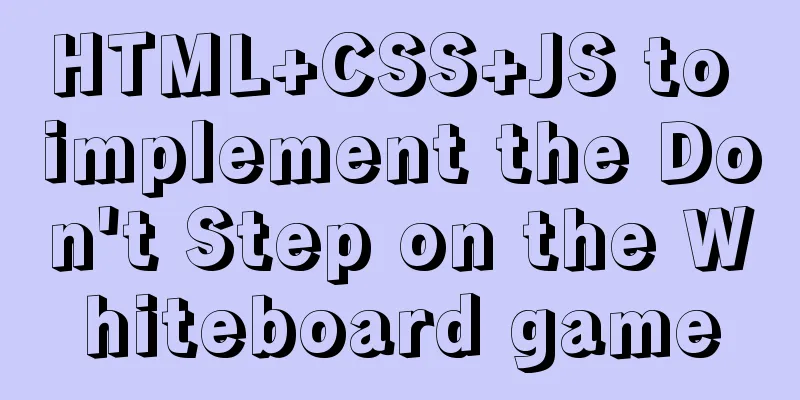Analysis of 2 Token Reasons and Sample Code in Web Project Development
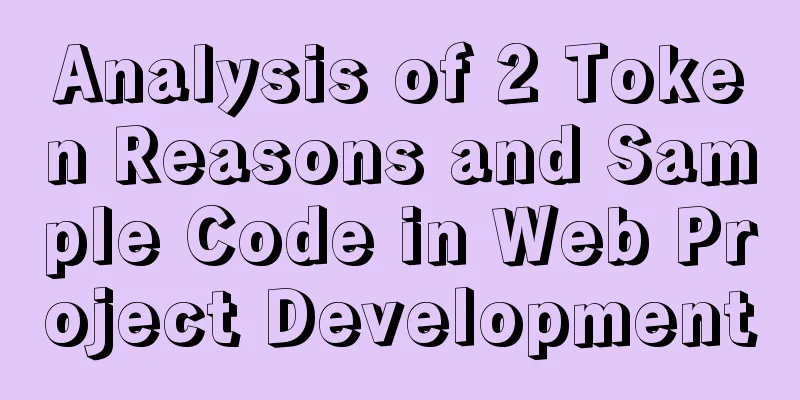
|
question: There are 2 tokens in the project, one with a validity period of 2 hours (referred to as: short token), and the other with a validity period of 14 days (referred to as: long token). answer: 1. Based on security considerations and to prevent token leakage, all requests in server resources can only use short tokens, and short tokens are only valid for 2 hours;
Only in this interface can you send requests using long Token. 2. To improve the user experience, do not directly ask users to exit the page they are operating
import Vue from 'vue'
import axios from 'axios'
import VueAxios from 'vue-axios'
import { getToken, setToken } from './token'
import router from '../router/index.js'
import { Toast } from 'vant'
Vue.use(VueAxios, axios)
const instance = axios.create({
baseURL: 'base URL',
timeout: 100000
})
// Add request interceptor instance.interceptors.request.use(
function (config) {
// Add token uniformly
getToken() && (config.headers['Authorization']= `Bearer ${getToken().token}`)
return config
},
function (error) {
return Promise.reject(error)
}
)
//Add response interceptor/**
* 1.if 401 else don't care* 2.if there is a token else jump to the login page* 3.try-catch use refresh_token to get the token, if successful else refresh_token is invalid, jump to the login page* 4.Save the obtained token, update, and continue to perform the user's desired operation*/
instance.interceptors.response.use(
function (response) {
return response
},
async function (error) {
if (401 === error.response.status) {
setTimeout('console.clear()', 2000)
if (getToken()) {
try {
// Logged in, but the short T expired, use the long T to get the short T (refresh user token)
let res = await axios({
url: 'base address/v1_0/authorizations',
method: 'PUT',
headers:{Authorization : `Bearer ${getToken().refresh_token}`}
})
// Update short T
let token = getToken()
token.token = res.data.data.token
setToken(token)
// Continue user operation return instance(error.config)
} catch (error) {
// Long T fails, jump to login page Toast.fail('Please log in first')
router.push({ path: '/login' })
}
} else {
// Not logged in, jump to the login page Toast.fail('Please log in first')
router.push({ path: '/login' })
}
}
return Promise.reject(error)
}
)
export default instance
The above is the detailed content of the analysis of the reasons and sample codes of 2 Tokens in web project development. For more information about web project development, please pay attention to other related articles on 123WORDPRESS.COM! You may also be interested in:
|
<<: Dockerfile text file usage example analysis
>>: Summary of MySQL database like statement wildcard fuzzy query
Recommend
Detailed tutorial on building Gitlab server on CentOS8.1
There is no need to say much about the difference...
100-1% of the content on the website is navigation
Website, (100-1)% of the content is navigation 1....
The idea and process of Vue to realize the function of remembering account and password
Table of contents Implementation ideas There are ...
MySQL 8.0.13 decompression version installation graphic tutorial under Windows
This article shares with you the MySQL 8.0.13 ins...
MySQL 8.0.15 installation and configuration method graphic tutorial (Windows 10 X64)
What I have been learning recently involves knowl...
How to install redis5.0.3 in docker
1. Pull the official 5.0.3 image [root@localhost ...
Design perspective technology is an important capital of design ability
A design soldier asked: "Can I just do pure ...
MySQL GROUP_CONCAT limitation solution
effect: The GROUP_CONCAT function can concatenate...
MySQL commonly used SQL and commands from entry to deleting database and running away
Table of contents Start and stop Database related...
How to add Nginx proxy configuration to allow only internal IP access
location / { index index.jsp; proxy_next_upstream...
Use iptables and firewalld tools to manage Linux firewall connection rules
Firewall A firewall is a set of rules. When a pac...
Shell script nginx automation script
This script can satisfy the operations of startin...
Detailed explanation of Vue event handling and event modifiers
<div id="root"> <h2>Keep go...
Docker Compose installation methods in different environments
1. Online installation Currently only tried the L...
JavaScript determines whether the browser is IE
As a front-end developer, I can’t avoid IE’s pitf...