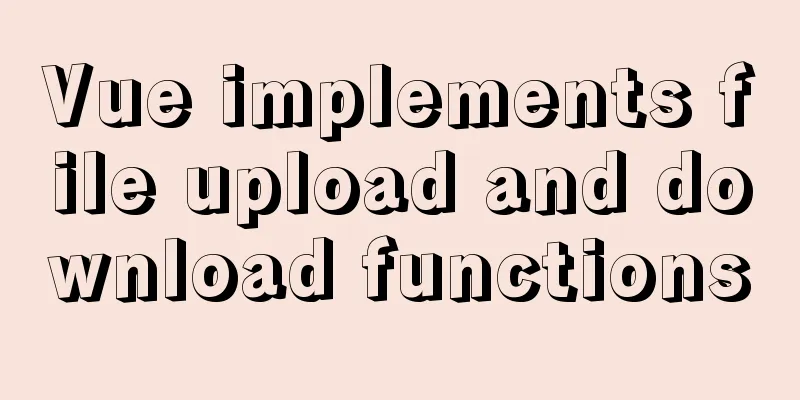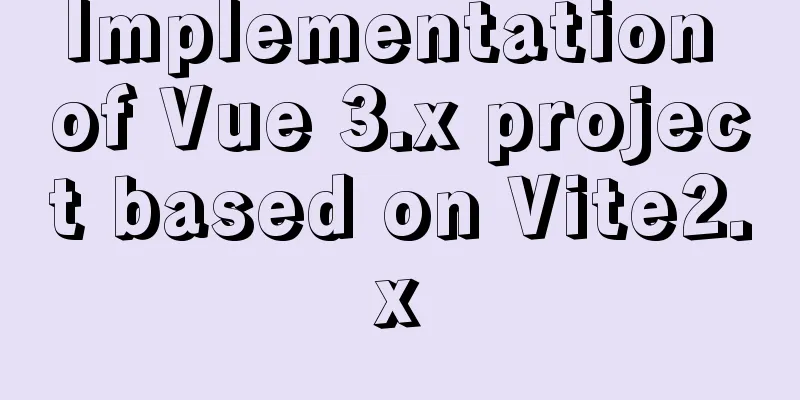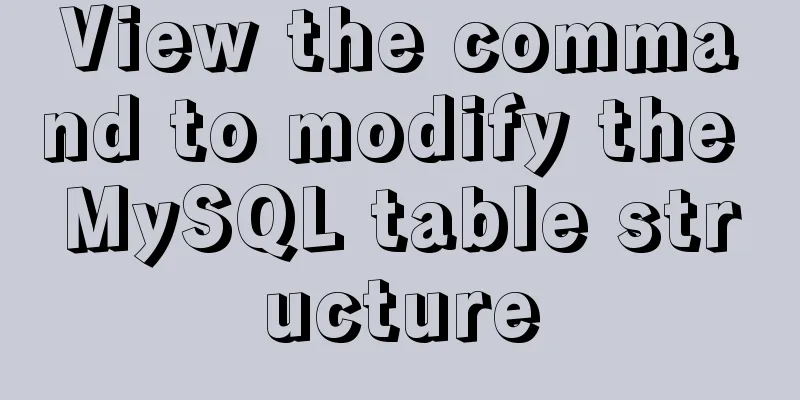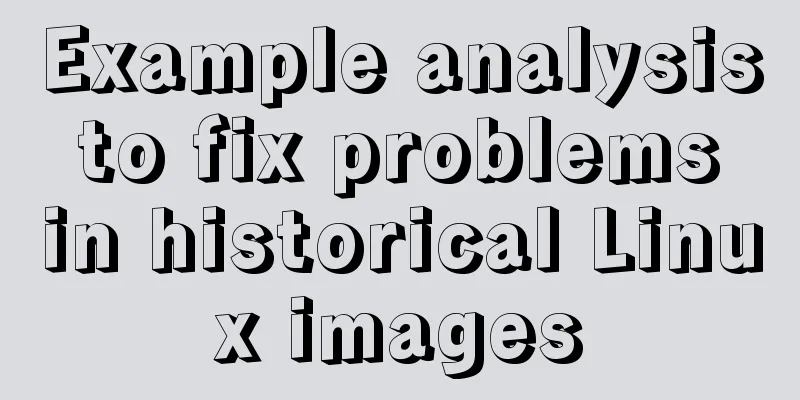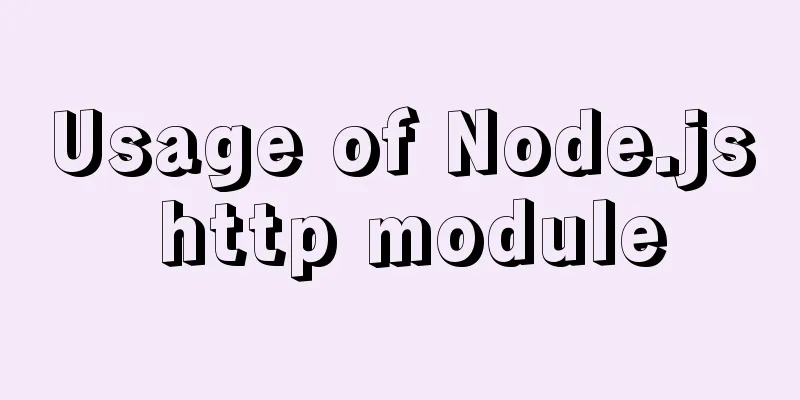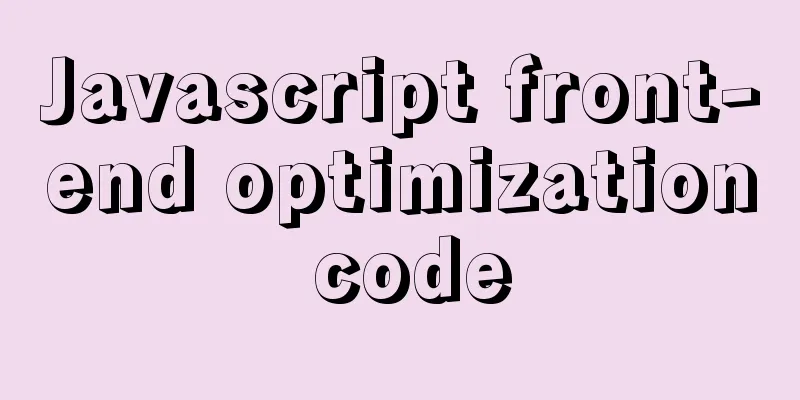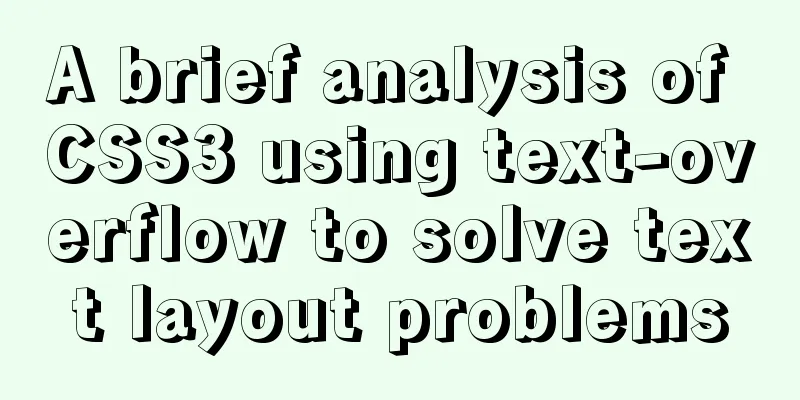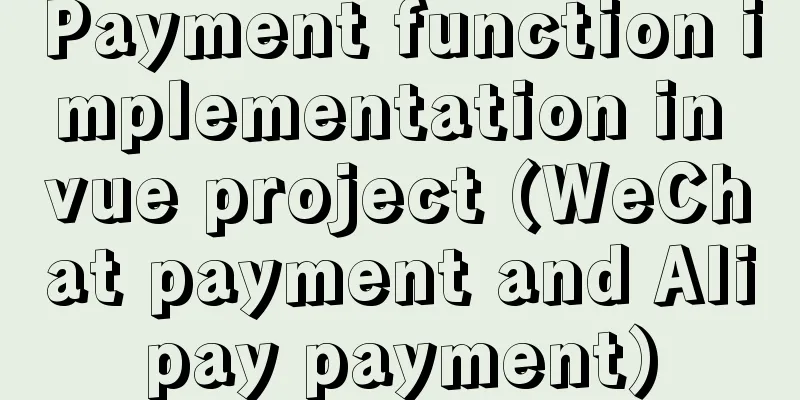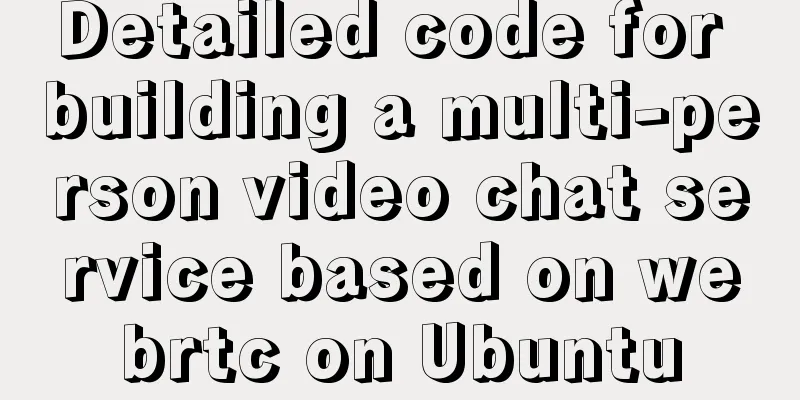Implementation of webpack code fragmentation
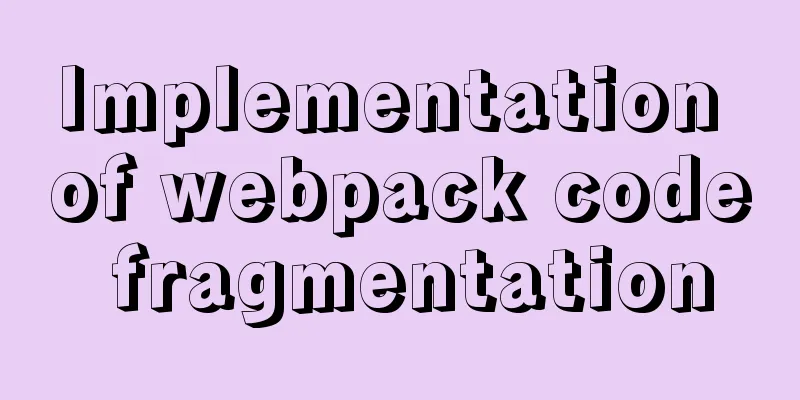
background One of the most important points in achieving high-performance applications is to allow users to load only necessary resources each time as much as possible. Resources that are not too high in priority should be obtained progressively using technologies such as delayed loading, so as to ensure the first screen speed of the page. Code sharding is a technology unique to the webpck packaging tool. This feature allows the code to be split into specific forms so that users do not have to load all of it at once, but can load it on demand. CommonsChunkPluginAlthough this plug-in is no longer recommended in webpack4, we still need to understand it. This plug-in can extract the common parts from multiple Chunks. Common module extraction can bring several benefits to several projects:
The default rule of this plugin is that as long as a module is used by two entry chunks, it will be extracted. For example, as long as a and b use react, react will be extracted. But it still has some shortcomings:
splitChunks This is a new feature of webpack, which improves the code segmentation feature of CommonChunkPlugin and redesigns and implements it. It is not only more powerful than CommonChunkPlugin, but also simpler and easier to use. The code is as follows
module.exports = {
entry: './foo.js',
output: {
filename: 'foo.js',
publicPath: '/dist/'
},
mode: 'development',
optimization:
splitChunks: {
chunks: 'all',
}
}
}
// foo.js
import React from 'react';
import('./bar.js');
document.write('foo.js', React.version);
//bar.js
import react from 'react';
console.log('bar.js', React.version);The default extraction conditions of splitChunk are:
Configuration
splitChunk: {
chunks: 'async',
minSize: {
javascript: 30000,
style: 50000,
},
maxSize: 0,
minChunks: 1,
maxAsyncRequests: 5,
maxInitialRequests: 3,
automaticNameDelimiter: '~',
name: true,
cacheGroups:
vendor:
test: /[\\/]node_modules[\\/]/,
priority: -10,
},
default: {
minChunks: 2,
priority: -20,
reuseExistingChunk: true
}
}
} Matching Pattern Matching conditions name cacheGroup Loading resources asynchronously The main problem that asynchronous resource loading solves is that when there are too many modules and the resource size is too large, some modules that are not used temporarily can be delayed in loading. This way, the resources downloaded by the user when the page is rendered for the first time are as small as possible, and subsequent modules are triggered to load when needed, so this is generally called on-demand loading. Summarize There are several ways to split code - CommonChunkPlugin or SplitChunks, as well as asynchronous resource loading. With the help of these methods, the resource size can be effectively reduced, while the cache can be better utilized to provide users with a more user-friendly experience. This is the end of this article about the implementation of webpack code slicing. For more relevant webpack code slicing content, please search 123WORDPRESS.COM's previous articles or continue to browse the following related articles. I hope everyone will support 123WORDPRESS.COM in the future! You may also be interested in:
|
<<: Examples of simple add, delete, modify, and query operations using mysql statements
Recommend
Web Design Skills: High Ranking Problems of Mixed Chinese and English Web Pages
<br />I'm basically going crazy with thi...
Use of Linux ln command
1. Command Introduction The ln command is used to...
Website design should pay attention to the sense of color hierarchy
Recently I have been saying that design needs to h...
How to reset the root password in mysql8.0.12
After installing the database, if you accidentall...
Several commonly used single-page application website sharing
CSS3Please Take a look at this website yourself, ...
Solve the problem of margin merging
1. Merge the margins of sibling elements The effe...
Implementation of inserting millions of records into MySQL database within 10 seconds
First, let’s think about a question: To insert su...
JS implements WeChat's "shit bombing" function
Hello everyone, I am Qiufeng. Recently, WeChat ha...
JavaScript to achieve lottery effect
This article shares the specific code of JavaScri...
Detailed explanation of the reasons and solutions for Docker failing to start normally
1. Abnormal performance of Docker startup: 1. The...
The difference between delete, truncate, and drop and how to choose
Preface Last week, a colleague asked me: "Br...
Detailed example of SpringBoot+nginx to achieve resource upload function
Recently, I have been learning to use nginx to pl...
The benefits of div+css and web standard pages
The div element is used to provide structure and b...
How to copy MySQL table
Table of contents 1.mysqldump Execution process: ...
How to quickly modify the table structure of MySQL table
Quickly modify the table structure of a MySQL tab...