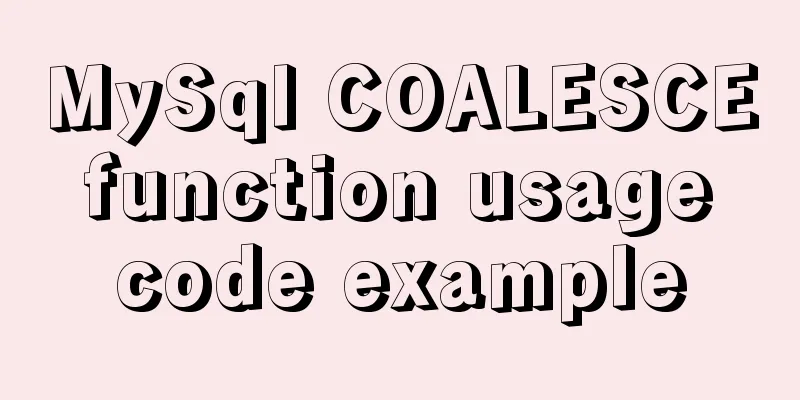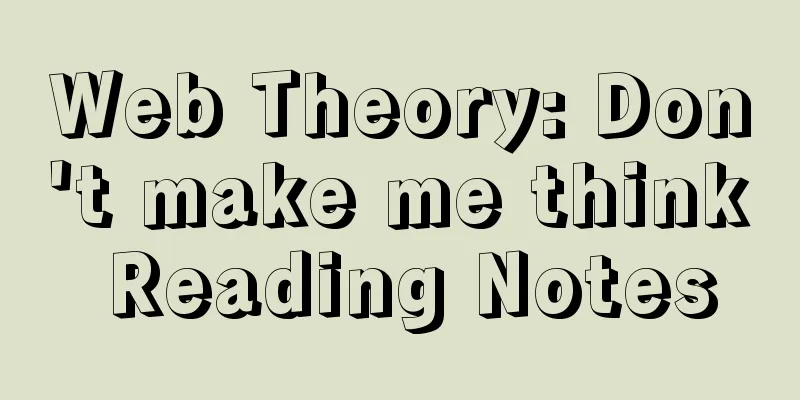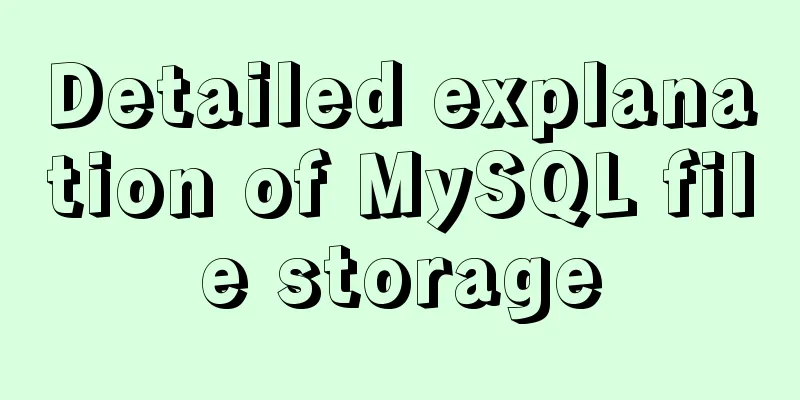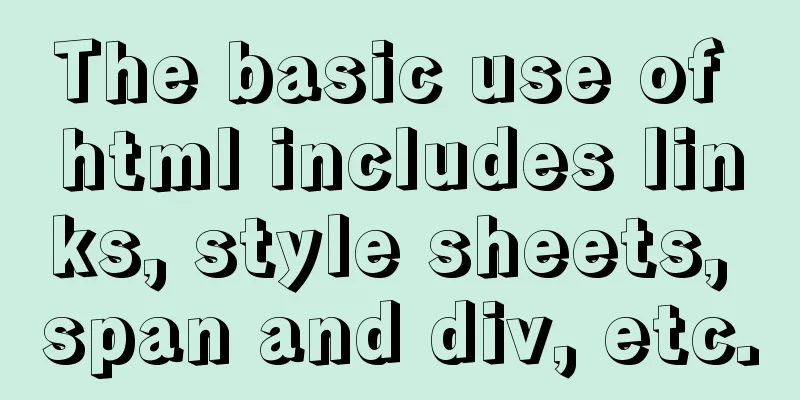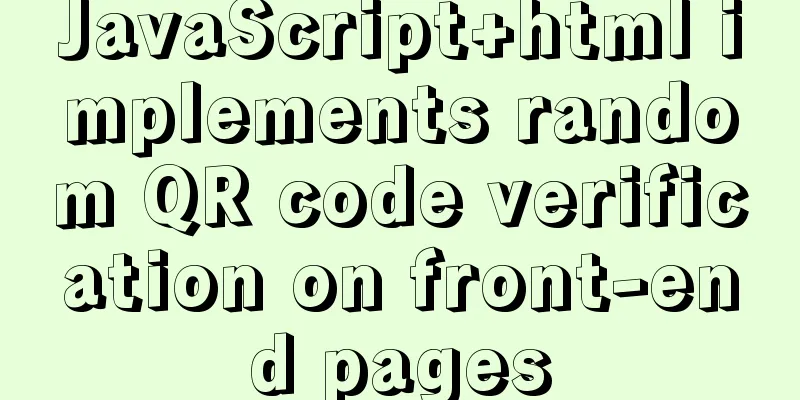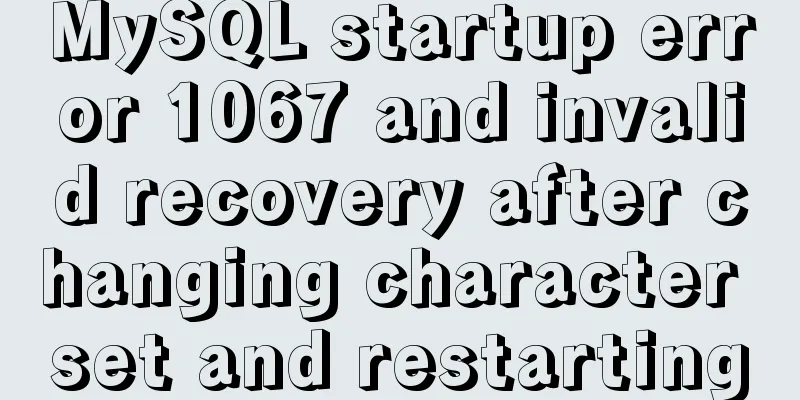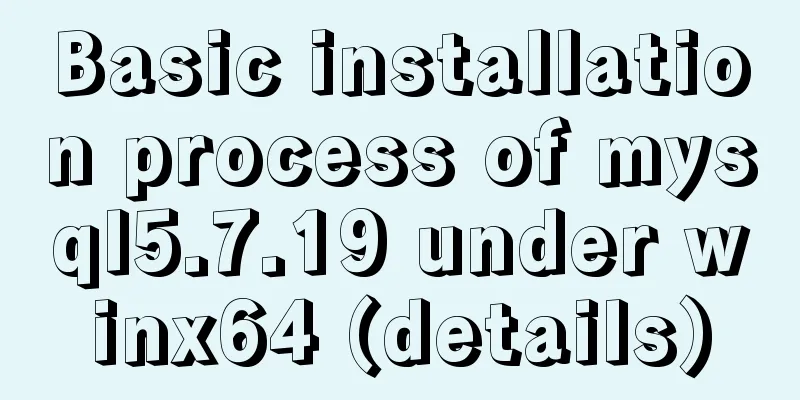How to quickly modify the table structure of MySQL table
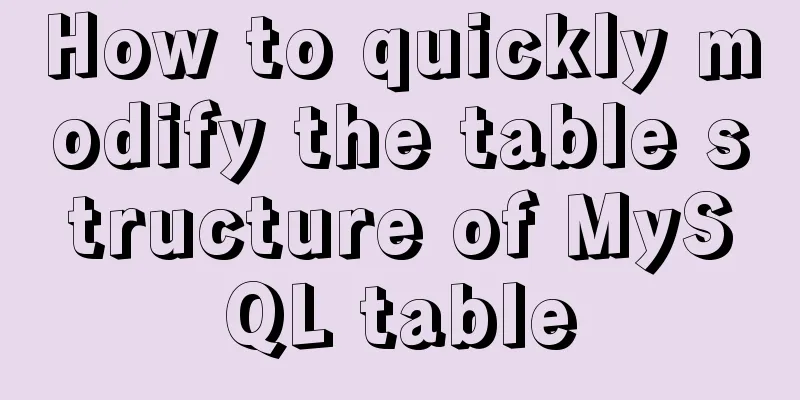
|
Quickly modify the table structure of a MySQL table - excerpted from "MySQL Management" ALTER TABLE table name MODIFY column name data type; This command can modify the table structure. In addition, you can also modify the table structure as follows: First create a table as follows:
> create table t1 (id int,
name varchar(5),
rmb decimal(9,1));If you want to modify the name column to varchar(10), you can do this: alter table t1 modify name varchar(7); You can also do the following: 1. View the table structure as follows: > use test; > desc t1; +-------+--------------+------+-----+---------+-------+ | Field | Type | Null | Key | Default | Extra | +-------+--------------+------+-----+---------+-------+ | id | int(11) | YES | | NULL | | | name | varchar(5) | YES | | NULL | | | rmb | decimal(9,1) | YES | | NULL | | +-------+--------------+------+-----+---------+-------+ 3 rows in set (0.00 sec) 2. Create a temporary table and set varchar to 10: > create table t1_tmp (id int, name varchar(10), rmb decimal(9,1)); 3. Replace the .frm table structure file > flush tables with read lock; Lock the table first before opening it to avoid data loss. > system cp /usr/local/mariadb/var/test/t1_tmp.frm /usr/local/mariadb/var/test/t1.frm 4. Unlock > unlock tables; 5. View the table structure
> show create table t1\G
*************************** 1. row ***************************
Table: t1
Create Table: CREATE TABLE `t1` (
`id` int(11) DEFAULT NULL,
`name` varchar(10) DEFAULT NULL,
`rmb` decimal(9,1) DEFAULT NULL
) ENGINE=InnoDB DEFAULT CHARSET=utf8
1 row in set (0.00 sec)You can see the varchar(10) in the name column. 6. Try inserting a piece of data > insert into t1 values(2,'hechuangyang',3.8); If no error is reported, the modification is successful. The above is the details of how to quickly modify the table structure of MySQL. For more information about modifying the table structure of MySQL, please pay attention to other related articles on 123WORDPRESS.COM! You may also be interested in:
|
<<: WeChat applet implements waterfall flow paging scrolling loading
>>: Front-end JavaScript thoroughly understands function currying
Recommend
Two ways to add a mask effect to the background image using background-color through CSS
If a div sets background-color and background-ima...
How to completely uninstall mysql under CentOS
This article records the complete uninstallation ...
Summary of the unknown usage of "!" in Linux
Preface In fact, the humble "!" has man...
MySql Sql optimization tips sharing
One day I found that the execution speed of a SQL...
Sublime Text - Recommended method for setting browser shortcut keys
It is common to view code effects in different br...
HTML Tutorial: title attribute and alt attribute
XHTML is the basis of CSS layout. jb51.net has al...
JavaScript to achieve full screen page scrolling effect
After I finished reading JavaScript DOM, I had a ...
Analysis of Linux Zabbix custom monitoring and alarm implementation process
Target Display one of the data in the iostat comm...
Basic installation process of mysql5.7.19 under winx64 (details)
1. Download https://dev.mysql.com/downloads/mysql...
Example code for implementing a simple search engine with MySQL
Table of contents Preface Introduction ngram full...
A brief analysis of using coredump technology to trace the cause of process crashes in Linux
Recently, a problem occurred in the project. The ...
A screenshot demo based on canvas in html
Written at the beginning I remember seeing a shar...
Nginx/Httpd reverse proxy tomcat configuration tutorial
In the previous blog, we learned about the usage ...
How to batch generate MySQL non-duplicate mobile phone number table example code
Preface In many MySQL test scenarios, some test d...
Common Linux English Error Chinese Translation (Newbies Must Know)
1.command not found command not found 2. No such ...