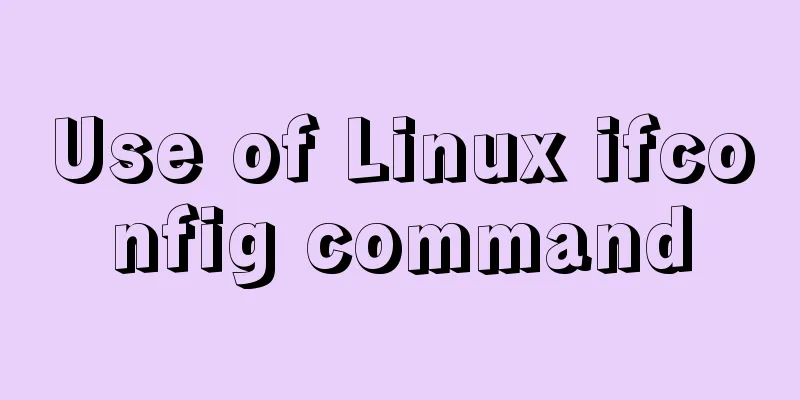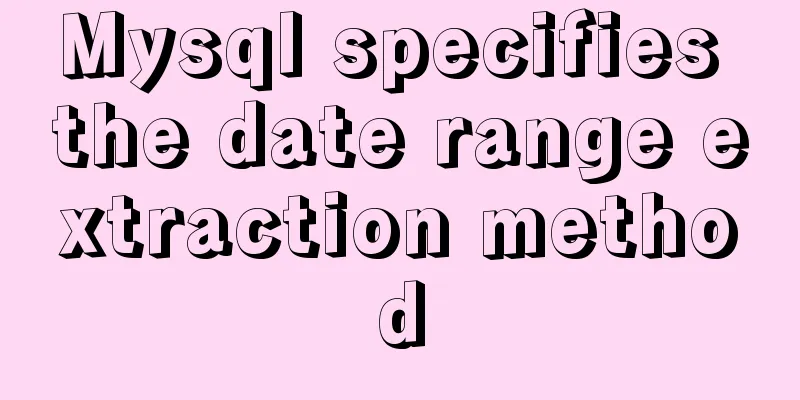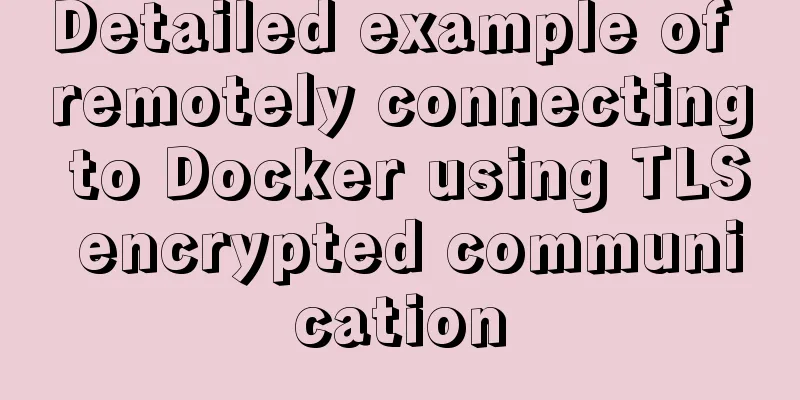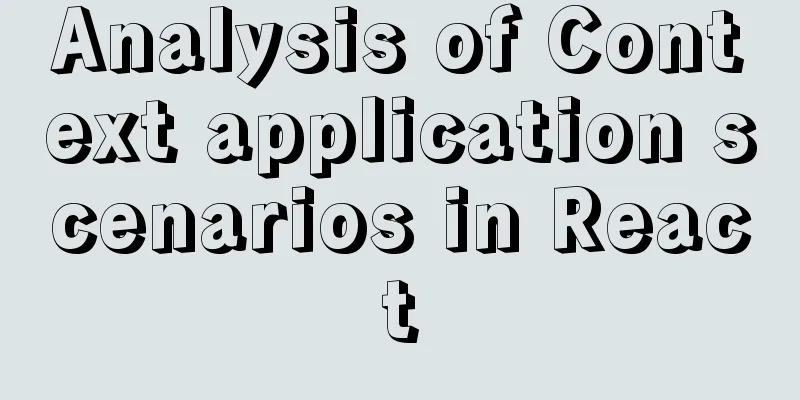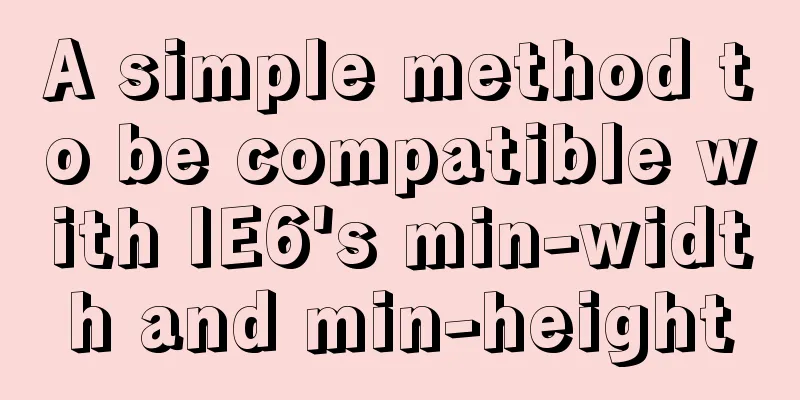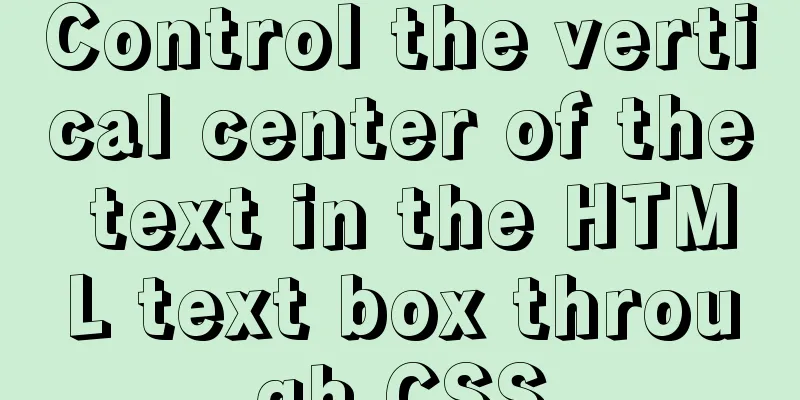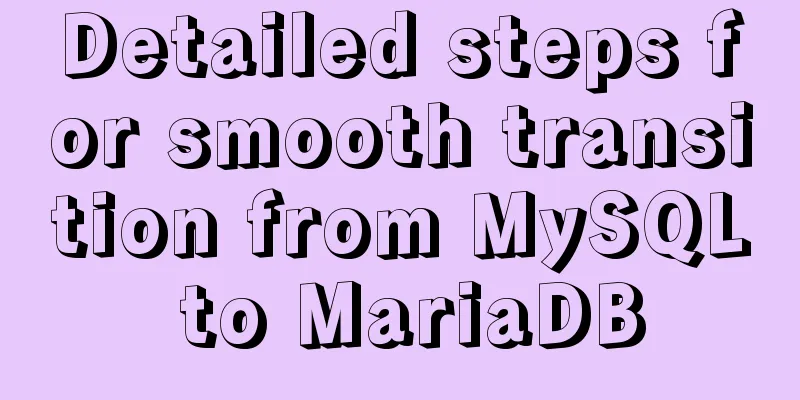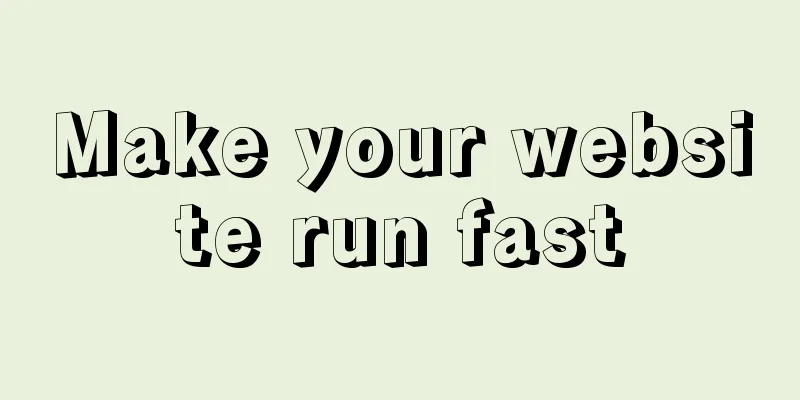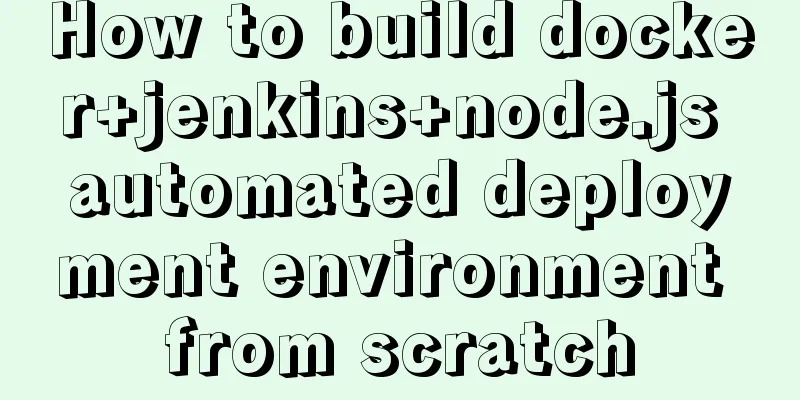Sublime Text - Recommended method for setting browser shortcut keys
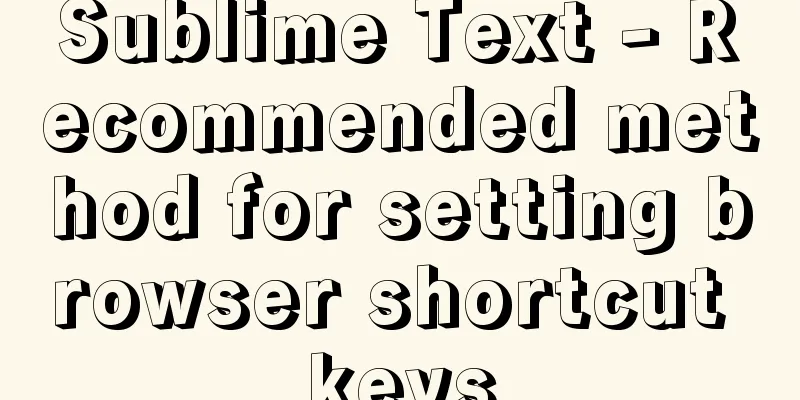
|
It is common to view code effects in different browsers, so using different shortcut keys to open the corresponding browser can greatly improve work efficiency. Here is a simple method with only two steps: 1. Install the SideBarEnhancements plugin Open Package Control and find SideBarEnhancements to quickly install it (no Package Control?) ctrl+shift+P Go to Package Control: install Package Find SideBarEnhancements and select it
2. Set shortcut keys
JavaScript CodeCopy content to clipboard
Open Key Binding-user, copy the above code, then modify it to your browser path and restart sublime. How can I see the path when the desktop is full of shortcut icons? Select the icon and right-click - the properties are as follows, remember to change / to \\ .
It can be completed in 2 steps. Set the speed if it is not set! The above is all the content of the editor's recommendation for Sublime Text—setting browser shortcut keys. I hope everyone will support 123WORDPRESS.COM~ Original URL: http://www.cnblogs.com/easy-blue/archive/2016/06/25/5616686.html |
>>: Detailed explanation of MySQL high availability architecture
Recommend
MySQL index principle and query optimization detailed explanation
Table of contents 1. Introduction 1. What is an i...
Detailed installation steps for MySQL 8.0.11
This article shares the installation steps of MyS...
Detailed explanation of Tomcat's Server Options
1. Configuration By default, the first two are no...
Solve the problem of mysql's int primary key self-increment
Introduction When we use the MySQL database, we a...
Implementing search box function with search icon based on html css
Preface Let me share with you how to make a searc...
Solution to changing the data storage location of the database in MySQL 5.7
As the data stored in the MySQL database graduall...
W3C Tutorial (15): W3C SMIL Activities
SMIL adds support for timing and media synchroniz...
Set the contenteditable attribute to edit the content of HTML tags (can replace textarea)
Copy code The code is as follows: <div content...
Windows Server 2016 Standard Key activation key serial number
I would like to share the Windows Server 2016 act...
How to use echarts to visualize components in Vue
echarts component official website address: https...
How to implement controllable dotted line with CSS
Preface Using css to generate dotted lines is a p...
Vue uses el-tree lazy loading to implement the add, delete, modify and query functions
About the tree display of Vue, the project is use...
WeChat applet realizes taking photos and selecting pictures from albums
This article shares the specific code for WeChat ...
Implementation of docker-compose deployment project based on MySQL8
1. First, create the corresponding folder accordi...
MySQL 8.0.18 Hash Join does not support left/right join left and right join issues
In MySQL 8.0.18, a new Hash Join function was add...