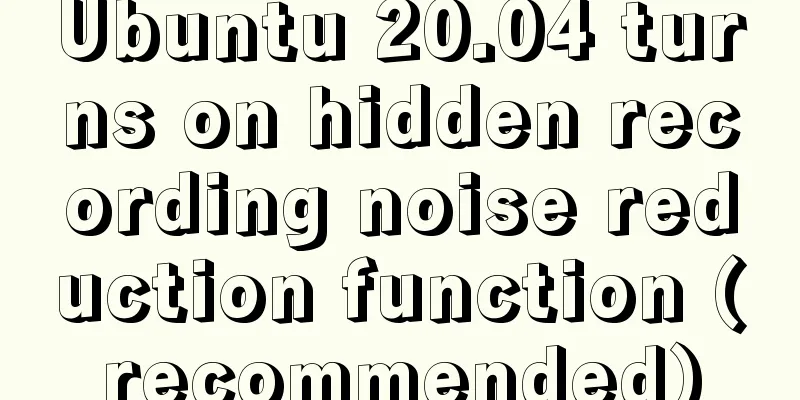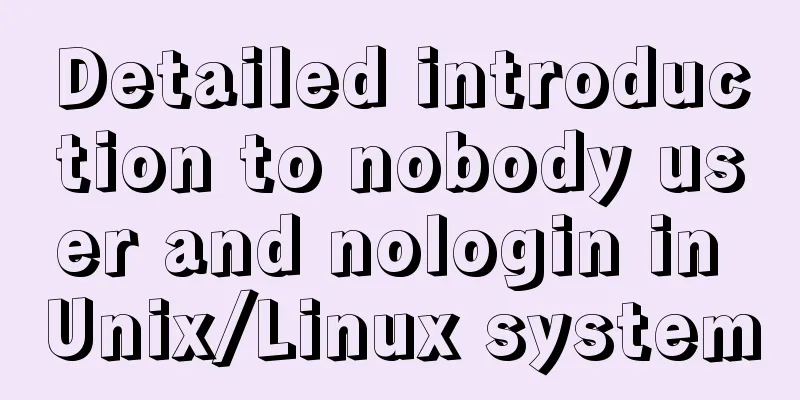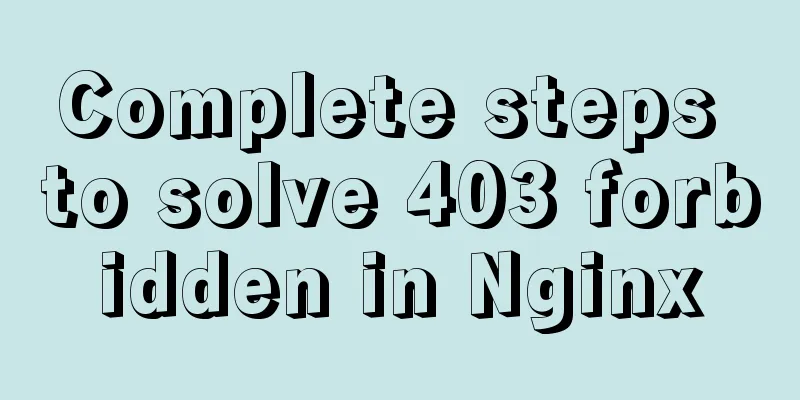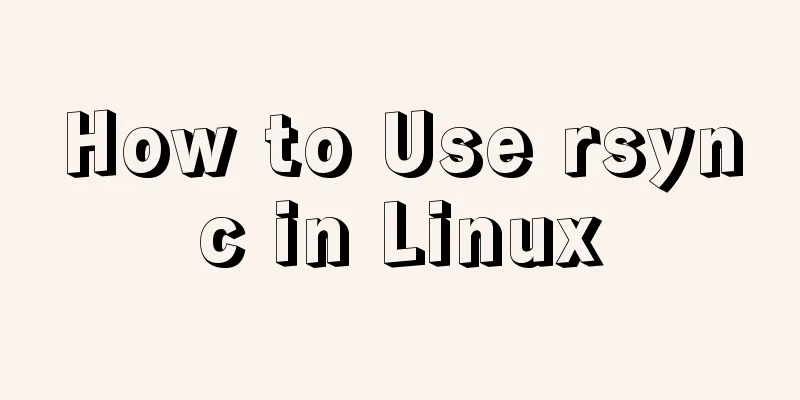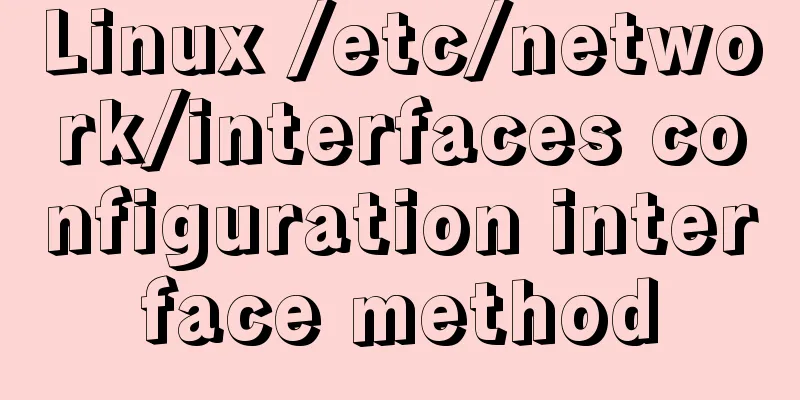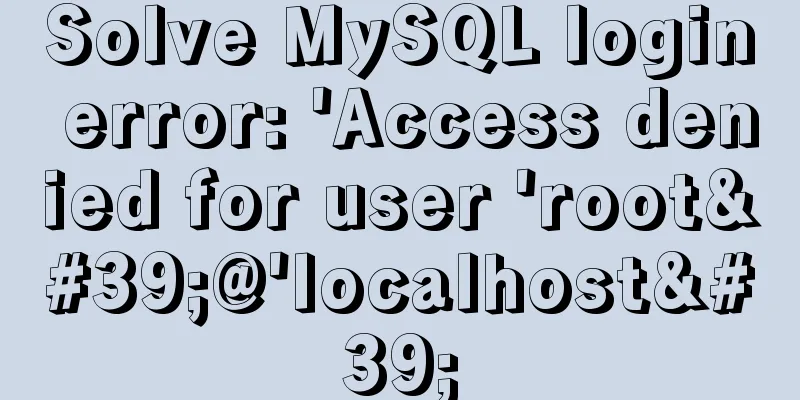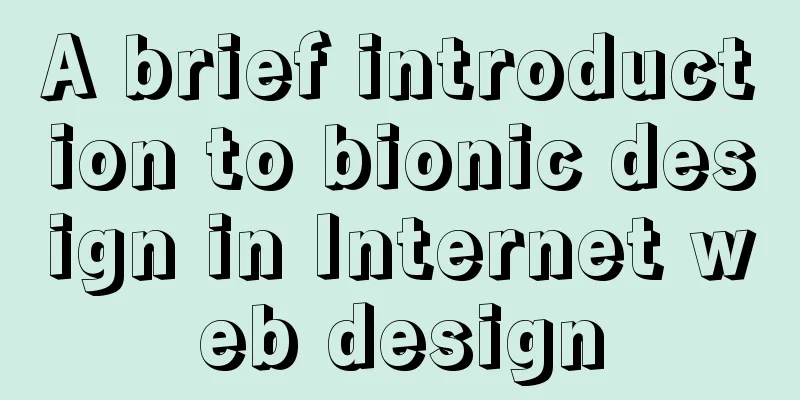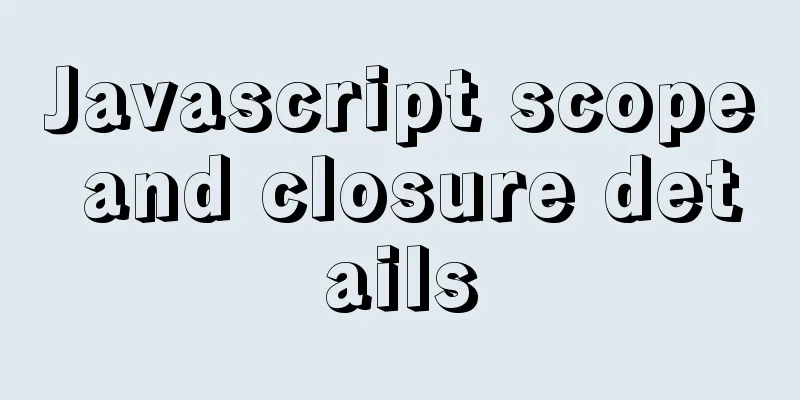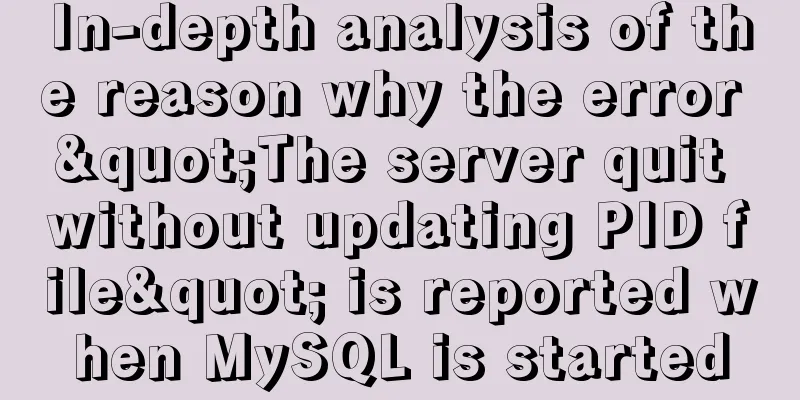How to install Nginx in Docker

|
Install Nginx on Docker Nginx is a high-performance HTTP and reverse proxy web server that also provides IMAP/POP3/SMTP services. 1. View available Nginx versions Visit the Nginx image library address: https://hub.docker.com/_/nginx?tab=tags. You can view other versions of Nginx by Sort by. The default is the latest version nginx:latest.
You can also find other versions you want in the drop-down list:
In addition, we can also use the $ docker search nginx NAME DESCRIPTION STARS OFFICIAL AUTOMATED nginx Official build of Nginx. 3260 [OK] jwilder/nginx-proxy Automated Nginx reverse proxy for docker c... 674 [OK] richarvey/nginx-php-fpm Container running Nginx + PHP-FPM capable ... 207 [OK] million12/nginx-php Nginx + PHP-FPM 5.5, 5.6, 7.0 (NG), CentOS... 67 [OK] maxexcloo/nginx-php Docker framework container with Nginx and ... 57 [OK] ... 2. Get the latest version of Nginx image Here we pull the latest official version of the image: $ docker pull nginx:latest
3. View local image Use the following command to check whether nginx is installed: $ docker images
In the above picture, you can see that we have installed the latest version of nginx image. 4. Run the container After the installation is complete, we can run the nginx container with the following command: $ docker run --name nginx-test -p 8080:80 -d nginx Parameter Description:
5. Installation successful Finally, we can directly access the nginx service on port 8080 through the browser:
The above is the details of how to install Nginx with Docker. For more information about installing Nginx with Docker, please pay attention to other related articles on 123WORDPRESS.COM! You may also be interested in:
|
<<: Detailed explanation of using Baidu style in eslint in React project
>>: Vue3.0 implements encapsulation of checkbox components
Recommend
Analysis of the advantages of path.join() in Node.js
You might be wondering why you should use the pat...
An article to give you a deep understanding of Mysql triggers
Table of contents 1. When inserting or modifying ...
How to use Docker-compose to build an ELK cluster
All the orchestration files and configuration fil...
25 Ways and Tips to Increase Web Page Loading Speed
Introduction <br />Not everyone has access t...
Detailed tutorial on MySQL installation and configuration
Table of contents Installation-free version of My...
Linux/Mac MySQL forgotten password command line method to change the password
All prerequisites require root permissions 1. End...
Vue implements login jump
This article example shares the specific code of ...
Solution to the problem that VMware15 virtual machine bridge mode cannot access the Internet
Description Solution VMware 15 virtual machine br...
How to use CSS attributes to block mouse events (mouse clicks can penetrate upper elements)
Origin: A few days ago, a tester sent a requireme...
MYSQL development performance research: optimization method for batch inserting data
1. What problems did we encounter? In standard SQ...
Web Design Tutorial (4): About Materials and Expressions
<br />Previous Web Design Tutorial: Web Desi...
Tutorial on installing MySQL8 compressed package version on Win10
1 Download MySQL8 from the official website and i...
Design Theory: Text Legibility and Readability
<br />Not long ago, due to business needs, I...
CSS to achieve the effect of rotating flip card animation
The css animation of the rotating flip effect, th...
How to use HTML+CSS to create TG-vision homepage
This time we use HTML+CSS layout to make a prelim...