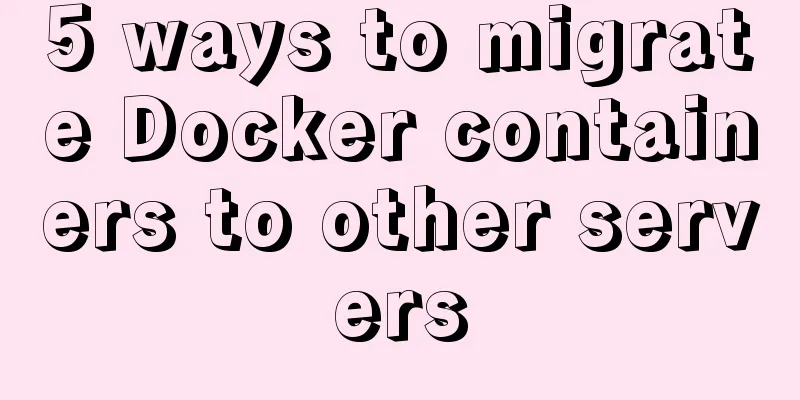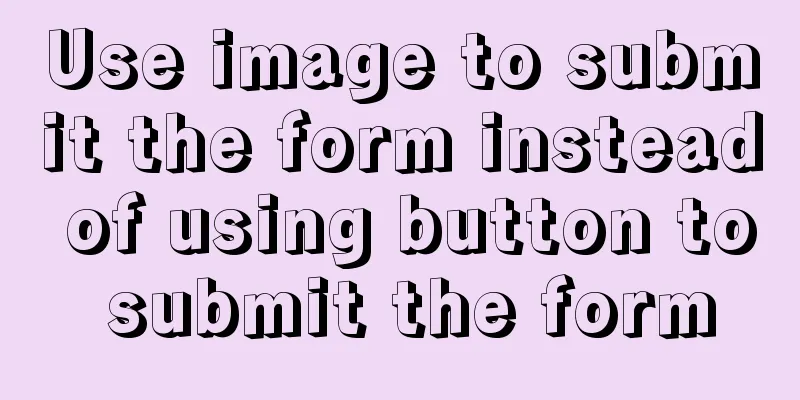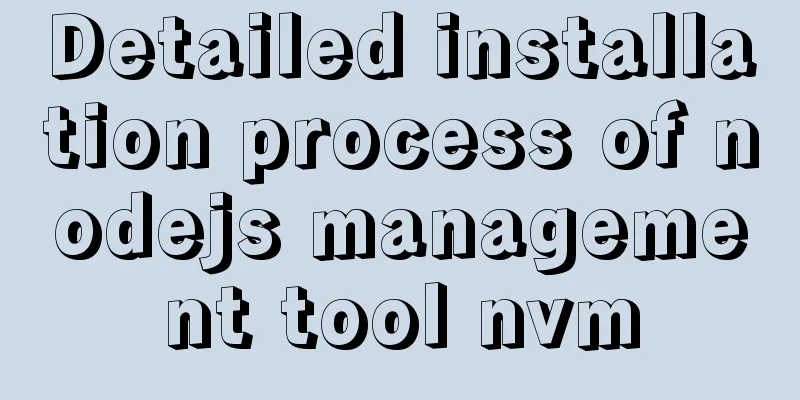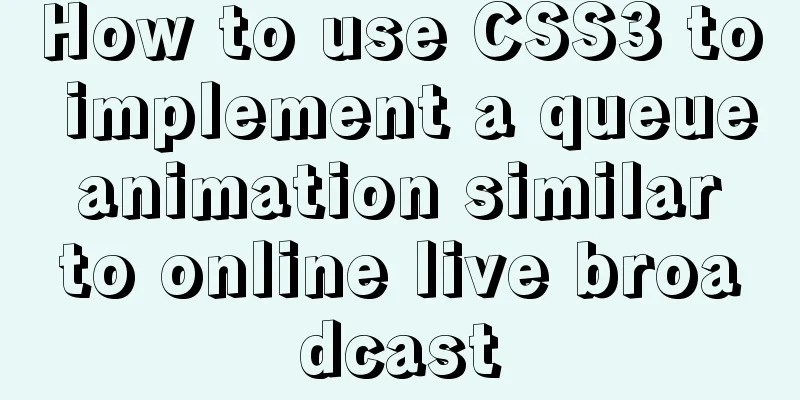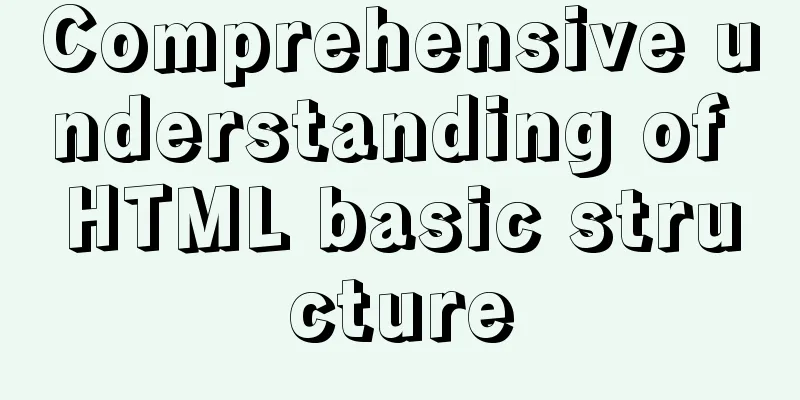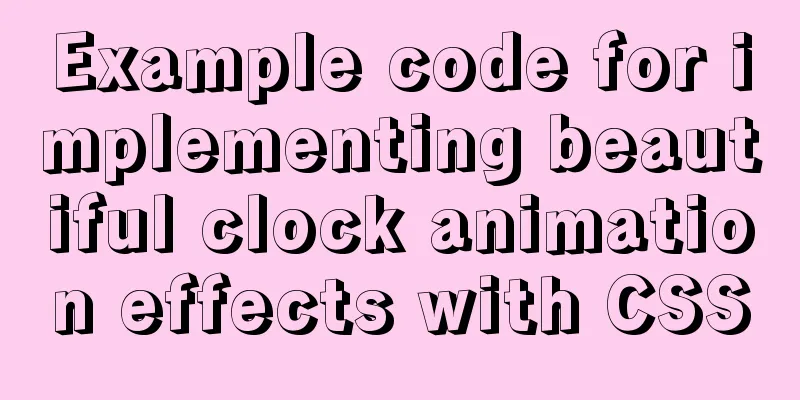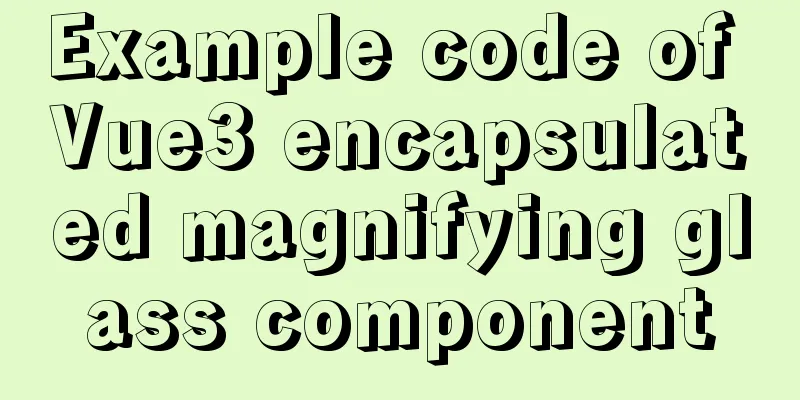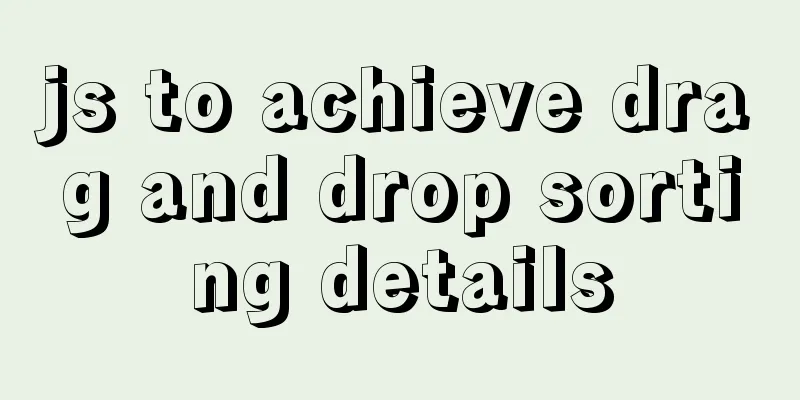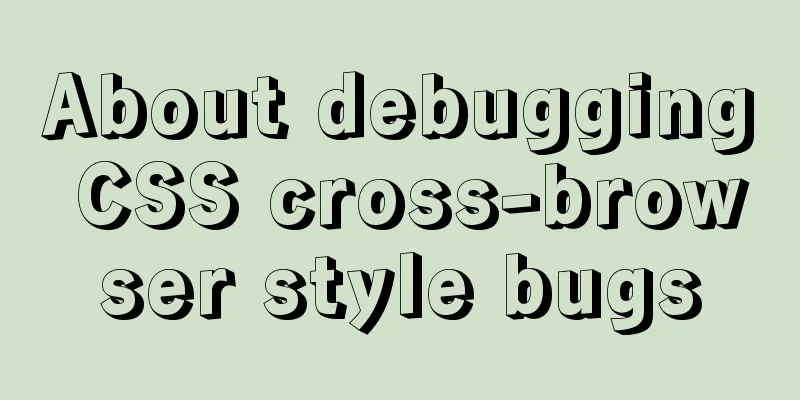Complete steps to solve 403 forbidden in Nginx
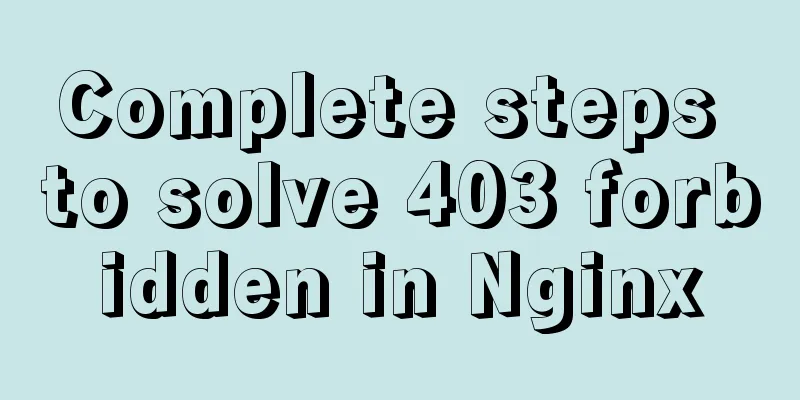
|
The webpage displays 403 Forbidden Nginx (yum installation log is usually in /var/log/nginx/error.log) error log display open() "/web/www/one.txt" failed (13: Permission denied), client: 192.168.1.110, server: rumenz.com, request: "GET /one.txt HTTP/1.1", host: "rumenz.com" There are four reasons for this:
Solution: SELinux is not disabled 1.1 Temporarily disable SELinux, but it will be enabled again after restarting the operating system setenforce=0 1.2 Permanently disable SELinux vim /etc/selinux/config Change SELINUX=enforcing to SELINUX=disabled Nginx startup user and working user are inconsistent
[root@rumenz#]ps aux | grep "nginx: worker process" | awk '{print $1}'
nobody
root
Modify Nginx configuration file vim /etc/nginx/nginx.conf Change user nobody to user root; restart Nginx Note: The startup user and working user of Nginx can be different, but the permissions of the web directory must be configured so that the working user has the permission to access the web directory Directory permissions issue where the web page is located 3.1 Fine-grained control: The root directory of the web page must have x permissions (that is, you can cd into it), and the parent directory where the web page is located must have r (read permission) 3.2 Simple and crude (not recommended, unsafe, but effective): chmod -R 777 /web chmod -R 777 /web/www Missing default homepage 4.1 After the permissions are assigned, why does the homepage still show 403 Forbidden? 4.2 The root directory of the webpage provides a default homepage: index.html This is the end of this article about how to solve 403 forbidden with Nginx. For more information about how to solve 403 forbidden with Nginx, please search for previous articles on 123WORDPRESS.COM or continue to browse the following related articles. I hope you will support 123WORDPRESS.COM in the future! You may also be interested in:
|
<<: Vue custom encapsulated button component
>>: Differences between MySQL MyISAM and InnoDB
Recommend
Learning to build React scaffolding
1. Complexity of front-end engineering If we are ...
Sample code for making desktop applications with vue + Electron
1.vue packaging Here we use the vue native packag...
Teach you to connect to MySQL database using eclipse
Preface Since errors always occur, record the pro...
js to achieve floor scrolling effect
This article uses jQuery to implement the sliding...
How to remotely connect to the cloud server database using Navicat
It is very convenient to connect to a remote serv...
How to install centOS8 in VMware12 (tutorial on installing centos8 in vm virtual machine)
CentOS8 was released a few days ago. Although it ...
Sample code using scss in uni-app
Pitfalls encountered I spent the whole afternoon ...
Linux uses lsof/extundelete tools to restore accidentally deleted files or directories
Preface Linux does not have a prominent Recycle B...
js data types and their judgment method examples
js data types Basic data types: number, string, b...
Detailed explanation of MySQL execution plan
The EXPLAIN statement provides information about ...
How to invert the implementation of a Bezier curve in CSS
First, let’s take a look at a CSS carousel animat...
Sharing tips on using Frameset to center the widescreen
Copy code The code is as follows: <frameset co...
Installation and configuration method of vue-route routing management
introduce Vue Router is the official routing mana...
Native JS to achieve drag photo wall
This article shares with you a draggable photo wa...
Multiple solutions for cross-domain reasons in web development
Table of contents Cross-domain reasons JSONP Ngin...