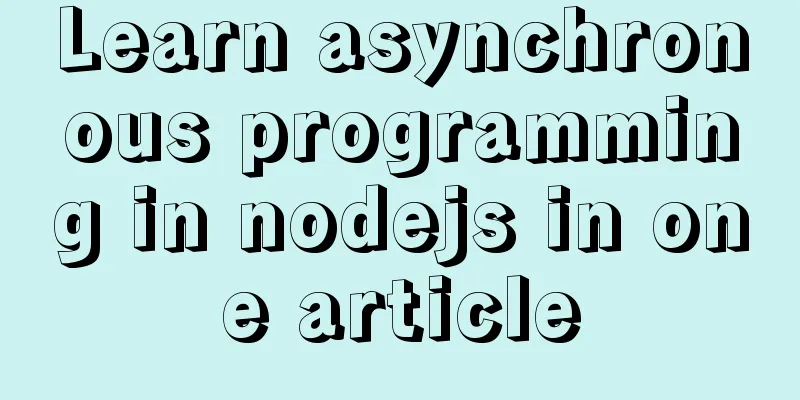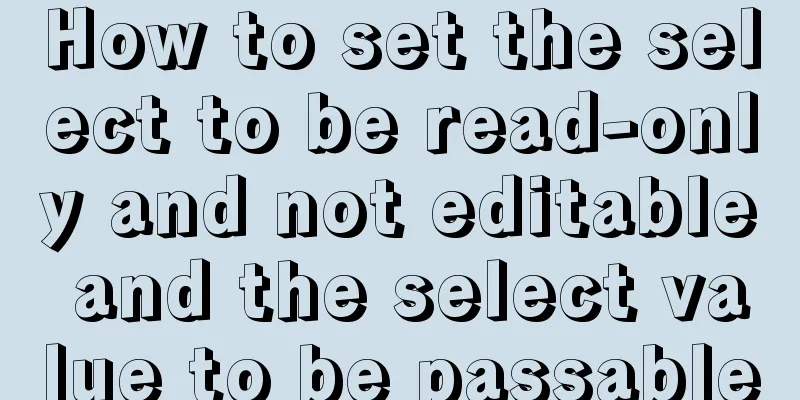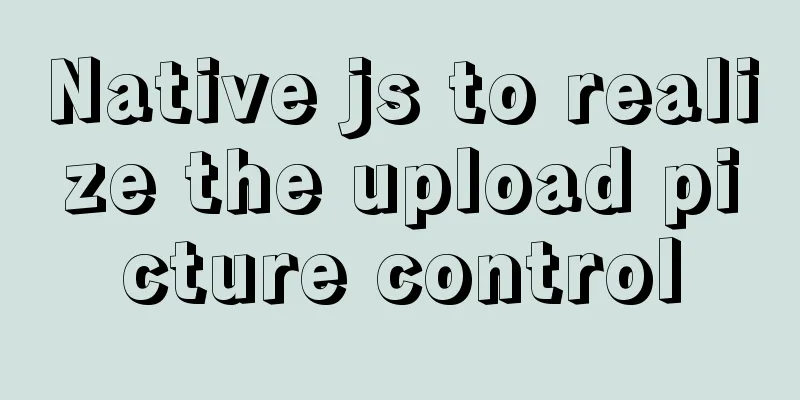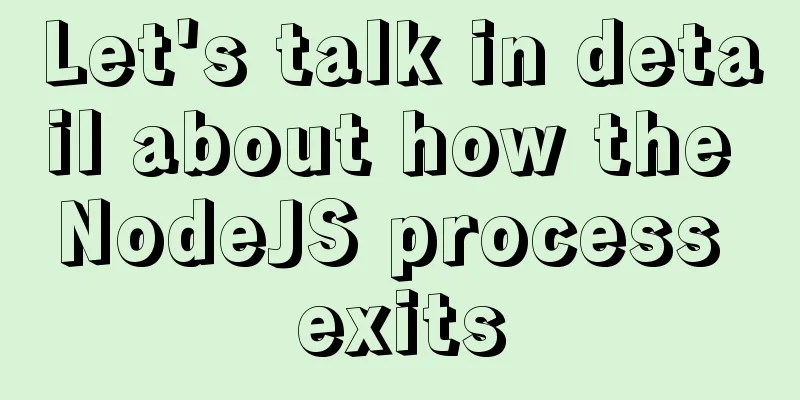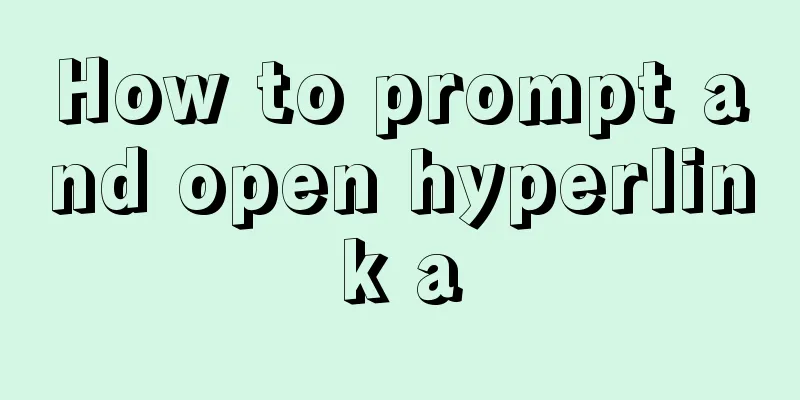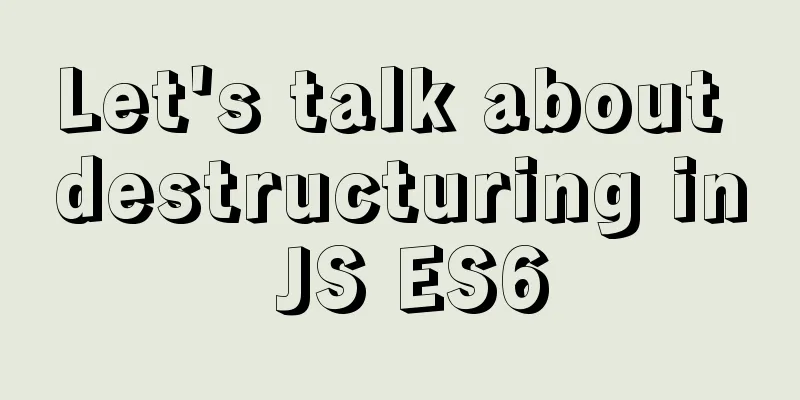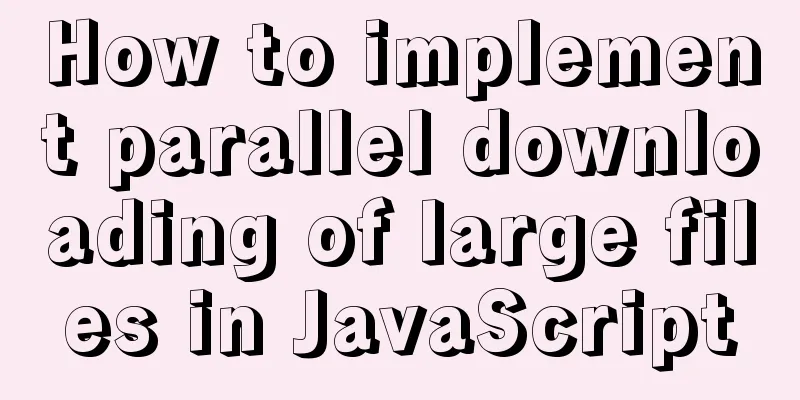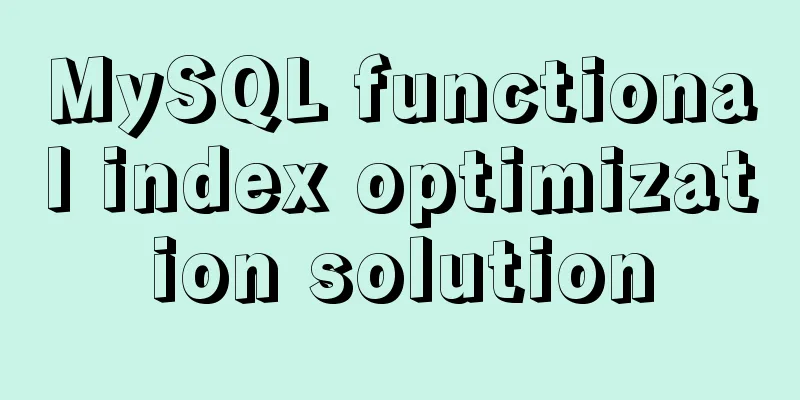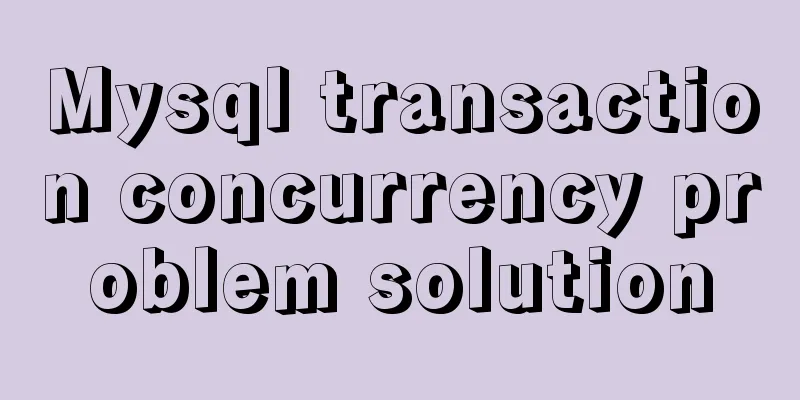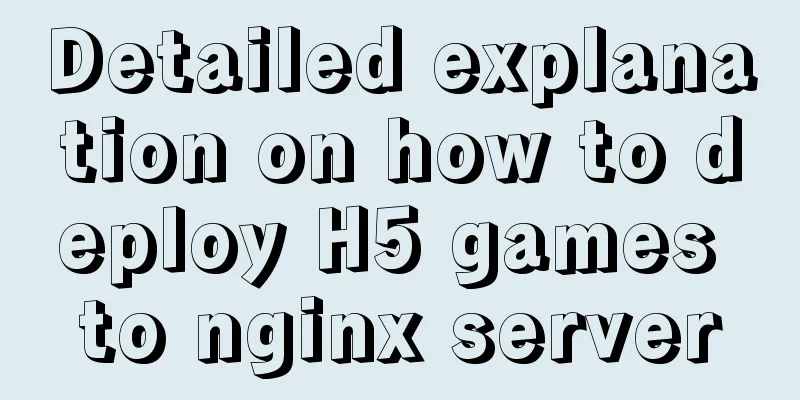Installation and configuration method of vue-route routing management
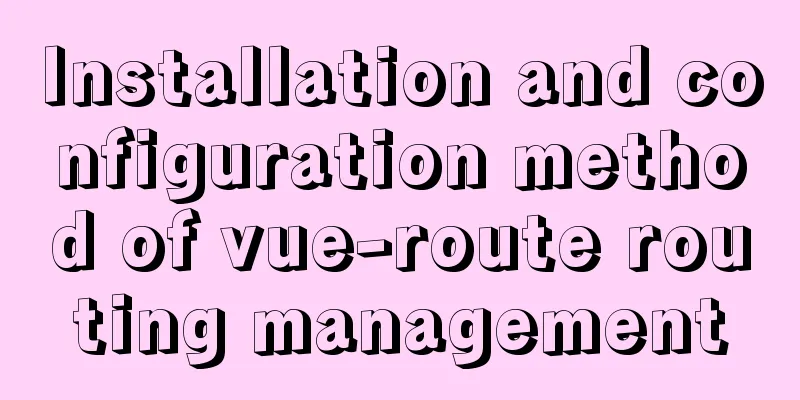
introduce
InstallInstallation Commands npm install vue-router --save If you use it in a modular project, you must explicitly install the routing function via import Vue from 'vue' import VueRouter from 'vue-router' Vue.use(VueRouter) Modular use
When we used the scaffolding
import Vue from "vue";
import VueRouter from "vue-router";
import Home from "../views/Home.vue";
// 1. When we use other plug-ins, we must use Vue.use to install the plug-in Vue.use(VueRouter);
// 2. Define routes, each route should map to a component const routes = [
{
path: "/",
name: "Home",
component: Home,
},
{
path: "/about",
name: "About",
component: About
},
];
// 3. Create a router instance const router = new VueRouter({
//Configure the application relationship between routes and components routes, // (abbreviation) equivalent to routes: routes
});
// 4. Export the router object, and then reference export default router in main.js; This file is specifically for configuring routing. Finally, after exporting
import Vue from "vue";
import App from "./App.vue";
import router from "./router";
Vue.config.productionTip = false;
new Vue({
router, // Add the router object to the vue instance, and you can use routing render: (h) => h(App),
}).$mount("#app"); Our two component codes
// About.vue
<template>
<div class="about">
<h1>About</h1>
</div>
</template>
<script>
export default {
name: "About"
}
</script>
<style scoped>
</style>
// Home.vue
<template>
<div class="home">
<h1>Home</h1>
</div>
</template>
<script>
export default {
name: "Home",
};
</script>
<style scoped>
</style> Finally, we write the following code in
template>
<div id="app">
<router-link to="/">Home</router-link>
<router-link to="/about">About</router-link>
<router-view></router-view>
</div>
</template>
<style lang="scss">
</style> Use HTML5 history mode But when we start the program and access the page,
This is because
const router = new VueRouter({
mode: 'history',
routes: [...]
}) We just need to add Note: Therefore, you need to add a candidate resource on the server to cover all situations: if This is the end of this article about the installation and configuration of vue-route routing management. For more relevant vue route installation and configuration content, please search for previous articles on 123WORDPRESS.COM or continue to browse the following related articles. I hope everyone will support 123WORDPRESS.COM in the future! You may also be interested in:
|
<<: Detailed example of MySQL (5.6 and below) parsing JSON
Recommend
MySQL 5.7.11 zip installation and configuration method graphic tutorial
1. Download the MySQL 5.7.11 zip installation pac...
How to configure whitelist access in mysql
Steps to configure whitelist access in mysql 1. L...
Typora code block color matching and title serial number implementation code
Effect: The title has its own serial number, the ...
WeChat applet records user movement trajectory
Table of contents Add Configuration json configur...
Understanding and application of JavaScript ES6 destructuring operator
Table of contents Preface The role of deconstruct...
Understand all aspects of HTTP Headers with pictures and text
What are HTTP Headers HTTP is an abbreviation of ...
Mysql sets boolean type operations
Mysql sets boolean type 1. Tinyint type We create...
jQuery implements the function of adding and deleting employee information
This article shares the specific code of jQuery t...
How to stop CSS animation midway and maintain the posture
Preface I once encountered a difficult problem. I...
There is no make command in Linux (make: *** No target specified and no makefile or make command installation method found)
Notice! ! ! This situation can actually be avoide...
Example code for CSS to achieve horizontal lines on both sides of the text
This article introduces the sample code of CSS to...
Can asynchrony in JavaScript save await?
I knew before that to synchronously obtain the re...
MySQL 5.7.21 winx64 free installation version configuration method graphic tutorial
MySQL 5.7.21 winx64 free installation version con...
How to set process.env.NODE_ENV production environment mode
Before I start, let me emphasize that process.env...
Methods for deploying MySQL services in Docker and the pitfalls encountered
I have been learning porters recently. I feel lik...