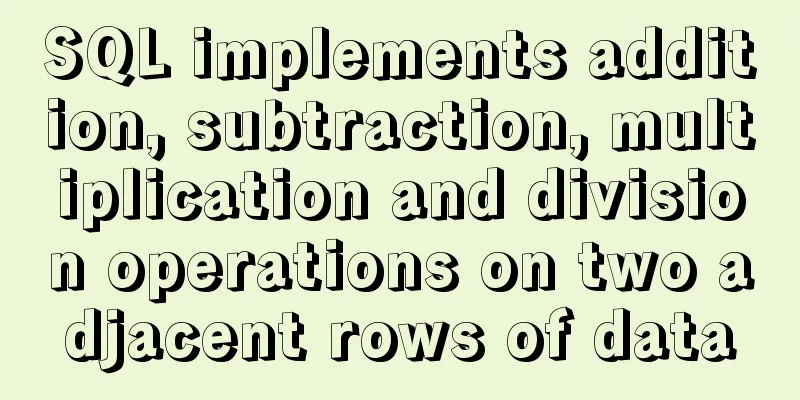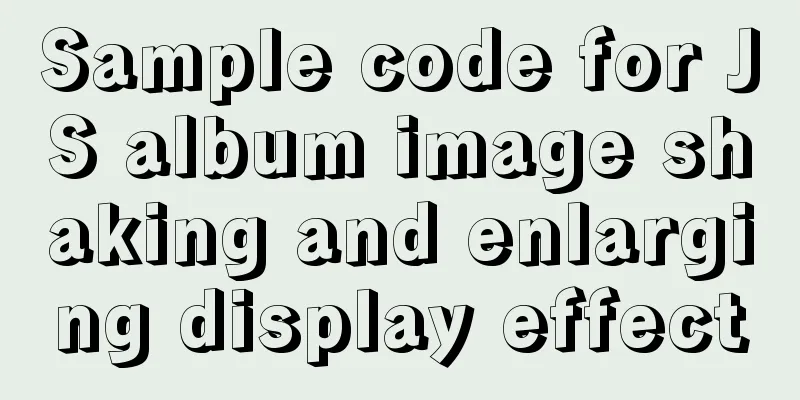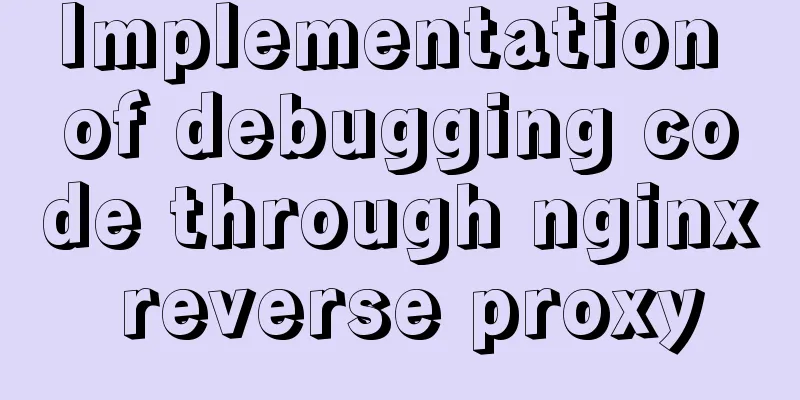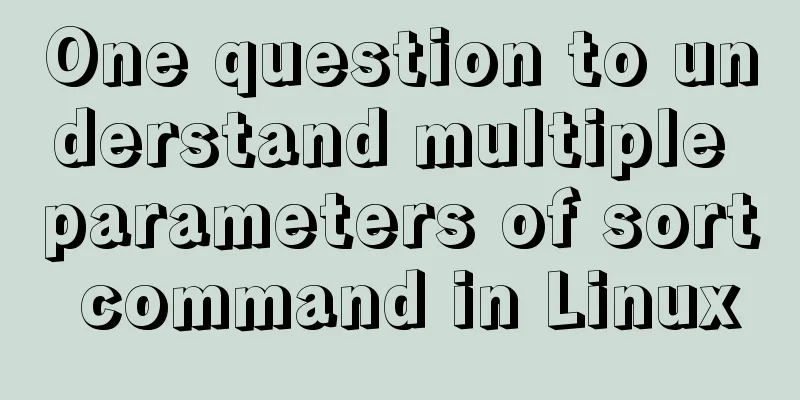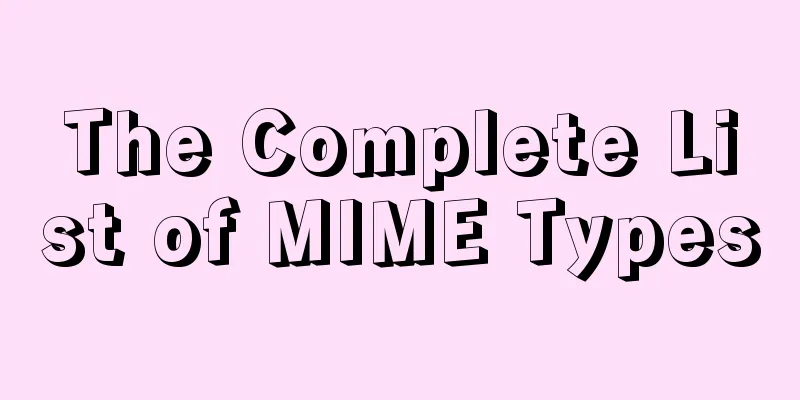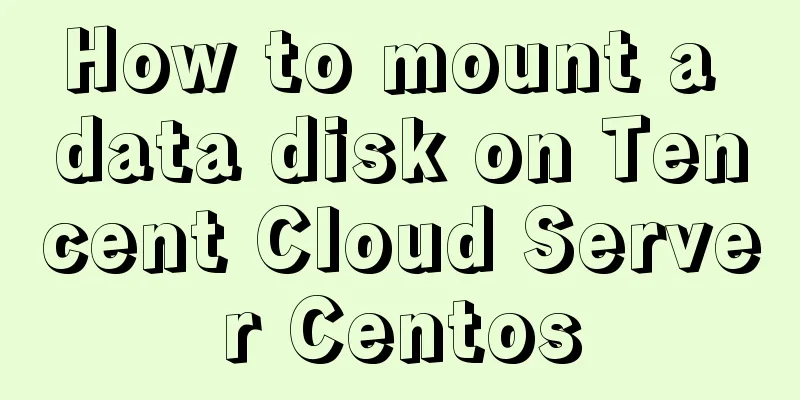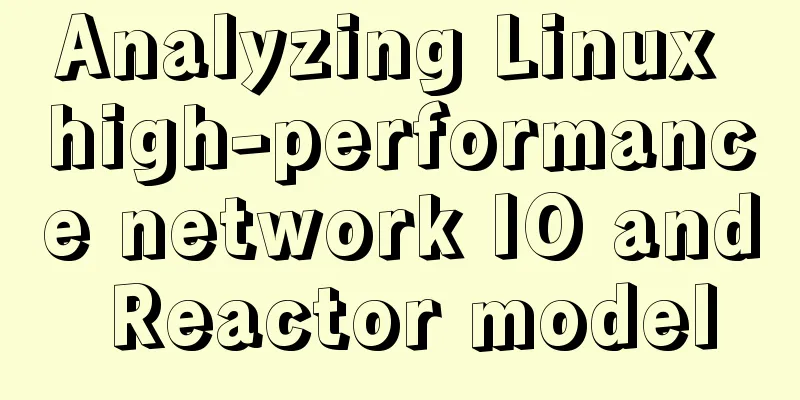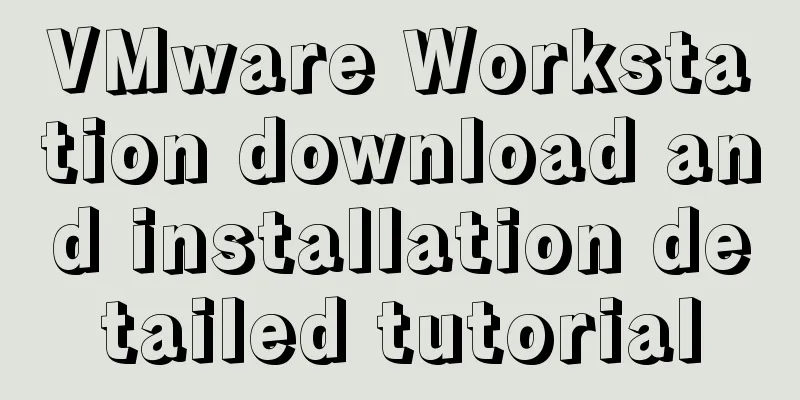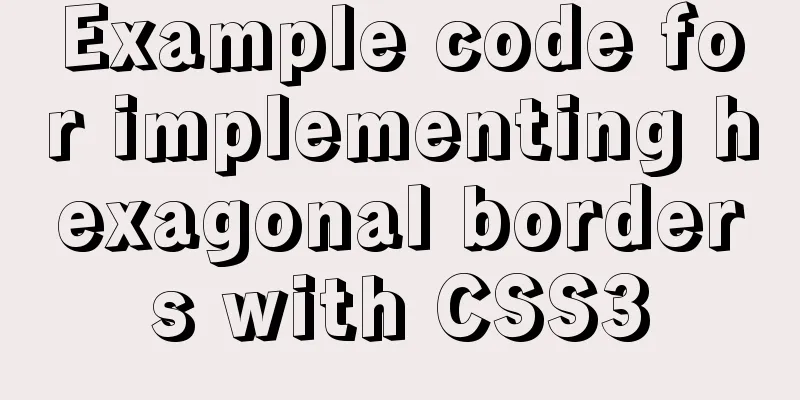MySQL 5.7.21 winx64 free installation version configuration method graphic tutorial
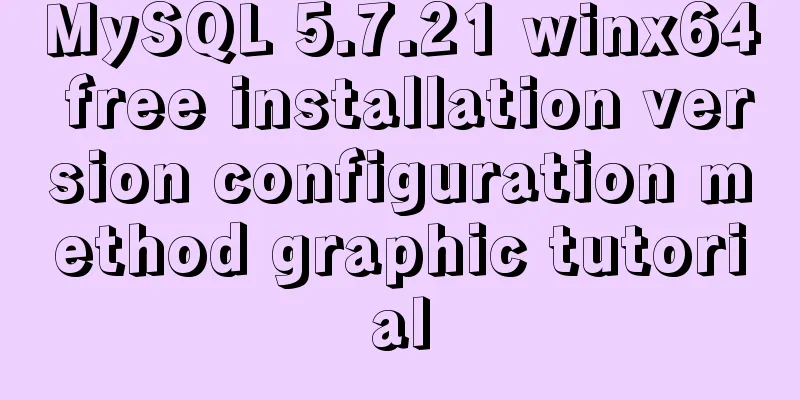
|
MySQL 5.7.21 winx64 free installation version configuration method, for your reference, the specific content is as follows 1. Download Click to download link
2. Unzip to a directory
3. Configuration Create a new txt document, save it as my.ini, and put it in the MySQL directory [mysql] # Set the default character set of the mysql client to default-character-set=utf8 [mysqld] #Set port 3306 port = 3306 # Set the installation directory of mysql basedir=D:\Program Files\mysql-5.7.21-winx64 # Set the storage directory of mysql database data datadir=D:\Program Files\mysql-5.7.21-winx64\data # Maximum number of connections allowed max_connections=200 # The default character set used by the server is the 8-bit latin1 character set character-set-server=utf8 # The default storage engine that will be used when creating a new table default-storage-engine=INNODB Note: The paths of basedir and datadir are the paths where your mysql is stored 4. Add the bin directory to the path environment variable
5. Install MySQL service Execute mysqld install
If "Missing xxx.dll, please install the Microsoft runtime https://www.jb51.net/softs/69599.html 6. Generate a data directory (MySQL 5.7.16 and later does not provide a data directory by default) First enter the bin directory
Run mysqld --initialize-insecure --user=mysql
There will be no prompt after running
Check whether the contents of the data directory are correct
7. Run MySQL service net start mysql
The command to shut down the MySQL service is net stop mysql 8. Log in to MySQL mysql -u root –p
Wonderful topic sharing: Installation tutorials for different versions of MySQL Installation tutorials for MySQL 5.7 versions Installation tutorials for MySQL 5.6 versions The above is the full content of this article. I hope it will be helpful for everyone’s study. I also hope that everyone will support 123WORDPRESS.COM. You may also be interested in:
|
<<: Implementation of Vue 3.x project based on Vite2.x
>>: A Preliminary Study on JSBridge in Javascript
Recommend
Implementing form submission without refreshing the page based on HTML
Using ajax to implement form submission without re...
Examples of optimization techniques for slow query efficiency in MySQL IN statements
The table structure is as follows. There are only...
MySQL optimization query_cache_limit parameter description
query_cache_limit query_cache_limit specifies the...
Introduction to the use of anchors (named anchors) in HTML web pages
The following information is compiled from the Int...
How to add automatic completion commands for docker and kubectl on Mac
Introduction to kubectl kubectl is a command line...
Detailed installation and use of docker-compose
Docker Compose is a Docker tool for defining and ...
Detailed graphic explanation of how to clear the keep-alive cache
Table of contents Opening scene Direct rendering ...
64-bit CentOs7 source code installation mysql-5.6.35 process sharing
First install the dependent packages to avoid pro...
MySQL 8.0.11 compressed version installation tutorial
This article shares the installation tutorial of ...
Pure CSS code to achieve flow and dynamic line effects
Ideas: An outer box sets the background; an inner...
Example code for implementing hollowing effect with CSS
Effect principle Mainly use CSS gradient to achie...
Example of using JSX to create a Markup component style development (front-end componentization)
Table of contents JSX environment construction In...
Detailed explanation of the alternative implementation code of CSS vertical centering (unconventional)
Preface As we all know, "How to vertically c...
Three methods of inheritance in JavaScript
inherit 1. What is inheritance Inheritance: First...
More elegant processing of dates in JavaScript based on Day.js
Table of contents Why use day.js Moment.js Day.js...