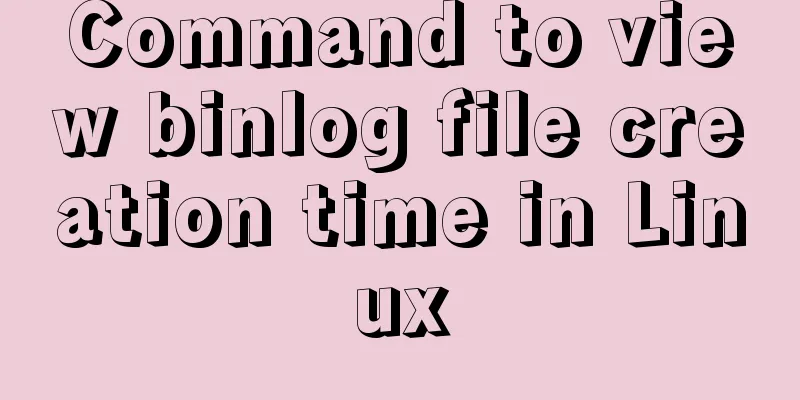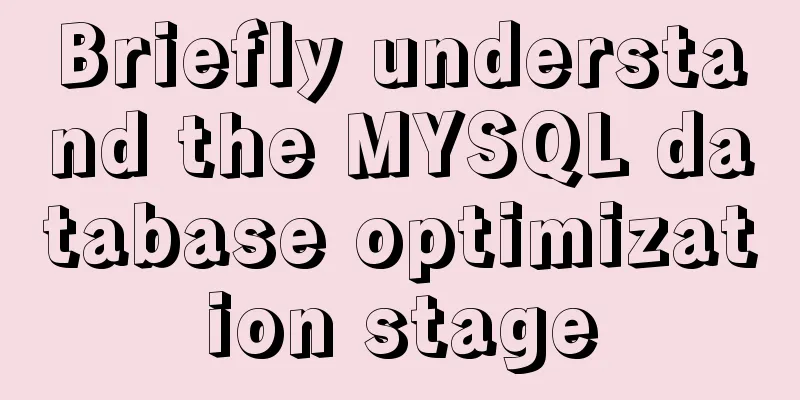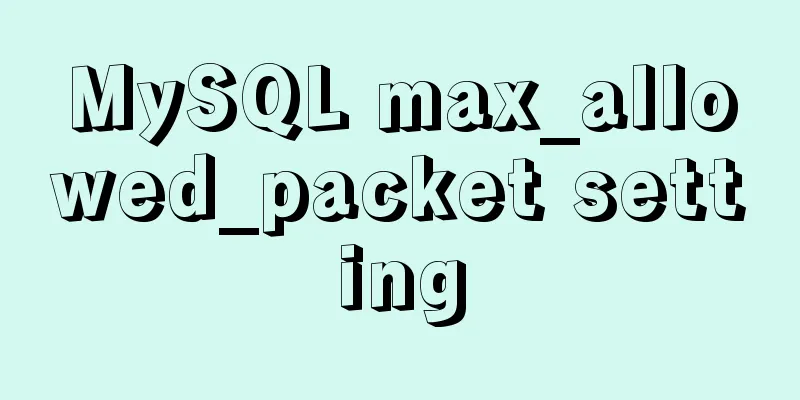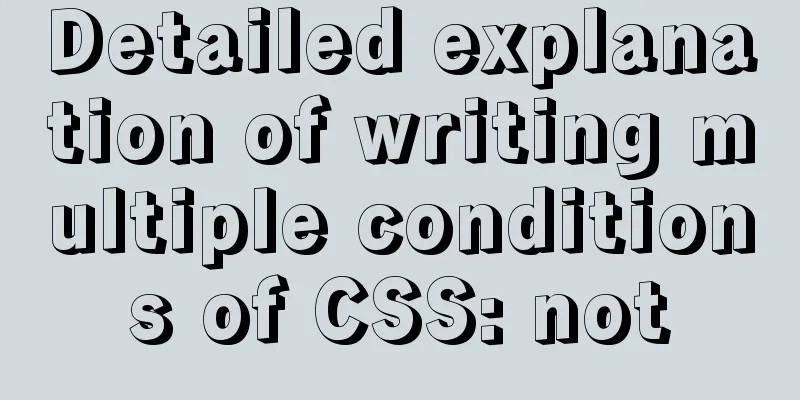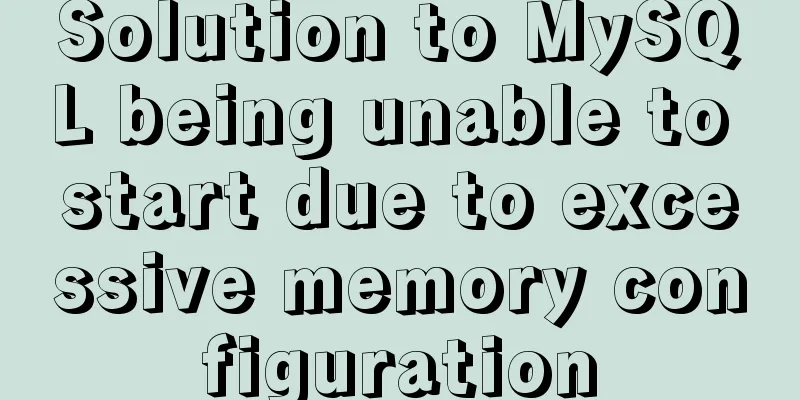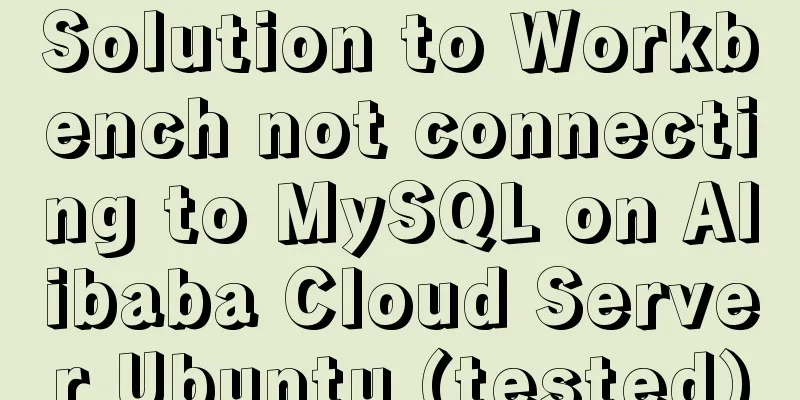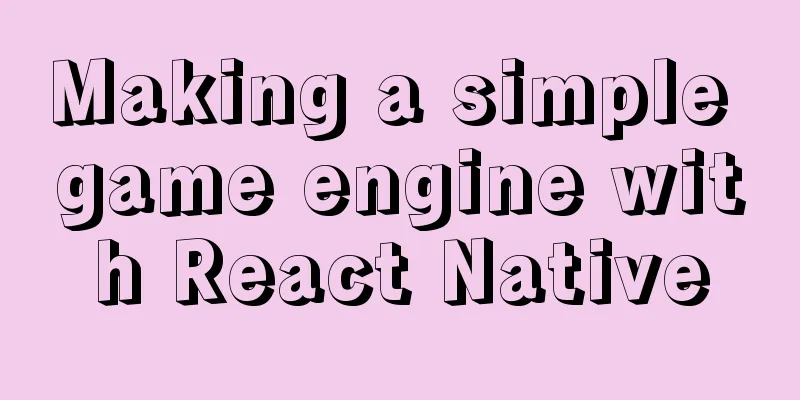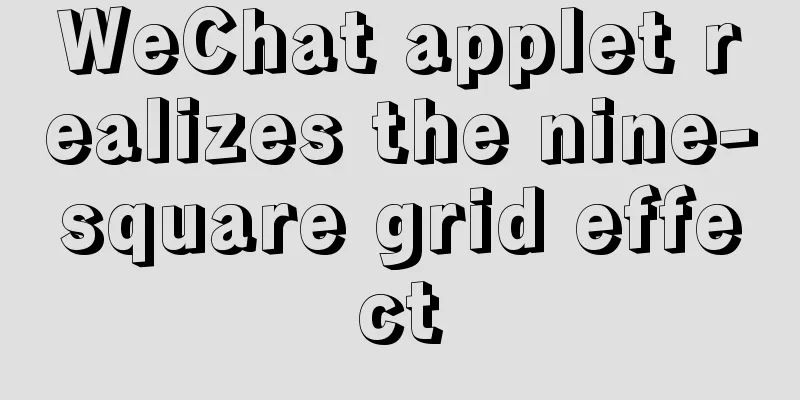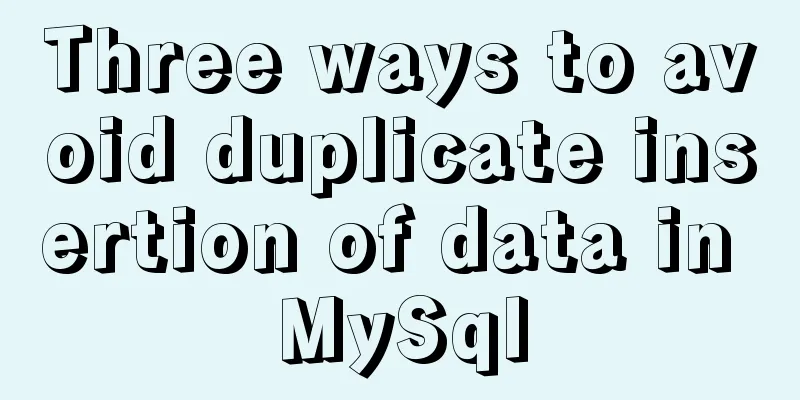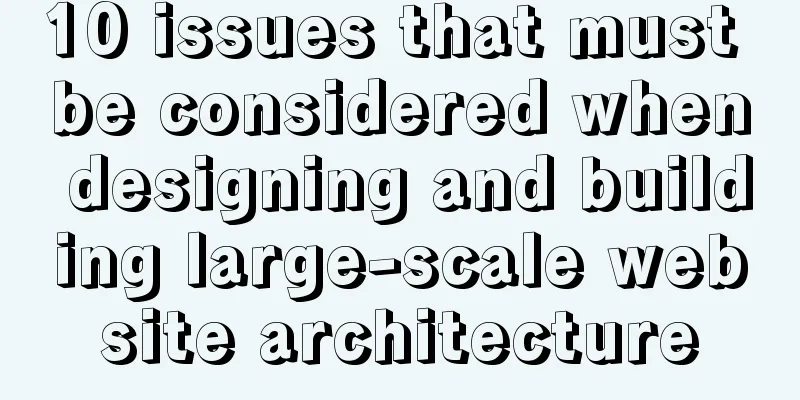How to add automatic completion commands for docker and kubectl on Mac
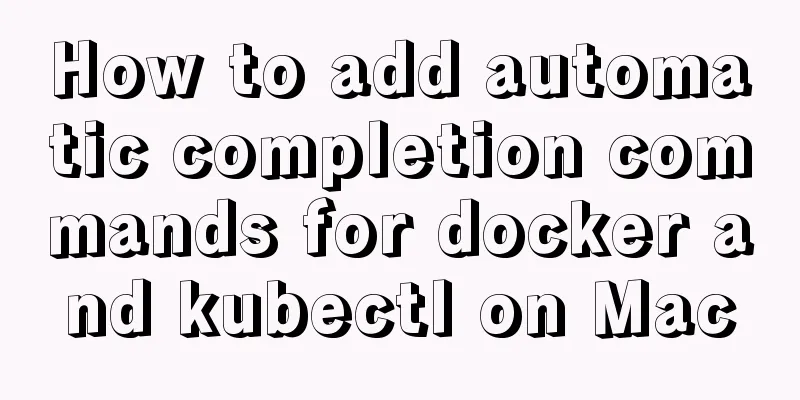
Introduction to kubectlkubectl is a command line tool for operating k8s clusters. It is installed on the master node of k8s. kubectl looks for a file named config in the $HOME/.kube directory. You can specify other kubeconfig files by setting the Kubeconfig environment variable or setting --kubeconfig. Kubectl can add, delete, modify and query various resources in the k8s cluster by interacting with the apiserver. Next, we will introduce the kubectl syntax, command line operations, and common examples. Details on the command, its arguments, and its subcommands can be found in the kubectl reference documentation. kubectl syntaxThe kubectl syntax format is as follows, which can be executed on the master node of the k8s cluster: kubectl [command] [TYPE] [NAME] [flags] 1 Introduction Automatic command completion is a very useful feature, especially when the command has a lot of parameters. Apparently, 2 View the currently used shell Check $ cat /etc/shells # List of acceptable shells for chpass(1). # Ftpd will not allow users to connect who are not using # one of these shells. /bin/bash /bin/csh /bin/dash /bin/ksh /bin/sh /bin/tcsh /bin/zsh Several ways to view the current # View environment variables$ echo $SHELL /bin/bash # Print process name $ echo $0 -bash # View the process $ ps PID TTY TIME CMD 66162 ttys005 0:00.68 -bash # Directly type a non-existent command, the error message will show $ pkslow -bash: pkslow: command not found 3 Add autocompletion for kubectl Use the command
Check the $ bash -version GNU bash, version 3.2.57(1)-release (x86_64-apple-darwin19) Copyright (C) 2007 Free Software Foundation, Inc. Install brew install bash-completion Copy kubectl completion bash to the completion directory: $ kubectl completion bash > $(brew --prefix)/etc/bash_completion.d/kubectl See the statements to add to $ brew info bash-completion ==> Caveats Add the following line to your ~/.bash_profile: [[ -r "/usr/local/etc/profile.d/bash_completion.sh" ]] && . "/usr/local/etc/profile.d/bash_completion.sh" Bash completion has been installed to: /usr/local/etc/bash_completion.d Just add the above After completing the above steps, enable $ kubectl get se secrets serviceaccounts services 4 Add auto-completion for docker commandsWith the previous foundation, it is much simpler: $ cd /usr/local/etc/bash_completion.d $ ln -s /Applications/Docker.app/Contents/Resources/etc/docker.bash-completion $ ln -s /Applications/Docker.app/Contents/Resources/etc/docker-machine.bash-completion $ ln -s /Applications/Docker.app/Contents/Resources/etc/docker-compose.bash-completion Reopen a terminal and you can use it. 5 ConclusionFor complex commands, it is still necessary to add automatic command completion, which can improve efficiency and reduce errors. This is the end of this article about adding auto-completion commands for docker and kubectl on Mac. For more information about auto-completion commands for docker and kubectl, please search previous articles on 123WORDPRESS.COM or continue to browse the following related articles. I hope you will support 123WORDPRESS.COM in the future! You may also be interested in:
|
<<: How to query data from multiple unrelated tables and paging in Mysql
>>: How to Apply for Web Design Jobs
Recommend
Detailed explanation of the use of the <meta> tag in HTML
In the web pages we make, if we want more people ...
Detailed explanation of the basic usage of MySQL triggers [create, view, delete, etc.]
Table of contents 1. MySQL trigger creation: 1. M...
Detailed explanation of the solution for CSS-opacity child elements to inherit the transparency of parent elements
In the process of writing the project page, I enc...
Learning Vue instructions
Table of contents 1. v-text (v-instruction name =...
MySQL time difference functions (TIMESTAMPDIFF, DATEDIFF), date conversion calculation functions (date_add, day, date_format, str_to_date)
1. Time difference functions (TIMESTAMPDIFF, DATE...
CSS complete parallax scrolling effect
1. What is Parallax scrolling refers to the movem...
Specific use of useRef in React
I believe that people who have experience with Re...
CentOS 6 Compile and install ZLMediaKit analysis
Install ZLMediaKit on centos6 The author of ZLMed...
Detailed explanation of the use of React list bar and shopping cart components
This article example shares the specific code of ...
Detailed tutorial on installing phpMyAdmin on Ubuntu 18.04
We will install phpMyAdmin to work with Apache on...
Using Docker+jenkins+python3 environment to build a super detailed tutorial
Preface: After the automation is written, it need...
HTTP header information interpretation and analysis (detailed summary)
HTTP Header Explanation 1. Accept: Tells the web s...
Modify the boot time of grub in ubuntu
The online search to modify the grub startup time...
Keepalived+Nginx+Tomcat sample code to implement high-availability Web cluster
Keepalived+Nginx+Tomcat to achieve high availabil...
Example code for implementing beautiful clock animation effects with CSS
I'm looking for a job!!! Advance preparation:...