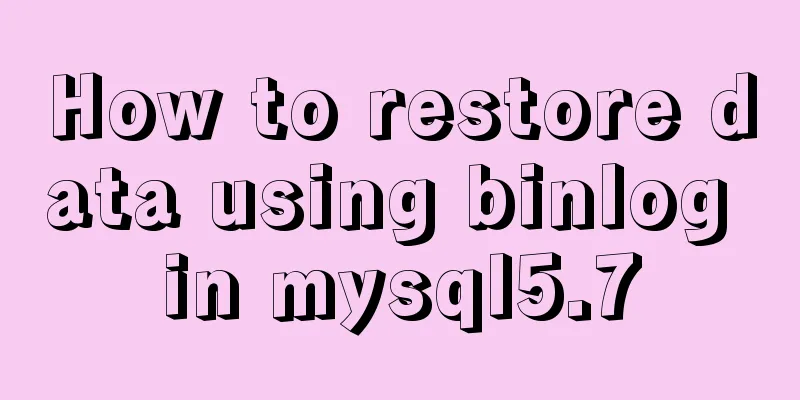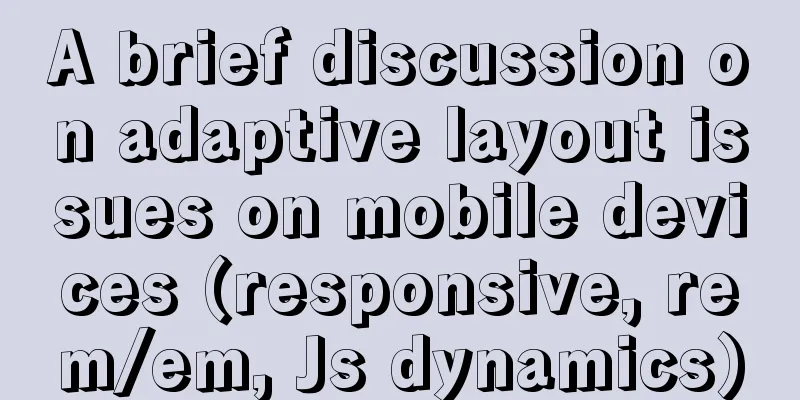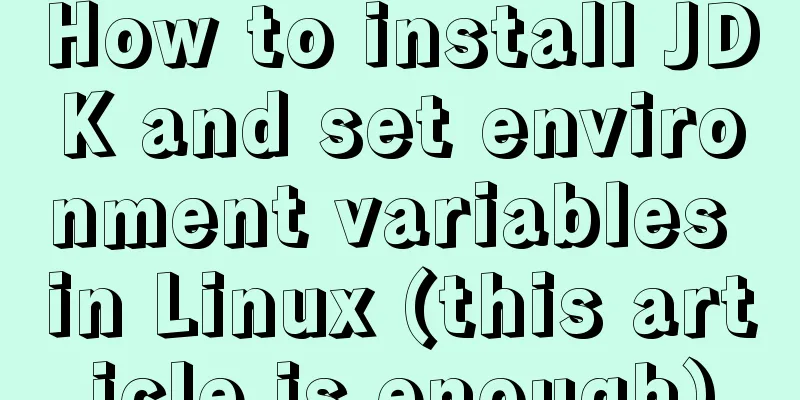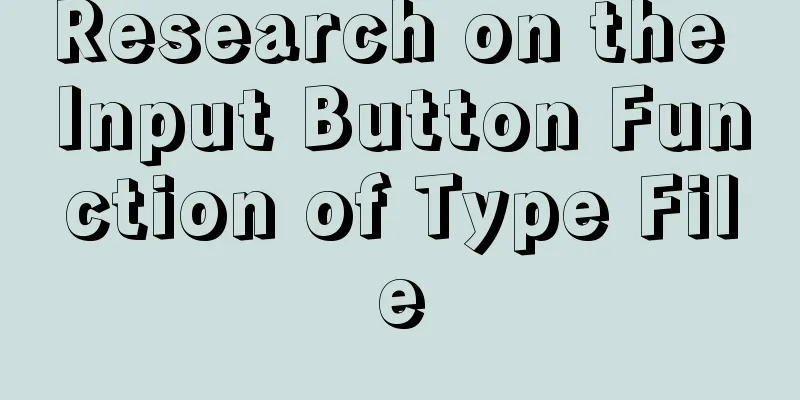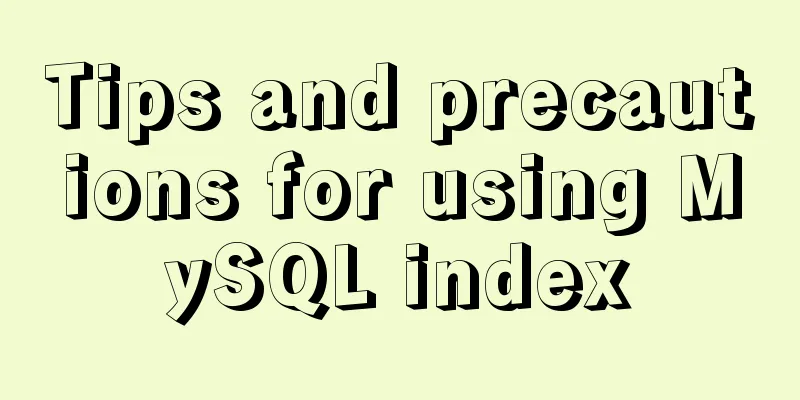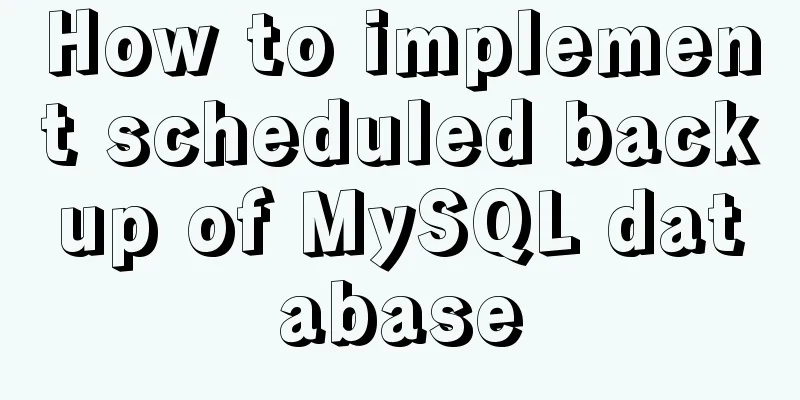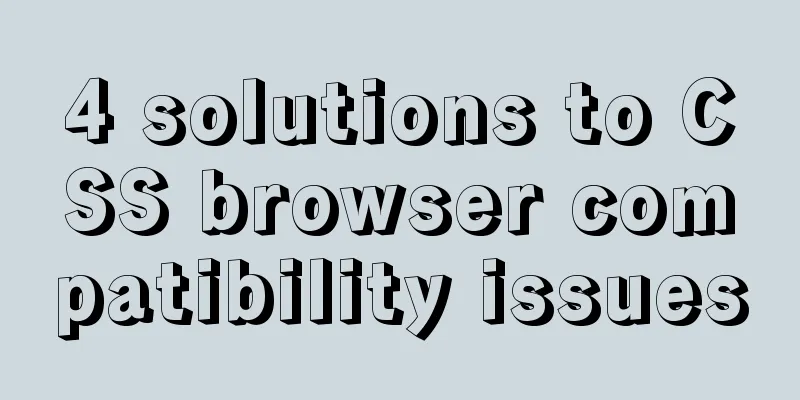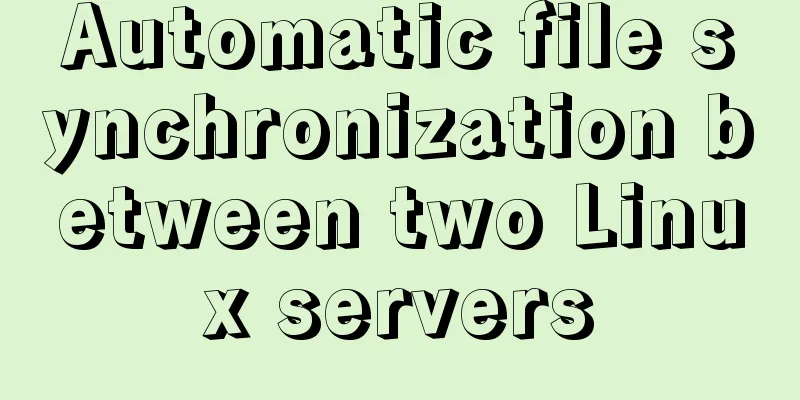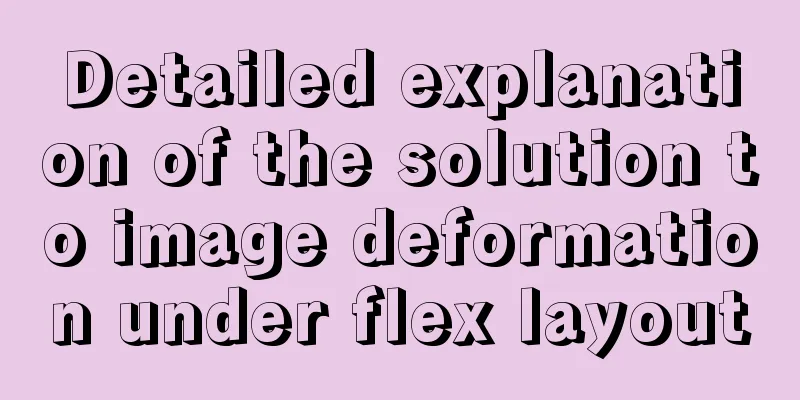WeChat applet realizes the nine-square grid effect
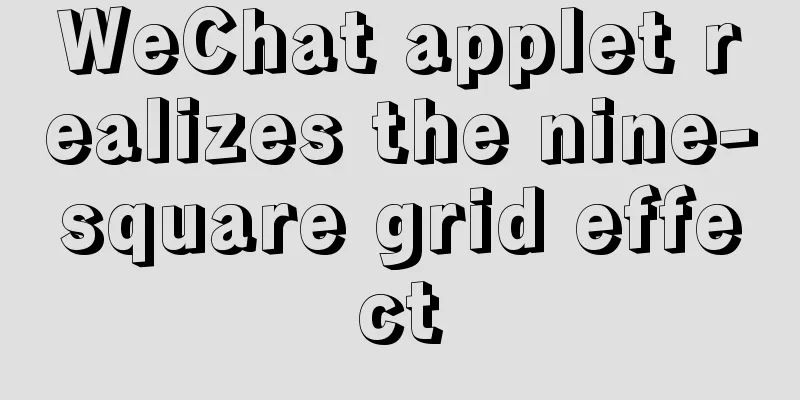
|
This article shares the specific code for the WeChat applet to achieve the nine-square grid effect for your reference. The specific content is as follows 1. Example diagram of Jiugongge implementation:
Tips: Description: Use To ensure that the two pairs of three icons in each row The parent element must set The Use Use 2. Define the data source in the .js file:
Page({
/**
* Page data source */
data: {
iconColor: [
'red', 'orange', 'yellow', 'green', 'rgb(0,255,255)', 'blue', 'purple'
],
iconStyle: [
{
"type":"success",
"size":30,
"color":"#32CD32"
},
{
"type": "success_no_circle",
"size": 30,
"color": "orange"
},
{
"type": "info",
"size": 30,
"color": "yellow"
},
{
"type": "warn",
"size": 30,
"color": "green"
},
{
"type": "waiting",
"size": 30,
"color": "rgb(0,255,255)"
},
{
"type": "cancel",
"size": 30,
"color": "blue"
},
{
"type": "download",
"size": 30,
"color": "purple"
},
{
"type": "search",
"size": 30,
"color": "#C4C4C4"
},
{
"type": "clear",
"size": 30,
"color": "red"
}
]
}
})3. Define the style in the .wxss file as follows:
/*
Nine-grid container layout style*/
.grid-item-container {
display: -webkit-flex;
display: flex;
align-items: center;
justify-content: space-between;
flex-wrap: wrap;
border-top: 1rpx solid #D9D9D9;
}
/*
Item container style*/
.grid-item-child {
display:flex;
display: -webkit-flex;
justify-content:center;
flex-direction: column;
flex-wrap: wrap;
float: left;
width: 33.33333333%;
height: 200rpx;
box-sizing: border-box;
background-color: #FFFFFF;
border-right: 1rpx solid #D9D9D9;
border-bottom: 1rpx solid #D9D9D9;
}
/*
Icon style*/
.grid-item-icon {
display:flex;
display: -webkit-flex;
justify-content:center;
}
/*
Text style*/
.grid-item-label {
display:flex;
display: -webkit-flex;
justify-content:center;
color: #666;
font-size: 14px;
} 4. Specific use in .wxml files:
<view class='grid-item-container'>
<block wx:for="{{iconStyle}}" wx:key="index">
<view class='grid-item-child'>
<view>
<icon class='grid-item-icon' type='{{item.type}}' size='{{item.size}}' color='{{item.color}}'/>
<text class='grid-item-label'>{{item.type}}</text>
</view>
</view>
</block>
</view>The above is the full content of this article. I hope it will be helpful for everyone’s study. I also hope that everyone will support 123WORDPRESS.COM. You may also be interested in:
|
<<: How to upgrade all Python libraries in Ubuntu 18.04 at once
>>: Basic usage analysis of Explain, a magical tool for MySQL performance optimization
Recommend
JavaScript to achieve calendar effect
This article shares the specific code for JavaScr...
Alibaba Cloud Centos7 installation and configuration of SVN
1. Install SVN server yum install subversion 2. C...
Vue implements student management function
This article example shares the specific code of ...
Mysql database recovery actual record by time point
Introduction: MySQL database recovery by time poi...
Learn the black technology of union all usage in MySQL 5.7 in 5 minutes
Performance of union all in MySQL 5.6 Part 1:MySQ...
Linux Centos8 Create CA Certificate Tutorial
Install Required Files Yum install openssl-* -y C...
Docker starts in Exited state
After docker run, the status is always Exited Sol...
Mysql example of converting birth date into age and grouping and counting the number of people
Querying the database SELECT * FROM `student` Que...
Detailed explanation of the practical record of solving network isolation through Nginx
need Recently, we need to migrate Node online ser...
A brief discussion on group by in MySQL
Table of contents 1. Introduction 2. Prepare the ...
Solution to overflow:hidden failure in CSS
Cause of failure Today, when I was writing a caro...
The difference between Display, Visibility, Opacity, rgba and z-index: -1 in CSS
We often need to control the hidden, transparent ...
VSCode+CMake+Clang+GCC environment construction tutorial under win10
I plan to use C/C++ to implement basic data struc...
Vue realizes picture switching effect
This article example shares the specific code of ...
How to implement digital paging effect code and steps in CSS
A considerable number of websites use digital pagi...