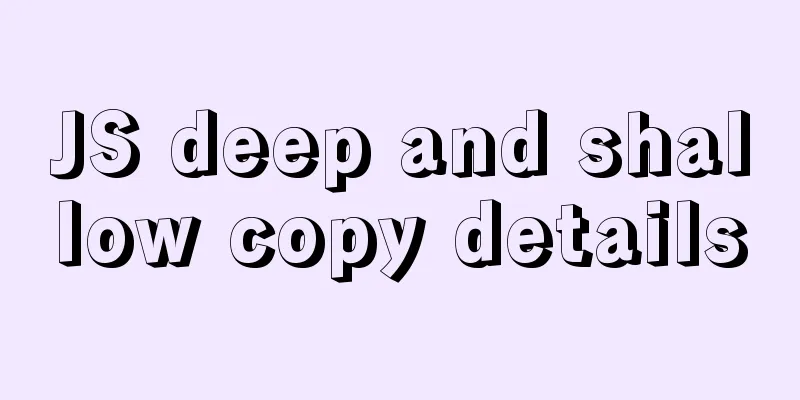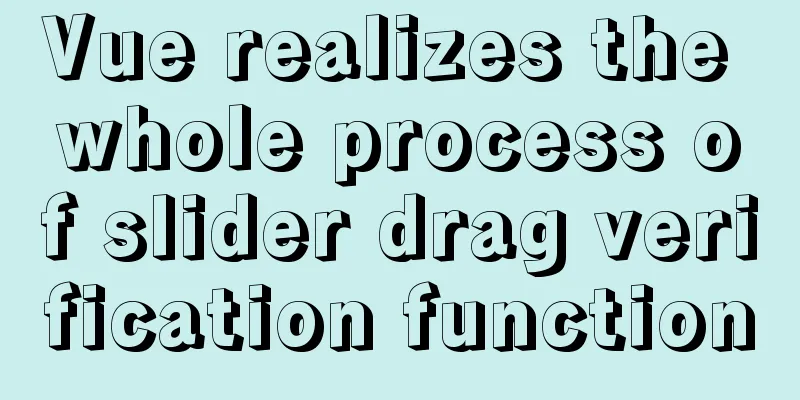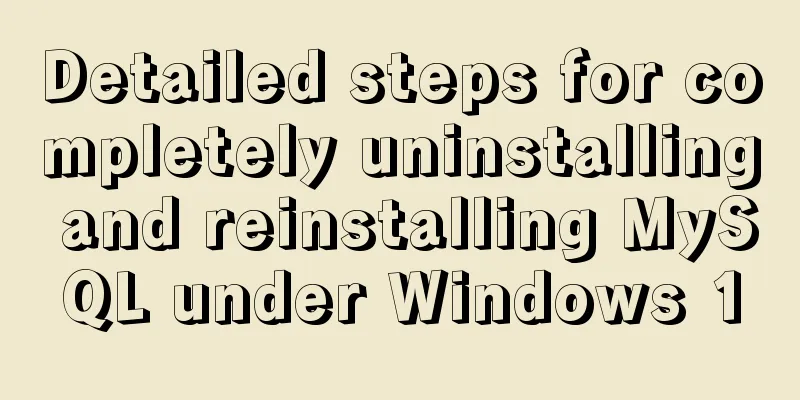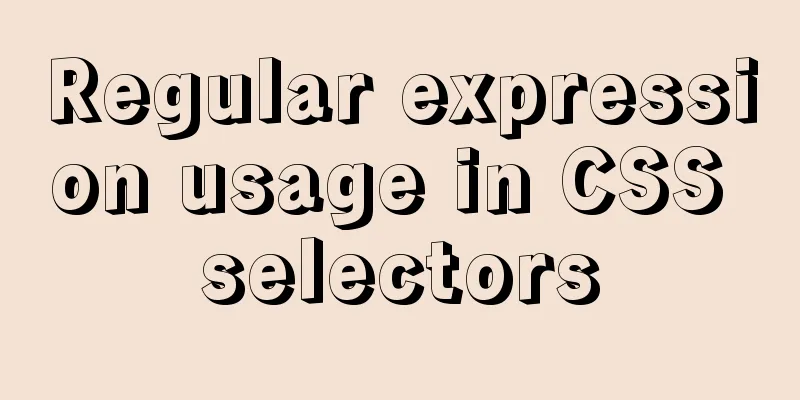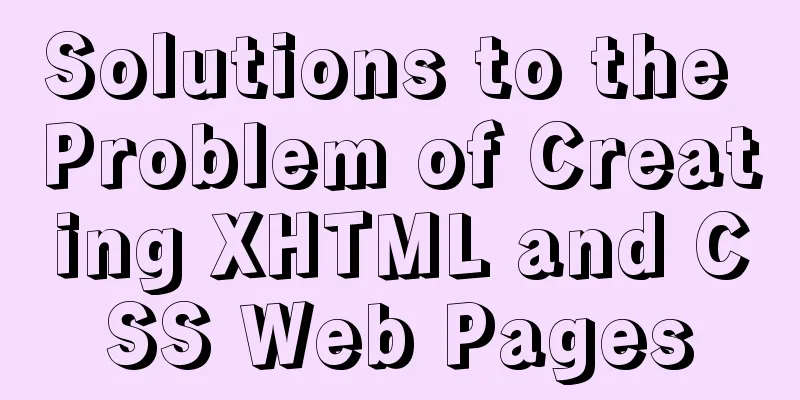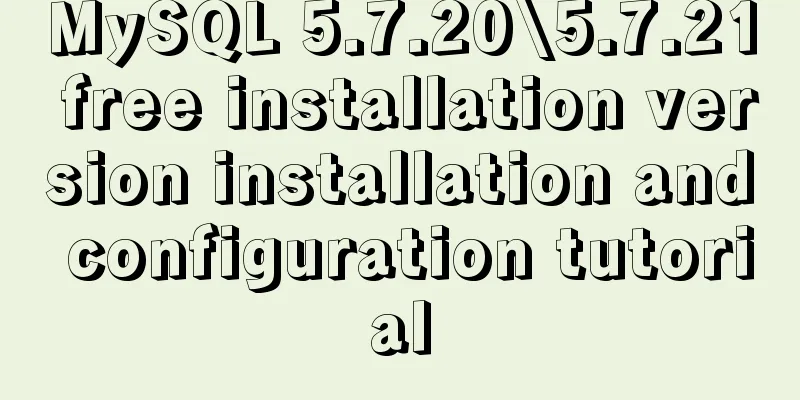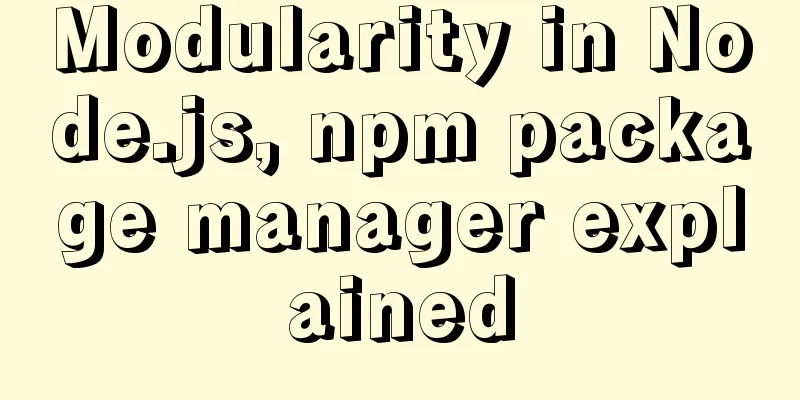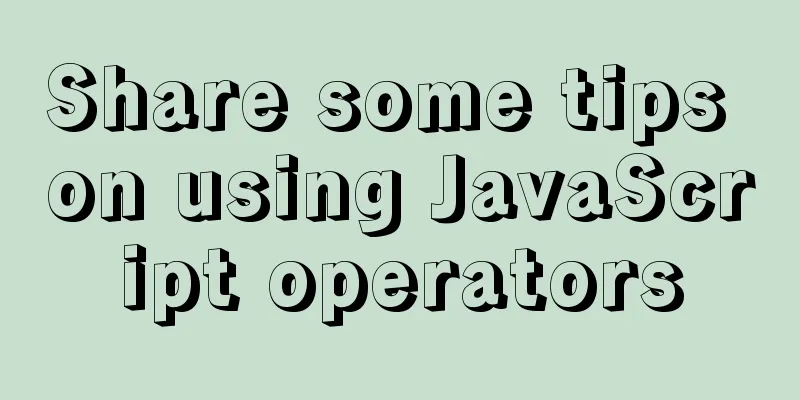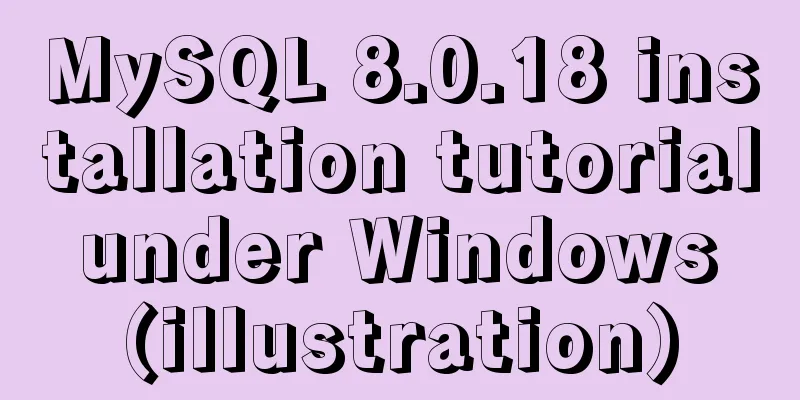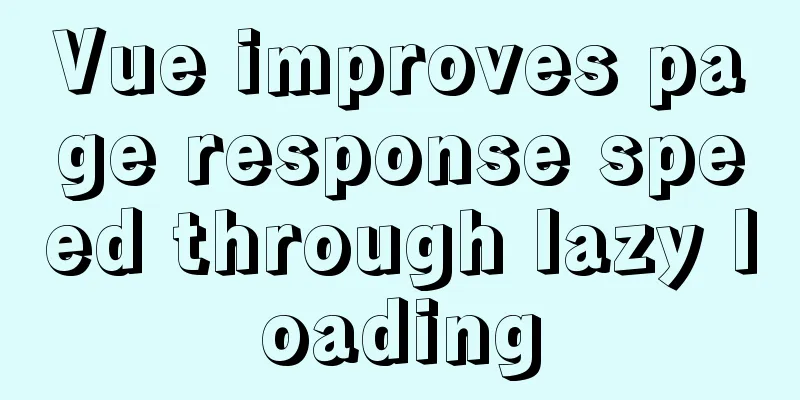A brief discussion on group by in MySQL

|
1. Introduction Their order in the statement is as follows:
2. Prepare the user tablePrepare a user table, whose DDL and table data are as follows SET NAMES utf8mb4; SET FOREIGN_KEY_CHECKS = 0; -- ---------------------------- -- Table structure for user -- ---------------------------- DROP TABLE IF EXISTS `user`; CREATE TABLE `user` ( `id` bigint(20) NOT NULL AUTO_INCREMENT COMMENT 'Primary key', `name` varchar(255) CHARACTER SET utf8 COLLATE utf8_general_ci NOT NULL COMMENT 'User name', `nation` varchar(255) CHARACTER SET utf8 COLLATE utf8_general_ci NULL DEFAULT NULL COMMENT 'Ethnicity', `age` int(11) NULL DEFAULT NULL COMMENT 'Age', `height` double NULL DEFAULT NULL COMMENT 'Height', `sex` smallint(6) NULL DEFAULT NULL COMMENT 'Gender', PRIMARY KEY (`id`) USING BTREE ) ENGINE = InnoDB CHARACTER SET = utf8 COLLATE = utf8_general_ci ROW_FORMAT = Dynamic; -- ---------------------------- -- Records of user -- ---------------------------- INSERT INTO `user` VALUES (1, '李子八', '汉族', 18, 180, 1); INSERT INTO `user` VALUES (2, '张三', '慧族', 20, 175, 1); INSERT INTO `user` VALUES (3, '李四', 'Uyghur', 45, 168, 0); INSERT INTO `user` VALUES (4, '王五', '蒙古族', 18, 177, 1); INSERT INTO `user` VALUES (5, '赵六', '汉族', 16, 184, 0); INSERT INTO `user` VALUES (6, '田七', 'Uygur', 27, 192, 1); The data in the user table is as follows: mysql> select * from user; +----+--------+----------+------+--------+------+ | id | name | nation | age | height | sex | +----+--------+----------+------+--------+------+ | 1 | Li Ziba | Han nationality | 18 | 180 | 1 | | 2 | Zhang San | Hui nationality | 20 | 175 | 1 | | 3 | Li Si | Uyghur | 45 | 168 | 0 | | 4 | Wang Wu | Mongolian | 18 | 177 | 1 | | 5 | Zhao Liu | Han nationality | 16 | 184 | 0 | | 6 | Tianqi | Uyghur | 27 | 192 | 1 | +----+--------+----------+------+--------+------+ 6 rows in set (0.00 sec) 2.1 Group by rules Before using
2.2 Use of group byneed: Count the number of users of different nationalities Statement: mysql> select nation, count(*) from user group by nation; +----------+----------+ | nation | count(*) | +----------+----------+ | Han nationality| 2 | | Hui Nationality| 1 | | Uyghur | 2 | | Mongolian| 1 | +----------+----------+ 4 rows in set (0.00 sec) GROUP BY can be used in conjunction with mysql> select nation, count(*) as nation_num from user where sex = 0 group by nation; +----------+------------+ | nation | nation_num | +----------+------------+ | Uyghur | 1 | | Han nationality| 1 | +----------+------------+ 2 rows in set (0.00 sec) 2.3 Use of having If the data after grouping mysql> select nation, count(*) as nation_num from user group by nation where nation = '汉族'; ERROR 1064 (42000): You have an error in your SQL syntax; check the manual that corresponds to your MySQL server version for the right syntax to use near 'where nation = '汉族'' at line 1 At this point, you only need to replace the above where clause with the having clause. vmysql> select nation, count(*) as nation_num from user group by nation having nation = '汉族'; +--------+------------+ | nation | nation_num | +--------+------------+ | Han nationality| 2 | +--------+------------+ 1 row in set (0.00 sec) 2.4 order by and limit If the grouped data needs to be sorted, you can use mysql> select nation, count(*) as nation_num from user group by nation having nation != '汉族' order by nation_num desc; +----------+------------+ | nation | nation_num | +----------+------------+ | Uyghur | 2 | | Hui Nationality| 1 | | Mongolian| 1 | +----------+------------+ 3 rows in set (0.00 sec) If you need to specify the number of rows to be returned for the output results, you can use mysql> select nation, count(*) as nation_num from user group by nation having nation != '汉族' order by nation_num desc limit 2; +----------+------------+ | nation | nation_num | +----------+------------+ | Uyghur | 2 | | Hui Nationality| 1 | +----------+------------+ 2 rows in set (0.00 sec) 2.5 with rollup In the group by clause, For example, max(): mysql> select nation, max(height) as nation_num from user group by nation with rollup; +----------+------------+ | nation | nation_num | +----------+------------+ | Hui Nationality| 175 | | Han nationality| 184 | | Uyghur | 192 | | Mongolian | 177 | | NULL | 192 | +----------+------------+ 5 rows in set (0.00 sec) For example, avg(): mysql> select nation, avg(height) as nation_num from user group by nation with rollup; +----------+--------------------+ | nation | nation_num | +----------+--------------------+ | Hui Nationality| 175 | | Han nationality| 182 | | Uyghur | 180 | | Mongolian | 177 | | NULL | 179.33333333333334 | +----------+--------------------+ 5 rows in set (0.00 sec) For example, count(): mysql> select nation, count(*) as nation_num from user group by nation with rollup; +----------+------------+ | nation | nation_num | +----------+------------+ | Hui Nationality| 1 | | Han nationality| 2 | | Uyghur | 2 | | Mongolian| 1 | | NULL | 6 | +----------+------------+ 5 rows in set (0.00 sec) This is the end of this article about the group by in MySQL. For more information about group by in MySQL, please search for previous articles on 123WORDPRESS.COM or continue to browse the following related articles. I hope you will support 123WORDPRESS.COM in the future! You may also be interested in:
|
<<: CSS realizes the realization of background image screen adaptation
>>: Detailed explanation of soft links and hard links in Linux
Recommend
How to create components in React
Table of contents Preface Component Introduction ...
Example code for implementing bottom alignment in multiple ways with CSS
Due to the company's business requirements, t...
Use node-media-server to build a simple streaming media server
Record some of the processes of using node-media-...
MySQL 5.7.17 installation and configuration method graphic tutorial (windows10)
MySQL 5.7.17 installation and configuration metho...
How to effectively compress images using JS
Table of contents Preface Conversion relationship...
Pure CSS code to achieve flow and dynamic line effects
Ideas: An outer box sets the background; an inner...
Vue achieves seamless carousel effect
This article shares the specific code of Vue to a...
JavaScript implements the detailed process of stack structure
Table of contents 1. Understanding the stack stru...
Detailed tutorial on setting password for MySQL free installation version
Method 1: Use the SET PASSWORD command MySQL -u r...
Linux user and group command example analysis [switching, adding users, permission control, etc.]
This article describes the Linux user and group c...
Using puppeteer to implement webpage screenshot function on linux (centos)
You may encounter the following problems when ins...
JavaScript to achieve dynamic color change of table
This article shares the specific code for JavaScr...
Example of using CSS3 to create Pikachu animated wallpaper
text OK, next it’s time to show the renderings. O...
How to connect to MySQL visualization tool Navicat
After installing Navicat The following error may ...
A brief discussion on the concat function in MySQL. How to add a string before or after a field in MySQL
How to use the concat function in MySQL: CONCAT(s...