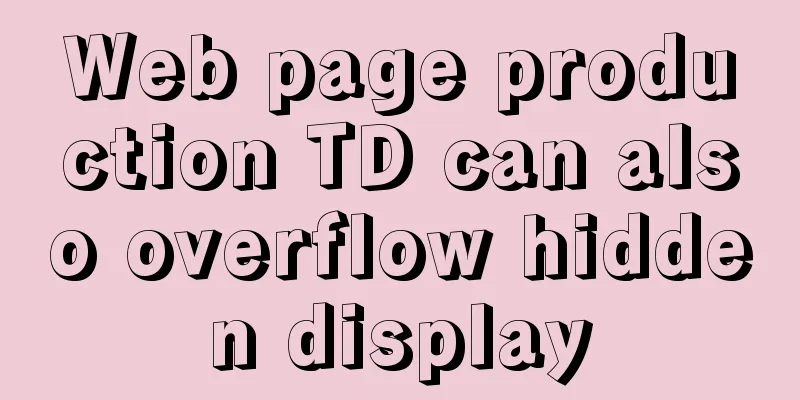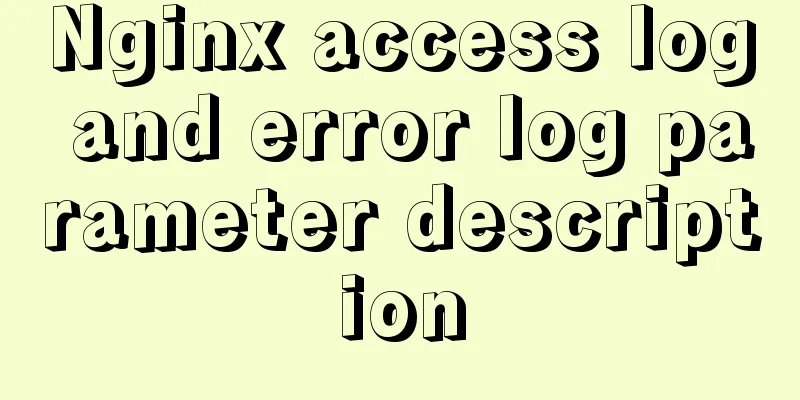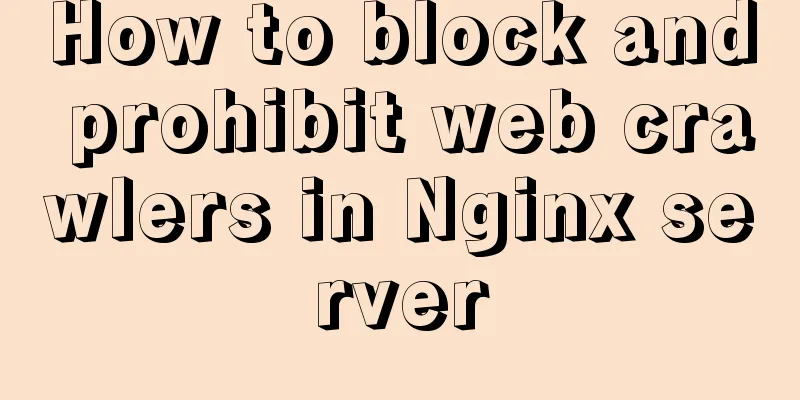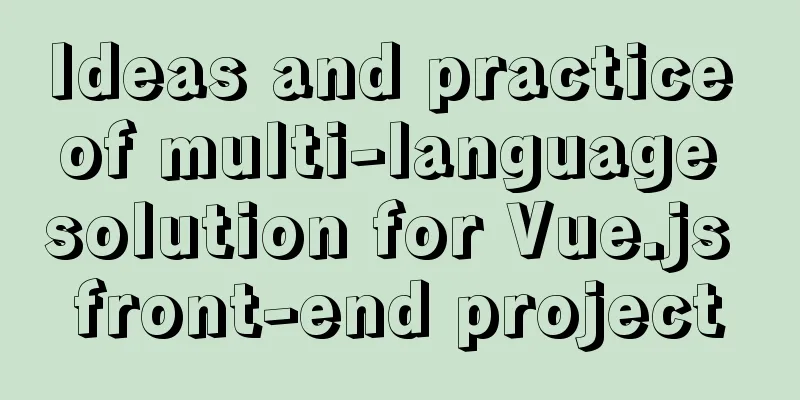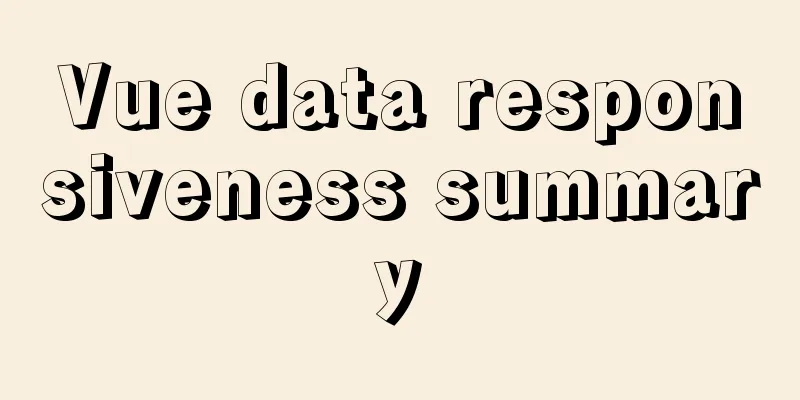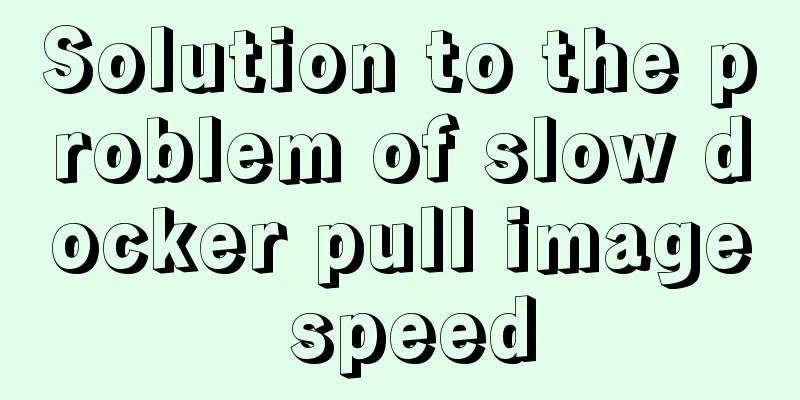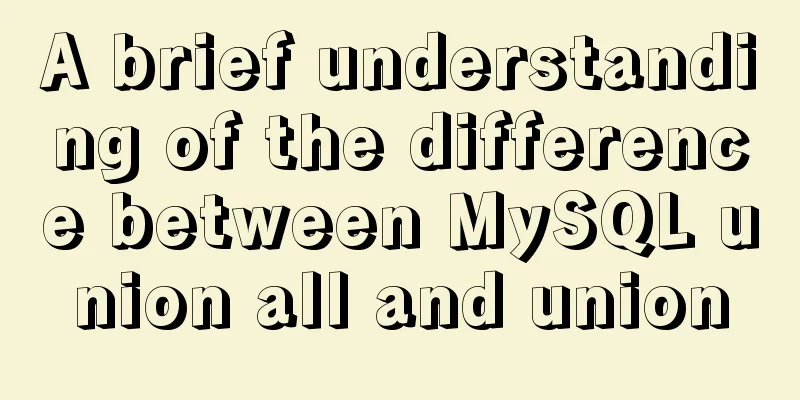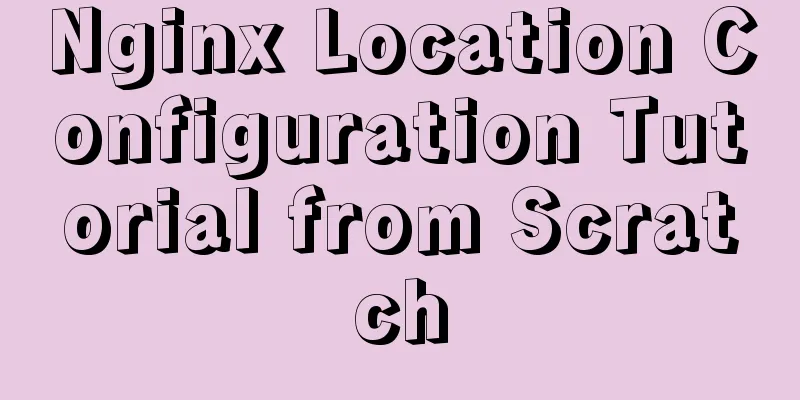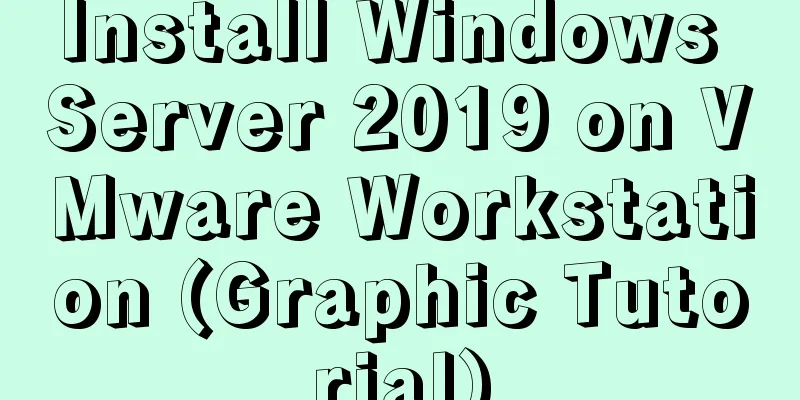JS deep and shallow copy details
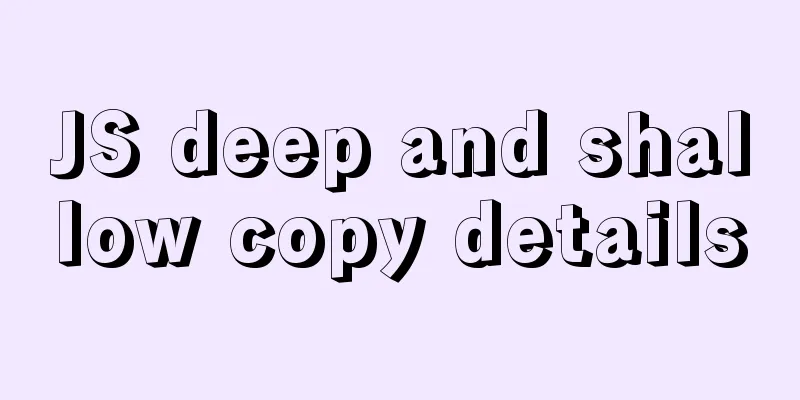
1. What does shallow copy mean?A shallow copy is a copy of only the references to the data stored in the stack, without copying the references pointing to the contents in the heap. Shallow copying of multiple data copies multiple references, which point to the same content in the heap. When a shallow copy of data is modified, that is, the content pointed to by the reference in the heap is modified, then other data pointed to here by reference will also change.
let obj = {
a:1,
b:2,
c:{
c1:10,
c2:20
}
}
let objA = obj;
objA.a = 'a';
console.log(obj.a); // 'a'
console.log(objA.a); // 'a'
2. What does deep copy mean?A deep copy is a copy of the contents of the heap to create a new object. Multiple deep copies will be multiple different objects, which means they have different references and point to different heap contents. 3. Reasons for using deep copy In normal development, data is sometimes transmitted and received. After receiving the transmitted data, it is inevitable to process and transform the data. In order not to destroy the original data structure, deep copy can be used to copy the data, and then process the generated new data. Deep copying can also prevent the problem of reference confusion after modifying multiple references, reducing the chance of 4. Several methods for deep copyingImplementation method 1: JSON serialization and deserialization
let obj = {
a:1,
b:2,
c:{
c1:10,
c2:20
}
}
let objA = JSON.parse(JSON.stringify(obj)); //JSON serialization and deserialization objA.a = 'a';
console.log(obj.a); // 1
console.log(objA.a); // 'a'
Although
let d1 = new Date();
let obj = {
d1,
d2: undefined,
d3:NaN
}
let objD = JSON.parse(JSON.stringify(obj));
console.log(obj)
console.log(objD)
Implementation method 2: Object.assign()
let obj = {
a:1,
b:2,
c:{
c1:10,
c2:20
}
}
let objA = Object.assign(obj);
objA.a = 'a';
console.log(obj.a); // 1
console.log(objA.a); // 'a'
Although
let obj = {
a:1,
b:2,
c:{
c1:10,
c2:20
}
}
let objA = Object.assign(obj);
objA.c.c1 = 'c1'; //Object.assign() is just a deep copy.
console.log(obj.c.c1); // 'c1'
console.log(objA.c.c1); // 'c1'
Implementation method three: extension operator
let obj = {
a:1,
b:2,
c:{
c1:10,
c2:20
}
}
let objA = {...obj};;
objA.a = 'a';
console.log(obj.a); // 1
console.log(objA.a); // 'a'
Although the spread operator "
let obj = {
a:1,
b:2,
c:{
c1:10,
c2:20
}
}
let objA = {...obj};
objA.c.c1 = 'c1'; //The extension operator "..." is the same as Object.assign(), which only has one layer of deep copy and cannot have multiple layers of deep copy.
console.log(obj.c.c1); // 'c1'
console.log(objA.c.c1); // 'c1'
Implementation method 4: Using recursionIf you want to achieve deep copying and multi-layer deep copying, you can use recursive loop copying.
let obj = {
a:1,
b:2,
c:{
c1:10,
c2:20
}
}
const ReCopy = function (paramter) {
let target = null;
let isObject = paramter.constructor === Object;
let isArray = paramter.constructor === Array;
if (isObject || isArray) {
target = Array.isArray(paramter) ? [] : {};
for (let i in parameter) {
target[i] = ReCopy(paramter[i]);
}
} else {
target = parameter;
}
return target;
}
let objA = ReCopy(obj);
objA.c.c1 = 'c1';
console.log(obj.c.c1); // 10
console.log(objA.c.c1); // 'c1'
5. Ladash deep copy Install lodash Initialize first, generate the npm i -S lodash Import lodash
var _ = require('lodash');
Using lodash
let obj = {
a:1,
b:2,
c:{
c1:10,
c2:20
}
}
let objA = _.cloneDeep(obj);
objA.c.c1 = 'c1';
console.log(obj.c.c1); // 10
console.log(objA.c.c1); // 'c1'
This is the end of this detailed article about the deep and shallow copy of JS. For more relevant content about the deep and shallow copy of JS, please search for previous articles on 123WORDPRESS.COM or continue to browse the related articles below. I hope everyone will support 123WORDPRESS.COM in the future! You may also be interested in:
|
<<: Introduction to the use of base link tag base
>>: MySQL account password modification method (summary)
Recommend
xtrabackup backup and restore MySQL database
Due to some of its own characteristics (locking t...
js to realize automatic lock screen function
1. Usage scenarios There is such a requirement, s...
In-depth explanation of SQL statement execution (MySQL architecture overview -> query execution process -> SQL parsing order)
Preface: I have always wanted to know how a SQL s...
Detailed tutorial on how to install OpenStack Ussuri in CentOS8 with minimal deployment
The tutorial for installing OpenStack Ussuri with...
Mini Program to Implement Slider Effect
This article example shares the specific code for...
WeChat applet implements waterfall flow paging scrolling loading
This article shares the specific code for WeChat ...
js to implement collision detection
This article example shares the specific code of ...
Detailed explanation of the process of configuring multiple SVN repositories on Linux servers
1. Create a repository in the specified directory...
The current better way to make select list all options when selected/focused
During development, I encountered such a requireme...
Detailed tutorial on installing Protobuf 3 on Ubuntu
When to install If you use the protoc command and...
Nginx reverse proxy configuration to remove prefix case tutorial
When using nginx as a reverse proxy, you can simp...
Detailed example of MySQL subquery
Subquery Classification Classification by returne...
How to choose the right MySQL datetime type to store your time
When building a database and writing a program, i...
MySQL 8.0.11 installation and configuration method graphic tutorial MySQL 8.0 new password authentication method
This article shares with you the graphic tutorial...
Solution to EF (Entity Framework) inserting or updating data errors
Error message: Store update, insert, or delete st...