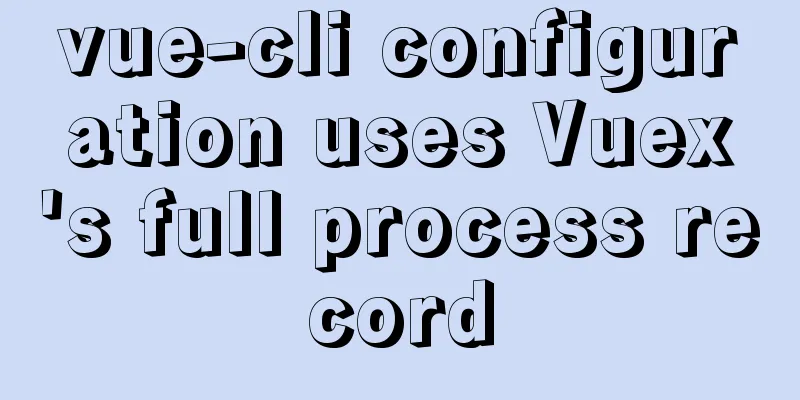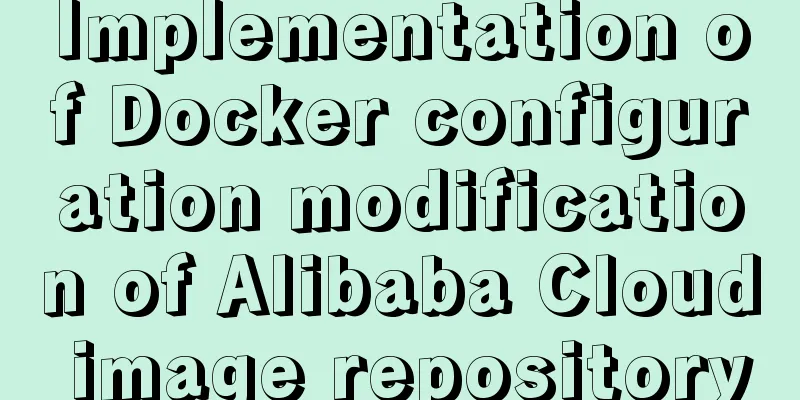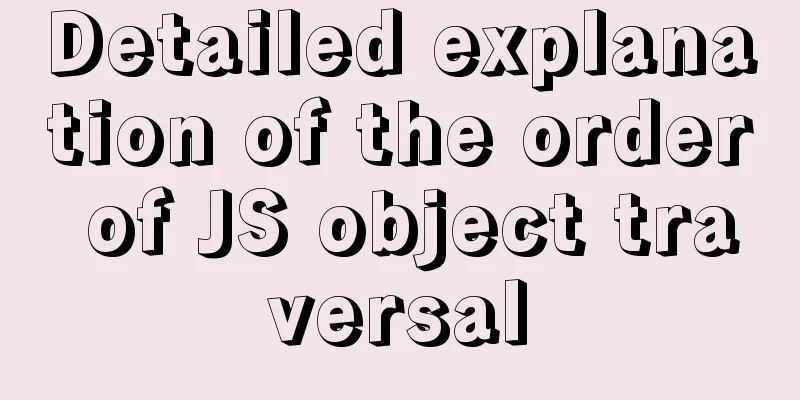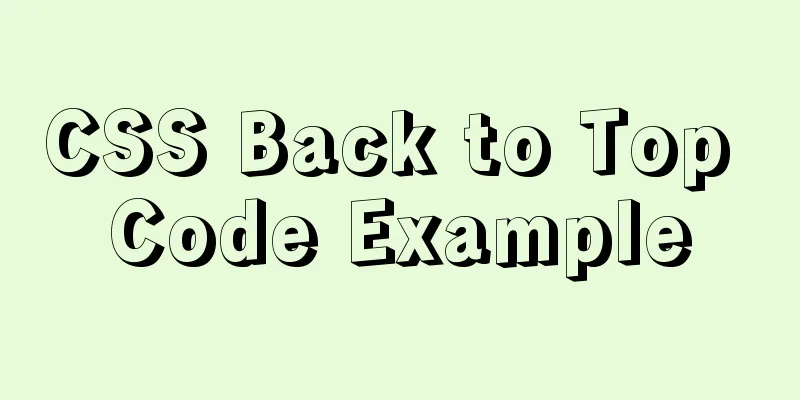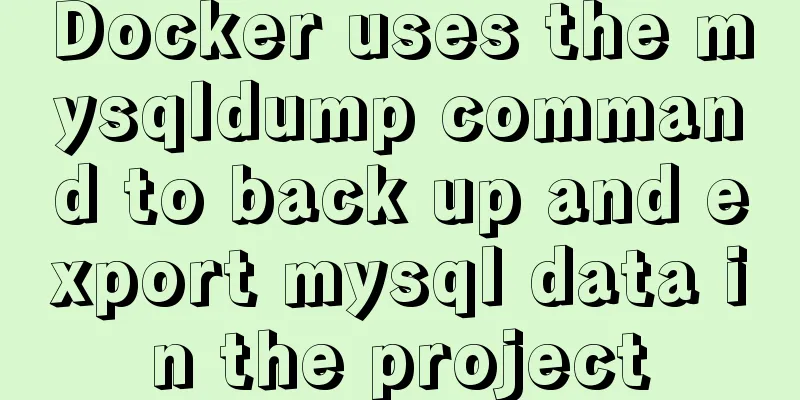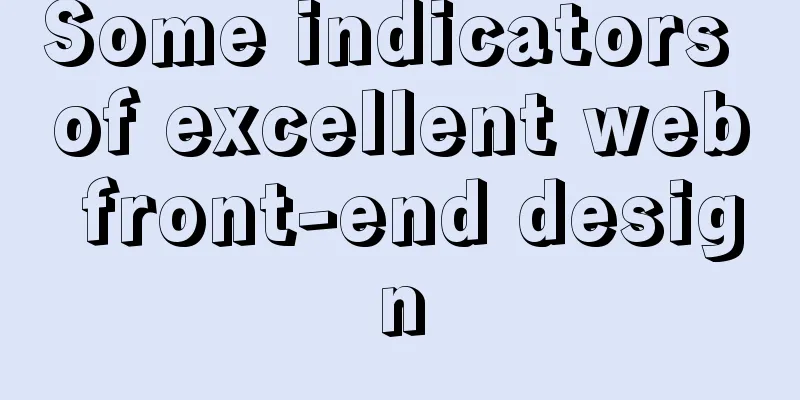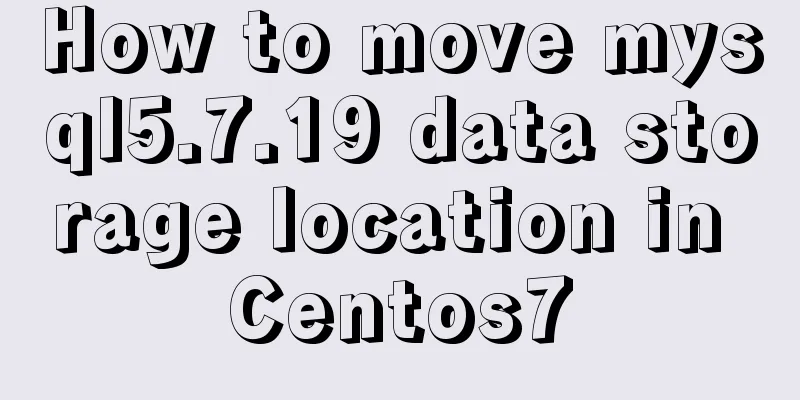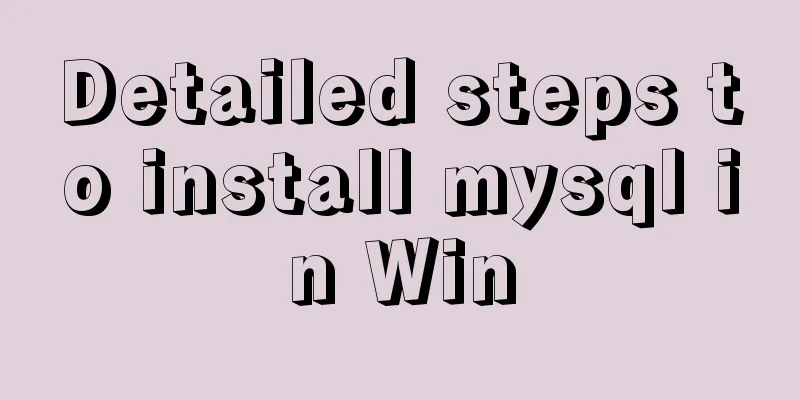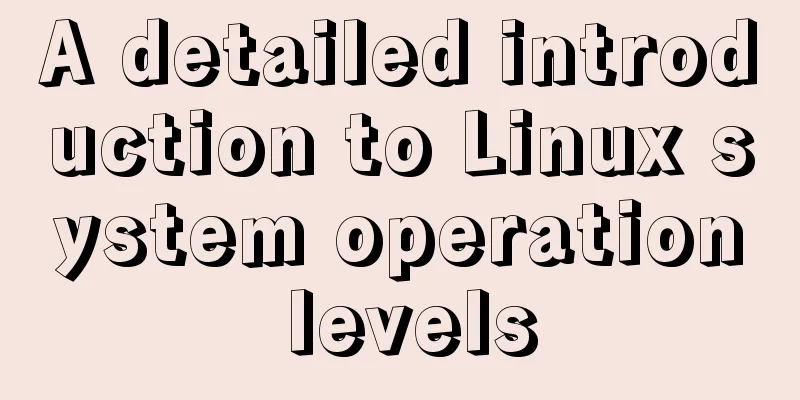WeChat applet implements waterfall flow paging scrolling loading
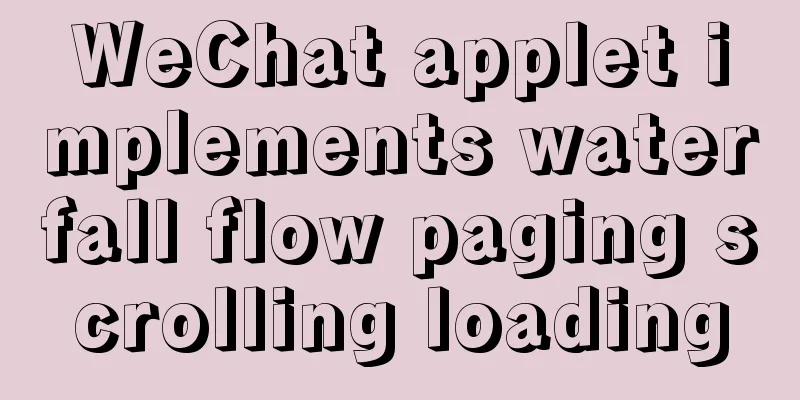
|
This article shares the specific code for WeChat applet to implement waterfall flow paging scrolling loading for your reference. The specific content is as follows Two paging methodsThe normal paging effect provides buttons for clicking the next page and the previous page at the bottom of the page. The interface for retrieving data is triggered only after clicking the buttons. This method generally provides a good user experience. Another paging effect does not require the user to click a button. As long as the last few pieces of data on the current page are browsed, the system will automatically send a request to obtain the data of the next page and display it on the page, so that an effect similar to infinite scrolling can be achieved. Taking csdn as an example, when the scroll bar reaches this place, it will automatically call the interface to request the next page of data, and then accumulate it to the loaded data list
Implementation ideasThere is a problem with the scrolling paging method. When the user scrolls very fast, the second request may start before the first request is completed. To avoid this problem, we can add a lock flag, lock it after sending a request, and release the lock after the request is completed. This can perfectly avoid this problem. Get the idea of implementation 1. Determine whether there is any data that can be loaded
Code ImplementationFirst we need a paging object
class Paging{
page //Record the current page number count //Record the number of pages displayed req //Interface request object (I have encapsulated it here, and you can define the properties according to your needs)
url //Request path moreData = true //Is there a next page of data? (By default, there is a next page of data when the request is made for the first time)
accumulator = [] //Loaded data list locker = false //Lock flag}Define a constructor for the paging object, which starts requesting from the first page by default, with five data items per page
constructor(req, page=0, count=5){
this.page = page
this.count = count
this.req = req
this.url = req.url
}Next, write the getMoreData method
getMoreData(){
//1. Determine whether the next page of data exists//2. Get the lock and determine whether the lock is released//3. Request data//4. Release the lock}1. Determine whether there is next page data Here we directly get the moreData attribute for judgment
if(!this.moreData){
return
}2. Get the lock A new method is added here. If there is no lock currently, it means that you can continue to request data. Before requesting data, set the lock flag to true to prevent the next request from continuing to send.
_getLocker(){
if(this.locker){
return false
}
this.locker = true
return true
}3. Request data The data structure we need to return to the page is as follows:
{
empty, //Is it empty? items, //Current page data moreData, //Is there a next page of data accumulator //All data that has been requested}First define a method to obtain the request structure
_getCurrentReq(){
let url = this.url
//Set request parameters const params = `page=${this.page}&count=${this.count}`
//Judge the splicing method if(url.includes('?')){
url += '&' + params
}else{
url += '?' + params
}
this.req.url = url
return this.req
}The method to obtain data is as follows:
_actualGetData(){
const req = this._getCurrentReq() //Get the specific request content let paging = Http.request(req) //Call the request method in the custom tool to obtain data //If no result is obtained, return null directly
if(!paging){
return null
}
if (paging.total === 0) {
return {
empty: true,
items: [],
moreData: false,
accumulator: []
}
}
//If the current page number is less than the total page number, it means there is still data for the next page, set moreData to true, otherwise set it to false
this.moreData = pageNum < totalPage-1 ? true : false
//If there is data for the next page, increase page by 1 to facilitate the next acquisition if (this.moreData) {
this.page += 1
}
//Because the waterfall flow display data needs to be accumulated, the data list also needs to be accumulated this.accumulator = this.accumulator.concat(paging.items)
return {
empty: false,
items: paging.items,
moreData: this.moreData,
accumulator: this.accumulator
}
}4. Release the lock To release the lock, simply change the state of the lock identifier. this.locker = false The getMoreData method is written, and then it can be called in the js file of the corresponding interface It needs to be called automatically once when the interface is first entered, and then called again each time the user touches the bottom
initBottomSpuList(){
//Get the paging object const paging = new Paging({
url: url
})
//Store the paging object in js data this.data.spuPaging = paging
//Call method const data = paging.getMoreData()
if(!data){
return
}
//Reload the waterfall flow wx.lin.renderWaterFlow(data.items)
},WeChat applet has its own function that is automatically triggered when the bottom is touched. Just write the method call code into this function.
onReachBottom: function () {
const data = this.data.spuPaging.getMoreData()
if(!data){
return
}
//Reload the waterfall flow wx.lin.renderWaterFlow(data.items)
}At this point, you can achieve the effect of waterfall flow paging scrolling loading The above is the full content of this article. I hope it will be helpful for everyone’s study. I also hope that everyone will support 123WORDPRESS.COM. You may also be interested in:
|
>>: How to quickly modify the table structure of MySQL table
Recommend
Summary of the differences between Mysql primary key and unique key
What is a primary key? A primary key is a column ...
Example of implementing skeleton screen with Vue
Table of contents Skeleton screen use Vue archite...
Pure HTML and CSS to achieve JD carousel effect
The JD carousel was implemented using pure HTML a...
js object-oriented method to achieve drag effect
This article shares the specific code for impleme...
Detailed example of concatenating multiple fields in mysql
The MySQL query result row field splicing can be ...
Introduction to the use of html area image hotspots with a list of related properties
The <area> tag is mainly used in image maps...
nginx solves the problem of slow image display and incomplete download
Written in front Recently, a reader told me that ...
CentOS 8 Installation Guide for Zabbix 4.4
Zabbix server environment platform ZABBIX version...
JavaScript implements Tab bar switching effects
Here is a case that front-end developers must kno...
MySQL learning notes: complete select statement usage example detailed explanation
This article uses an example to illustrate the co...
Detailed explanation of MySQL date addition and subtraction functions
1. addtime() Add the specified number of seconds ...
Advantages of MySQL covering indexes
A common suggestion is to create indexes for WHER...
An Uncommon Error and Solution for SQL Server Full Backup
1. Error details Once when manually performing a ...
How to create a MySQL master-slave database using Docker on MacOS
1. Pull the MySQL image Get the latest MySQL imag...
Summary of constructor and super knowledge points in react components
1. Some tips on classes declared with class in re...