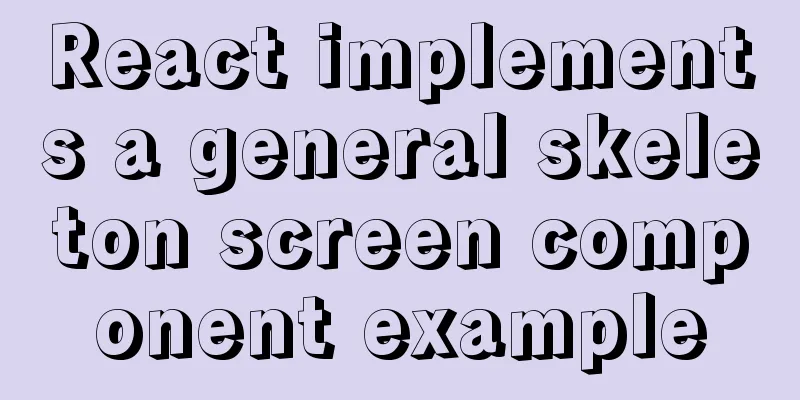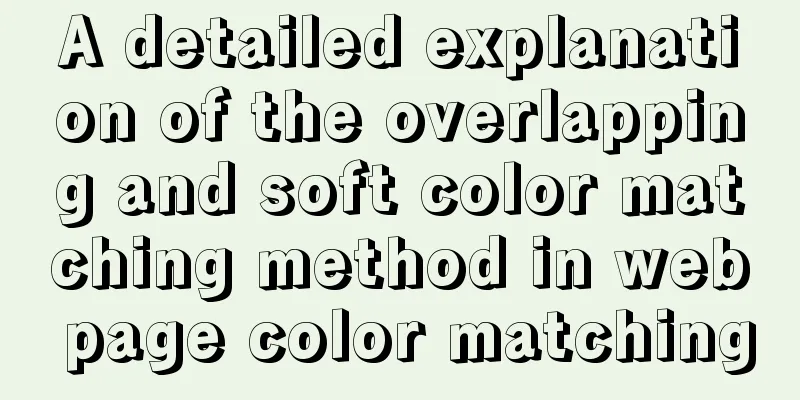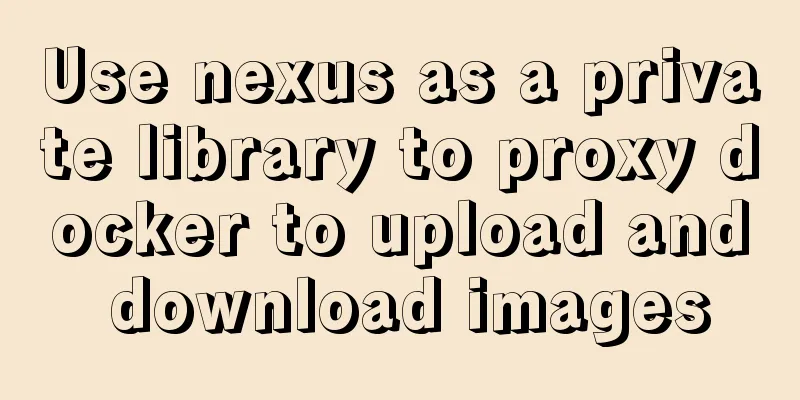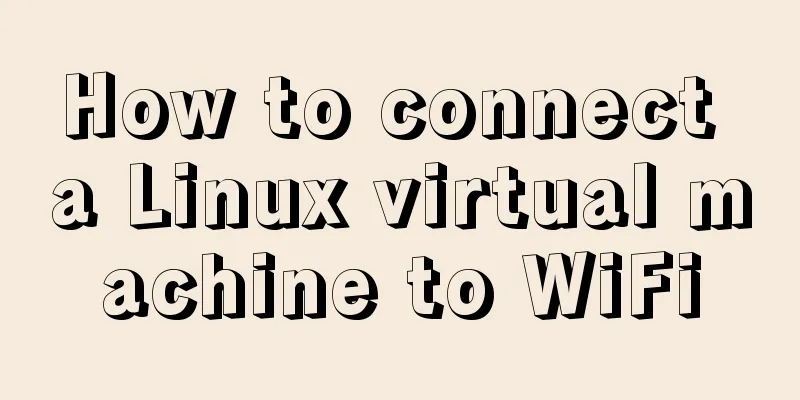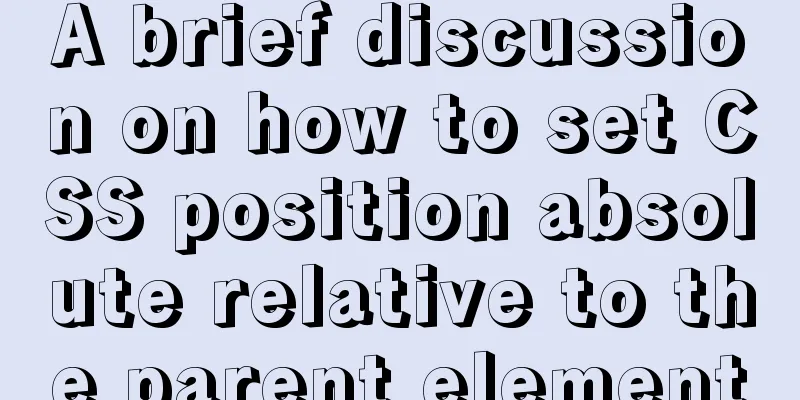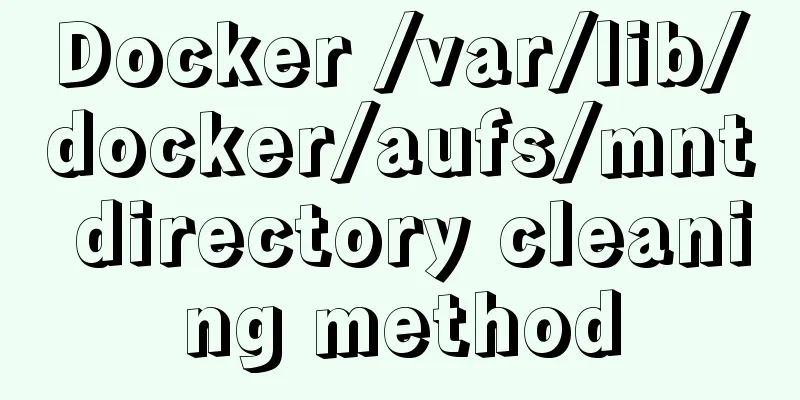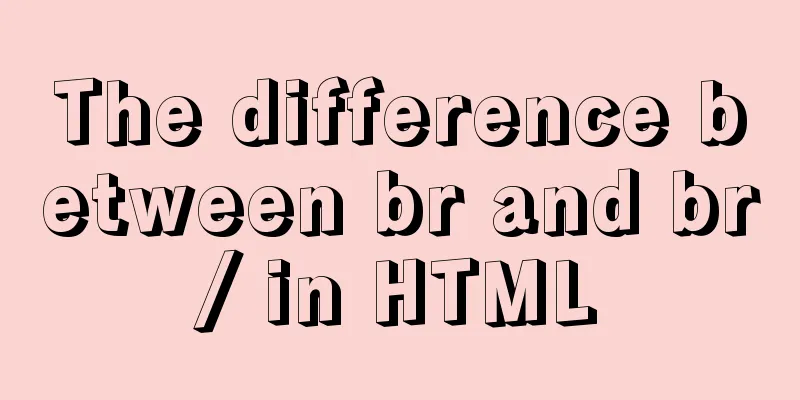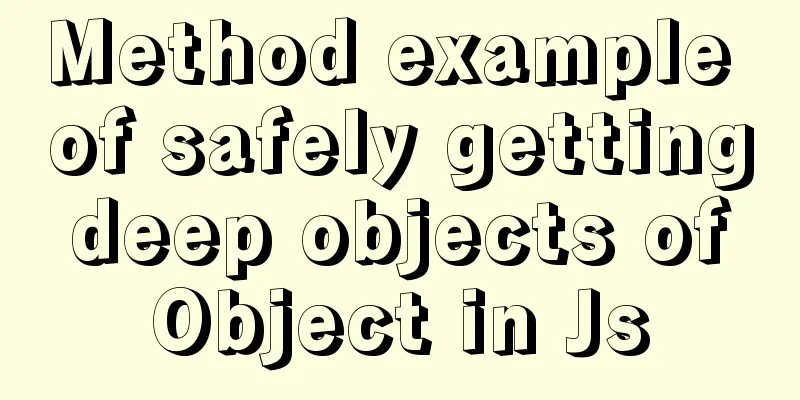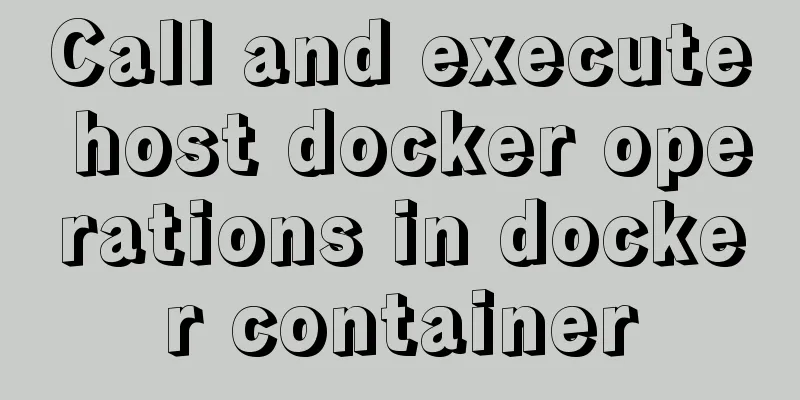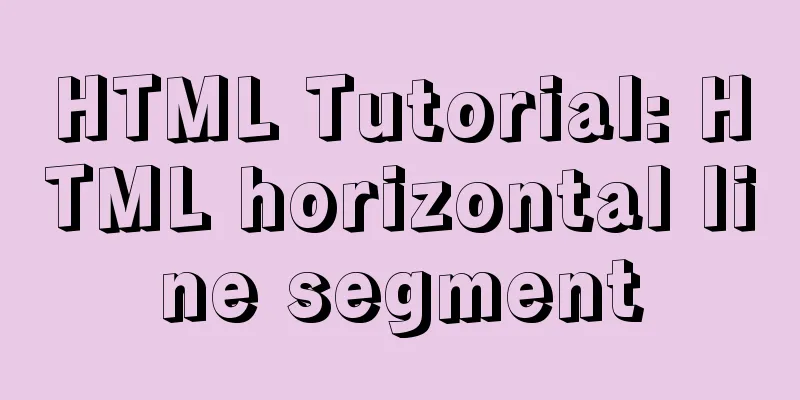nginx solves the problem of slow image display and incomplete download
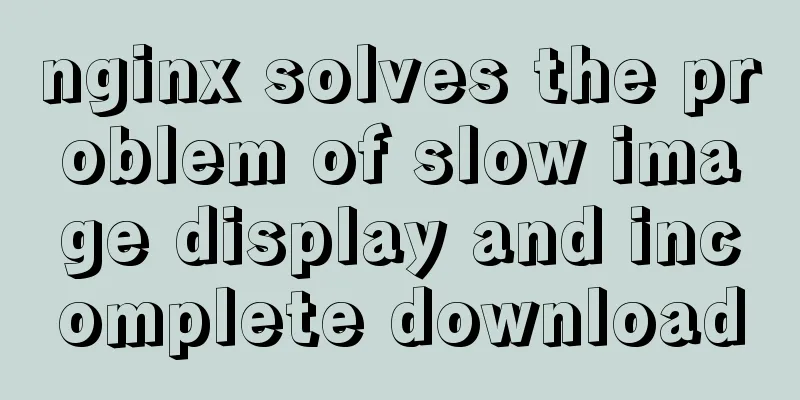
|
Written in front
Problem location After a series of investigations (I will omit the intermediate process and write the key points directly!), it was finally located that the problem was Nginx. When I opened the reader's website backend management system, I found that the images were displayed very slowly and the following error message was found on the Nginx front-end proxy. [error] 28423#0: *5 connect() failed (111: Connection refused) while connecting to upstream I used the IP address of the backend server to access the service directly and found that the speed was quite fast, so I suspected that it was a problem with the Nginx configuration. Note: When downloading large attachments or large images on the page, the download will be interrupted or the image cannot be displayed. Maybe you will say that I have never encountered such a problem with the default configuration of Nginx! What I want to say is: that's because your website doesn't have large files, at least not large enough to be loaded using Nginx's default configuration. Here, I give a section of Nginx configuration, as shown below.
location /file {
root /home/file;
index index.html index.htm;
proxy_set_header X-Real-IP $remote_addr;
proxy_set_header Host $host;
proxy_pass http://127.0.0.1:8080 ;
client_max_body_size 100m;
client_body_buffer_size 128k;
proxy_connect_timeout 600;
proxy_read_timeout 600;
proxy_send_timeout 600;
proxy_buffer_size 32k;
proxy_buffers 4 64k;
proxy_busy_buffers_size 64k;
proxy_temp_file_write_size 64k;
}
Several important parameters are listed below.
Seeing this, I found the problem. This reader's Nginx has the following line of configuration. proxy_temp_file_write_size 16k; The images on his server are basically between 100K and 5M. The problem lies in proxy_temp_file_write_size. When the file on the server exceeds the size set by this parameter, Nginx will first write the file to a temporary directory (the default is the /proxy_temp directory under the Nginx installation directory). By default, Nginx is started as nobody. Using the ls -al command to view the proxy_temp directory, nobody is the owner of the proxy_temp directory. It's strange that there is no permission. Next, check the parent directory of proxy_temp, which is the Nginx installation directory. I found that nobody did not have permission, no wonder the above problem occurred. Solving the problem Once the problem is located, it will be easier to solve it. There are two ways to solve this problem, as shown below.
If the problem is solved in the first way, for example, my proxy_temp directory is /usr/local/nginx/proxy_temp, use the following command to set the /usr/local/nginx/proxy_temp directory to be writable by anyone, and the problem is solved. chmod -R 777 /usr/local/nginx/proxy_temp/ If you use the second method to solve the problem, you can directly modify the nginx.conf file as shown below.
location /file {
root /home/file;
index index.html index.htm;
proxy_set_header X-Real-IP $remote_addr;
proxy_set_header Host $host;
proxy_pass http://127.0.0.1:8080 ;
client_max_body_size 100m;
client_body_buffer_size 256k;
proxy_connect_timeout 1200;
proxy_read_timeout 1200;
proxy_send_timeout 6000;
proxy_buffer_size 32k;
proxy_buffers 4 64k;
proxy_busy_buffers_size 128k;
proxy_temp_file_write_size 10m;
}
Of course, I also helped this reader optimize some other configuration items. Okay, let’s stop here for today! Don’t forget to like, follow and forward so that more people can see it, learn and improve together! ! The above is the details of how nginx solves the problem of slow image display and incomplete download. For more information about how nginx solves the problem of slow image display and incomplete download, please pay attention to other related articles on 123WORDPRESS.COM! You may also be interested in:
|
>>: A possible bug when MySQL executes the sum function on the window function
Recommend
How to reference jQuery in a web page
It can be referenced through CDN (Content Delivery...
Summary of Mysql common benchmark commands
mysqlslap Common parameter description –auto-gene...
Summary of CSS sibling element floating analysis
float:left/right/none; 1. Same level floating (1)...
Several ways to introduce pictures in react projects
The img tag introduces the image Because react ac...
Markup Language - Anchor
Previous: Markup Language - Phrase Elements Origin...
MYSQL8.0.13 free installation version configuration tutorial example detailed explanation
1. Download, I take 8.0 as an example Download ad...
Solution to the problem of null column in NOT IN filling pit in MySQL
Some time ago, when I was working on a small func...
Detailed explanation of JavaScript's Set data structure
Table of contents 1. What is Set 2. Set Construct...
SQL function to merge a field together
Recently, I need to query all the fields in a rel...
Dynamically add tables in HTML_PowerNode Java Academy
Without further ado, I will post the code for you...
How to use nginx to build a static resource server
Taking Windows as an example, Linux is actually t...
CSS3 transition to implement notification message carousel
Vue version, copy it to the file and use it <t...
The complete usage of setup, ref, and reactive in Vue3 combination API
1. Getting started with setUp Briefly introduce t...
Use vue to realize the registration page effect vue to realize SMS verification code login
This article example shares the specific code of ...
Example tutorial on using the sum function in MySQL
Introduction Today I will share the use of the su...