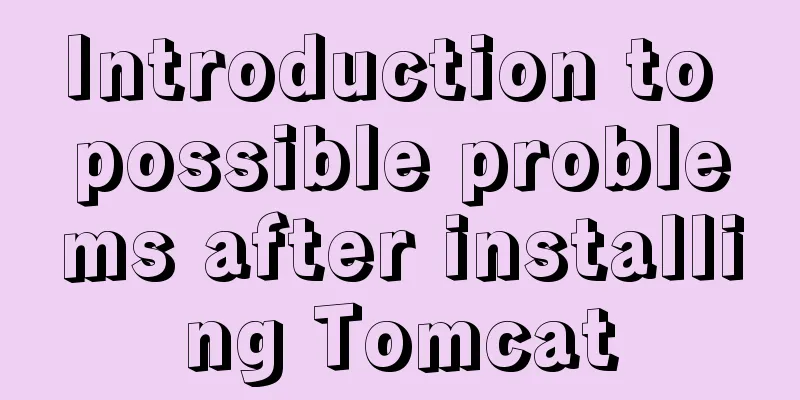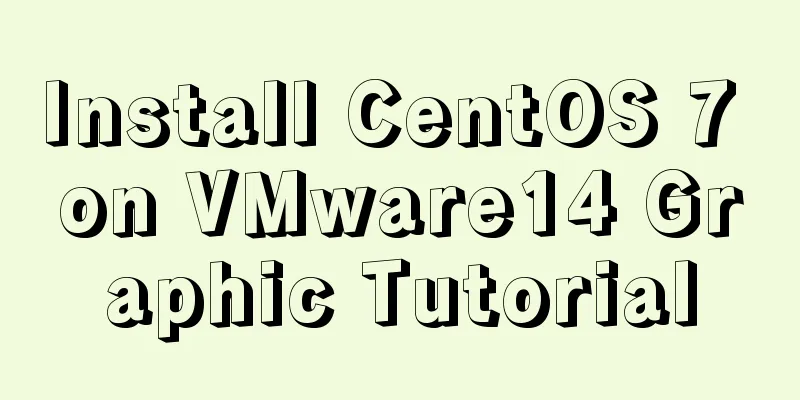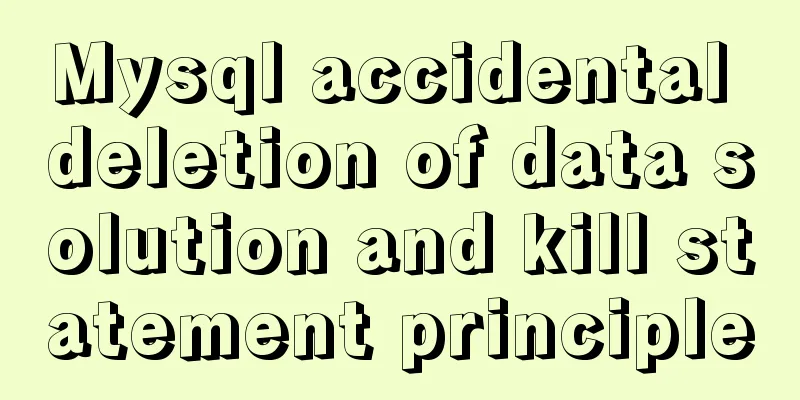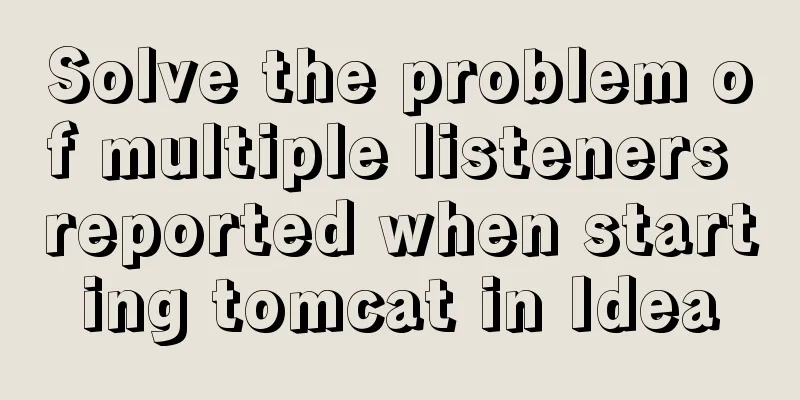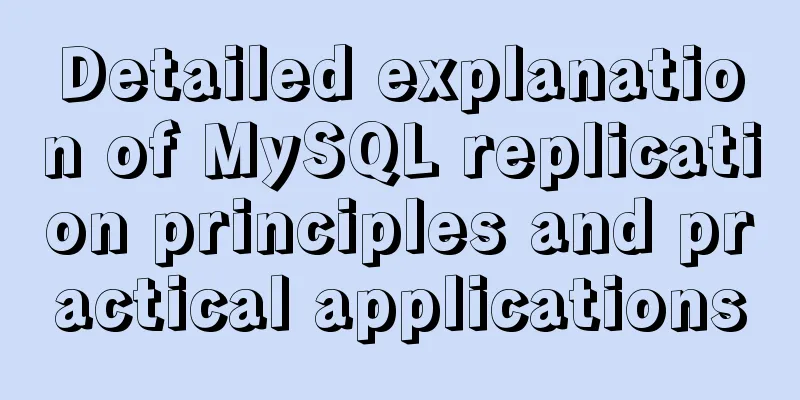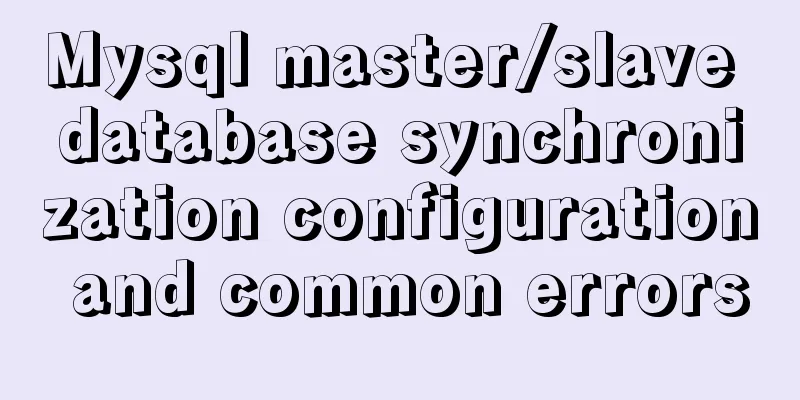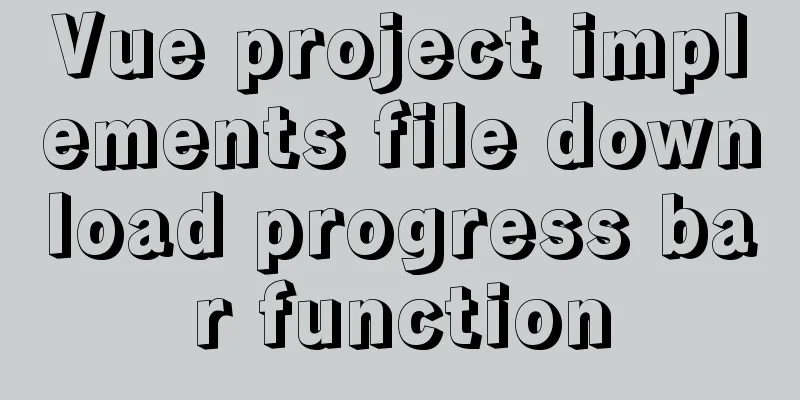CSS3 transition to implement notification message carousel
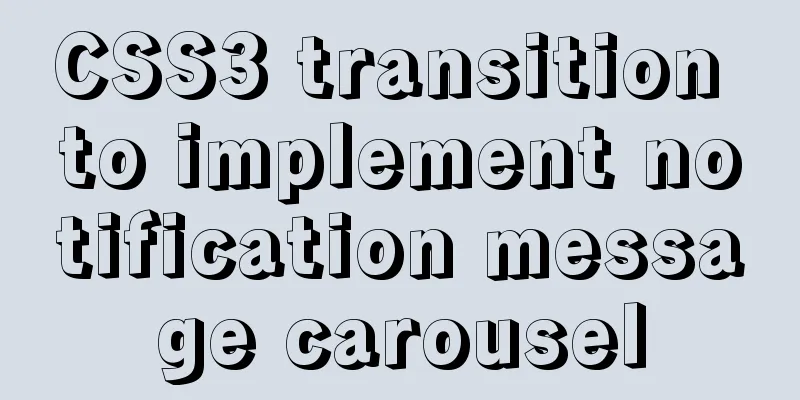
|
Vue version, copy it to the file and use it
<template>
<!-- Carousel View-->
<div id="carousel-view">
<!-- Carousel List-->
<ul id="carousel-list-view" :class="{ 'carousel-animated':isAnimated }">
<li v-for="(item, index) in dataSource" :key="index">{{ item }}</li>
</ul>
</div>
</template>
<script>
export default {
data () {
return {
// Start animation isAnimated: false,
// Carousel data dataSource: ['dzm', 'xyq', '啊啊']
}
},
created () {
// Start the timer setInterval(this.scroll, 1000)
},
methods: {
// Scroll animation scroll () {
// Start animation this.isAnimated = true
// Countdown animation time setTimeout(() => {
// Add the first element of the array to the end of the array this.dataSource.push(this.dataSource[0])
// Remove the first element of the array this.dataSource.shift()
// Turn off animation this.isAnimated = false
// The animation time needs to be consistent with the time set in .carousel-animated}, 500)
}
}
}
</script>
<style scoped>
#carousel-view {
width: 100%;
height: 32px;
background-color: red;
overflow: hidden;
}
#carousel-list-view {
margin: 0;
padding: 0;
list-style: none;
}
#carousel-list-view li {
line-height: 32px;
height: 32px;
}
.carousel-animated {
transition: transform 0.5s;
transform: translateY(-32px);
}
</style>This is the end of this article about how to use CSS3 transition to implement a notification message carousel. For more information about CSS3 transition carousel, please search 123WORDPRESS.COM’s previous articles or continue to browse the following related articles. I hope you will support 123WORDPRESS.COM in the future! |
<<: How to make a website front end elegant and attractive to users
>>: Implementation of vue-nuxt login authentication
Recommend
Comparison between Redis and Memcache and how to choose
I've been using redis recently and I find it ...
Mini Programs enable product attribute selection or specification selection
This article shares the specific code for impleme...
Two-hour introductory Docker tutorial
Table of contents 1.0 Introduction 2.0 Docker Ins...
How to deploy egg applications on self-built Windows servers (with pictures and text)
1. Log in to VPN using IE browser 2. Remote login...
Example of using Docker Swarm to build a distributed crawler cluster
During the crawler development process, you must ...
The presentation and opening method of hyperlink a
<br />Related articles: How to prompt and op...
How to implement adaptive container with equal aspect ratio using CSS
When developing a mobile page recently, I encount...
VMware Workstation Installation (Linux Kernel) Kylin Graphic Tutorial
This article shares with you how to install Kylin...
JS realizes simple picture carousel effect
This article shares the specific code of JS to ac...
How to analyze SQL execution plan in MySQL through EXPLAIN
Preface In MySQL, we can use the EXPLAIN command ...
Tutorial on installing MySQL under Linux
Table of contents 1. Delete the old version 2. Ch...
WeChat applet implements a simple calculator
A simple calculator written in WeChat applet for ...
Mysql command line mode access operation mysql database operation
Usage Environment In cmd mode, enter mysql --vers...
Two common solutions to html text overflow display ellipsis characters
Method 1: Use CSS overflow omission to solve The ...
Flex layout allows subitems to maintain their own height
When using Flex layout, you will find that when a...