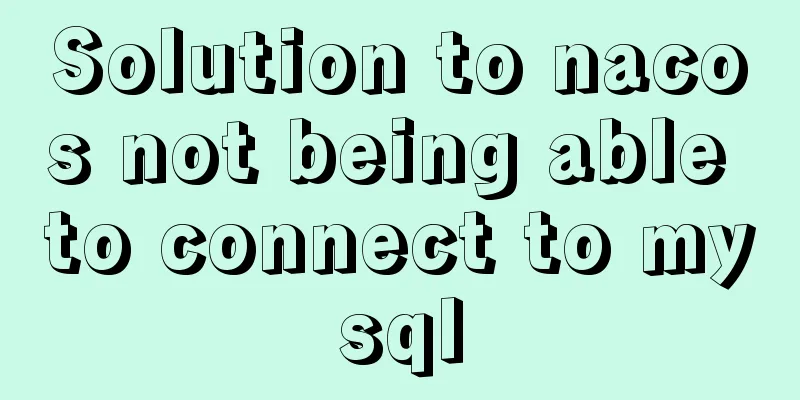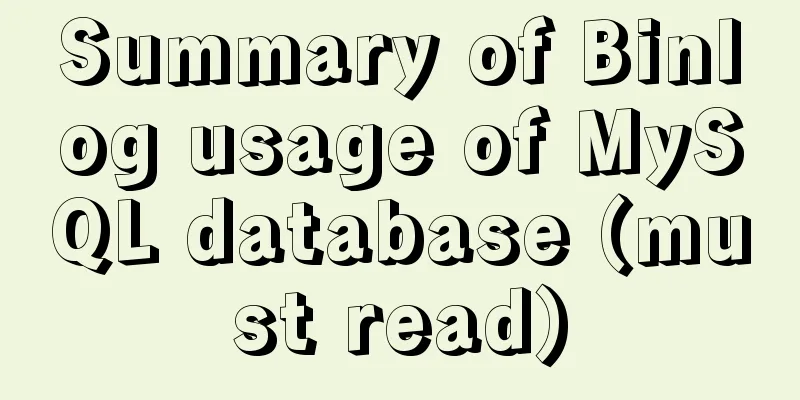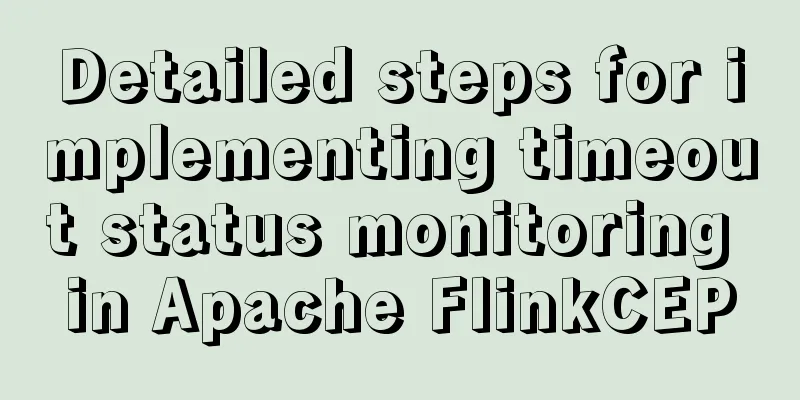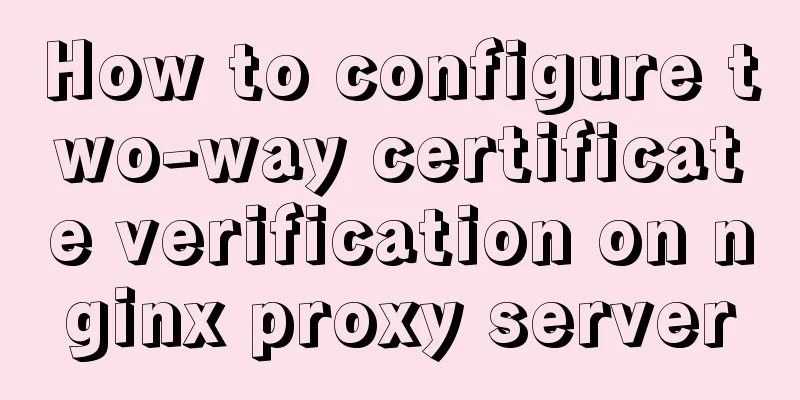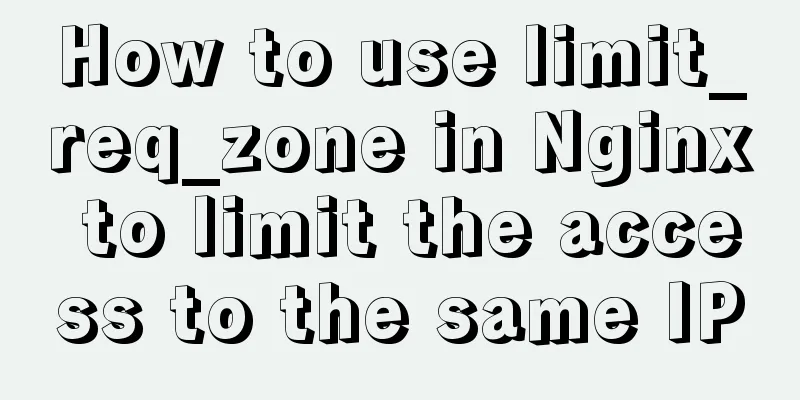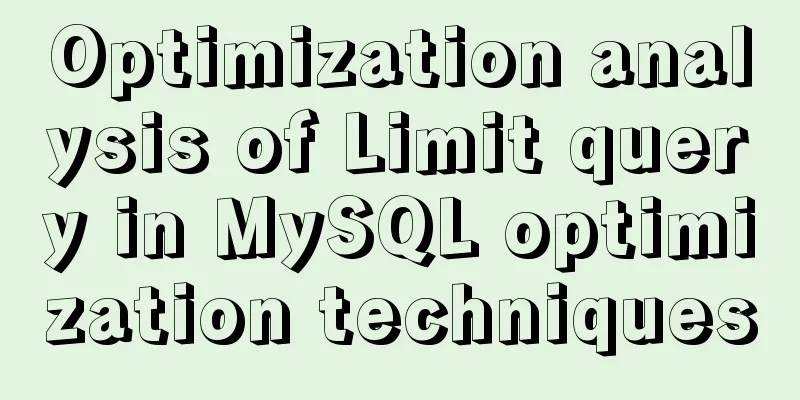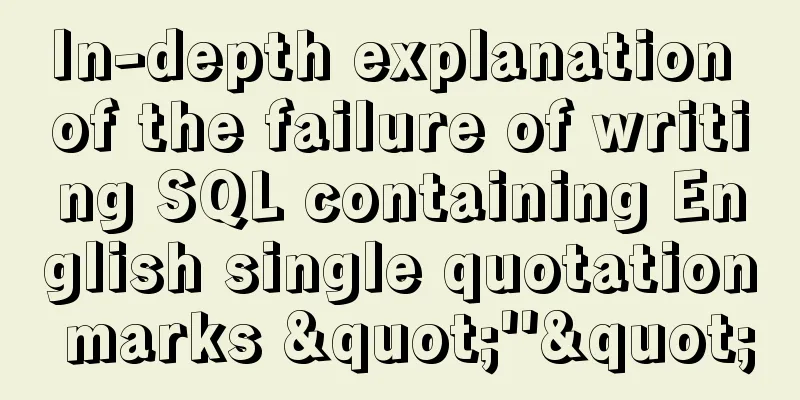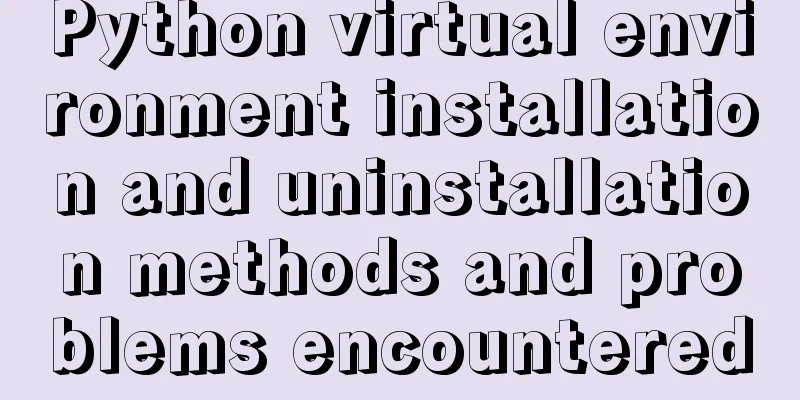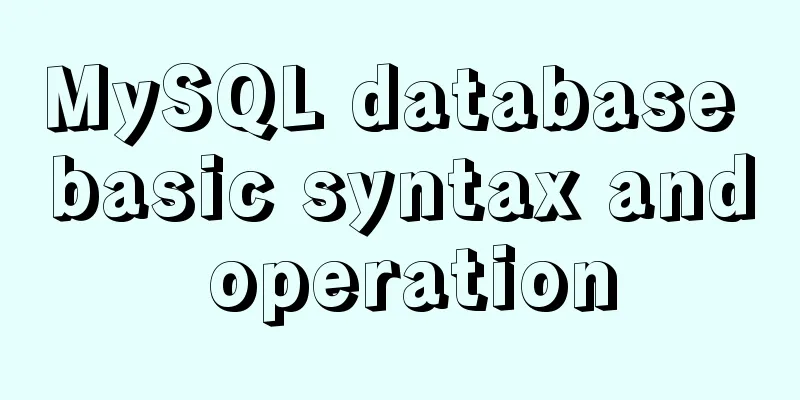JS realizes simple picture carousel effect
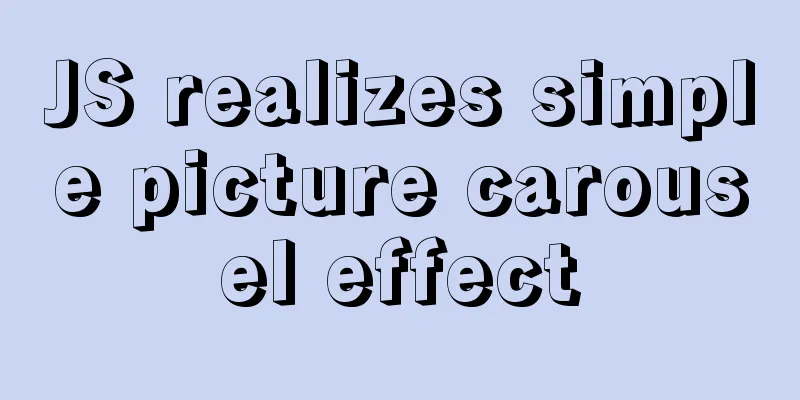
|
This article shares the specific code of JS to achieve a simple picture carousel effect for your reference. The specific content is as follows Achieve results
HTML source code
<!DOCTYPE html>
<html lang="en">
<head>
<meta charset="UTF-8">
<meta http-equiv="X-UA-Compatible" content="IE=edge">
<meta name="viewport" content="width=device-width, initial-scale=1.0">
<title>Carousel chart</title>
<link rel="stylesheet" href="./style.css" >
<script src="./index.js"></script>
<script src="./animate.js"></script>
</head>
<body>
<div class="carousel_box" id="carousel-box">
<a href="javascript:;" class="arrow-l">
< </a>
<a href="javascript:;" class="arrow-r"> > </a>
<ul class="move">
<li><img src="./images/xuezhong_1.jpg" alt=""></li>
<li><img src="./images/guimizhizhu_2.jpg" alt=""></li>
<li><img src="./images/jianlai_3.jpg" alt=""></li>
<li><img src="./images/yichang_4.jpg" alt=""></li>
</ul>
<ol class="circle">
</ol>
</div>
</body>
</html>Inside a large div box, there are two buttons floating in the middle, four pictures, and a row of small circles below. CSS source code
*{
padding: 0;
margin: 0;
}
li {
list-style-type: none;
}
#carousel-box {
position: relative;
width: 700px;
height: 300px;
background-color: pink;
margin: 100px auto;
overflow: hidden;
}
.arrow-l,.arrow-r {
display: none;
position:absolute;
width: 24px;
height: 40px;
top: 50%;
margin-top: -20px;
background: rgba(0, 0, 0, 0.3);
text-align:center;
line-height: 40px;
color: #fff;
font-size: 18px;
font-family: 'icomoon';
z-index: 3;
}
.arrow-r {
right: 0;
}
#carousel-box img{
width: 700px;
height: 300px;
}
#carousel-box ul {
position:absolute;
width: 1000%;
}
#carousel-box ul li {
float: left;
}
.circle {
position: absolute;
bottom: 10px;
right: 10px;
}
.circle li {
float: left;
width: 8px;
height: 8px;
margin: 0 5px;
border: 2px solid rgba(255, 255, 255, 0.5);
border-radius: 50%;
cursor: pointer;
z-index: 9999;
}
.current {
background-color: pink;
}JS source codeanimate.js: Function to move left and right on the horizontal plane
function animate(obj, target, callback) {
clearInterval(obj.timer);
obj.timer = setInterval(function () {
/* Determine whether the decimal is positive or negative, whether to take the larger or smaller decimal*/
var step = (target - obj.offsetLeft) / 10;
step = step > 0 ? Math.ceil(step) : Math.floor(step);
if (obj.offsetLeft == target) {
clearInterval(obj.timer);
callback && callback();
}
obj.style.left = obj.offsetLeft + step + 'px';
}, 15);
}index.js
window.addEventListener('load', function () {
var carousel = document.querySelector('.carousel_box');
var ul = document.querySelector('.move');
var ol = document.querySelector('.circle');
var carcouselWidth = carousel.offsetWidth;
var arrow_l = document.querySelector('.arrow-l');
var arrow_r = document.querySelector('.arrow-r');
carousel.addEventListener('mouseenter', function () {
arrow_r.style.display = 'block';
arrow_l.style.display = 'block';
clearInterval(timer);
timer = null; // clear the timer variable })
carousel.addEventListener('mouseleave', function () {
arrow_r.style.display = 'none';
arrow_l.style.display = 'none';
timer = setInterval(function () {
arrow_r.click();
}, 2000);
})
var num = 0;
var circle = 0;
// Generate corresponding small circles according to the number of pictures for (var i = 0; i < ul.children.length; i++) {
var li = document.createElement('li');
li.setAttribute('index', i);
ol.appendChild(li);
li.addEventListener('click', function () {
for (var i = 0; i < ol.children.length; i++) {
ol.children[i].className = '';
}
this.className = 'current';
var n = this.getAttribute('index');
num = n;
circle = n;
animate(ul, -n * carcouselWidth);
console.log(n);
})
}
ol.children[0].className = 'current';
var first = ul.children[0].cloneNode(true);
ul.appendChild(first);
var flag = true;
/* function circleChange() {
for (var i = 0; i < ol.children.length; i++) {
ol.children[i].className = '';
}
ol.children[circle].className = 'current';
} */
arrow_r.addEventListener('click', function () {
if (flag) {
flag = false;
if (num == ul.children.length - 1) {
ul.style.left = 0;
num = 0;
}
num++;
animate(ul, -num * carcouselWidth, function () {
flag = true;
});
}
circle++;
if (circle == ol.children.length) {
circle = 0;
}
circleChange();
})
arrow_l.addEventListener('click', function () {
if (flag) {
flag = false;
if (num == 0) {
num = ul.children.length - 1;
ul.style.left = -num * carcouselWidth + 'px';
}
num--;
animate(ul, -num * carcouselWidth, function () {
flag = true;
});
circle--;
circle = circle < 0 ? ol.children.length - 1 : circle;
//Call function circleChange();
}
});
function circleChange() {
for (var i = 0; i < ol.children.length; i++) {
ol.children[i].className = '';
}
ol.children[circle].className = 'current';
}
var timer = setInterval(function () {
arrow_r.click();
}, 2000); Experience: In the js implementation function, it is important to pay attention to how to generate small circles according to the number of pictures and enable seamless scrolling. The above is the full content of this article. I hope it will be helpful for everyone’s study. I also hope that everyone will support 123WORDPRESS.COM. You may also be interested in:
|
>>: Example of setting up a whitelist in Nginx using the geo module
Recommend
MySQL 8.0.18 deployment and installation tutorial under Windows 7
1. Preliminary preparation (windows7+mysql-8.0.18...
Solve the problem of using less in Vue
1. Install less dependency: npm install less less...
Example code for implementing a text marquee with CSS3
Background Here's what happened, Luzhu accide...
Detailed explanation of the use of bus in Vue
Vue bus mechanism (bus) In addition to using vuex...
Practical method of deleting associated tables in MySQL
In the MySQL database, after tables are associate...
A brief discussion on how to write beautiful conditional expressions in JS
Table of contents Multiple conditional statements...
The process of installing MySQL 8.0.26 on CentOS7
1. First, download the corresponding database fro...
Public multi-type attachment image upload area in Vue page and applicable folding panel (sample code)
In front-end projects, attachment uploading is a ...
A brief discussion on the solution to the failure of starting the server installation in MySQL
If this is the first time you install MySQL on yo...
HTML+CSS+JS realizes the scrolling gradient effect of the navigation bar
Table of contents First look at the effect: accom...
Mysql database recovery actual record by time point
Introduction: MySQL database recovery by time poi...
Example of stars for CSS rating effect
What? What star coat? Well, let’s look at the pic...
Summary of the use of TypeScript in React projects
Preface This article will focus on the use of Typ...
Solve the problem of docker images disappearing
1. Mirror images disappear in 50 and 93 [root@h50...
Minimalistic website design examples
Web Application Class 1. DownForEveryoneOrJustMe ...