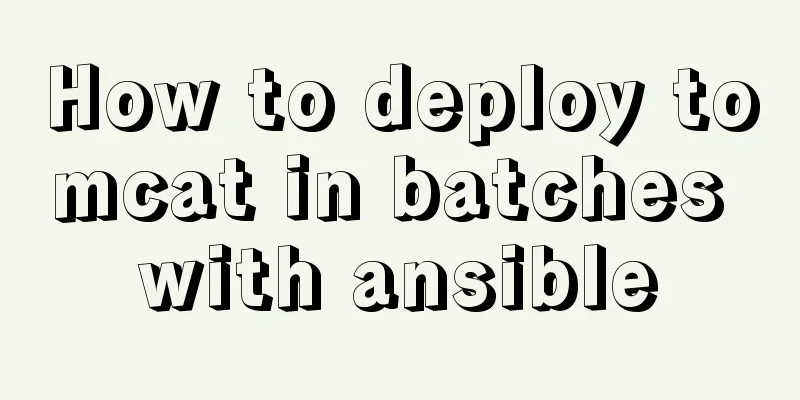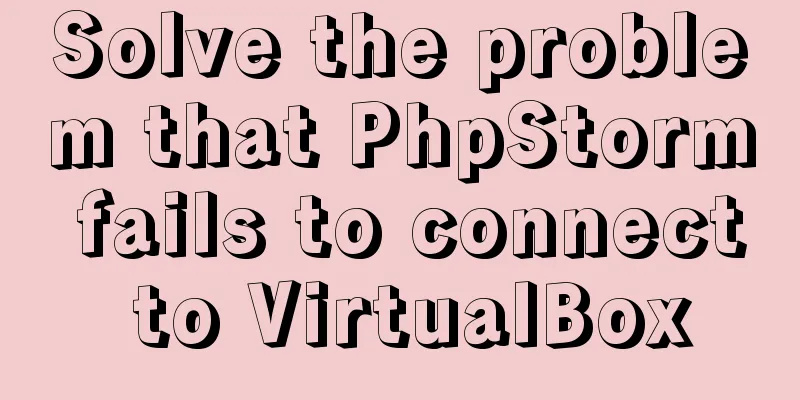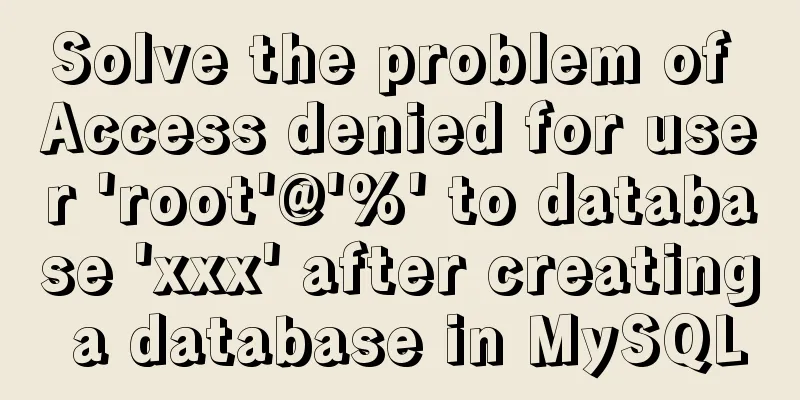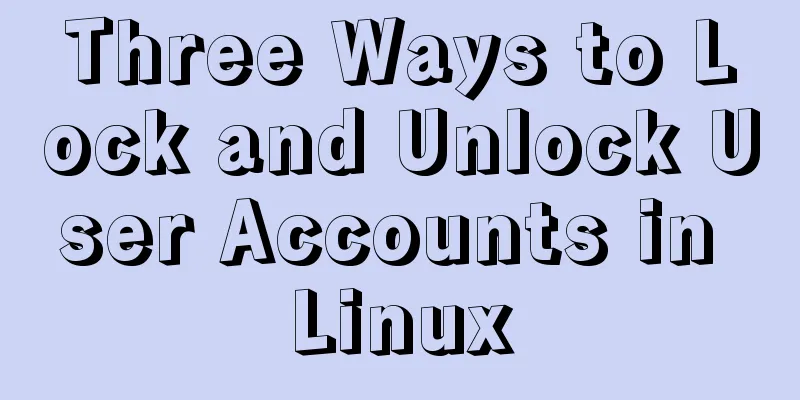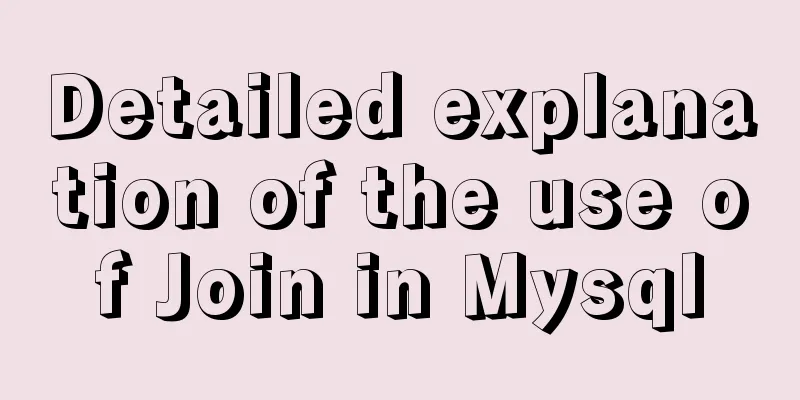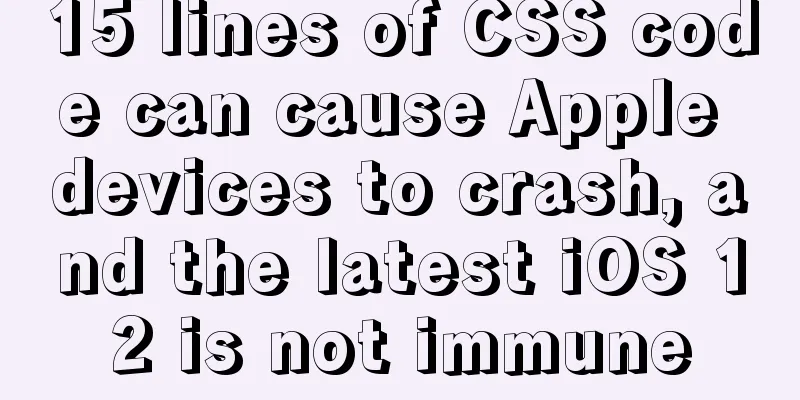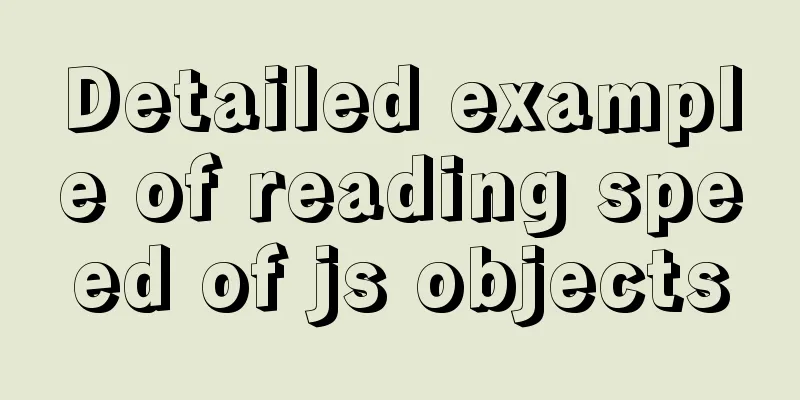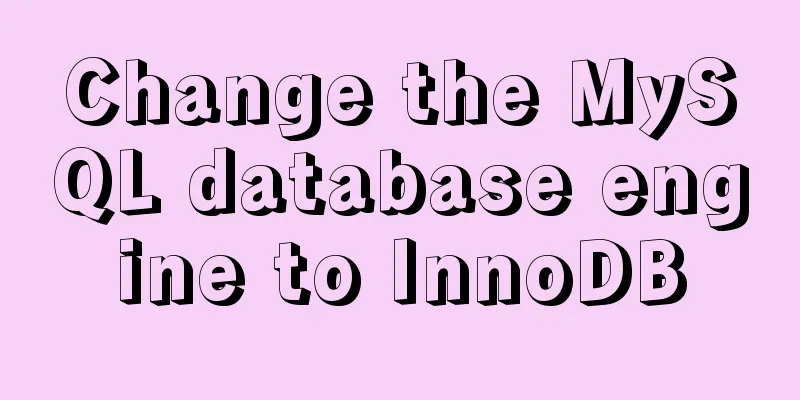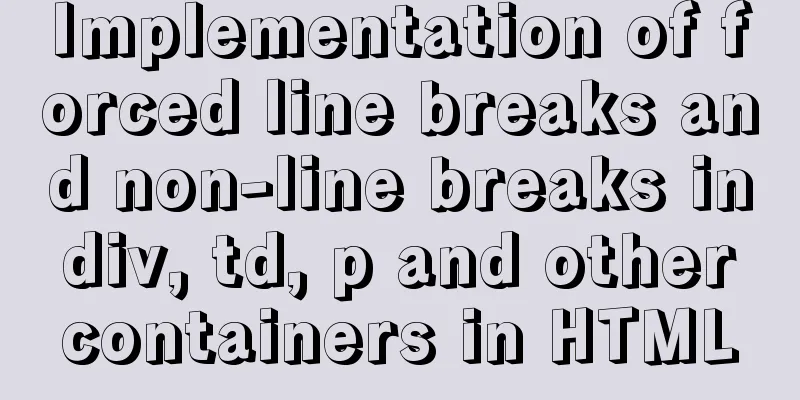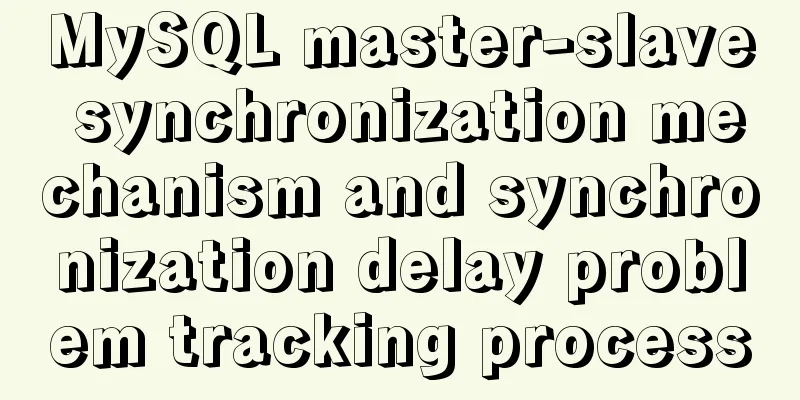Practical method of deleting associated tables in MySQL
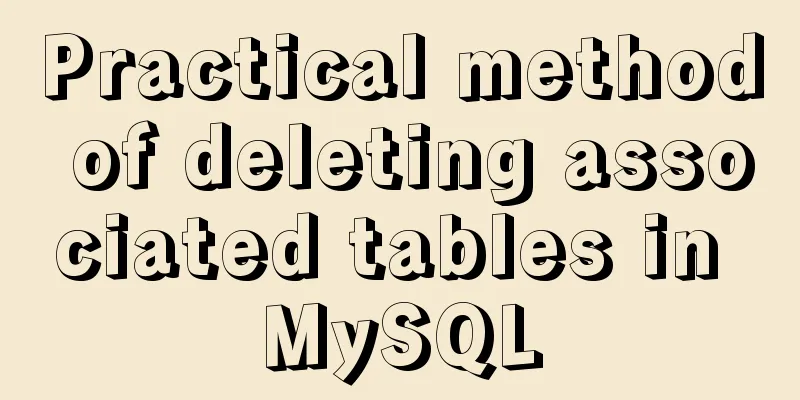
|
In the MySQL database, after tables are associated with each other, they cannot be deleted at will, otherwise the structure of all associated tables will be affected. So how to safely delete associated tables? Let us find out. Drop a foreign key constraint from a table A foreign key is a special field that relates a table to its parent table. When the table is created, the foreign key constraints are already set. To remove the association between them, you need to use the following statement. alter table table name drop foreign key foreign key alias; The foreign key alias parameter refers to the foreign key code set when creating the table. 2. Delete the common table that is not associated drop table table name; When you delete a table, all data in the table will also be deleted. When deleting a table, it is best to back up the data in the table first. 3. Delete the parent table associated with other tables When deleting a table with an associated relationship, using drop table example1 will result in an error because there is a foreign key that depends on the table. For example, an example4 table is created that depends on the example1 table, and the foreign key stu_id of the example4 table depends on the primary key of the example1 table. The example1 table is the parent table of the example4 table. If you want to delete the example4 table, you must first remove this dependency. The simplest way is to delete the child table example4 first, and then delete the parent table example1. But this may affect other data in the sub-table. Another way is to drop the foreign key constraint of the child table first, then drop the parent table. This method will not affect other data in the subtable and can ensure the security of the database. For example, the foreign key alias of example4 is d_fk. Delete the foreign key constraint of example4. alter table example4 drop foreign key d_fk;. You can run show create table example4 \G to check whether it has been deleted. Then execute drop table example1;. If the execution is successful, the operation is successful. You may also be interested in:
|
>>: Detailed steps to implement the Excel import function in Vue
Recommend
VUE render function usage and detailed explanation
Table of contents Preface The role of render Rend...
Vue.js implements music player
This article shares the specific code of Vue.js t...
Vue3 uses axios interceptor to print front-end logs
Table of contents 1. Introduction 2. Use axios in...
How to connect Django 2.2 to MySQL database
1. The error information reported when running th...
Solution to the "No such file or directory" prompt when executing executable files in Linux
Recently, when I was using the Linux operating sy...
Vue3 encapsulates its own paging component
This article example shares the specific code of ...
Using VMware IOInsight to perform refined virtual machine storage performance monitoring
illustrate: VMware IOInsight is a tool that helps...
Detailed explanation of the English names corresponding to the font-family of Chinese fonts in CSS styles
Songti: SimSun Bold: SimHei Microsoft YaHei: Micr...
Detailed explanation of the use of MySQL paradigm
1. Paradigm The English name of the paradigm is N...
The problem of Chinese garbled characters appearing when connecting to MySQL database in Idea
Problem: When using JDBC to connect to the MySQL ...
Markup language - CSS layout
Click here to return to the 123WORDPRESS.COM HTML ...
How to convert a column of comma-separated values into columns in MySQL
Preface Sometimes you come across business tables...
Causes and solutions to the garbled character set problem in MySQL database
Preface Sometimes when we view database data, we ...
15 lines of CSS code can cause Apple devices to crash, and the latest iOS 12 is not immune
Just 15 lines of CSS to crash your iPhone Securit...
CentOS 8 officially released based on Red Hat Enterprise Linux 8
The CentOS Project, a 100% compatible rebuild of ...